You know the feeling of meticulous care that goes into crafting an email? The time you spend making sure it’s engaging, creative – even personal. You work hard to increase your open rates and CTRs, but your conversions are still low.
What’s the problem?
You may be using non-interactive or static email marketing software that is not built to encourage user conversions. Or maybe your emails look great, but they’re not dynamic and real-time, so they don’t keep users engaged.
The solution?
Mailmodo is the software that can help you increase your conversions by 87%. It’s an interactive email marketing service that creates app-like inbox experiences for your subscribers and takes them on a long journey of conversions.
Today, we are taking an inside look at this tip-top and interactive email marketing Software, Mailmodo.
Here is what I’ll talk about in this review of Mailmode email marketing software:
- Benefits
- Features
- Integrations
- Pricing
- Customer support
Let’s dive straight into this Mailmodo review.
What is Mailmodo?
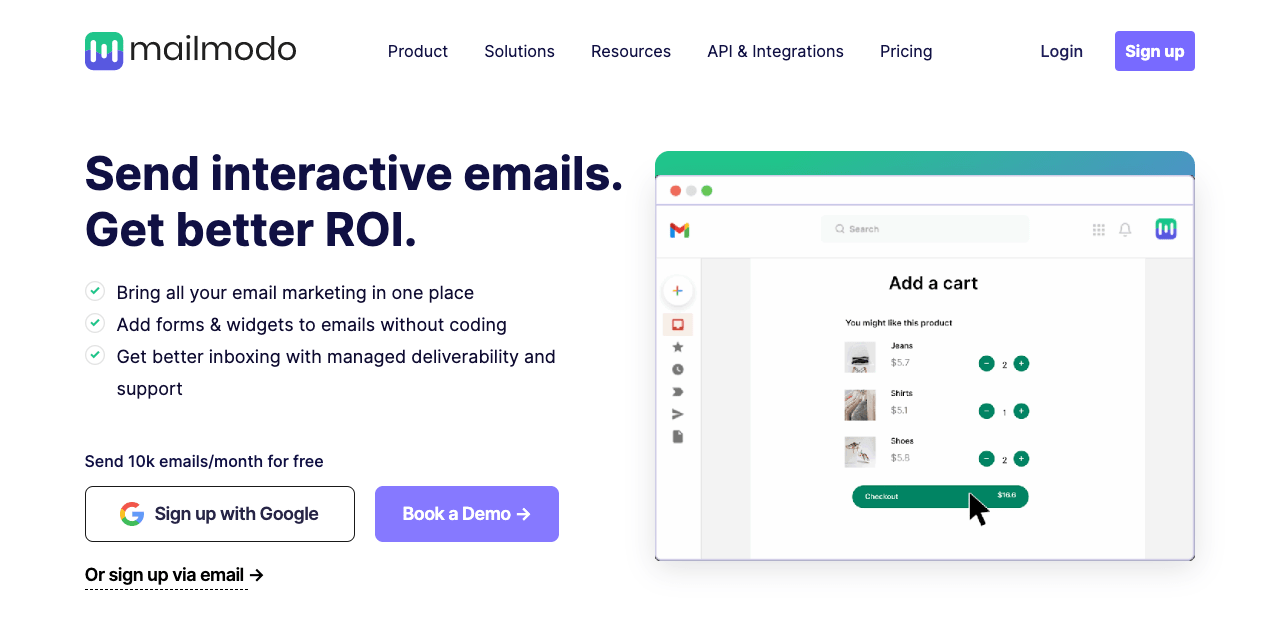
Mailmodo is an email marketing software that helps businesses improve conversions by allowing them to create and send interactive and dynamic AMP emails.
Over 100 million emails are sent monthly using Mailmodo, and users see 3 times better conversions on average.
Mailmodo clients get to increase their lead conversion rate by 87% and their open rate by 15%. What makes email marketing software so unique is its ability to add forms and widgets to emails that let users act within the email without any coding required.
The email marketing platform also offers managed deliverability and support to ensure your emails reach the right inboxes.
But the proof is always in the pudding, so let’s dive into this Mailmodo review to see how it can help your business.
Try Mailmodo For Free.
Benefits of using Mailmodo.
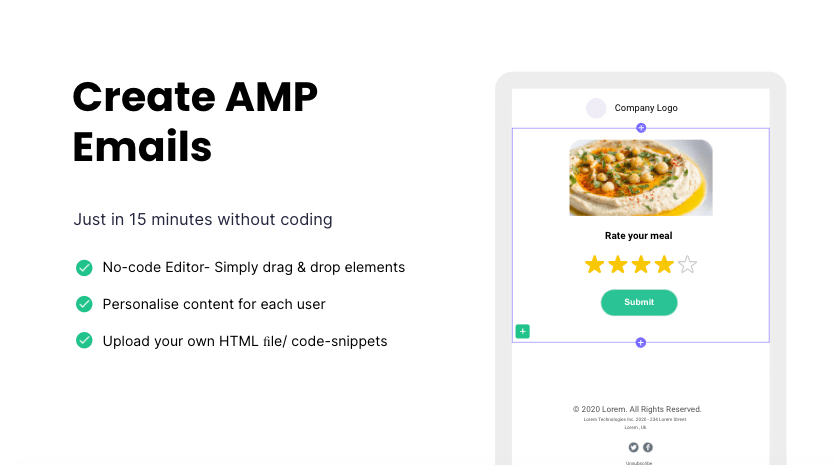
Mailmodo offers a wide range of benefits for businesses looking to improve their email marketing:
1. Create lead Gen and application forms
They say the best way to get a good reputation is by doing what you know. Mailmodo’s interactive forms and widgets allow users to send lead gen or application forms within their emails while controlling who sees each form.
No more standalone landing pages: you can now collect leads right where they are most comfortable (iPads, iPhones).
Plus, a spam checker will ensure all recipients receive your message without being blocked because we have built-in filtering technology.
2. Send personalized FAQs and consent forms
You know how frustrating it is when you’re trying to unsubscribe from an email list, and the only thing that pops up is a generic message? Or, even worse, you have to search through a long list of FAQs just to find the one that applies to you.
Mailmodo offers the ability to send personalized FAQs and consent forms so your subscribers can easily find the information they need without having to sift through irrelevant content.
3. Email calculator within the emails
By providing a quick and easy way for your recipients to get an accurate quote without leaving their inboxes, you can increase conversions and close more deals.
It is a great way to reduce the hassle of getting a quote and makes it easier for your customers to do business with you. Additionally, the email calculator can help you track the success of your campaigns.
You can see the number of quotes generated and how much revenue for a campaign. This data can help you improve your campaigns and generate more leads and sales.
4. Update Contact Information
Is your address still the same? How about your phone number? If you’ve recently moved or changed your contact information, you’ll need to update your subscribers. And what better way to do that than with an email?
With Mailmodo, it’s easy to include a form in your email to update your subscribers on that information. You can also use this feature to send surveys or gather customer feedback.
5. Actionable NPS and feedback emails
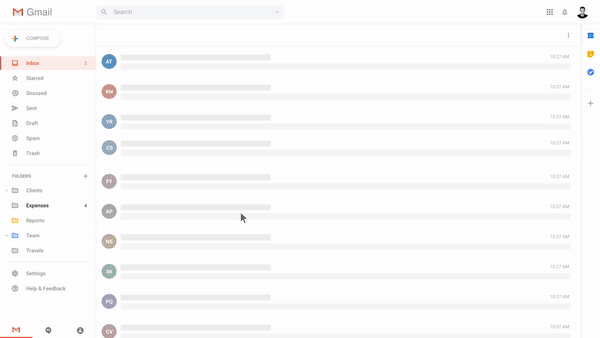
Excellent customer service and engagement is the lifeblood of any business. Keep your customers happy, and they’ll keep coming back for more.
But how can you tell if your customers are happy? One way is to ask them to fill out a Net Promoter Score (NPS) survey. This valuable feedback helps you improve your product or service and keep your customers coming back for more.
Mailmodo’s actionable NPS and feedback feature can send these emails to your customers with just a few clicks.
6. Schedule meetings and appointments
Looking to schedule a meeting or appointment? Mailmodo makes it easy. Simply include a form in your email and ask your recipients to choose a time that works for them.
You can also use this feature to send out reminders for upcoming meetings or appointments, so your clients don’t have to worry about forgetting an important meeting again.
7. Add multiple domains and sender emails
Adding multiple domains and sender emails to your Mailmodo account is a great way to stay organized and keep your subscribers updated with the latest information from your businesses.
You can easily manage your email marketing from one platform without worrying about separate accounts for each domain or sender email. Plus, it makes it easy to keep track of all your businesses in one place.
Related article: Udimi Review: Is the Best Solo Ads Marketplace?
Mailmodo features.
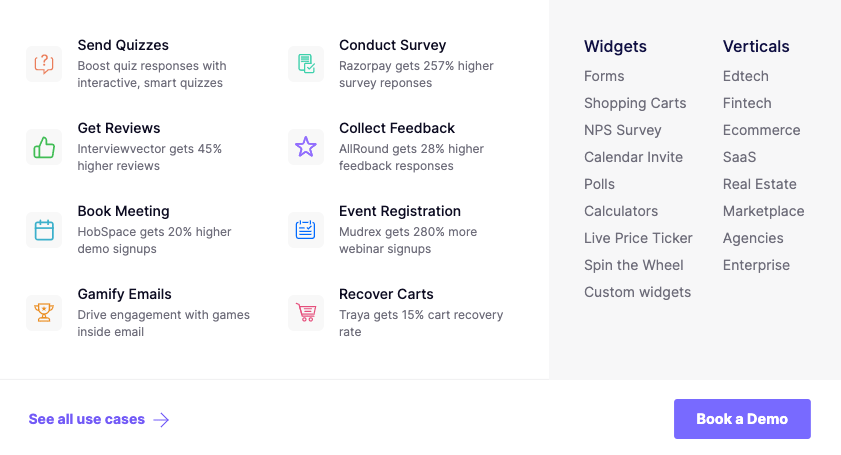
It’s time to see why Mailmodo is not just another email marketing software but the best interactive email marketing software platform for your business. Let’s look at some of its features:
Enterprise-grade dashboard:
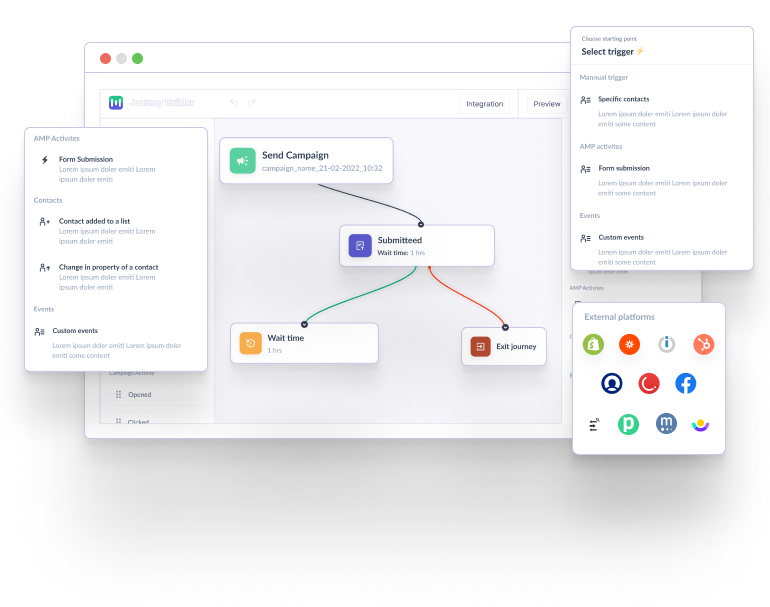
The dashboard provides a clear overview of your email marketing campaigns and performance metrics.
With its intuitive interface, you can quickly see how your campaigns are performing and identify areas for improvement.
It also provides valuable insights into your email list, including open rates and what kind of content they’re interested in.
Create and upload AMP and HTML files:
Mailmodo allows you to create and upload AMP and HTML files, enabling you to create beautiful, responsive emails that look great on any device.
You can also use Mailmodo’s templates and a drag-and-drop editor to create custom emails that match your brand.
Send bulk emails with no sending limit:
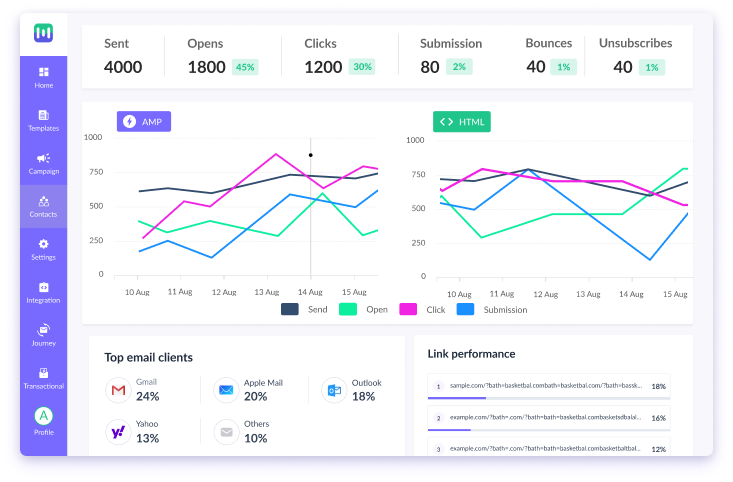
You can finally break through the barriers holding you back from reaching your full potential; no more sending limits. Reach as many subscribers as you want with your marketing messages.
And because Mailmodo uses a dedicated IP address for each customer, you’ll never have to worry about your emails getting blocked or marked as spam.
Dedicated campaign and account manager:
When you sign up for Mailmodo, you’ll be assigned a dedicated campaign manager to help you get the most out of the platform.
Your account manager will also provide valuable insights into your email list and help you create targeted campaigns that achieve your goals.
Define and design your email marketing journey:
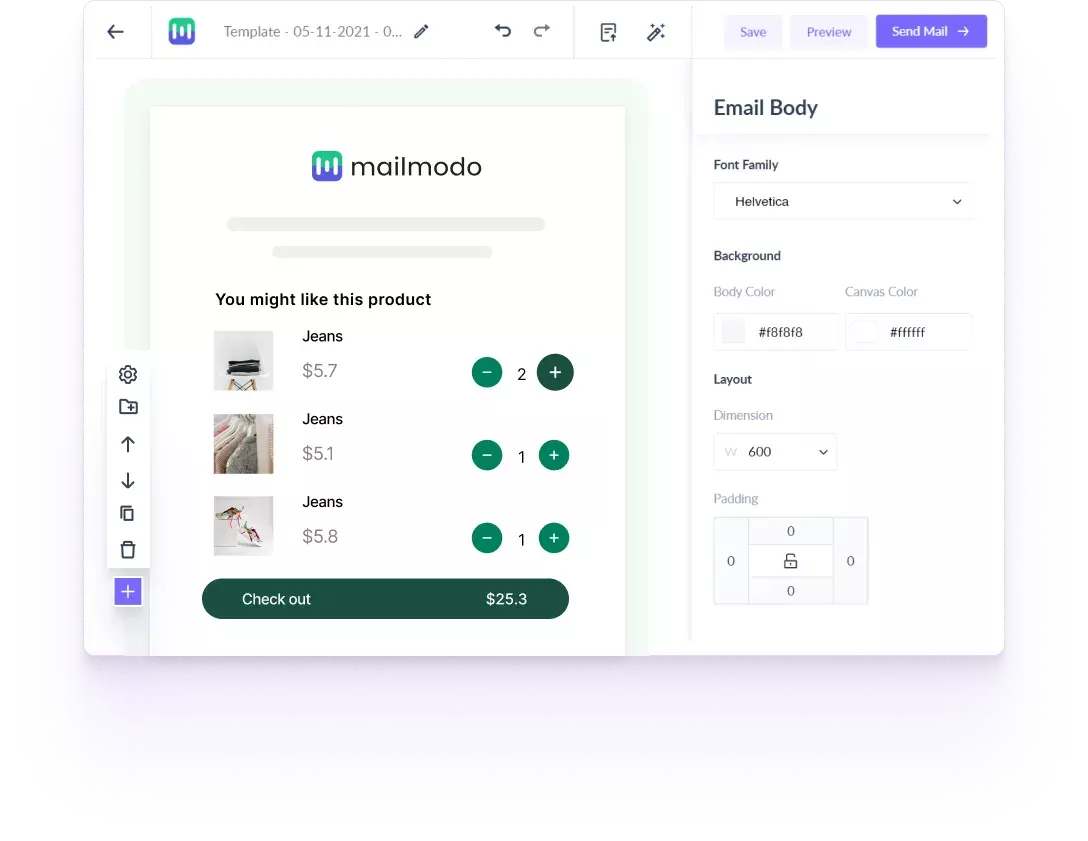
Create a customized path for each of your subscribers based on their interactions with your emails.
For example, you can send a follow-up email to those who opened your initial email but didn’t click through to your offer. You can also send a discount code to those who have been inactive for a while.
Expert tech and email consultations:
In addition to its enterprise-grade features, Mailmodo offers expert tech and email consultations.
So, if you ever have trouble with your email account, help is just a phone call or email away. There’s no excuse not to take advantage of this valuable service.
Seamless integrations:
Integrations are essential, and so is making sure those integrations are as seamless as possible. That’s why Mailmodo integrates seamlessly with all the popular marketing platforms.
So whether you’re a die-hard Gmail user or you’ve been using Outlook for years, you can continue using the tools you’re already familiar with.
Dedicated IPs and Mailmodo SMTP:
Two of the most important factors in email marketing are reliability and deliverability. That’s why Mailmodo offers dedicated IP addresses and its SMTP server.
With a dedicated IP, you can be sure that your emails will always be delivered on time and to the proper recipients.
With Mailmodo’s SMTP server, you can be sure that your emails will always be delivered quickly and efficiently.
Try Mailmodo For Free.
Mailmodo for eCommerce.
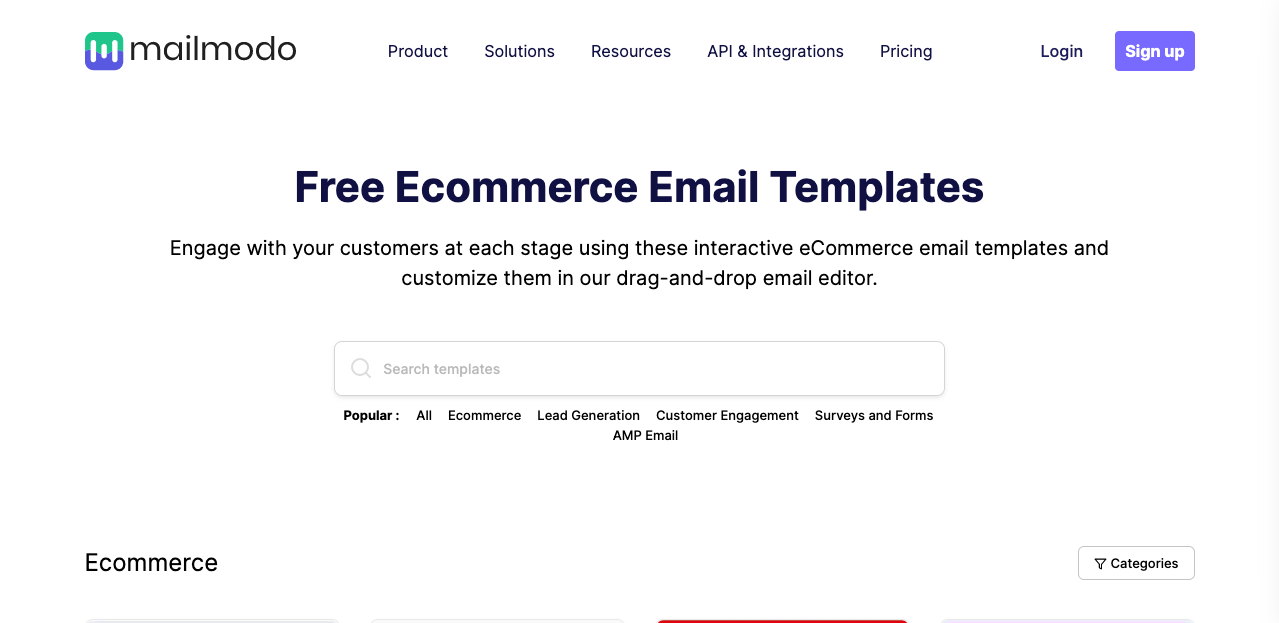
Email is a comprehensive marketing strategy for eCommerce businesses. How can Mailmodo help these businesses? Here are some ways:
Cart recovery emails
We’ve all been there before. You’re shopping online, adding items to your cart, and then you do not complete the purchase for some reason.
It’s frustrating for customers and costly for businesses, so cart recovery emails can be very valuable.
Sending a reminder email to users who have abandoned their carts can boost sales and conversion rates. With Mailmodo, it’s easy to set up and manage your cart recovery email campaigns.
Referral and coupon codes
Offer your customers a little incentive to shop with you, and they’ll be more likely to become lifelong devotees.
By offering a discount or other perk for referring new customers or making repeat purchases, you’re sending a message that you appreciate their business.
Mailmodo can help you quickly create and manage referral and coupon code campaigns.
Recommend related products
You know what they say: Two is better than one. Well, that applies to shopping on your eCommerce business, too.
By recommending related products in your emails, customers can easily find everything they need in one place – and purchase without delay. Not sure what to recommend?
Start by thinking about complementary products – for example, if someone’s buying a new camera, they might need a memory card, camera case, and tripod. You could also suggest items that are often purchased together.
Personalized FAQs
Customer questions can be a real pain. You’re constantly fielding the same questions over and over, and it takes time that you could be spending on other things.
But with Mailmodo, you can create personalized FAQs to help your customers find the answers they want without contacting you. This will not only save you time but also keep your customers happy.
Feedback and NPS
Getting customer feedback is essential – there are no two ways to do it. After all, how can you improve your eCommerce business if you don’t know what people think of it?
With Mailmodo, you can easily create and manage feedback and NPS campaigns, which Can help you gain the insights you need to improve your business. And who doesn’t want that?
Allow users to track their package
When customers purchase from you, the last thing they want is to be in the dark about when their order will arrive.
With Mailmodo, you can easily add tracking information to your email receipts so customers can always stay updated on their order status.
Not only is this a great way to keep your customers happy, but it’s also an excellent opportunity to show off your email marketing skills.
Allow returns and replacements
We all know that feeling of buyer’s remorse. You make a purchase, and then a few days later, you realize it wasn’t exactly what you wanted.
Maybe it’s the wrong size or color, or you just changed your mind. Whatever the reason, returns and replacements are a normal part of an eCommerce business. With Mailmodo, you can easily manage return and replacement requests via email.
Try Mailmodo For Free.
Mailmodo Integrations.
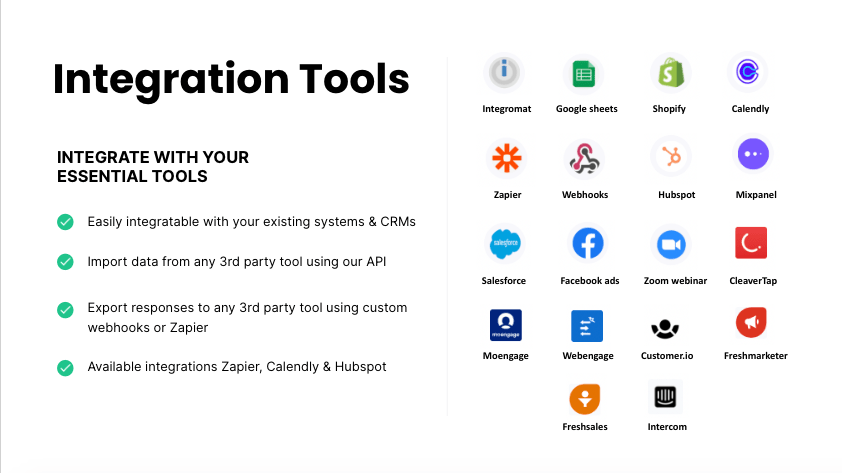
Mailmodo easily integrates API with your existing systems to connect with CRMs, marketing platforms, eCommerce platforms, and more. These integrations include:
CRMs:
CRMs are great for managing customer interactions and sales pipelines but can be challenging to integrate. Mailmodo integrates with popular CRMs, including:
- HubSpot
- Salesforce
- Freshsales
- And Pipedrive
You can easily integrate these CRMs using Zapier or webhooks.
Customer services:
In today’s world, good customer service is more important than ever.
After all, with so many choices, customers can easily take their business elsewhere if they’re not happy with the service they’re getting.
And one of the best ways to do that is to integrate your customer service with Mailmodo. Mailmodo integrates with:
- Clevertap
- Intercom
- MoEngage
- WebEngage
Integrate your customer service with Mailmodo to streamline your customer support.
Marketing:
If you’re in the marketing business, you know that automation and analytics are crucial to success. That’s why Mailmodo integrates with some of the best marketing software out there, including:
- Facebook ads
- Customer.io
- Freshmarketer
- Netcore Smartech
You can easily connect your marketing software with Mailmodo to manage marketing tasks and measure your campaigns.
Automation:
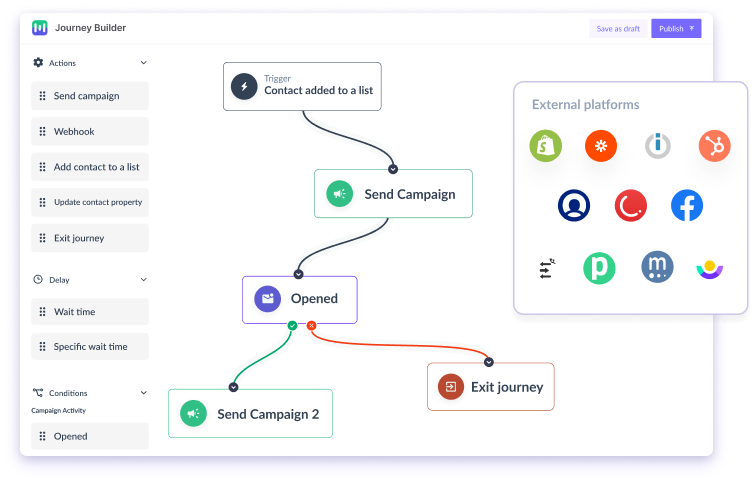
Marketing automation is the future- or, at the very least, it can help make your life much easier. Automation software enables you to automate repetitive tasks to focus on the things that matter. Mailmodo integrates with a variety of platforms, including:
- Make (Integromat)
- Zapier
- And webhooks
Spend less time on the tedious stuff and more time on the things that matter.
Communication:
Communication platforms help you manage customer communication to stay organized and on top of your game. Mailmodo integrates with:
- Calendly
- Zoom webinar
Easily schedule and manage your customer communication so you can focus on what’s important – delivering a fantastic customer experience.
In addition, Mailmodo integrates with eCommerce platforms like Shopify and Mixpanel for analytics.
Try Mailmodo For Free.
Mailmodo Customer support.
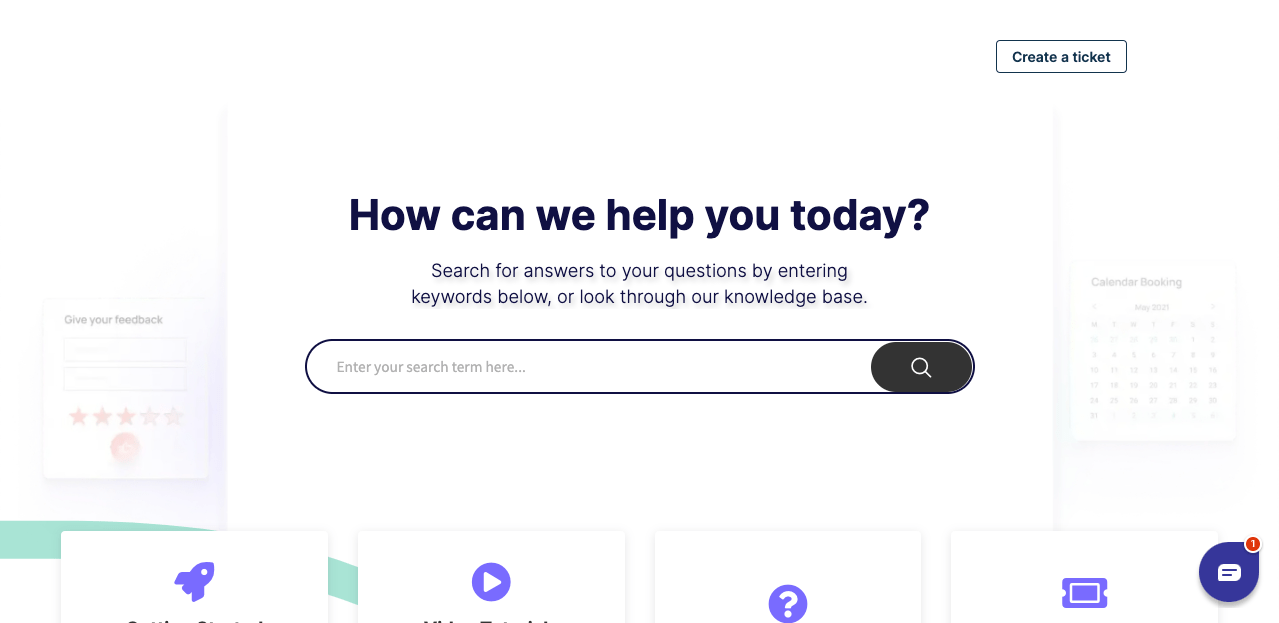
Having access to quality customer support can make a big difference in email marketing. That’s why Mailmodo offers a wide variety of customer support options to ensure you get answers to your questions quickly.
Whether you need help setting up your account or troubleshooting a campaign, they have a team to help.
Their customer support options include:
Video tutorials:
Looking for a quick and easy way to learn Mailmodo? Check out their video tutorials!
They have a wide selection of videos that cover everything from the basics of using the software to more advanced features.
Knowledge base:
The Mailmodo knowledge base is an excellent resource for those who enjoy reading software manuals. It includes articles, FAQs, and how-to guides.
So whether you’re wondering how to create an automated email campaign or set up a custom domain, the Mailmodo knowledge base has you covered.
Live chat:
If you need help with Mailmodo, don’t worry – they offer live chat support so you can get real-time assistance from a real person.
Whether you have a question about Mailmodo or need help with a technical issue, their team is here to help.
Email:
You can also contact Mailmodo customer support via email.
Simply send your question or concern to [email protected], and a team member will respond as soon as possible.
Podcasts:
Mailmodo also offers a series of podcasts covering various email marketing topics. These are great ways to learn about the software and use it effectively.
eBooks:
Finally, Mailmodo offers a variety of eBooks that cover a wide range of topics related to email marketing. These are excellent resources for learning more about the software and how to use it effectively.
Related article: CartFlows Review: Is It The Best WordPress Funnel Builder?
Mailmodo pricing plans.
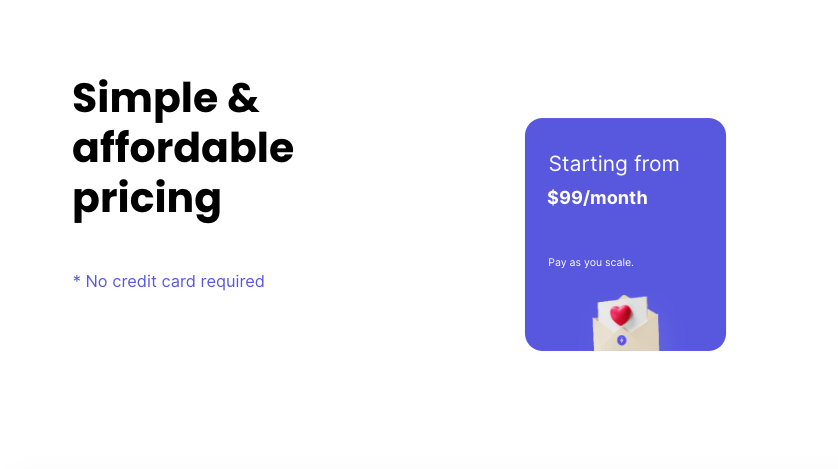
Mailmodo is an excellent option for an affordable and easy-to-use email marketing service. Their simple pricing plans make it easy to pay as you scale, and no credit card is required to get started.
Their service is perfect for small businesses and individuals who need a reliable and easy-to-use email marketing solution:
Free: $0 Including the below features:
- Up to 10,000 Contacts
- Unlimited free templates
- Up to 10,000 monthly Email sending credit.
- Unlimited email campaigns
- 1 Sender Email
- 1 Team Member
- 1 Custom Domain
Silver: $99 per month, including additional features:
- Up to 40,000 Contacts
- Unlimited free templates
- Up to 75,000 monthly Emails sending credit
- 20,000 additional email top-ups
- Unlimited Email campaigns
- 3 Sender Emails
- 1 Team Member
- 1 Custom Domain
Gold: $249 per month, with additional features like:
- Up to 100,000 contacts
- Unlimited free templates
- Up to 250,000 Monthly Emails sending credit
- 30,000 additional email top-ups
- Unlimited email campaigns
- 5 Sender Emails
- 3 Team Member
- 2 Custom Domains
- 1 million custom events
Platinum: $599 per month with additional features like:
- Up to 300,000 Contacts
- Unlimited free templates
- Up to 1 million Monthly Emails sending credit
- 50,000 additional email top-ups
- Unlimited email campaigns
- 10 Sender Emails
- 5 Team Members
- 5 Custom Domains
- 3 million custom events
Join Mailmodo for free; pay as you scale.
Mailmodo Technical details:
Let’s look at some technical details about Mailmodo that make it a powerful email marketing tool.
- Cloud, SaaS, Web-Based: Mailmodo is a cloud-based tool you can access from anywhere with an internet connection. It’s also SaaS (Software As Services) and web-based, so no installation or maintenance of any software is required.
- Offers drag and drop AMP blocks in a WYSIWYG editor to design emails: The AMP blocks in Mailmodo’s editor can be dragged and dropped into place, making it easy to create your emails. You can also upload your HTML file or other code snippets if you want more control over the email’s design.
- Integrate AWS SES, SendGrid, and Netcore Pepipost: As mentioned before, Mailmodo integrates with popular ESPs, so you can easily send your campaigns to many recipients.
- Segment users based on past campaign metrics such as open, click, and submissions: You can segment your list of recipients based on their engagement with previous campaigns to send targeted emails more likely to be opened and clicked.
- Provides data Visualization like opens, clicks, unsubscribes, and submissions: Mailmodo offers valuable insights into your campaign’s performance with data visualizations of key metrics such as opens, clicks, unsubscribes, and more.
- Analyze various subject lines with Subject Line A/B testing feature: With Mailmodo’s A/B testing feature, you can test different subject lines to see which one performs better with your audience. This is a valuable way to optimize your email campaigns for higher open and click rates.
Mailmodo Competitors and Alternatives:
If you’re still convinced that Mailmodo is not the best tool for you, we’ve gathered a list of its competitors you can check out:
Constant Contact:
Constant Contact is a good option if you’re looking for an easy-to-use email marketing tool with many great features.
With Constant Contact, you can create professional-looking emails, automate your email campaigns, and track your results to see what’s working and what isn’t. They also offer a free trial to try their service before committing to it.
In short, Constant Contact is a great choice if you’re looking for a Mailmodo alternative that will make your life easier.
Aweber:
Aweber is another excellent alternative to Mailmodo, which offers a wide range of features and an easy-to-use interface.
With Aweber, you can create automated email campaigns, segment your contacts, and track your results to see how your campaigns perform.
Plus, their customer support is always available to help you with any problems.
In short, Aweber is an excellent choice if you’re looking for an easy-to-use and feature-packed email marketing platform.
Getresponse:
Getresponse is a marketing automation platform that offers a wide range of features to help you automate your marketing campaigns.
They offer many email templates, website builders, landing pages, and more.
Getresponse offers a limited free plan for up to 1,000 contacts, making it an excellent choice for small businesses. Their paid plans offer a variety of features and pricing options to fit your needs.
Convert Kit:
Convert Kit is an excellent alternative to Mailmodo if you’re looking for a tool specializing in email marketing.
With Convert Kit, you can create beautiful emails, automate your marketing tasks, and track your results to improve your campaigns.
They offer a free plan so that you can test out their features, and their premium pricing plans are very reasonable.
Mailmodo Review: Wrap up.
Despite its name, Mailmodo is an all-inclusive email marketing tool that lets you create and send AMP emails without any coding knowledge.
You can drag and drop blocks and edit them according to your needs, then send any number of emails using your own or their SMTP.
Mailmodo is a great way to jumpstart your AMP email marketing campaigns. It’s easy to use and helps create beautiful, responsive emails that look great on any device. And since it integrates with most major SMTP providers, it’s perfect for businesses of all sizes.




