If you’re in the market for managed WordPress hosting, Kinsta is an obvious answer. But what if you don’t have a trust fund (managed WordPress hosting can be expensive!)? Well, you need one of the many Kinsta alternatives.
That’s right; there’s more than one option out there. Here at Fontish, we understand that not every company is a fan of Kinsta’s pricing and what their services offer.
That’s why we have carefully curated the seven best-managed WordPress hosting solutions, which provide just as good—if not better—options as Kinsta.
You will find similarities regarding features and support in this list and major cost savings opportunities.
Before we get into the best Kinsta alternatives, let’s first look at Kinsta and its features.
What is Kinsta?
Kinsta is a next-level WordPress hosting solution that provides supercharged performance and reliability.
Powered by Google’s C2 cloud computing platform, Kinsta provides top-notch support and cutting-edge features to quickly bring your site up to speed.
Free migrations? Check!
Automatic daily backups? You got it!
Security measures you can trust (and don’t need a Ph.D. in tech know-how)? Absolutely!
The major downside of Kinsta? Pricing. But that’s why we are here.
What Features Does Kinsta Offer?
Let’s look at the key features that make Kinsta one of the best cloud hosting providers. We will use these features to compare Kinsta to its alternatives.
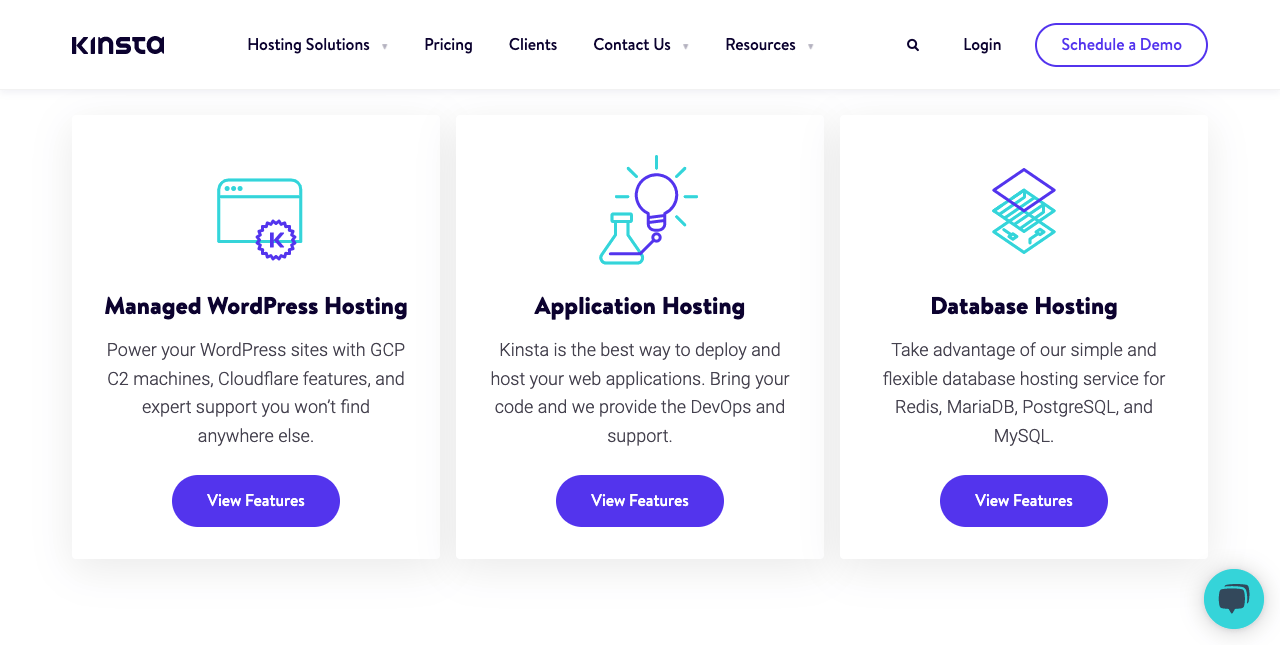
Managed WordPress Hosting
Kinsta offers managed WordPress hosting, the perfect solution for businesses who want to take the hassle out of managing their website.
Your site is monitored 24/7 by experienced professionals, ensuring it’s always up and running at optimal performance levels.
You also enjoy automatic daily backups and fast response times – no more agonizing over how long your page takes to load. This feature makes Kinsta a great choice for busy business owners who don’t have time to worry about their website maintenance.
Application Hosting
In addition to WordPress hosting, Kinsta also offers application hosting services, so you can manage multiple applications from one place without constantly moving data from one server to another.
With simple clicks, you can easily deploy applications such as WordPress, WooCommerce, Magento, and many others.
Your data is kept safe on robust servers backed by high-performance hardware, so you always have access to the latest applications without having to download them each time.
WordPress Staging
Take the stress out of launching new features or testing upgrades with Kinsta’s staging environment.
It allows you to create a copy of your live site to make changes safely without impacting your visitors or customers in case something goes wrong during the process.
All changes made in staging are instantly synchronized with production environments, so there is no need for manual deployments when making updates or launching new features.
Automatic Daily Backups
Kinsta’s fully automated daily backup system ensures your website content and data are secure even in the event of an emergency or unforeseen disaster.
Every day, a snapshot of your data is taken and stored offsite in an encrypted form for maximum security and privacy protection, no matter what happens on your server or location.
You can retrieve these backups anytime with just a few clicks for easy restoration should anything go wrong.
Premium DNS
Secure and reliable DNS is paramount if you want your website to perform at its best. With Kinsta, this isn’t an issue thanks to its premium DNS service, which ensures maximum uptime.
They also offer seamless IP address management and authoritative name server setup capabilities across multiple domains, regardless of geographical location.
Free Migration
Kinsta offers an easy, free migration that allows you to migrate your website from one host to another without losing any data or content.
What Are The Best Kinsta Alternatives And Competitors?
Here are our seven top picks of the best alternatives to Kinsta for managed WordPress hosting.
1. WP Engine.
Best All-Rounder Kinsta alternative – $23/month.
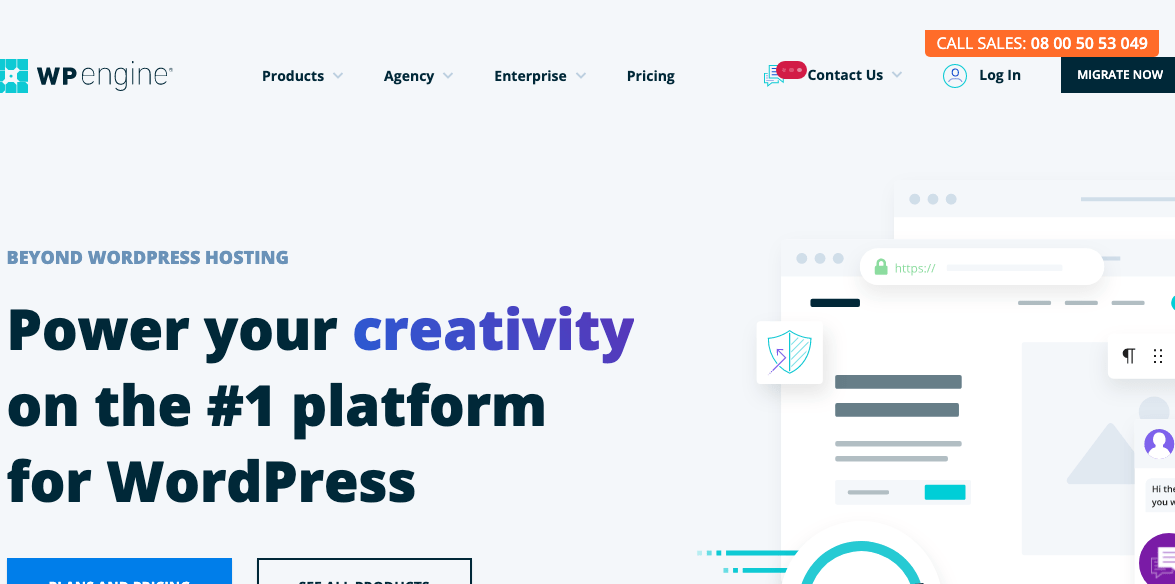
WP Engine is one the biggest providers of managed WordPress hosting. If you’re looking for an alternative to Kinsta, WP Engine could be just what you’re looking for.
Like Kinsta, WP Engine offers similar features at a similar price point – but with a few unique advantages.
First, let’s discuss features: WP Engine offers free SSL and managed security services, so your website can stay up and secure 24/7.
They also provide daily backups of your files and staging environments so you can test changes before they go live. They offer enterprise custom plans that allow you to tailor your hosting needs to perfectly suit your website.
In pricing points and support, WP Engine has the edge over Kinsta, too. While their Managed hosting plans are cheaper ($23/month) than Kinsta’s ($35/month), they offer phone support on their highest-tier plan—which Kinsta doesn’t.
They also provide content delivery networks (CDN), which help ensure faster loading times on all their plans.
However, WP Engine has fewer plans overall compared to Kinsta, which means there are fewer options to choose from, making it easier for users to find the plan that fits their needs.
Additionally, regarding overage fees, Wp Engine’s are higher than Kinsta’s—however, this won’t be an issue if you stay within the limits of your plan.
Key Features of Wp Engine:
- Integrated free CDN: Ensures faster loading times and smoother user experience.
- Daily automatic backup: Automatically backs up your data daily for maximum security and peace of mind.
- Staging environments: Create staging environments to test changes before they go live with WP Engine!
- Free SSL certificates: Keep your website secure with their free SSL certificates.
- Free Migration: Easily migrate to WP Engine with their free migration service.
- Server-level caching: Ensure your website’s performance is maximized for maximum uptime and speed.
- Security rules and firewalls: Keep unwanted visitors out and protect your data with their advanced security features!
WP Engine pricing:
- Managed WordPress: $23 per month
- Ecommerce Solutions for WooCommerce: $56 per month
- Advanced Solutions: $600 per month
Try Wp Engine For 4 Months Free
2. Cloudways.
Best for High Traffic Sites – $12/month
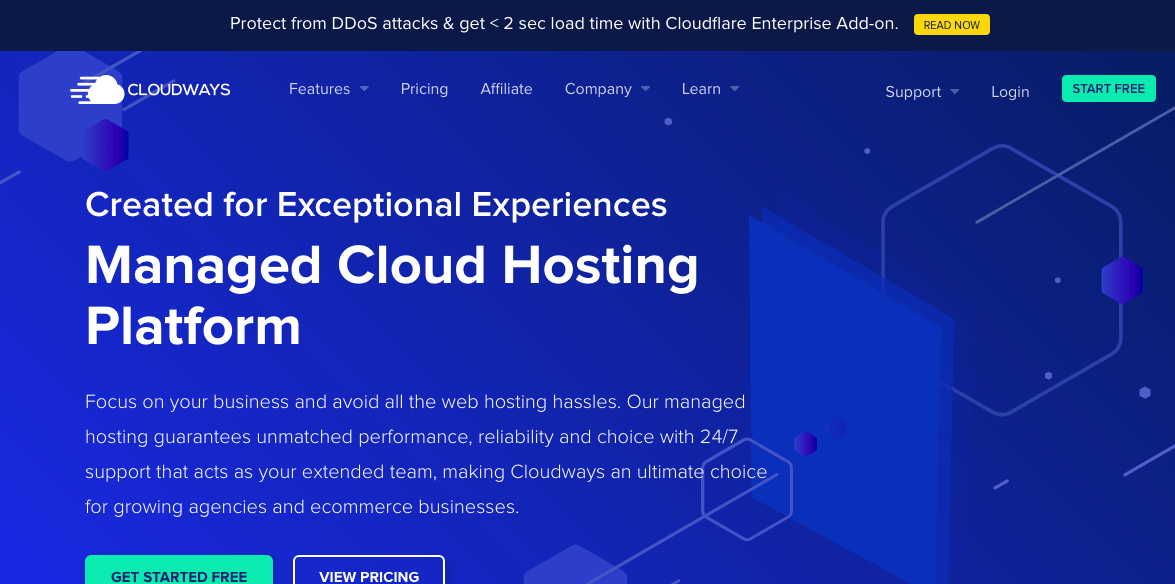
With over 12000 servers located in 43 countries around the globe, Cloudways ensures unbeatable speed and uptime for any website hosted on its platform. Cloudways offers managed hosting services across five providers:
- DigitalOcean
- Linode
- Vultr
- AWS
- And Google Cloud
It also supports applications such as WordPress, Drupal, Magento, WooCommerce, and more.
Thanks to the power of containerized applications and advanced features like cloud optimization engine and Auto-Healing feature, Cloudways provides seamless performance while keeping your website secure 24/7.
Unlike Kinsta’s limited feature set or expensive pricing plans, Cloudways offers pay-as-you-go plans backed by an array of automated tools to help you save time and money in managing your online presence.
What’s more? You can even enjoy zero downtime migration for WordPress websites without any technical expertise required.
If you ever have any issues or queries regarding your website’s performance or security, you can contact Cloudways’ team of professionals via live chat or the ticketing system at any time—day or night.
Additionally, its servers are equipped with solid-state drives (SSDs), which provide speedier performance and improved uptime—even during peak times.
In summary, if you are looking for cost-effective yet powerful Kinsta alternatives to manage your WordPress sites while always ensuring ultimate uptime and security, Cloudways is worth considering!
Key Features of Cloudways:
- CDN Integration: Quick and secure integration with various content delivery networks (CDNs) to ensure faster loading speeds for your websites.
- Dedicated Firewall: You get an extra security layer to protect your website from malicious attacks, hackers, and other threats.
- Easy Staging Sites: Easily create and manage staging sites for testing purposes without any technical expertise required.
- Server Monitoring: Keep a close eye on the performance of your server and website through real-time monitoring tools.
- Automatic Daily Backups: Merging or reverting changes is easier with automatic daily backups.
- SSD-based Hosting: All servers are equipped with solid-state drives (SSDs), which provide faster performance and improved uptime.
Cloudways pricing:
- DigitalOcean starts at $12 per month
- Linode starts at $13 per month
- Vultr starts at $12 per month
- AWS starts at $36.51 per month
- Google Cloud starts at $33.18 per month
Check out the complete list of Cloudways pricing.
3. Liquid web.
Best for Small Businesses – $19/month
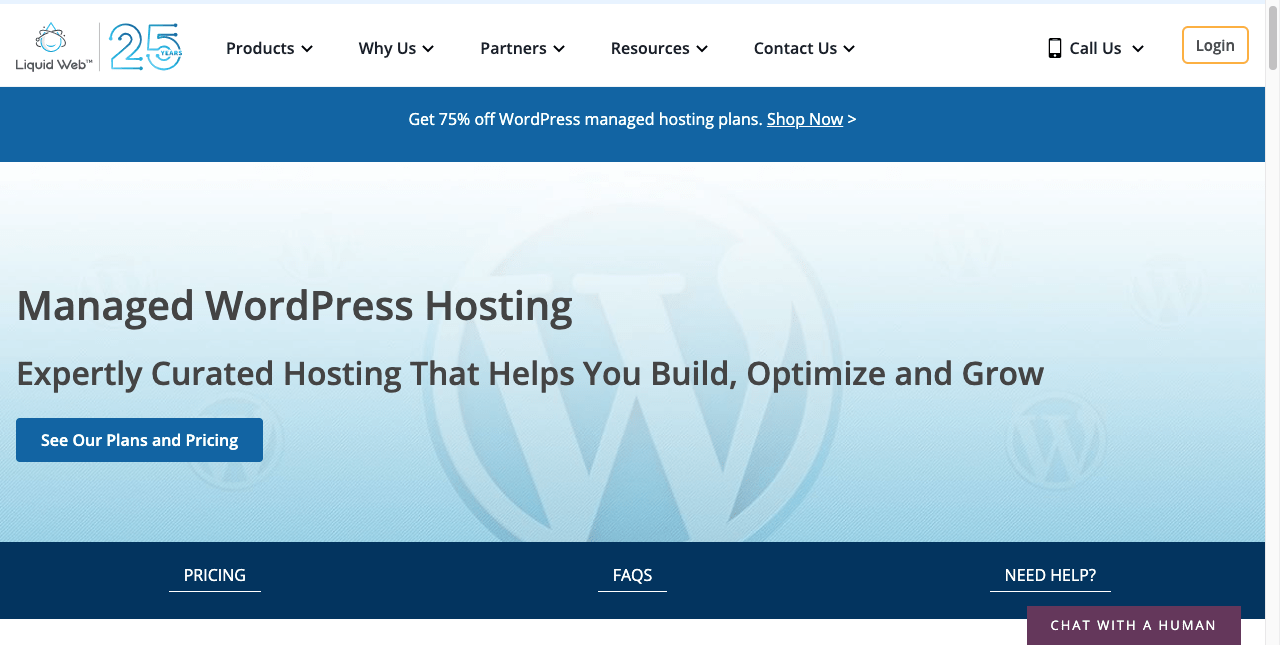
Liquid Web is a great Kinsta alternative that offers excellent speed, continuous customer support, and specialized servers dedicated to WordPress websites.
With an entry-level plan cheaper ($19/mo.) than Kinsta’s yet still including many of the same features and not charging overage fees for increased traffic, Liquid Web is an ideal choice if you’re looking for a reliable yet cheap managed WordPress hosting solution.
Liquid Web’s tech team takes care of all server maintenance and security issues, and all websites will automatically get SSL encryption without additional cost.
Thanks to its advanced optimization features, such as caching tools and CDN options, your website will load faster than ever.
One of the best things about Liquid Web, as an alternative to Kinsta, is its pricing plans.
The entry-level plan starts at just $19/month, while the higher tiers offer more premium benefits such as tailored software updates or priority support services. This makes it an incredibly budget-friendly option for small businesses or those just starting in web hosting solutions.
In addition, Liquid Web offers 24/7 customer service through live chat or phone calls, which can be extremely helpful if you ever encounter technical problems related to your website’s hosting setup.
They also have detailed documentation if you wish to learn more about their services or troubleshoot common web hosting issues.
Additionally, it supports many other CMSs, such as Magento, WooCommerce, VPS, Joomla, and Drupal.
Key features of Liquid Web:
- Auto SSL for WordPress site: Get encrypted website security without additional cost.
- Site staging area: Easily test new changes before they go live.
- Managed plugin updates: Keep your site updated with the latest plugins without manually doing it yourself.
- No visitor counts or overage fees: Don’t get charged extra for increased traffic on your site.
- Premium security: Keep your data safe from malicious actors with enhanced security features.
Liquid web pricing:
- Spark: $19 per month
- Maker: $79 per month
- Design: $109 per month
- Builder: $149 per month
- Producer: $299 per month
- Executive: $549 per month
Get Full Pricing Details here.
4. Flywheel.
Best for Agencies and freelancers – $13/month
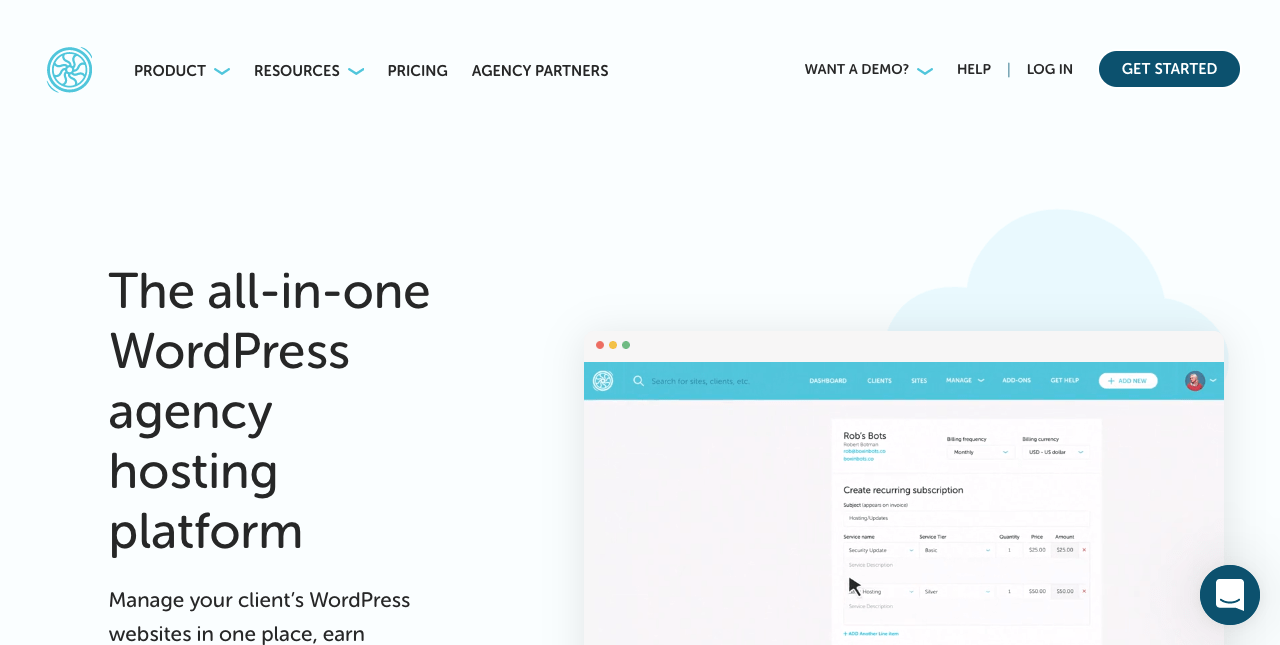
At #4 of the best Kinsta alternatives is Flywheel, a great Kinsta alternative if you’re looking for managed WordPress hosting for more than five sites at an affordable price. It offers many of the same features as Kinsta, such as free SSL, CDN, and visitor count-based plans that won’t charge overage fees.
Let’s look at what makes Flywheel an attractive option compared to Kinsta. First, it has a much lower starting price point: $13/mo. per site compared to $30 per site with Kinsta. That’s a big saving right off the bat!
Plus, with Flywheel’s visitor count-based plans, you’ll never be charged extra fees when your website traffic suddenly increases, so they’re perfect for dynamic websites that are experiencing rapid growth.
For agencies or freelancers who create multiple sites for their clients, Flywheel offers several convenient features that make managing multiple projects easier. The quickest way to launch a new website is with the ‘Launch Now’ feature—add your client’s details, and the website will be ready in minutes.
You can also use the ‘Teams’ feature, allowing you to group all your clients’ sites into one place for easy management. You can also use the ‘Clone Site’ feature to quickly create an exact copy of any site you have launched on Flywheel – no more manual setup!
Flywheel provides an excellent alternative to managed WordPress hosting without breaking the bank. Its low entry cost and helpful agency-oriented features make it a great choice for anyone building websites on behalf of their clients.
Key features of Flywheel:
- VPS servers: Flywheel offers customizable plans to accommodate your website’s unique needs and ensure a consistently fast loading time.
- Free unlimited site migration: Moving to Flywheel is easy and hassle-free, thanks to its free unlimited site migration service, which can be accessed with just a few clicks.
- Daily automatic backups: Flywheel ensures your safety with daily automatic backups, so you can rest at ease knowing that your data is secure.
- Free site staging: Test out changes to your website before going live with the free staging environment offered by Flywheel.
- User-friendly hosting dashboard: The user-friendly dashboard makes it easy to manage your website and keep track of updates.
Flywheel pricing:
- Tiny: $13 per month
- Starter: $24 per month
- Freelance: $96 per month
- Agency $242 per month
Get Full Pricing Details here.
5. DreamPress.
Best for high speed and reliability – $16.95/month
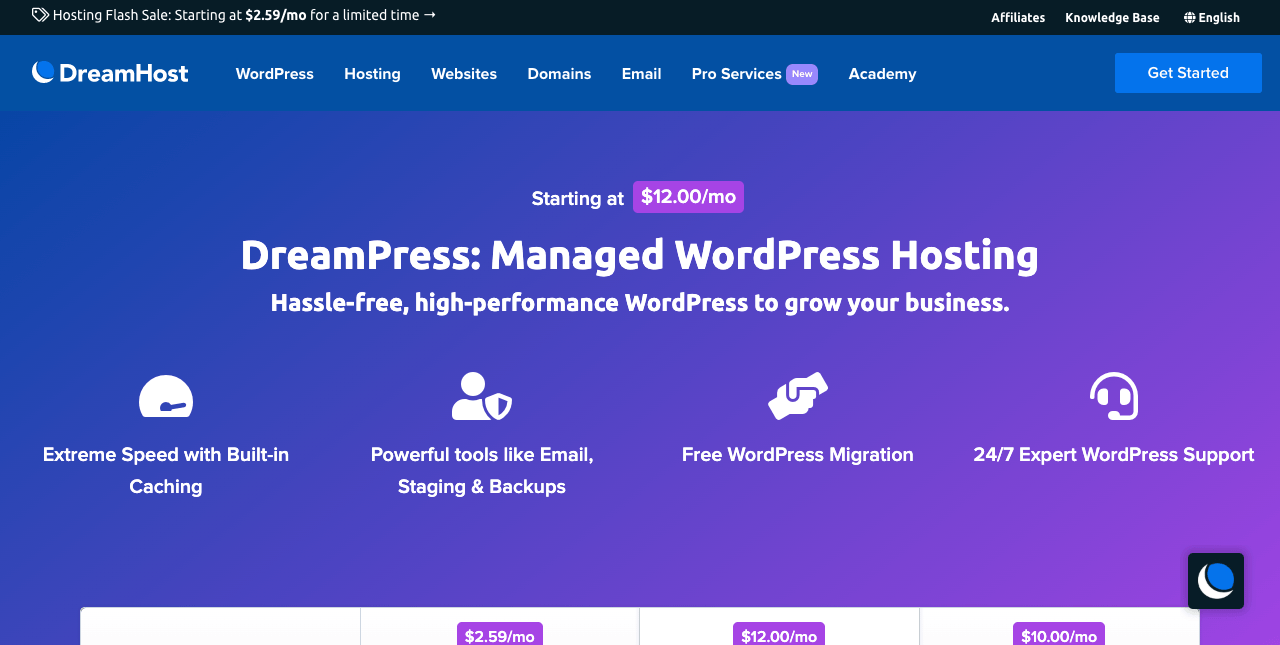
DreamPress by DreamHost is a great Kinsta alternative with high performance and reliability assurance and some awesome features that stand out from the pack.
DreamHost manages over 1.5 million sites worldwide and is widely renowned as one of the best WordPress hosting solutions.
It provides customers with an impressive 97-day money-back guarantee and an unbeatable 100% uptime guarantee, so you can always count on your website being accessible and available to visitors.
DreamPress really shines in its VPS Basic package, which gives each customer access to two virtual private servers (VPS). Thanks to auto-scaled memory and multiple caching layers, your website will experience increased speed, scalability, and performance.
These isolated servers ensure that your website stays up even if one of them goes down due to technical issues.
Every DreamPress customer gets access to a static IP address and built-in server caching, which are essential if you want your website to run smoothly without any hiccups or slowdowns in loading times.
This makes DreamPress particularly attractive for larger sites or those looking for more reliable hosting than their shared plans can provide.
DreamPress is competitively priced compared with Kinsta, with plans starting at just $16.95 monthly for basic packages that include 50GB storage space, 200GB bandwidth, and unlimited site visits.
But if you need more storage space or resources like higher RAM allocations, you can always upgrade accordingly at any time – making it easy to scale up as your website grows faster.
Plus, all websites come preinstalled with a free SSL certificate and WordPress firewall for added security.
Key features of DreamPress:
- Free Automated WordPress Migrations: Move your website to DreamPress with ease and no downtime
- SSL Certificate Preinstalled: Keep your website safe and secure with encryption
- 1-Click Staging: Quickly create a separate environment for testing and troubleshooting
- On-Demand + Daily Backups: Rest assured your data is backed up and secure
- WP Website Builder: Create a professional website using easy drag-and-drop tools.
DreamPress Pricing:
- DreamPress: $16.95 per month
- DreamPress plus: $24.95 per month
- DreamPress Pro: $71.95 per month
6. WPX Hosting.
Best for Startups – $20.83/ month

WPX Hosting is a great alternative to a managed WordPress host. It offers excellent performance and customer service but doesn’t charge Kinsta-level prices.
Their entry-level plan supports up to five websites for just $20.83 monthly. This is an incredible value, considering it includes staging sites in the website count; each website and its corresponding staging site are counted separately.
In addition, WPX Hosting doesn’t impose visit limits, so you’ll only pay based on your actual storage and bandwidth usage.
Another feature of WPX Hosting is its custom XDN high-speed CDN, free with all plans – no matter how many websites you want to host.
The XDN loads content from multiple locations worldwide, significantly speeding up loading times in different parts of the world.
If loading speed is important to you, WPX Hosting also allows you to add more servers at any time for an additional fee.
WPX also has a great team of customer service agents who are always available to help with any issues or questions about their services. They’re available 24/7 by phone, chat, or email to help meet your needs whenever they arise.
For many users, the big downside of WPX Hosting is that its dashboard isn’t quite as nice as Kinsta’s in terms of look and feel. However, this shouldn’t be an issue since most tasks can be completed timely and easily once logged in thanks to its intuitive user interface.
At the end of the day, WPX Hosting is an affordable Kinsta alternative worth considering, especially given all the features it offers at such a low price point.
Key features of WPX Hosting:
- Free malware scan and removal: Use free malware scan and removal services to keep your website safe and secure.
- Automatic backup every 28 days: Automatically back up your website every 28 days, so you don’t worry about losing important data or files.
- SSD-powered LiteSpeed servers: WPX Hosting’s plans use LiteSpeed servers with CDN for the best performance.
- Proactive security rules: WPX Hosting has proactive security rules to protect your website from potential threats and attacks.
- CDN service in 26 locations: Get access to a fast global Content Delivery Network (CDN) service in 26 locations for even faster loading times.
- 24/7 customer support: WPX Hosting’s knowledgeable and friendly customer service representatives are available to help whenever you need them.
WPX Hosting Pricing:
- Business: $20.83 per month
- Professional: $41.58 per month
- Elite: $83.25 per month
7. Hostinger.
Most Affordable Option – $1.99/month
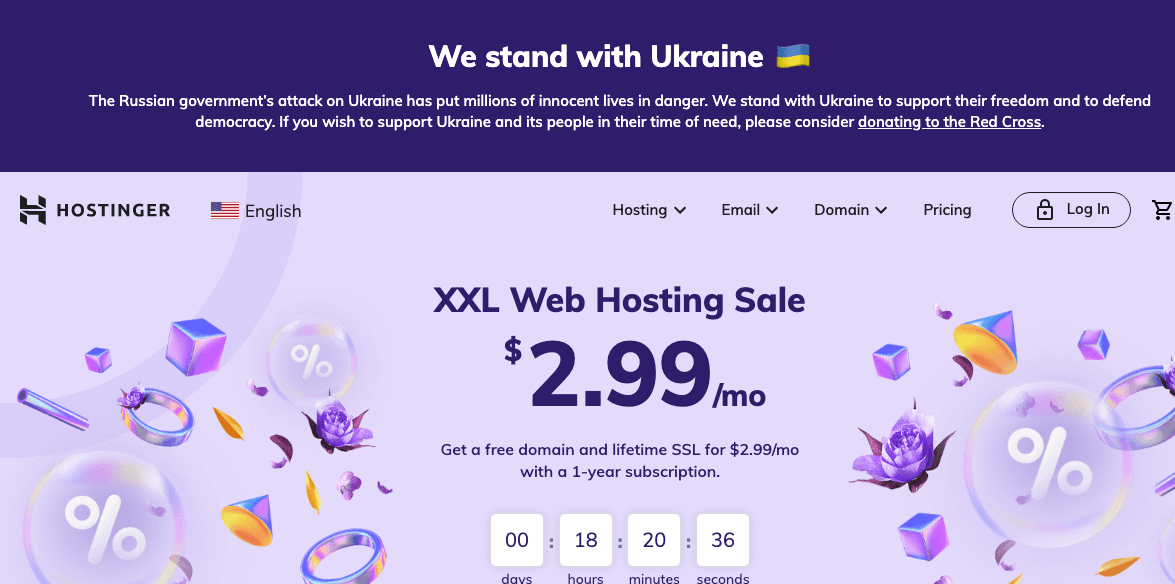
Hostinger is an excellent Kinsta alternative if you want to save money without sacrificing speed or reliability. Their WordPress plans are hosted in a shared environment, offer page load speeds under 200ms, and guarantee an uptime of 99.9%.
It may not have the same scalability or stability as Kinsta, but it’s still pretty impressive, given the price point. If your website gets more traffic, you can always upgrade to one of the VPS plans to gain more power and control over your experience.
Moreover, even if you stick with their shared hosting plan, you’ll still get more bang for your buck than with Kinsta.
Unlike many other web hosts, Hostinger has a custom dashboard designed with user experience in mind. It’s clean and straightforward, nothing too complicated or overwhelming for those who may not be tech-savvy.
Even better, their customer service team is multilingual and known to respond to live chats quickly (less than two minutes!).
If you’re looking for a low-budget option with decent performance that won’t disappoint you with reliability, Hostinger is the most affordable of all Kinsta alternatives on this list.
You don’t have to sacrifice quality by choosing them over Kinsta, but you’ll be pleasantly surprised at how much money you save!
Key features of Hostinger:
- Cloudflare CDN: Cloudflare’s content delivery network (CDN) is used to improve website performance and security.
- Integrated caching: Hostinger provides integrated caching options to help speed up your website.
- Daily backups: All plans include daily automated backups, so you won’t have to worry about data loss or corruption.
- LiteSpeed web servers: All WordPress plans are hosted on LiteSpeed web servers, providing fast load times and improved performance.
- Automatic WordPress updates: Hostinger will automatically update your WordPress installation with the latest version, ensuring maximum security and compatibility.
- Multilingual customer service: Hostinger offers customer support in multiple languages, allowing you to get help quickly and easily.
Hostinger pricing:
- Single WordPress site: $1.99 per month
- WordPress Starter: $2.99 per month
- Business WordPress: $3.99 per month
- WordPress pro: $11.99 per month
Related article: 9 Top-Rated Bluehost Alternatives
What are the downsides of using Kinsta?
Kinsta offers a premium service with unbeatable uptime, security, and customer support.
But is it worth the price? Let’s examine the pros and cons of using Kinsta so you can decide whether to use one of the Kinsta alternatives.
High Pricing Point
Kinsta’s biggest drawback is its pricing. The entry-level plan starts at $30 per month and goes up from there.
That may be too expensive for some small businesses or those just starting their website.
While you get what you pay for in terms of features, that’s still more than most people are willing to pay for hosting services.
Limited to WordPress
Kinsta only offers hosting services for websites built on the WordPress platform. If your website isn’t built on WordPress, then Kinsta isn’t an option.
Unfortunately, this limits the potential audience that can benefit from their service.
No Email Hosting
Kinsta doesn’t provide email hosting services—you must use another provider for that, which can be inconvenient and costly if you’re looking to bundle services together and save money.
You also have to manage two separate accounts, which can be time-consuming and confusing if you’re not tech-savvy.
Conclusion:
Kinsta is a great choice depending on your needs and budget constraints; however, its high pricing point, limited compatibility with WordPress websites only, and lack of email hosting options make it less desirable.
Best Kinsta Alternatives Wrap-Up.
If you were unsure which Kinsta alternatives are right for your needs, hopefully, this article has helped clarify things. If you’re looking for the best all-rounder, we suggest Wp Engine.
However, Hostinger offers the most bang for your buck if the price is your number one concern. And if you’re an agency owner, Flywheel should be at the top of your list.
Whatever option you choose, remember that a managed WordPress host can save you much time, hassle, and money in the long run. So, it’s worth investing in!
Further reading on Fontish.com: 9 Best GoDaddy Alternatives Compared (Cheap and Free options)




