Squarespace. The final frontier. A place for exploration, discovery, and building websites. But what if you’re not satisfied with the options that Squarespace offers? What if you want to boldly go where no man has gone before… and build a website on one of the many Squarespace alternatives?
This post highlights the nine best alternatives to Squarespace for turning your website dreams into a Reality.
From drag-and-drop options like Wix or Weebly to open-source solutions like WordPress, there truly is something for everyone.
These platforms offer powerful design options and customizations, affordable pricing plans, and slick storefronts—everything an independent creator needs to give their websites a boost of personality.
So, grab some coffee (or whatever beverage floats your boat), and let’s start exploring all the great possibilities out there waiting for us!
What Are The Best Squarespace Alternatives?
Here are our nine top picks of the best web design alternatives to Squarespace:
1. Wix.
Best Overall SquareSpace Alternative For Flexibility.
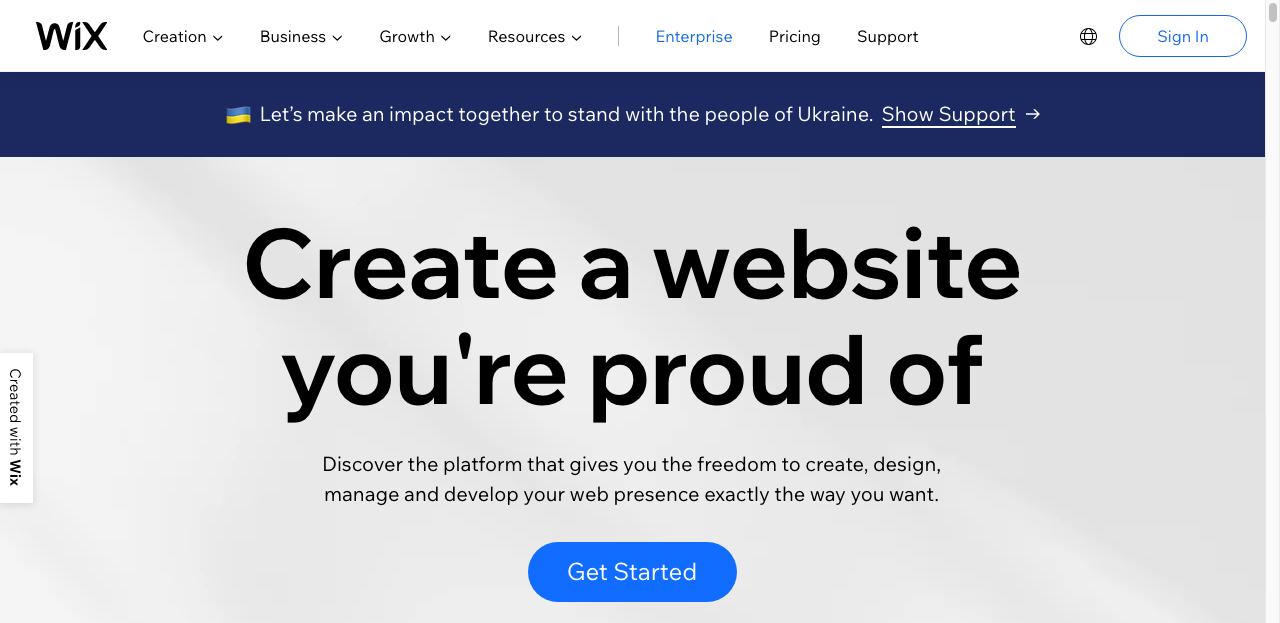
Wix is among the most popular website builders available, and with good reason—it’s easy to use, has plenty of features, and offers similar templates to Squarespace.
With its 500 customizable templates, Wix is ideal for entrepreneurs on a budget who want to create a beautiful website without breaking the bank.
The platform has features like drag-and-drop elements to customize the look of your pages, unlimited page creation, and even a free plan that allows you to use unlimited Wix subdomains.
However, several paid plans are available if you’re looking for more professional results without the limitation of using a subdomain.
What sets Wix apart from Squarespace is its SEO friendliness and robust blogging capabilities. The platform automatically creates clean URLs for all your pages so search engine spiders can find them easily.
It also has built-in SEO tools that allow you to optimize titles and descriptions, increasing the visibility of your content in search results.
Plus, you can use the blog feature to write articles about almost anything related to your business or industry.
Wix provides 24/7 live chat assistance, online tutorials, and FAQs covering various topics related to their products and services.
In addition, they have active user forums where customers can post queries and get solutions from other users who have had similar experiences.
All these features make Wix a great Squarespace alternative that offers lots of value at an affordable price.
Key Features Of Wix:
- Drag-and-drop editor: Customize your website with a few simple clicks.
- Sell online: Create an online store to showcase and sell your products.
- Unlimited storage and pages: Create as many pages as you need to design your website to look exactly how you want it.
- Online reservations and bookings: Set up an easy booking system for customers to make appointments or reserve services.
- Membership sites: Create subscription-based plans to give customers exclusive content and resources.
- 500+ templates: Choose from various professionally designed themes and layouts.
Wix Pricing:
- Free: $0
- Connect Domain: $5 per month
- Combo: $16 per month
- Unlimited: $32 per month
- VIP: $59 per month
Try Wix Now to Create Your Website In Minutes!
2. Weebly.
Best Squarespace Alternative User-Friendliness.
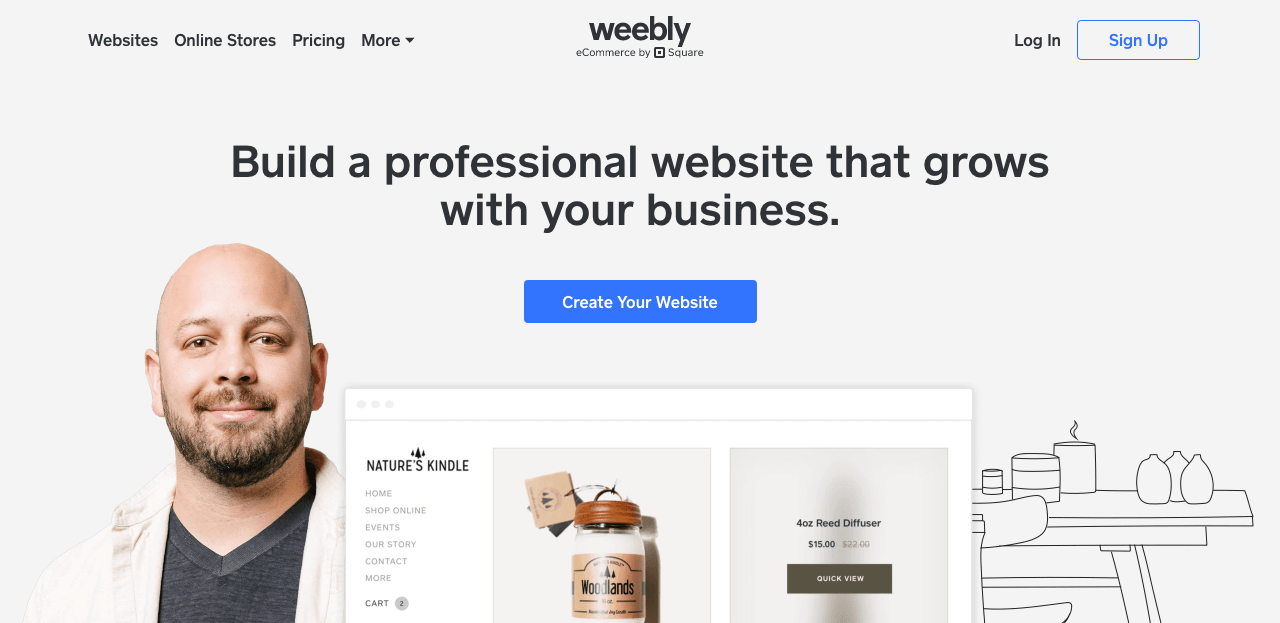
Weebly is an outstanding Squarespace alternative for those shop owners on a budget. Built with sophistication and simplicity, Weebly is one of the most user-friendly website builders and eCommerce platforms available.
Its free plan includes unlimited bandwidth, shopping cart functions, inventory management systems, and an automatic tax calculator.
Weebly’s paid plans offer plenty of options for those looking to take their online presence to a new level. You can register custom domain names and gain access to advanced ecommerce features, and your customers will get an ad-free experience on your site.
When comparing Weebly against Squarespace, both platforms have advantages in pricing and ease of use.
While Squarespace may provide more flexibility in design and can be used for smaller websites and larger stores, it comes at the cost of higher fees than Weebly’s basic plan.
Furthermore, when it comes to user-friendliness, Weebly is the better choice. You can quickly build an amazing website with minimal effort and time spent on the setup process compared to Squarespace, which requires more technical knowledge due to its highly customizable nature.
Not only does Weebly offer great pricing options compared to Squarespace (its free plan is ad-supported), but it also provides users with much-needed simplicity.
You can always upgrade your plan if you need more features or want a custom domain name to increase brand recognition.
If you’re looking for an affordable platform with an easy setup process yet powerful functionalities, Weebly is the way to go.
Key Features Of Weebly:
- Extremely user-friendly: Create a stunning website without any coding knowledge.
- Online store: Sell products online and manage your inventory.
- Simple interface: Drag-and-drop editor allows you to customize your site quickly.
- Mobile-responsive templates: Your site will look amazing regardless of the device used to view it.
- Template options and apps: Choose from over 500 professionally designed themes and add new features to the store’s app library.
Weebly Pricing:
- Free: $0
- Connect: $10 per month
- Pro: $12 per month
- Business: $25 per month
3. Shopify.
Best Squarespace Alternative For Ecommerce.
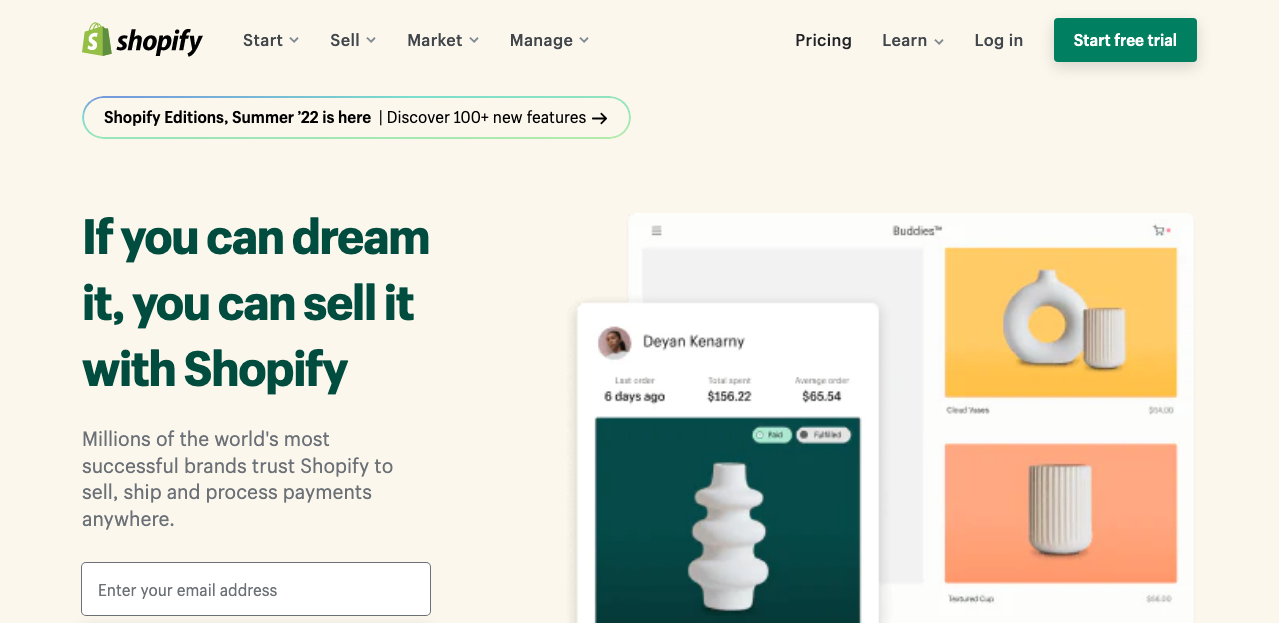
Shopify is best known as the gold ecommerce standard, with over 500,000 active merchants worldwide. It is a comprehensive platform designed to make online selling as smooth as possible for businesses of any size.
From its user-friendly dashboard to its wealth of powerful features and extensions, Shopify’s complete package makes it the best Squarespace alternative for creating an effective ecommerce presence.
Unlike Squarespace, Shopify offers merchants access to powerful ecommerce tools such as payment processing with Shopify Payments to avoid transaction fees, multi-currency, and Shopify Pay, which lets customers save their payment details for faster checkout.
With Shopify Channels, you can extend your reach by selling on additional marketplaces like Amazon and Instagram while managing all your inventory and orders from one central location.
Ease of use is another area where Shopify excels compared to other ecommerce website builders. Its intuitive user interface makes setting up an ecommerce store fast and straightforward – perfect for those new to ecommerce or who don’t have the time or resources to learn complex programming languages.
In addition, merchants benefit from 24/7 customer support whenever they need help with anything related to their store operations.
Pricewise, Shopify offers several plans that cater to different business needs and budgets – from the Lite plan at $9 per month to the Advanced plan at $299 per month.
For new businesses, basic features like product listings and sales tracking are available without additional costs after signing up for a free 14-day trial.
Beyond that, each plan unlocks enhanced features like abandoned cart recovery and advanced reporting capabilities, should you choose them.
Key Features Of Shopify:
- Dropshipping: Create your own dropshipping business with Shopify’s powerful shipping tools.
- Drag-and-drop interface: Easy to use drag and drop interface makes it simple to create an online store quickly.
- Shipping tools: Automatically calculate accurate shipping costs based on the customer’s address, package size, and weight.
- Tax calculators: Calculate taxes in real-time based on the customer’s location.
- Ecommerce tools: A wealth of powerful ecommerce tools, from product listings and sales tracking to abandoned cart recovery and advanced reporting capabilities.
- App store: Access a wide range of apps such as payment processing, multi-currency support, and Shopify Pay for faster checkout.
- Future-proof POS: Enjoy a smooth, secure point-of-sale experience online and in physical stores.
Shopify Pricing:
- Basic Shopify: $24.00 per month
- Shopify: $69.00 per month
- Advanced Shopify: $299.00 per month
- Shopify Plus: Starting from $2000 per month
4. WordPress.org.
Best Open-Source Squarespace Alternative.
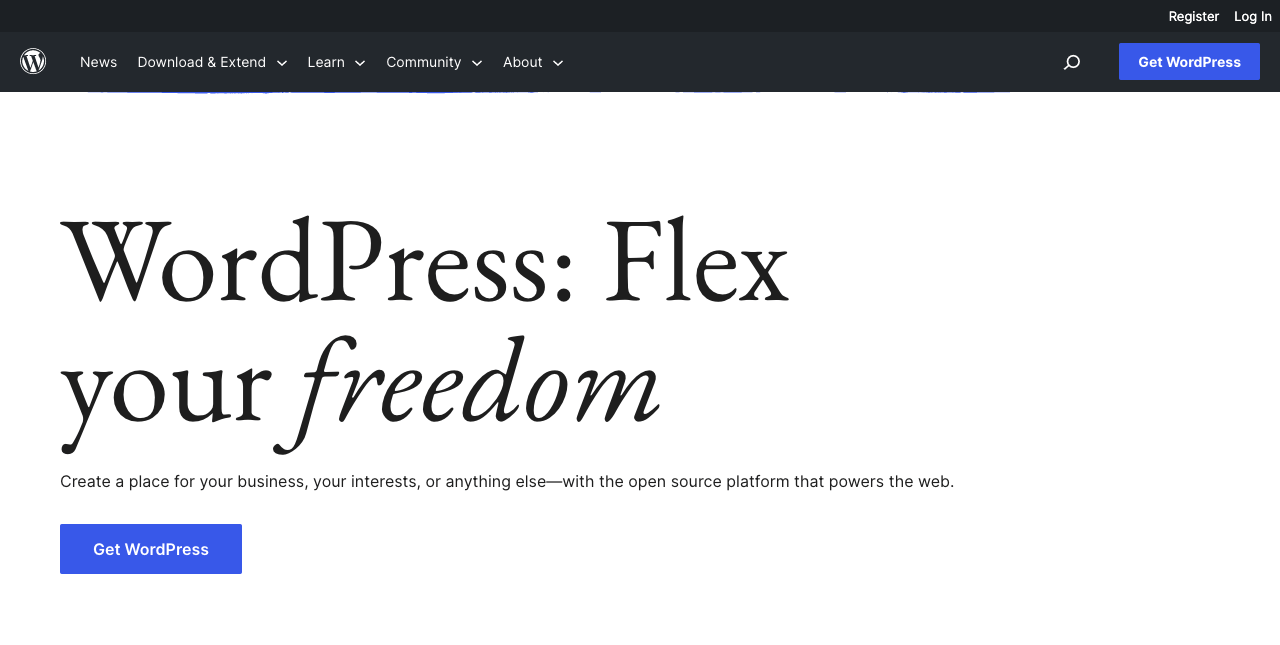
WordPress.org is the most powerful website-building solution, offering countless plugins and integrations. It was first developed as a blogging platform, perfect for creating feature-rich blogs and online magazines.
While setting up a WordPress site can quickly add up with separate charges for hosting, templates, and plugins, WordPress offers several free options that still allow customization without subscription fees.
Although WordPress may require slightly more technical know-how than “drag-and-drop” tools like Squarespace, it allows users greater freedom in customizing their site content and design elements.
With its vast selection of themes and plugins, there are virtually no limits to what you can achieve with your website on WordPress.
WordPress’s system architecture is designed for scalability; therefore, you can handle your site crashing or slowing down due to traffic spikes or large amounts of content added or edited over time.
In addition to the standard WordPress features, users can install themes and plugins, change the source code, and more.
Overall, when compared with Squarespace or other “drag-and-drop” website builders, WordPress is by far the better option for those who want complete control over their website’s look and feel, as well as budget-conscious users who want access to free/low-cost options for creating their site but don’t mind taking a little extra time learning or mastering all of its capabilities.
Key Features Of WordPress:
- Unlimited customizations: Make changes to the source code and create custom designs.
- Unlimited free plugins: Access a vast selection of free plugins and extensions to enhance your website further.
- Price based on usage: Only pay for what you need, from free to premium plans tailored to more complex websites.
- High flexibility: Create virtually any website with WordPress.org, from eCommerce stores to lifestyle blogs.
- Scalable system architecture: Your site won’t crash or slow down due to traffic spikes or large amounts of content added or edited over time.
- Security features: Protect your site from malicious attacks with various security features such as automatic updates and two-factor authentication.
WordPress Expenses:
- Self-Hosting: Starting $3 per month, depending on your host
- Template: Free with premium options
- Plugins: Free with premium opt-ins for $0-200 per year
- Developer: Starting at $25 on Fiverr.
5. Webnode.
Best Low-Cost Squarespace Alternative.
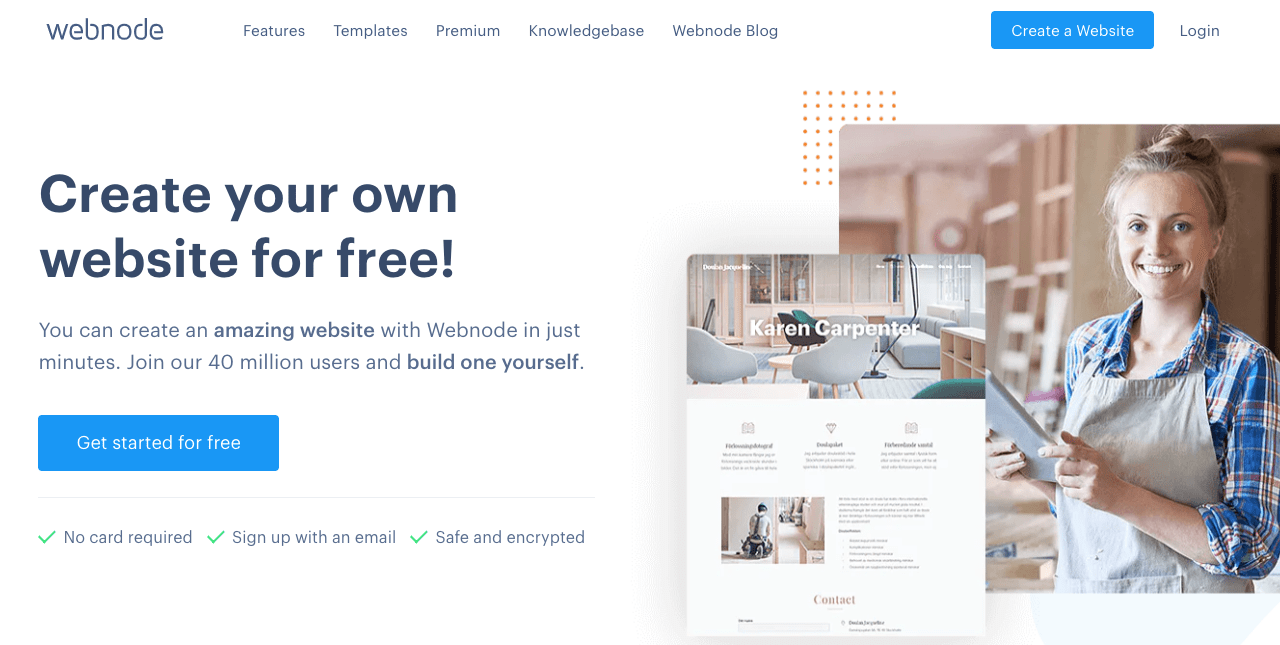
Webnode is quickly becoming one of the best Squarespace alternatives due to its low cost and range of premium plans, starting at less than $4 per month.
Webnode also supports multiple languages, so Standard Plan users ($12+/month) can have their website automatically translated for multiple audiences.
Email support is also provided by default, a perk not offered by many site builders and hosts who require you to set up your web email from scratch.
For first-time site owners, Webnode’s variety of pre-designed pages can take a website live in just minutes, making it an attractive choice for those seeking an easy way to launch a website quickly without too much effort.
Despite this convenience, Webnode does lack some essential features, such as Squarespace’s video support. Despite these drawbacks, Webnode remains an excellent choice for budget-conscious webmasters looking to build a custom website with more than just basic features.
With its low-cost plans and easy-to-use interface, it takes much less time and money to start than Squarespace.
In addition, Webnode’s SEO optimization tools allow you to rank your website higher in search engine results, even without professional expertise or additional costs.
Key Features Of Webnode:
- Multiple languages: Offer automatic translation for multiple audiences.
- Attractive templates: pre-designed pages to launch a website quickly without too much effort.
- Email support: Provided by default, eliminating the need to set up web email from scratch.
- Free plan: Get started with minimal upfront cost and effort.
- Affordable paid plans: Low-cost plans that are great value for money
- SEO optimization tools: Help rank higher in search engine results without needing professional expertise or additional costs.
Webnode Pricing:
- Free: $0
- Limited: $7.95 per month
- Mini: $13.95 per month
- Standard: $27.95 per month
- Profi: $46.95 per month
6. Webflow.
Best Squarespace Alternative For Web Design Tools.
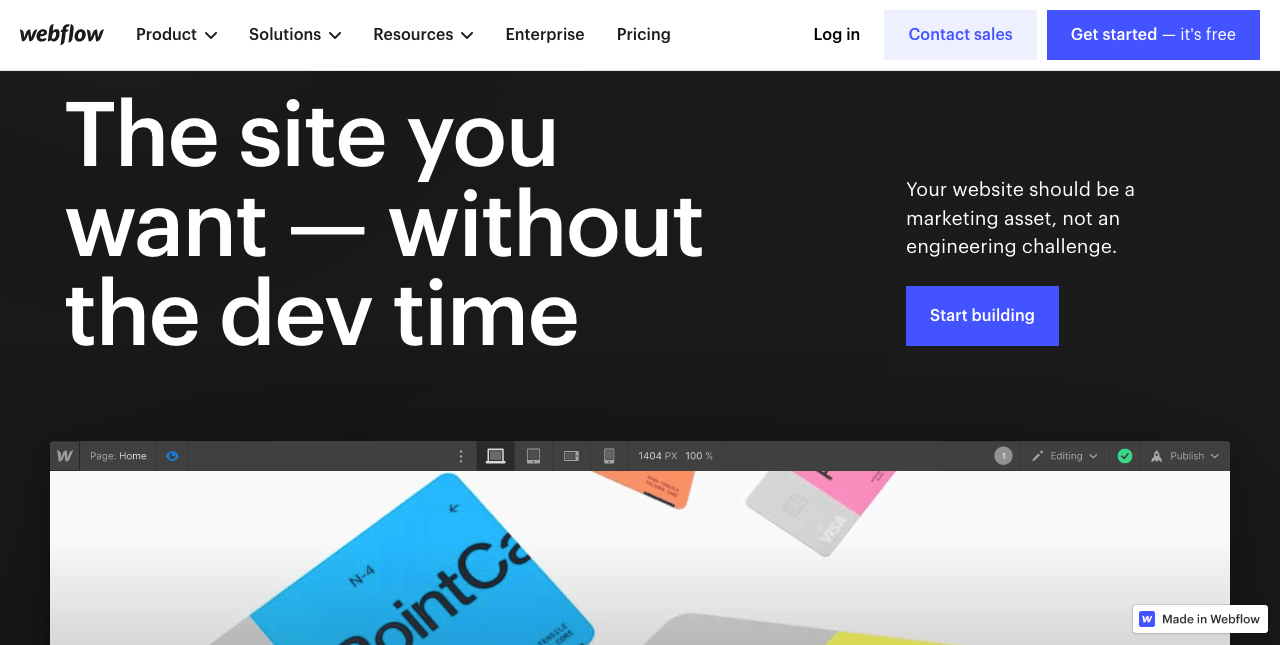
Webflow is a great alternative for those looking for more flexibility than Squarespace can offer.
The platform appeals to experienced users with coding skills, allowing them to dive into the HTML, CSS, and JavaScript on the back end for further customization.
Conversely, those who need coding knowledge can take advantage of Webflow’s front-end customization options.
Webflow comes with some cutting-edge web design tools that allow you to easily create stunning websites with greater ease and speed than Squarespace.
It features a visual editor drag-and-drop interface and prebuilt components such as sliders, accordions, and tabs, so users can quickly add interactive elements to their website without difficulty.
The best thing about Webflow is its CMS integration, which allows you to manage your content without writing any code.
You need to connect your content sources, including headless CMSs like Contentful or Firebase, which will allow you to organize all your content.
Webflow is much cheaper than Squarespace in almost every way; they offer plans ranging from $14 to $39 per month, depending on the features you want to include in your plan. Plus, they include free hosting, so there are no extra costs associated with this service either.
Suppose you’re looking for an affordable yet powerful web builder with features that allow advanced customization of your website’s front and back end. In that case, Webflow is worth considering as a great Squarespace alternative.
Key Features Of Webflow:
- Export code: Webflow allows users to export code for further customization.
- Customization flexibility: Allows for both front-end and back-end customization.
- Prototyping: Prebuilt components such as sliders, accordions, and tabs make it easy to create responsive designs without coding.
- Advanced design tools: Visual editor drag-and-drop interface and CMS integration.
- Website mockup: Create stunning websites with greater ease and speed than Squarespace.
Webflow Pricing:
- Free: $0
- Basic: $14 per month
- CMS: $23 per month
- Business: $39 per month
7. Strikingly.
Best Squarespace Alternative For Simplicity.
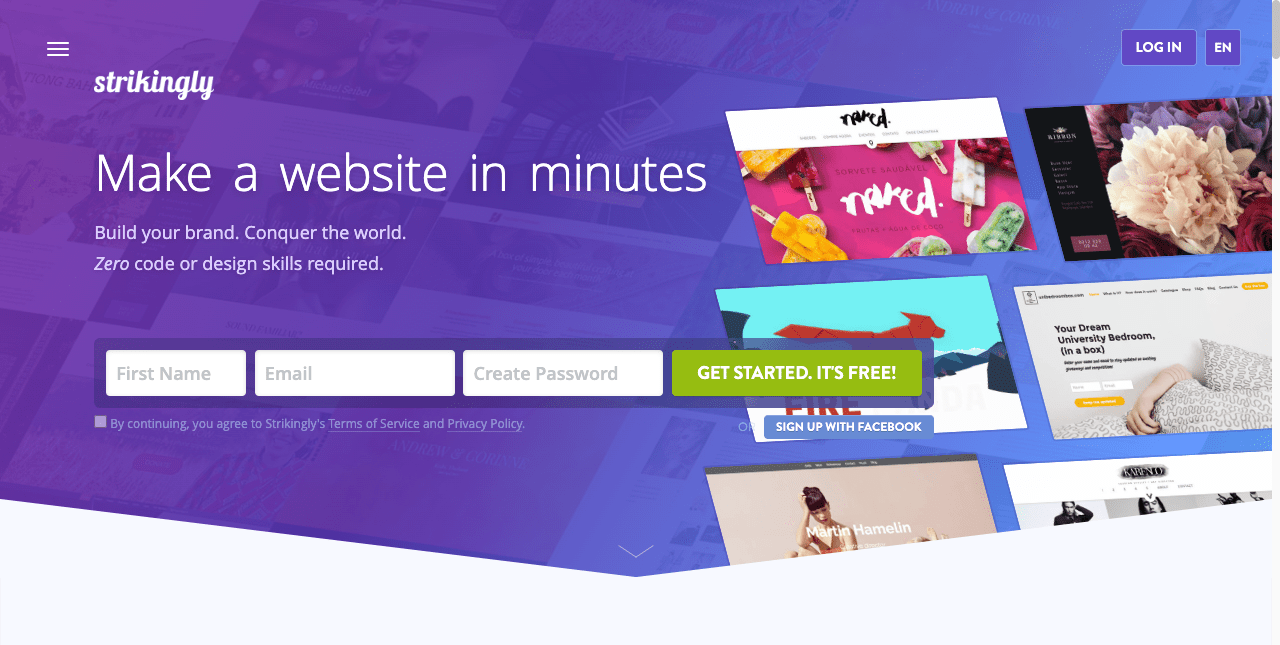
Strikingly is the perfect alternative to Squarespace for people looking for a fast, easy, and affordable way to build a website.
The site builder specializes in one-page sites, making it an excellent choice for anyone looking to build a portfolio, event page, landing page, or small web store.
Their drag-and-drop editor makes creating great-looking web pages incredibly easy and intuitive – no coding skills are needed.
You can also leverage Strikingly’s basic image editing features, such as cropping, resizing, and adding filters for beautiful visuals to make your sites stand out from the competition.
Plus, all of their templates are mobile optimized, so visitors on any device can have a smooth experience accessing your website.
Strikingly has two premium plans available for those who want to upgrade to features beyond what their free plan offers.
However, their free plan is ad-supported and does not include an SSL certificate. If privacy and security are important to you, opt for one of Strikingly’s premium plans offering both features.
Strikingly has the tools you need at an affordable price if you’re building a portfolio site or just trying to land new customers with an awesome landing page.
Key Features Of Strikingly:
- Mobile-friendly: Strikingly offers mobile optimizations for all their templates.
- Great template designs: Strikingly has attractive, modern designs perfect for portfolios and small businesses.
- Easy to use: The drag-and-drop editor makes it incredibly easy to build stunning websites without coding skills.
- Custom Domain name: Strikingly’s premium plans allow you to add your custom domain name for a more professional appearance.
- 24/7 chat support: Strikingly offers all users a dedicated help center and live chat support.
Strikingly Pricing:
- Free: $0
- Limited: $8 per month
- Pro: $16 per month
- VIP: $49 per month
8. BigCommerce.
Best Squarespace Alternative For Ecommerce Scalability.
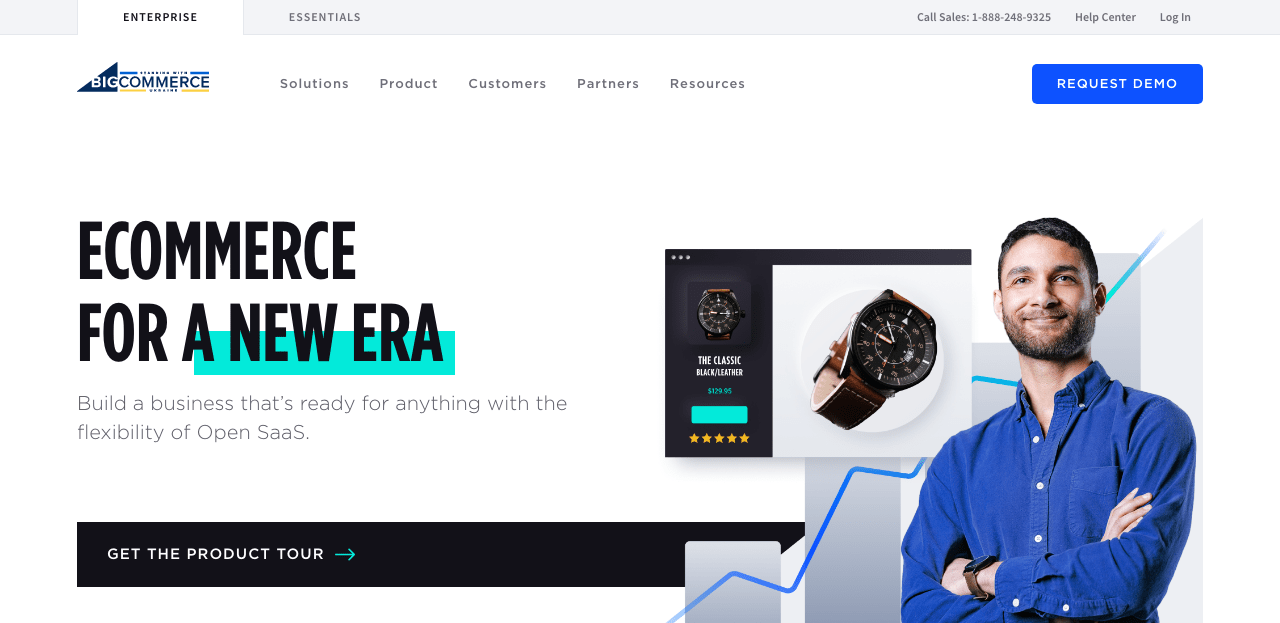
BigCommerce is the perfect Squarespace alternative for small and medium-sized businesses looking to launch their products online quickly and easily while still having access to features that would otherwise require a more advanced platform.
With its open SaaS platform, BigCommerce allows you to create beautiful, easy-to-navigate sites on the front end while being able to customize and manage them on the back end.
BigCommerce comes with a headless CMS option that provides powerful tools to support and grow any eCommerce business.
The platform also allows you to localize content, currency, checkout experience, and more to meet domestic and international customer needs and expectations. This helps businesses stay competitive in a global market by providing customers with the most personalized experience possible.
They offer various other features designed for larger enterprise software but without the complexity or difficulty of use – meaning SMEs can enjoy all these benefits without needing special technical expertise.
BigCommerce is built with scalability in mind, so companies can easily adjust their site functionality based on changes in business size or growth objectives without worrying about compatibility issues. This makes it an ideal choice if you want to expand your reach while maintaining user experience.
Compared to Squarespace, BigCommerce offers competitive pricing options that make it easier for small businesses just getting started online to keep costs low while creating a professional site that will help them stand out from their competition.
Key Features Of BigCommerce:
- Multiple currencies: Localize content, currency, checkout experience, and more to meet customers’ needs and expectations worldwide.
- Social selling: Streamline your social commerce activities and manage customer data from one platform.
- POS Integrations: Seamless integration with existing point of sale systems for a unified experience.
- Storefront Design: Create beautiful, easy-to-navigate storefronts on the front end while being able to customize and manage them on the back end.
- Scalable: You can easily adjust site functionality based on changes in business size or growth objectives without worrying about compatibility issues.
BigCommerce Pricing:
- Standard: $29.95 per month
- Plus: $79.95 per month
- Pro: $299.95 per month
- Enterprise: Contact BigCommerce for pricing information.
9. Duda.
Best For Membership Sites.
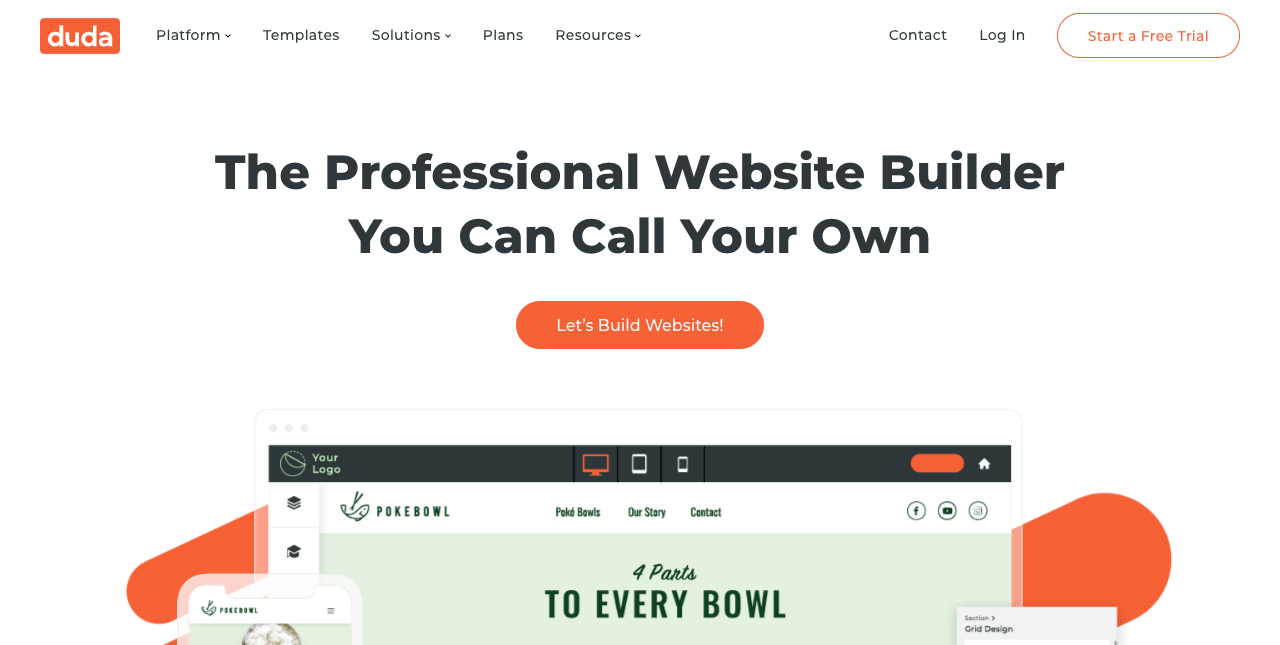
Duda is an incredibly robust Squarespace alternative that offers unparalleled ease of use and competitive pricing.
The platform offers access to an intuitive website editor that makes designing web pages a breeze. With just a few clicks, you can quickly create stunning sites with pre-designed templates or import content from existing websites.
Duda also allows multilingual sites and page personalization to tailor your website to each visitor’s needs and preferences. This makes it more likely they’ll find what they’re looking for on your site, resulting in more conversions and a better user experience overall.
Additionally, Duda’s dynamic page builder allows you to reuse widgets across different projects, making it easier for agencies to scale their services quickly and efficiently.
For teams working on collaborative projects, Duda offers client management tools and the ability to share feedback directly on a website as it’s being built – allowing everyone to stay on the same page throughout the development process.
Key Features Of Duda:
- Drag-and-drop editor: Create stunning websites quickly and easily with a powerful drag-and-drop interface.
- Membership sites: Create member portals, launch subscription services, or easily manage content access.
- E-commerce: Accept payments directly through your website – no coding required.
- Personalization tools: Tailor your site to each visitor’s needs and preferences.
- Multi-Languages: Create multilingual sites accessible anywhere in the world.
- Reusable widgets: Quickly and easily reuse widgets across multiple projects with Duda’s dynamic page builder.
- Client management tools: Keep teams working on collaborative projects and stay on the same page with shared feedback tools.
Duda Pricing:
- Basic: $14 per month
- Team: $22 per month.
- Agency: $44 per month
- White label: $74 per month
Related article: 9 Best GoDaddy Alternatives Compared
What Is Squarespace?
In short, Squarespace is a comprehensive platform that offers everything you need to create beautiful websites and drive leads without learning complicated coding languages or hiring expensive web developers.
It’s simple enough for new web designers yet powerful enough for experienced users who need advanced customization options.
While there are many different website-building tools, Squarespace stands apart due to its comprehensive features, including:
Design With Ease
Squarespace offers a user-friendly drag-and-drop interface that makes it easy to customize your website without the required coding experience.
With a wide selection of stylish templates and a powerful design tool, you can create beautiful websites that look great on any device. You can also add custom code if you want more control over your site’s appearance and function.
All Squarespace templates are optimized for search engines, so you won’t have to worry about getting lost in the crowd when customers search for your business online.
Marketing And Analytics Tools
Squarespace offers powerful marketing tools to help grow your business online. From email marketing campaigns to built-in analytics tools, it has everything you need to reach more customers and measure the results of your efforts.
It also offers social media integration, so you can easily link your website with your accounts on Facebook, Twitter, Instagram, Pinterest, and more. This helps ensure that as many people see as much of your hard work as possible when creating content.
Online Selling Capabilities
If you want to start an e-commerce store or expand an existing one, Squarespace is a great choice for setting up an online shop.
It has integrated features for selling products and services and payment processing options like PayPal or Stripe for securely accepting payments from customers worldwide.
Plus, it has built-in tools for managing orders and tracking inventory levels, allowing you to run your store easily and efficiently.
What Are The Downsides Of Using Squarespace?
Despite its many benefits, Squarespace has drawbacks. Let’s explore the key downsides of using Squarespace so you can weigh the pros and cons before deciding.
Transaction Fees
If you plan to set up an online shop on Squarespace, they charge a transaction fee of 3% on each sale.
While 3% may not seem like much initially, it can quickly add up—especially if you have a high sales volume.
Personal Plan Is Limited
The “Personal” plan is the most affordable option available to Squarespace users but has some serious limitations.
For starters, it only allows two contributors (meaning people who can access the back end) and one website visitor account.
It also limits your storage space, which might be fine if you don’t plan to upload large files or images. However, if your website requires extra features or more storage space than that, then upgrading to one of their higher plans is essential.
Page Speed Issues
Squarespace sites take longer than average to load—which is bad news for anyone who values page speed as a ranking factor in search engine optimization (SEO).
If page speed isn’t something you want to worry about, then no need to fret—you can always opt for one of their third-party hosting services instead.
However, if page speed matters to you, consider switching platforms altogether, as the alternative services can be quite expensive.
No Full Backup Option
One final downside of using Squarespace is that there is no backup option available if your site goes down.
If something happens—say a hacker gets into your account, or your site crashes for some reason—you won’t be able to restore it from a backup file like you would with other website builders like WordPress or Wix.
How To Choose The Best Squarespace Alternatives.
Here is what to look for when searching for the best Squarespace alternative for website needs.
Design Flexibility
Design flexibility is key when creating a website. You want your site to stand out from competitors and attract customers with its unique design and visuals.
Fortunately, many Squarespace alternatives offer an array of customizable templates, themes, and page layouts, allowing you to create a website that looks as unique as your business.
Ecommerce Functionality
For businesses that sell products or services online, having ecommerce functionality is essential.
Many alternative website builder platforms have built-in ecommerce capabilities so that you can easily set up shop on your website without going through complicated processes or hiring third-party developers.
Plan Pricing
Price is always important when choosing any product or service, including web-building platforms, especially if you’re a small business or startup.
Plenty of great Squarespace alternatives are available at different price points so that you can find one that fits your budget without compromising on features or quality.
Features and Integrations
Lastly, look for a platform with all the features and integrations needed to make your website run smoothly and efficiently.
From analytics tracking tools to customer relationship management systems (CRMs), look for a platform with all these features built in so that you don’t have to invest time and money in third-party plugins or software solutions.
FAQs.
What Are The Best Squarespace Competitors?
Some top Squarespace competitors include Wix, Weebly, Shopify, WordPress, Webnode, Webflow, Strikingly, BigCommerce, and Duda.
Is Squarespace Good For SEO?
Squarespace is generally good for SEO due to its clean code and mobile-friendly designs. However, page speed can be an issue, so upgrading to one of Squarespace’s more expensive plans may be necessary to optimize your SEO potential.
Are Squarespace Alternatives Cheaper?
Although Squarespace is generally more expensive than other website builders, this doesn’t necessarily mean that its alternatives are always cheaper.
Many Squarespace alternatives offer different pricing tiers and features, so it’s important to consider which platform offers the best value for your needs before deciding.
Wrap up.
Squarespace is a popular web-building platform, but its competitors may be better options depending on your needs.
We’ve compared Squarespace to some of its top alternatives and highlighted what to look for when choosing a platform.
Whether you’re looking for design flexibility, ecommerce functionality, or affordable pricing, a Squarespace alternative will likely fit your needs.
Take the time to research and compare Squarespace alternatives before deciding on one that offers the features and services needed to build an effective website.
Ultimately, Squarespace may offer great features and design options, but plenty of alternatives are available if it doesn’t match your specific needs or budget. So do your research and choose wisely.
Further reading on Fontish.com: 9 Top-Rated Bluehost Alternatives For Web Hosting.




