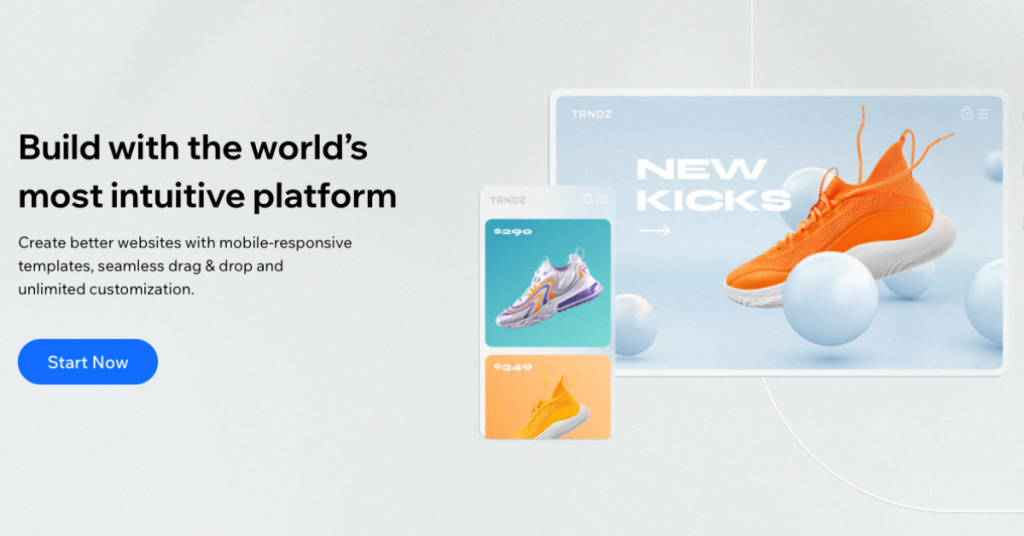If you’re looking for an online website and eCommerce store builder and you’ve done some research, there’s a good chance you’ve come across Wix. It’s one of the most popular options on the market, but it’s not the only one.
This post will look at some of the best Wix alternatives and competitors. Some of these web development platforms are similar to Wix, while others offer unique features and capabilities.
We evaluate each platform based on features, pricing, and ease of use. So, whether you’re looking for a more powerful editor or cheaper hosting, one of these Wix alternatives will meet your needs.
Let’s get started.
What are the best Wix alternatives and competitors?
Here are our top picks of the best alternatives to Wix you should consider using for website business needs.
1. Weebly.
Best site builder with advanced eCommerce features.

Weebly is a direct Wix alternative for a powerful yet user-friendly website-building platform that offers many features and options. You can easily create high-quality websites, regardless of your technical skill level.
The platform offers a range of pricing options, making it accessible for users of all budgets. And it’s consistently rated as the highest-rated website-building mobile app in the App Store and Google Play.
One of the things that sets Weebly apart from Wix is its CMS. Weebly now Square e-commerce allows you to easily set up an online store and sell products or services directly from your website.
In addition to its e-commerce capabilities, Weebly offers a robust blogging feature, making it easy to create and manage a blog on your website.
The platform has an app center, similar to the Wix app market, where you can find apps, add-ons, and services to enhance your website’s functionality.
Weebly is available in 11 languages, including English, French, Portuguese, Italian, Spanish, Russian, Japanese, Chinese, Turkish, Dutch, and German.
Key features of Weebly:
- Content management: Create blog posts, pages, and galleries with an easy-to-use interface without any coding required.
- Online store builder: Design and build an online store to fit your brand with customizable themes, product descriptions, and powerful eCommerce features.
- WYSIWYG rich text editing: Edit your site content using a What You See Is What You Get (WYSIWYG) editor for a true Wix alternative experience.
- Comment moderation: Approve or delete comments on your Weebly site easily to keep the conversation going.
- Pre-built templates: You can get started quickly with one of the many pre-designed templates or start from scratch with a blank canvas.
- Image editing: An easy-to-use image editor allows you to edit your images, customize them for search engines, and more.
- E-commerce features: Sell products and services on your Weebly site with powerful eCommerce features like coupons, discounts, and inventory management.
- Data import and export: Use our easy-to-use data import and export feature to move your data from another platform to Weebly or export it for backup.
- Analytics: See how people find and interact with your Weebly site with detailed analytics reports.
Weebly Pricing:
Weebly offers a free plan and 3 premium pricing tiers. All plans are priced as below:
- Free: $0 for basic use
- Personal: $6 per month billed annually or $9 billed monthly.
- Professional: $12 per month billed annually or $16 billed monthly.
- Performance: $26 per month billed annually or $29 billed monthly.
Try Weebly with a free plan to test its features and see how it compares to Wix.
2. Zyro.
Best no code Wix alternative.
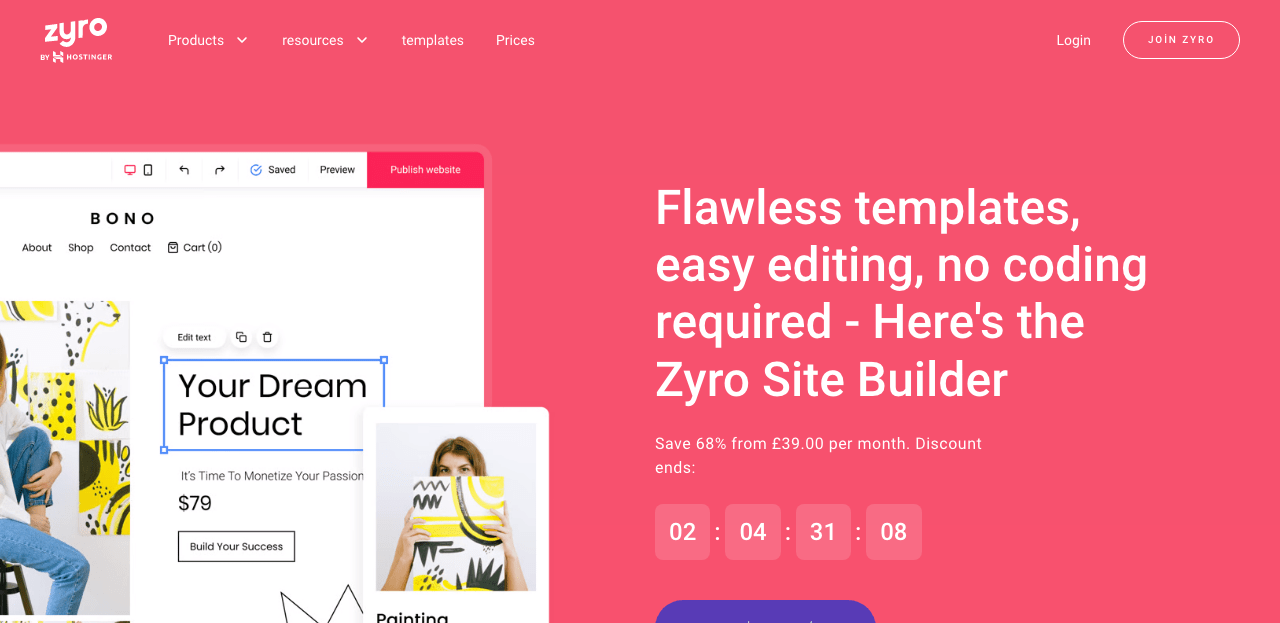
Zyro is a great alternative to Wix if you’re looking for an easy-to-use website-building platform with powerful eCommerce features to handle your online store.
With Zyro, you can easily create customizable websites and set up online stores without prior coding or website-building knowledge. The platform is user-friendly and intuitive, making it accessible to all skill levels.
In addition to its website-building capabilities, Zyro also offers powerful eCommerce features. You can easily add an online store to your blog, portfolio, or gallery. The platform provides everything you need to run your business, including inventory and order details, tracking, reporting, and customer service.
One thing that sets Zyro apart from Wix is its powerful integrations with other software programs that your business may use. However, it offers less integration than the Wix app market.
Overall, Zyro is an excellent alternative to Wix for businesses looking for an easy-to-use platform with powerful eCommerce features.
Key features of Zyro:
- CRM: Managing customer relations from first contact to after-sales support by storing their contact information, purchase history, and support requests in one place.
- Auto update: Zyro automatically updates your website with the latest features and security patches, so you won’t have to.
- Priority support: Get priority support from the Zyro team via email or live chat whenever needed.
- Customizable templates: Choose from over 100 customizable templates to create a website that’s perfect for your business.
- Social sharing: Easily share your website or individual pages on social media with a button.
- Mobile access: Your website is automatically optimized for mobile devices, so customers can view your site on any device.
- WYSIWYG editor: The Zyro website builder uses a WYSIWYG (What You See Is What You Get) editor to see exactly how your website will look as you build it.
- Data security: Websites are hosted on secure servers, and all data is encrypted, so you can rest assured that your website and customer data are safe.
- SEO tools: Access powerful SEO tools such as keyword research, sitemaps, and Google Analytics integration to help you get your website seen by potential customers.
- Reliable hosting: Your website is hosted on reliable servers with 99.9% uptime, so you can be confident that your site will always be up and running.
Zyro pricing:
Zyro offers 2 different plans for all different needs.
- Website: $2.99 per month
- Business: $3.99 per month
You can pay monthly, yearly, or every two years and all plans offer 24/7 customer support.
3. Squarespace.
Best for more customization options.
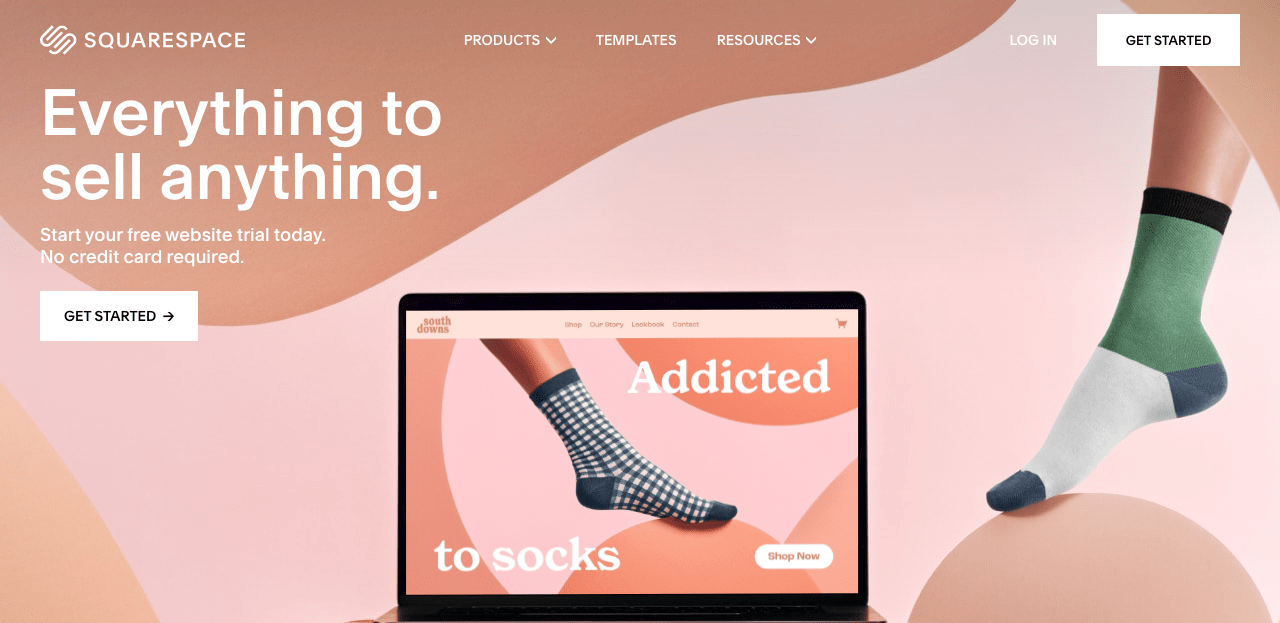
Like Wix, Squarespace offers a website-building platform that is perfect for those looking for a sleek and elegant design for their website.
It offers many features to help users create a beautiful and professional-looking website, blog, eCommerce store, or portfolio.
One of the best things about Squarespace is its templates. They are designed to be elegant and user-friendly, giving users maximum control over the look and feel of their website.
Squarespace also offers a range of products to help users with creative ideas. You can easily streamline product details and manage inventory, shipping accounts, and taxes.
In addition to its templates and products, Squarespace also offers powerful SEO tools that can help you get found in searches by more people. These tools can help you learn where your website traffic is coming from and what your visitors are looking for.
Squarespace offers similar features to Wix, such as photo galleries, maps, audio players, forms, and more. However, adding apps and add-ons to your Squarespace website requires integrations with third-party apps.
Key features of Squarespace:
- Audio file management: Easily add and manage audio files on your website to attack visitors with sound.
- Email marketing and SMS marketing: Add a sign-up form to your website to collect visitor information like email addresses and phone numbers. Use this data to send marketing material via email or SMS.
- User interaction tracking: Use Squarespace’s analytics tools to track how visitors interact with your website to improve the user experience.
- Shopping cart: Add a shopping cart to your Squarespace website to sell products and services online.
- Image library: Access a library of high-quality copy-right free images and visuals to use on your website.
- Library of website themes: Choose from a library of Squarespace website themes to find the perfect look for your website.
- Mobile optimization and responsive design: Optimize your Squarespace website for mobile devices and make sure it looks good on all screen sizes.
- Customizable branding: Customize the branding of your website with your logos, colors, and fonts.
- Content publishing options: Choose how and when you publish content on your website with scheduling tools.
- CAN-SPAM Compliance: Ensure that your website complies with CAN-SPAM laws.
Squarespace pricing:
Squarespace offers 2 plans for websites and online stores, as listed below:
Websites:
- Websites: Personal: $12 per month billed annually or $16 billed monthly.
- Business: $18 per month billed annually or $26 per billed monthly.
Online Stores:
- Commerce Basic: $26 per month billed annually or $30 billed monthly.
- Commerce Advanced: $40 per month billed annually or $46 billed monthly.
Related article: 9 Best Squarespace Alternatives And Competitors
4. Shopify.
Best Wix alternative Ecommerce store builder.
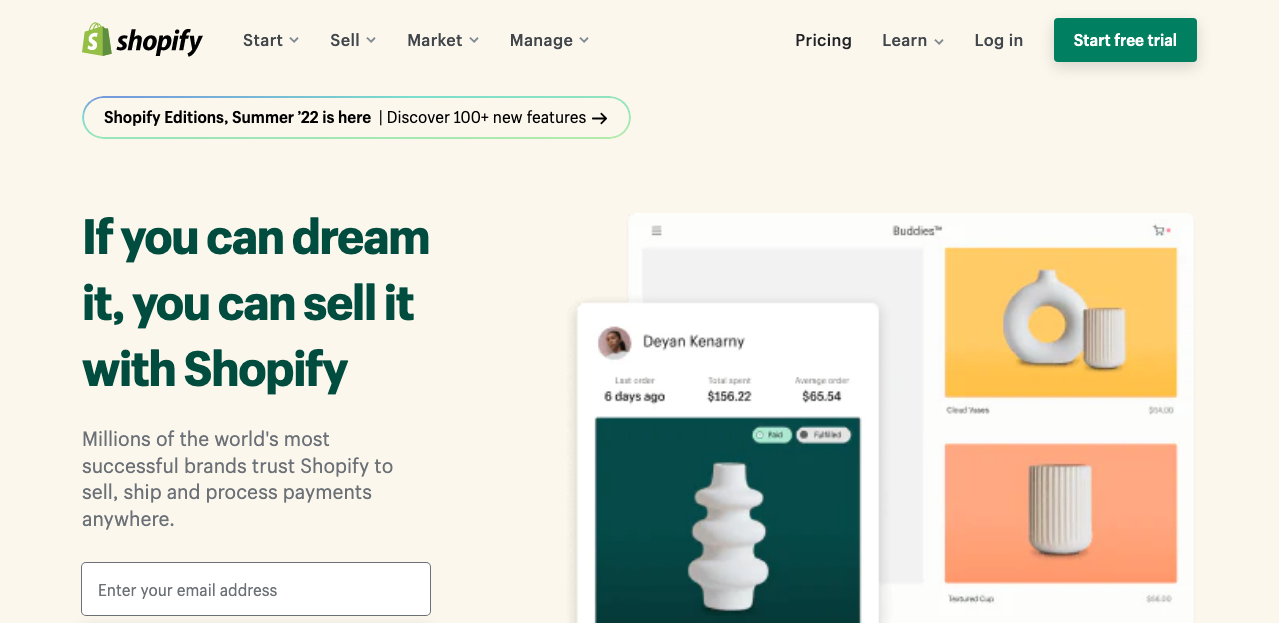
For eCommerce-specific businesses looking for a comprehensive eCommerce platform for creating and managing online stores, Shopify may be your best alternative to Wix.
With Shopify, you can easily design, set up, and manage stores across multiple sales channels, including web, mobile, social media, marketplaces, brick-and-mortar locations, and pop-up shops.
The platform goes a step further by providing a professional online storefront, a payment solution to accept credit cards, and the Shopify POS application to power retail sales.
Similar to Wix, Shopify offers a wide range of themes, templates, apps, and SEO features that make it easy to create an online store quickly. You can also manage your customers, inventory, orders, and billing from one platform.
One thing that sets Shopify apart from Wix is its track record of success. Shopify currently powers over 160,000 retailers in 100 countries, including Tesla Motors, Gatorade, Forbes, and more. This is a testament to the platform’s reliability, scalability, and ease of use.
If you’re looking for Wix alternatives that offer more features and flexibility for business owners, Shopify is a clear choice.
Key features of Shopify:
- Website management: You can use Shopify to create and manage your website, including adding products, processing orders, and managing inventory.
- Storefront design tools: Choose from various design tools, including themes, templates, apps, and customizations, to help create a professional online storefront.
- Custom domain: You can easily add a custom domain name to Shopify or purchase one through the platform.
- Mobile app: Use the Shopify mobile app to manage your store on the go, including adding products, processing orders, and managing inventory.
- International payment acceptance: Shopify supports over 70 payment methods so that you can accept payments from customers worldwide.
- SEO and online marketing: Shopify has built-in SEO features to help you promote your store online, and you can use the platform to create online marketing campaigns.
- Visual customization: Shopify’s themes, templates, apps, and customizations allow you to customize the look and feel of your store.
- Performance and reliability: Offers a reliable platform with 99.9% uptime, so you can rest assured that your store will be up and running when your customers need it.
- Design template gallery: Select various design templates to help create your online store.
- Customer support: You can contact Shopify’s customer support team 24/7 by phone, email, or live chat.
Shopify pricing:
Shopify offers 2 main pricing tiers, including:
- Basic Shopify: $29 per month Online rate: 2.9% + 30¢
- Advanced Shopify: $299 monthly Online rate: 2.4% + 30¢.
Both Shopify plans have a 14-day free trial.
5. Jimdo.
Best for building a portfolio, startup, and a simple online store.
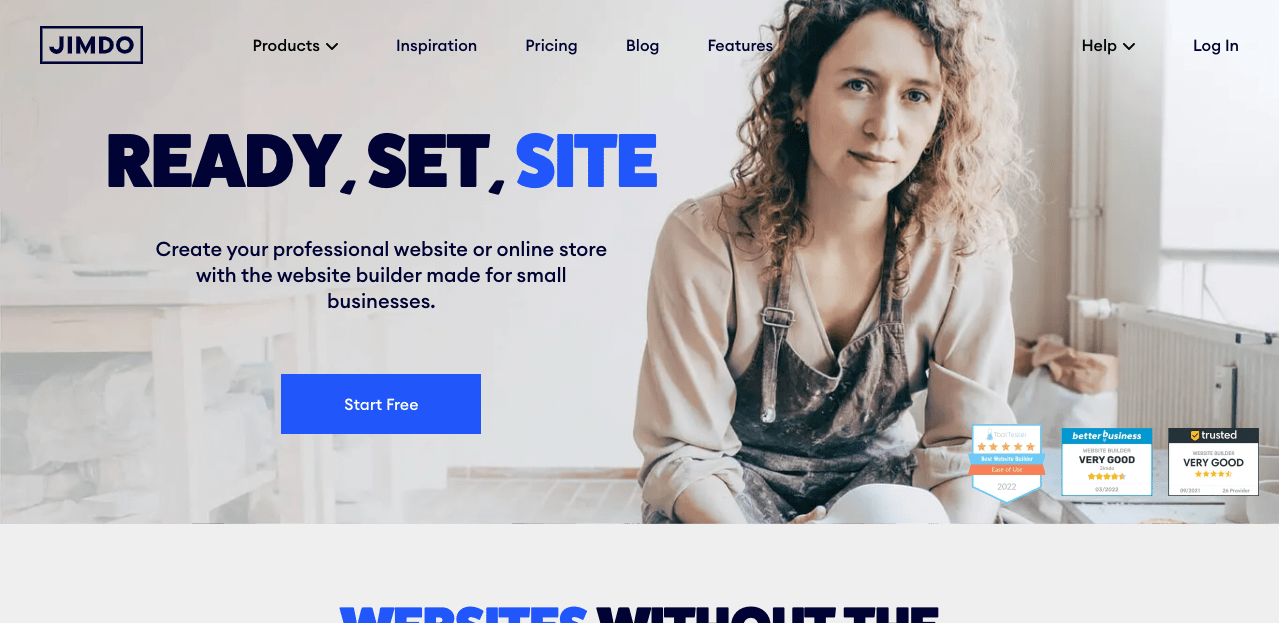
Jimdo is a versatile website builder that can create various websites, from simple personal websites to complex online stores.
One of the best things about Jimdo is the user-friendly interface—it’s easy to use even for beginners, and the Jimdo website has many helpful tutorials.
The building process is simple: You start by choosing a template and then customizing it to suit your needs.
Like Wix, Jimdo offers many templates, and you can even create your own templates if you want to get creative. You can add content blocks, change the colors and fonts, and add photos and videos.
Jimdo also offers a range of SEO features, including keyword optimization and automatic sitemaps. You can add social media buttons, contact info, location, etc., to your website.
Pricing starts at $7 per month for the basic plan, which gives you access to all the above features. Premium plans, with more features and storage space, are also available.
Overall, Jimdo is a great alternative to Wix if you want more flexibility and customization options.
Key features of Jimdo:
- Online store builder: Jimdo allows you to create an online store with a shopping cart and payment gateway. There are no transaction fees, and you can start selling products immediately.
- Online database builder: Jimdo offers an online database builder that makes it easy to create and manage databases to track customer data or inventory.
- Pre-built templates: Choose from a wide range of pre-built templates to start building your website quickly and easily.
- Contact forms: You can add contact forms to your website so visitors can easily reach out to you.
- Real-editing: You can make changes to your website in real-time and see how they will look before you publish them.
- Web analytics: Track your website’s traffic and performance to help you optimize it further for more traffic.
- Embedded HD video: Embed HD videos on your website so visitors can watch them without leaving your site.
- Google friendly: Optimize your website for Google Search to attract more visitors with features like sitemaps and keyword optimization.
- Email integration: Integrate your website with your email account to stay in touch with your visitors easily.
Jimdo pricing:
Jimdo offers a free pan and 2 premium pricing tiers as listed below:
- Jimdo Free: $0- always free
- JimdoPro: $90 per year, includes domain name, email account, and up to 15 store items.
- JimdoBusiness – $240 per year, two domain names, 20 email accounts, and unlimited store items
Sign up for Jimdo and test its features before committing to a premium plan.
6. BigCommerce.
Most scalable Wix alternative eCommerce platform.
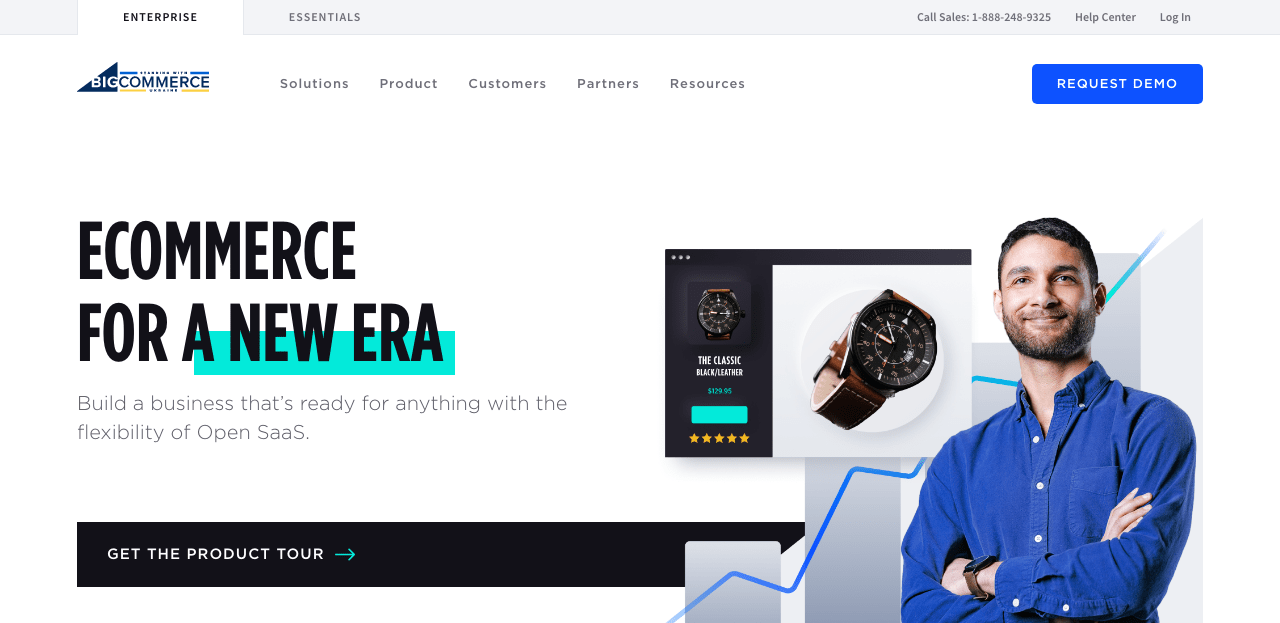
BigCommerce is a cloud-based eCommerce platform that helps businesses of all sizes to start, run, and grow their online stores.
It provides users with sophisticated enterprise-grade functionality, customization, and performance while being simple and easy to use. BigCommerce is perfect for SMEs, allowing them to launch their products online quickly and easily.
Additionally, BigCommerce offers a wide range of features typically found in enterprise-level software but with the ease of use and simplicity of more basic platforms. This makes it an ideal solution for businesses looking to grow their online sales without spending too much time or money on setup and maintenance.
While BigCommerce is an eCommerce specialist, it is best for medium businesses and enterprises. Small businesses may find Wix more versatile as it offers a wider range of templates and features.
However, BigCommerce beats out all other eCommerce platforms in terms of scalability and performance.
Key features of BigCommerce:
- Storefront design: Choose from various customizable themes and templates to help businesses create beautiful and professional online stores.
- Facebook store: BigCommerce integrates with Facebook, making it easy for businesses to sell their products on the world’s largest social media platform.
- Secure sockets Layer (SSL): Protect your customers’ data with industry-standard security features, including SSL encryption.
- Design Template Gallery: Get inspired by a wide range of design templates created by professional designers.
- Data security: BigCommerce takes data security seriously, with features like two-factor authentication and automatic backups.
- B2B features: Make it easy for businesses to buy from you with features like quote requests and company accounts.
- Personalized recommendations: BigCommerce uses artificial intelligence to provide personalized product recommendations to each customer.
- Multi-language support: The platform supports multiple languages, making it easy for businesses to reach a global audience.
- Inventory management: Stay on top of your inventory with BigCommerce’s powerful tools.
- Website management: Easily manage your website’s content, products, and orders from one central location.
Bigcommerce pricing:
Bigcommerce offers 4 plans, all built for growth and providing you with the features you need to optimize your store and increase brand exposure.
- Standard: $29.95 per month
- Plus: $79.95 per month
- Pro: $299.95 per month
- Enterprise: Contact BigCommerce for pricing information.
If you’re looking for Wix alternatives for enterprises, Bigcommerce is a great choice.
7. Bluehost website builder.
Best Wix alternative with WordPress integration.
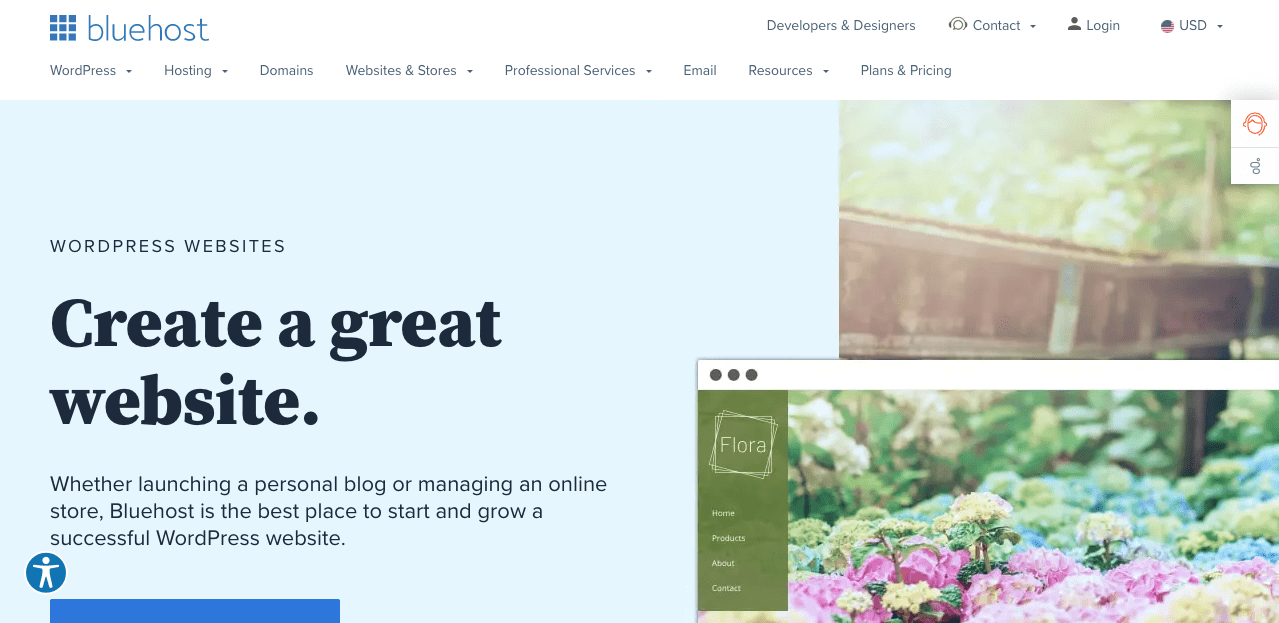
Bluehost offers an easy drag-and-drop editor, making it perfect for novice website builders and easy to create a website without coding experience.
They also offer reliable hosting, so your website will be up and always running.
In addition to a website builder and web hosting, Bluehost offers a wide range of applications for improving your website, including eCommerce tools, marketing applications, and WordPress tools. This makes Bluehost an ideal platform for businesses of all sizes.
Furthermore, Bluehost offers a free custom domain name for the first year. With Bluehost, you can build unlimited websites and add an online store. You also have more security and design freedom than with Wix.
However, Wix is much easier to use and has more styles. If you are looking for an easy-to-use website builder with a wide variety of features, then Bluehost is the right choice.
Key features of Bluehost:
- Landing pages and web forms: Build custom landing pages to capture leads and drive conversions.
- Website builder: Use Bluehost’s drag-and-drop editor to create a beautiful website without coding experience.
- Living editing: Make changes to your website in real time and see how they look before publishing them.
- 1 Click WordPress access: Install WordPress with just one click and start building your site immediately.
- Custom fonts: Choose from a wide range of fonts to give your website a unique look.
- 24/7 support: Bluehost’s award-winning support team is available 24/7 to answer your questions.
- Stock image library: Access a library of over 1 million royalty-free images to use on your website.
- Create custom templates: Customize your website’s design with HTML and CSS.
- File management: Upload, organize, and manage your website’s files easily.
Bluehost pricing:
Bluehost offers 3 pricing plans, namely:
- Basic: $4.95 per month billed annually or 14.95 billed monthly.
- Pro: $12.95 per month billed annually or $19.95 billed monthly.
- Online store: $32.95 per month bill annually or 49.95 billed monthly.
With Bluehost, you can build unlimited websites, add an online store, use a custom domain name, and take advantage of Bluehost’s 24/7 support.
Related article: 9 Best WooCommerce alternatives
What is Wix?
Wix is a cloud-based website-building platform that allows users to create and design their own websites without coding or website-building knowledge.
It offers a wide range of templates, themes, and tools for users to design and customize their websites.
Additionally, Wix offers a range of features such as e-commerce capabilities, blogging, add-ons, and apps to enhance the website’s functionality.
Wix is a popular website-building platform used by small businesses, entrepreneurs, and individuals who want to create professional-looking websites.
Why should you not use Wix?
Is Wix a good website builder? That’s a question that has been asked a lot lately. Unfortunately, there is no easy answer. The truth is, it depends on what you need and want in a website builder.
If you’re looking for something simple and easy to use, Wix might be a good option. But if you need more flexibility or want more control over your site, you may want to look elsewhere. Here are some of Wix’s main drawbacks.
Ads on the free plan
You’re not alone if you’re tired of seeing ads on your Wix site.
Unfortunately, Wix will show ads on your site if you’re on the free plan. These can annoy your visitors and make your site look less professional.
However, you can do a few things to improve the situation.
First, you can upgrade to a paid plan to remove the ads from your site. Alternatively, you can try one of Wix’s competitors. Many of them offer free plans that don’t include ads.
So, if you’re looking for a Wix alternative that doesn’t show ads, check out some of our top picks.
Load time
Load time is important for any website as it contributes to Google ranking factors, but it can be especially important for Wix sites.
Wix sites can be slow to load, especially if they’re loaded with images and videos, leading to higher bounce rates.
However, there are some things you can do to improve your site’s load time:
First, optimize your images for the web, like saving them in a format that will reduce their file size without reducing quality.
Second, limit the number of images and videos on each page. Too many visual elements can make a page slow to load.
Finally, consider using a content delivery network (CDN) to speed up loading times for visitors worldwide.
Feature limitations that require 3rd party apps
Let’s face it; we’ve all been there. You’re trying to do something simple, like adding a GIF to your website, and Wix doesn’t have the functionality.
So, what do you do?
You turn to the App Store, of course! But then you realize the app you need will cost you $10 a month. And for what? The ability to add a GIF? Maybe Wix is onto something with their feature limitations.
While it’s easy to use and has a wide range of features, some limitations require using third-party apps or plugins, which leads to additional costs and makes your site more complicated to manage.
However, if you’re willing to put in the extra cost and work, Wix can still build you a beautiful and functional website.
Date migration limits
Moving is always a pain. You must carefully pack up all your belongings, make sure nothing gets left behind, and hope everything arrives safely at your new home.
Unfortunately, the same can be said of moving your website to a new platform. While you may be excited to start fresh with a new look, you’ll quickly discover that not all your old content will make the journey with you.
You may lose important data in the process. While exporting some information from your Wix site is possible, you’ll likely find that much of your content is left behind.
Template limitations
While Wix offers a wide variety of templates, customization is limited. You may need to use HTML or CSS code to customize your site.
And let’s be honest – not everyone is a coding wizard. For those less technically inclined, the thought of messing around with code is enough to send us into a dark spiral of despair.
These are just some of the drawbacks to using Wix. As you can see, whether Wix is the right platform for you depends on your needs.
If you’re looking for a simple site that you can set up and forget about, Wix might be a good option. But if you’re looking for something more complex, you might want to look elsewhere.
Best Wix alternatives and competitors: Wrap up.
So, there you have it, our top 7 Wix alternatives and competitors. All these website builders offer something different and maybe a better fit for your specific needs:
For example:
Weebly is an alternative Wix website builder with a drag-and-drop interface, templates, and features. It also integrates with eCommerce platforms such as Shopify and BigCommerce.
And Zyro is a newer website builder that offers an AI-powered assistant to help users create their websites. It also includes many templates and features, making it a great option for an easy-to-use website builder.
While Squarespace is a popular Wix option for creating a beautiful website, it offers templates for various businesses and organizations and includes eCommerce functionality.
Finally, Shopify is an eCommerce platform that offers website building and hosting services. It’s perfect for creating an online store and includes many features to help you run your business effectively.
Have you tried any of them? We’d love to hear about your experiences in the comments below.