If you’re searching for the best CRMs for eCommerce, this post is for you.
You know what they say: the customer is always right. This age-old adage is especially true in eCommerce, where customers can be very fickle and have many choices. That’s why having a good CRM (customer relationship management) system is essential for any eCommerce business.
A CRM system tracks customers, orders, and interactions with your business. It’s a valuable tool for keeping your business running smoothly and your customers happy.
There are a lot of CRM systems out there, so how do you know which one is right for you? This post reviews the seven best CRMs for eCommerce to help you make the right choice for your business.
But before getting into the list, let’s define an eCommerce CRM.
What is eCommerce CRM software?
An eCommerce CRM is a system that streamlines and automates customer interactions and transactions.
It helps you track your customers’ behavior, preferences and needs so you can better serve them throughout their relationship with your brand.
The best CRMs for eCommerce have features like contact management, order management, abandoned cart recovery, and customer segmentation. These features will help you boost sales, retain customers, and run your business more efficiently.
Now that we know what an eCommerce CRM system is let’s look at the seven best CRMs for eCommerce businesses.
What is the best CRM for eCommerce?
Here are my top picks for the seven best CRMs for eCommerce you should consider using for your eCommerce business.
1. Monday.com CRM.
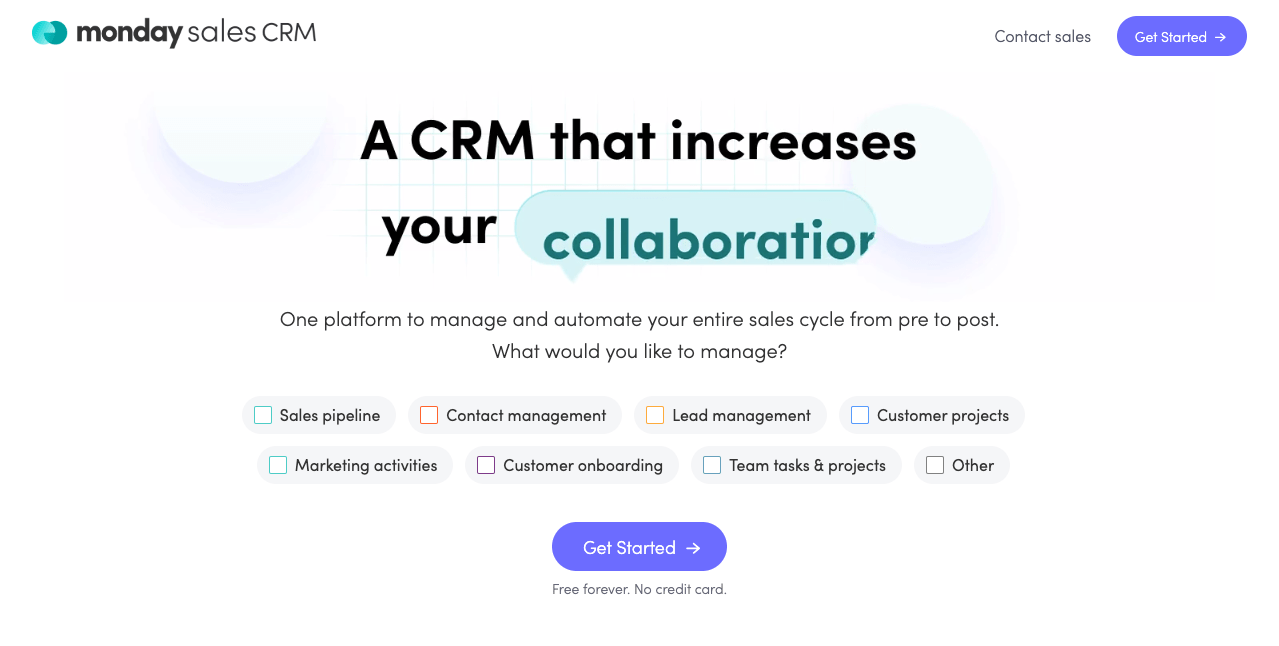
Monday’s Customer Relationship Management software offers a much-needed breath of fresh air in cluttered and confusing CRMs.
Tired of chasing lead statuses?
Monday gives you a glance into deal progress in a Visual CRM to help you make better decisions.
One of the best things about Monday.com CRM is its ease of use. The platform is intuitive and easy to navigate, so you’ll be able to get up and running quickly without a lot of training.
Monitor the Customer Journey to see where each lead is in the sales process at a glance, which will help you follow up appropriately.
Monday CRM is an all-in-one platform that provides everything you need to manage your sales efforts effectively. From lead tracking to customer care, it’s all in one convenient place.
Their CRM is flexible and customizable, so you can tailor it to your needs. Whether you are a small or medium business or a large enterprise, Monday.com CRM can be adapted to fit your business perfectly.
If you’re looking for a new eCommerce CRM, you should check out Monday.com CRM.
Key features of Monday CRM:
- Activity management: You can see where customers are currently and what’s next for them so that you can stay on top of your leads’ progress through each stage in their buying cycle.
- Email tracking and automation: Stay on top of your sales pipeline with automatic email updates whenever a lead moves to a new stage.
- Quotes and invoices: Create quotes and invoices from within Monday CRM to close deals faster.
- Integrations: Monday CRM integrates with all the popular eCommerce platforms to help you manage your sales efforts from one central location.
- Email templates with custom parameters: Create custom email templates with pre-populated information to save time when reaching out to leads.
- Automation: Automate repetitive tasks like email follow-ups and lead assignments so you can focus on selling.
- Sales collateral: Access all your sales collateral (e.g., product sheets, case studies, presentations) from within Monday CRM, so you’re always prepared for a meeting.
- Sales analytics: Get real-time insights into your sales pipeline and performance with Monday CRM’s built-in reporting capabilities.
- Lead management: Easily add, edit, and delete leads from your CRM system to keep your data clean and up to date.
Monday CRM pricing:
monday.com offers a free forever plan with two seats, after which pricing scales based on the number of seats and functionality needed.
Paid plans start at $10.00 per seat/month, billed annually, for the Basic plan and include a minimum of 3 seats. Other pricing tiers are outlined below:
- Basic plan: $12.50 per seat/month, billed monthly, or $10 per seat/month when billed annually.
- Standard plan: $17 per seat/month billed monthly, or $14 per seat/month when billed annually.
- Pro plan: $27 per month billed monthly, or $24 per seat/month when billed annually.
Try Monday.com CRM today; it is free forever.
2. Zendesk Sell.
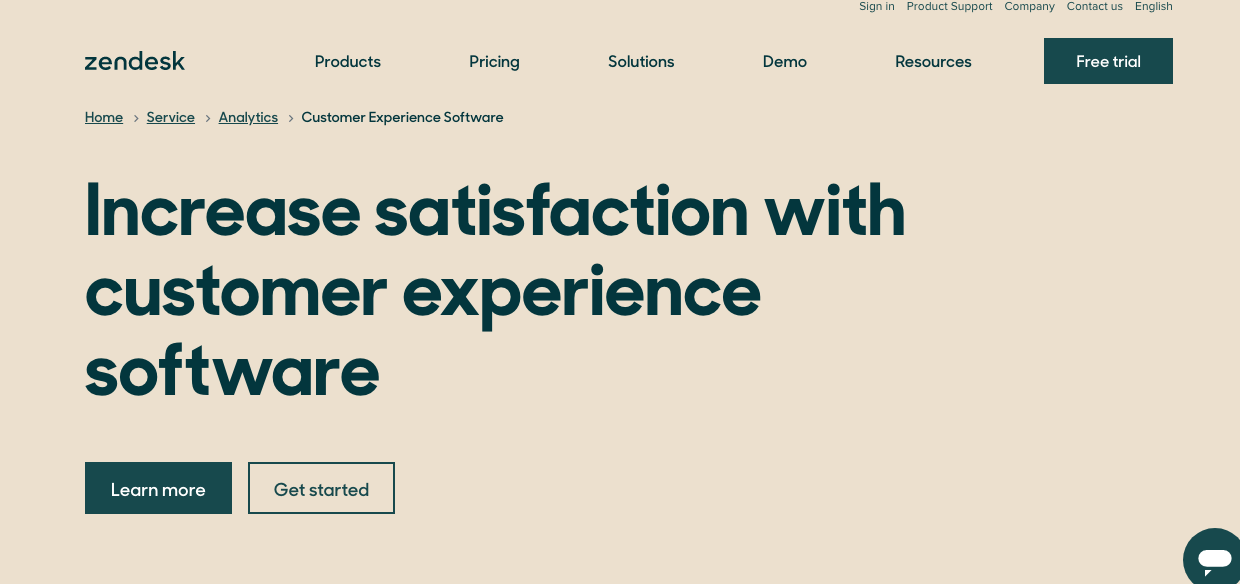
In today’s business world, time is money. That’s why you need an eCommerce CRM platform that sales teams can quickly implement, and that is easy to use. Zendesk Sell is just such a platform.
Zendesk Sell is sales CRM software that helps you close more deals by tracking customer interactions in one unified interface.
The eCommerce CRM is designed to be quick and easy to use. In fact, 70% of companies get Zendesk Sell up and running in 7 days or less.
Once implemented, you can focus on selling, not admin work. Thanks to the self-service portal, customers can quickly help themselves, so you’ll spend less time entering data.
The intuitive and customizable interface is designed to be as user-friendly as possible. And if you’re ever away from your desk, no problem! A user-friendly mobile app gives you all the desktop version features while on the go.
Key features of Zendesk sell:
- Mobile CRM: With the Zendesk Sell mobile app, you can manage your CRM anywhere on the go.
- Email Response Control: Automatically route and respond to customer emails without ever having to leave your inbox.
- Lead Management: Stay on top of your sales pipeline with lead management tools that help track, score, and nurture leads.
- Customer Database: Keep all customer information in one place for easy access and analysis.
- Performance Metrics: Track your sales performance with built-in reports and dashboards.
- Internal Chat Integration: Stay connected to your team with internal chat features that let you discuss deals and collaborate on projects.
- Automatic Dialer with Text Capability: Quickly call or text customers from within the CRM with the click of a button.
- Prospecting Tools: Find new leads and customers with powerful prospecting tools.
- Customer Service Analytics: Monitor customer service performance with built-in reports.
Zendesk Sell pricing:
Zendesk offers four pricing plans for its sales CRM software and a free 14-day trial, so you can try the CRM before committing to a paid plan. Their plans include:
- Starter: $45 per month a seat
- Professional: $95 per month a seat
- Enterprise: $145 per month a seat
All Zendesk Sell plans are billed annually and offer add-ons for an additional cost.
A 14-day free trial, no credit card required.
3. ClickUp.
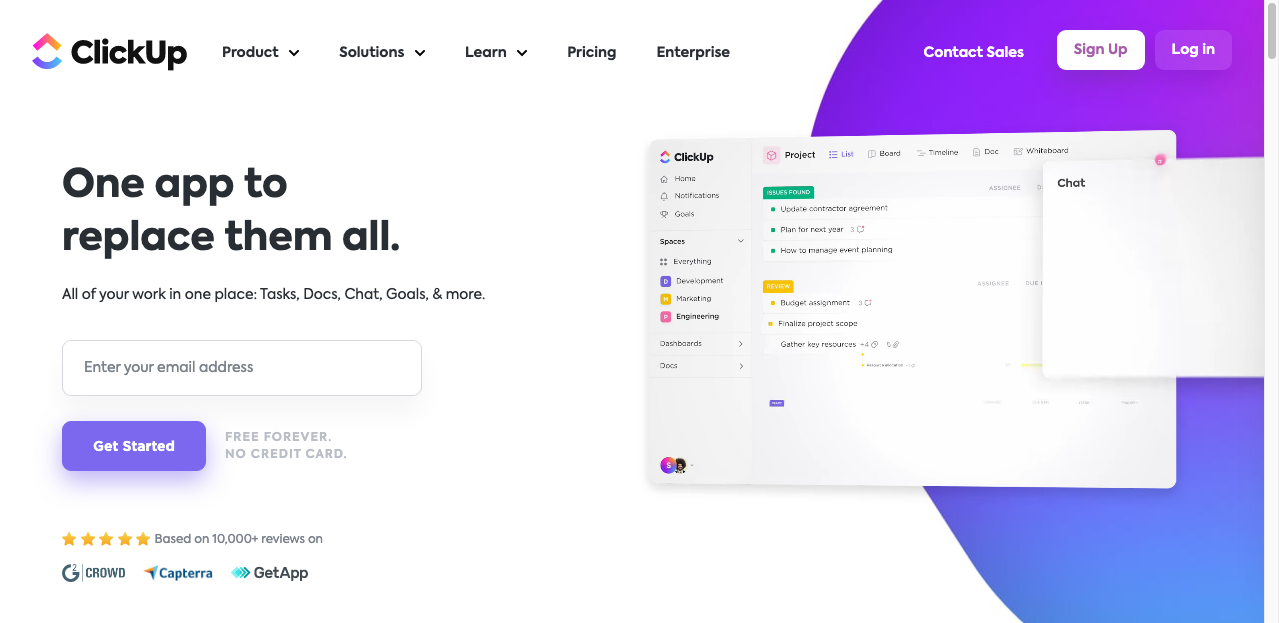
ClickUp is the CRM for eCommerce teams who want to work smarter, not harder.
With 10+ flexible views, 50+ dashboard widgets, and the ability to link tasks, documents, and more, ClickUp makes managing every aspect of your customer relationships easy.
With tracking, data visualizations, email, and more — all in one place, ClickUp makes managing every aspect of your customer relationships easy.
Need to track sales pipelines? No problem. Want to manage customer orders? Easy peas. Whatever your eCommerce team needs to do its best work, ClickUp can handle it.
You can create your ideal system to analyze and store contacts, customers, and deals. You can also easily add links between tasks, documents, and more to track your related work.
Key features of ClickUp:
- Customer Database: This allows you to keep track of your customers’ contact information, purchase history, and more in one central place.
- Sales Pipelines: Manage your sales pipeline and track deals from start to finish.
- Account Management: Easily keep tabs on all your customers’ accounts and activity in one place.
- Collaboration Tools: ClickUp’s collaboration features make collaborating with team members, customers, and vendors easy.
- Approval Workflow: Streamline your approval process with ClickUp’s built-in workflow tools.
- Kanban Board: Visualize your work and progress with ClickUp’s Kanban board.
- Project Tracking: Track the progress of your projects and see what’s been completed, what’s next, and who’s working on what.
- Customizable CRM Templates: Customize ClickUp to fit the specific needs of your eCommerce business.
- Order Tracking: keep track of customer orders and monitor shipping status, all in one place.
ClickUp pricing:
ClickUp offers a free version with up to 100MB of storage, unlimited tasks, and users. Paid plans include:
- Unlimited: $5 per month/per member
- Business: $9 per month/per member
- Business Plus: $19 per month/per member
- Enterprise: Contact ClickUp sales for pricing
Try ClickUp for free.
4. Pipedrive.
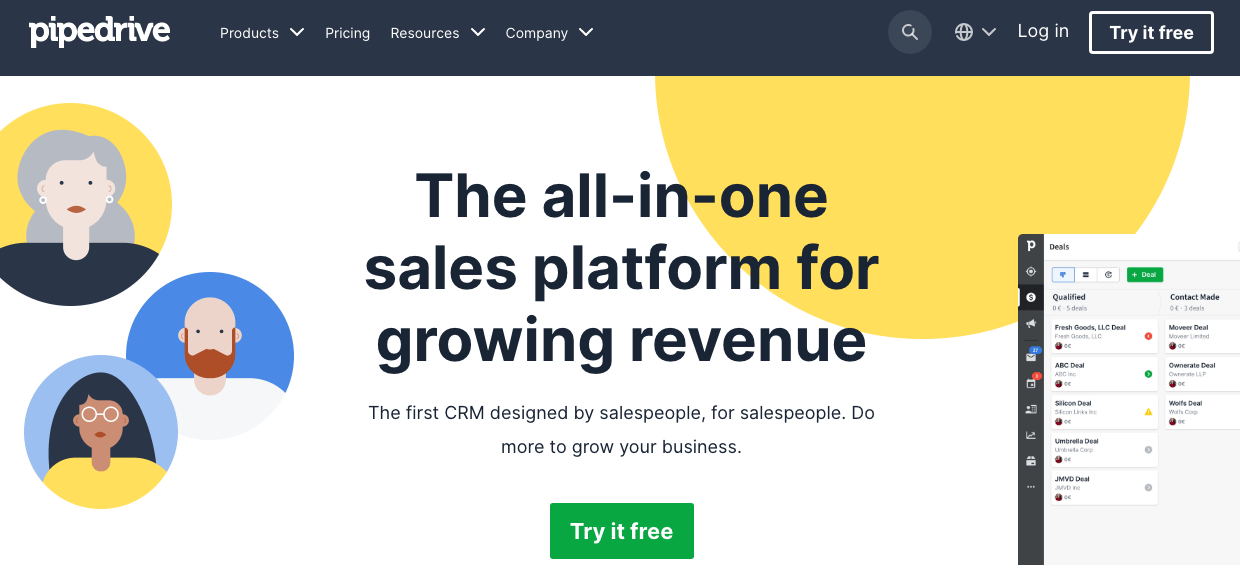
If you’re looking for a sales-focused CRM for eCommerce that your team will love using, look no further than Pipedrive.
With its simple yet powerful design that prioritizes usability above all else, Pipedrive is perfect for sales teams of all sizes.
Pipedrive is CRM software that gives sales teams the tools to organize and close more deals. This ensures nothing falls through the cracks and that team members can spend less time filing and more time selling.
Pipedrive has four major sections: My Deals, Contacts, Activities, and Reports.
- In the “My Deals” section, users can view all their current deals and deals won or lost.
- The “Contacts” section holds all your contact information in one place.
- The “Activities” section helps users keep track of their tasks and to-dos.
- Finally, the “Reports” section provides users with an overview of their sales pipeline, allowing them to see where they need to focus their efforts.
Gain new leads, nurture existing ones, and drive sales; Pipedrive CRM gives you the necessary tools.
The CRM integrates with hundreds of other applications, allowing you to customize features and collaborate with team members.
Plus, with 24/7 live chat support, a help center, training videos, and a community forum, you’ll always have the help and resources you need to make the most out of Pipedrive.
Key features of Pipedrive:
- Sales Assistant: Prioritize your day by automatically scheduling and routing your tasks.
- Activity Dashboard: Stay on top of your sales pipeline with a quick overview of your upcoming activities.
- Customer Segmentation: Group customers by location, gender, or purchase history criteria.
- Team Assignments: Automatically assign deals to the right team member based on skills, interests, or availability.
- Email Marketing: Send mass emails and track open, click-through, and unsubscribe rates.
- Sales Forecasting: Predict future sales trends and plan accordingly.
- Reporting and Statistics: Generate reports on your sales pipeline and performance to help you optimize your processes.
Pipedrive pricing:
Pipedrive offers a 14-day trial on any of the four paid plan features you choose. Paid plans differ in features, with each building based on the previous features.
- Essential: $12.50 per user/month billed annually
- Advanced: $24.90 per user/month billed annually
- Professional: $49.90 per user/month billed annually
- Enterprise: $74.90 per user/month billed annually
Try Pipedrive for 14 days before committing to a paid pan.
5. ActiveCampaign.
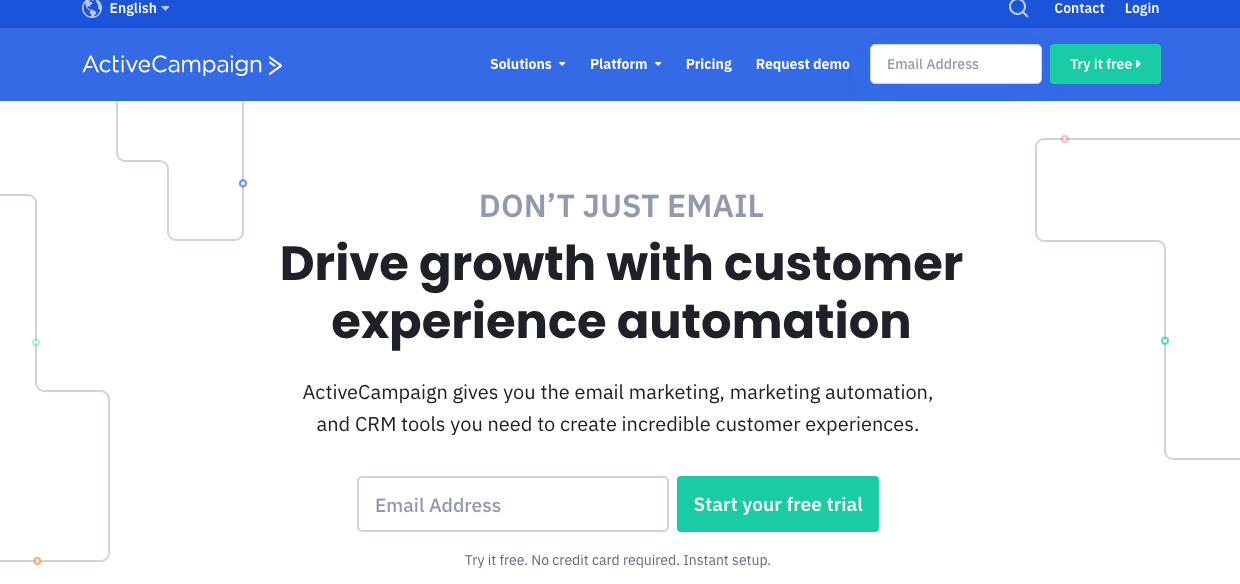
In eCommerce, your customers’ experience is everything—every interaction matters, from when they land on your website to when they receive their purchase.
With over 130,000 customers in 170 countries, ActiveCampaign is the customer experience automation platform (CXA) that helps businesses engage with customers.
The platform gives you access to 500+ pre-built automation workflows that combine email marketing, marketing automation, and CRM for powerful segmentation and personalization across social, email, messaging, chat, and text.
You can build awareness, intent analysis, and nurturing relationships through email segmentation and dynamic content.
Manage contacts, lead scoring, attribution tracking, SMS, email, and live chat conversations.
ActiveCampaign integrations include WordPress, Shopify, Salesforce, Typeform, WooCommerce, Facebook, Google Analytics, WPForms, Unbounce, Pipedrive, Clickfunnels, and more.
Key features of ActiveCampaign:
- Email Templates: Choose from various email templates or create your own with the drag-and-drop editor.
- Task Management: Assign tasks to any team members and track progress using CRM’s task management feature.
- Social media marketing: Automate social media marketing campaigns to save time and drive more results.
- Marketing Automation: Build out sophisticated marketing automation workflows to engage your leads and customers.
- Sales Pipeline Management: Manage sales pipeline with the CRM’s built-in sales pipeline management tool.
- Campaign Analytics: Track the performance of your marketing campaigns and get insights into what’s working and what isn’t.
- Interaction Tracking: See how your leads interact with your website, emails, and other marketing communications.
- Activity Dashboard: Get a clear picture of all the activities in your CRM in one central place.
- Alerts/Notifications: Stay on top of things with CRM alerts and notifications.
ActiveCampaign pricing:
ActiveCampaign offers a free trial. After that, prices start at $15/month for the Lite plan. Other pricing plans are as follows:
- Lite: $9 per month, paid annually
- Plus: $49 per month, paid annually
- Professional: $149 per month, paid annually
- Enterprise: $258 per month, paid annually
Try ActiveCampaign free
6. Zoho CRM.
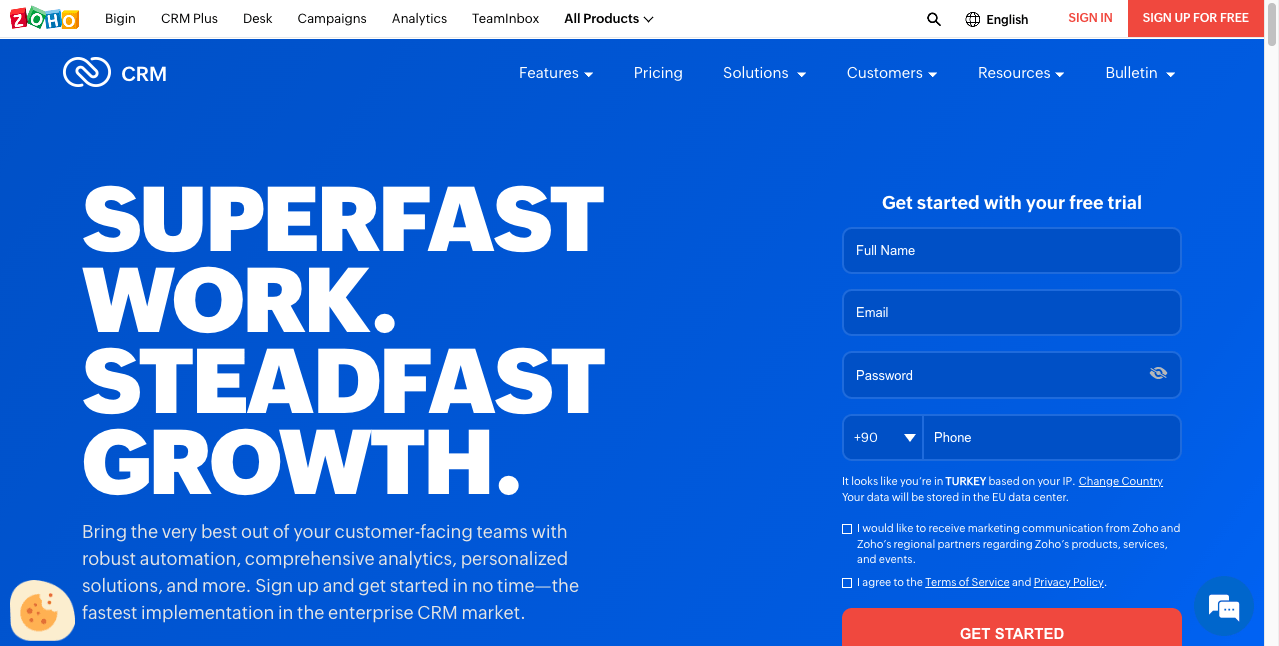
Zoho CRM is a cloud-based solution that gives you a 360-degree view of your sales cycle and pipeline.
It also has an open-source version and seamlessly integrates with 500+ popular business apps in a single business system.
If you’re looking for ways to shorten enterprise buying cycles and increase conversions, Zoho CRM is the solution for you.
It empowers reps to reach decision-makers who matter and build strong customer relationships that withstand unexpected disruptions.
Zoho CRM also gives you the ability to:
- Convert more leads
- Engage with customers
- Grow revenue
Zoho CRM provides a complete lifecycle management solution for managing Sales, Marketing, Customer Support and Service, and Inventory across the organization.
Key features of Zoho CRM:
- Contact Management: Manage customer contact information and sales interactions in a central location.
- Sales Funnels: Create and track sales opportunities through the various stages of the sales pipeline.
- Pipeline Management: Get a visual representation of your sales pipeline with drag-and-drop ease.
- Workflow automation: Automate sales workflows to increase efficiency and close more deals.
- AI-powered conversational assistant: Have natural conversations with your customers to provide them with the best experience possible.
- Task management: Stay on your to-do list and never forget a task again.
- Managing marketing campaigns: Plan, execute and track all your marketing campaigns in one place.
- Sales forecasting: Get real-time insights into your sales pipeline and forecast future sales.
- Customer support: Deliver excellent customer service and support with Zoho CRM.
- Inventory management: Track inventory levels, sales, and more to keep your business running smoothly.
- Reporting and analytics: Generate reports and dashboards to get insights into your business performance.
- Text analysis: Analyze text data to understand customer sentiment and intent.
Zoho CRM pricing:
Zoho offers a free plan with up to 3 users and paid plans starting at $12 per user/month. All pricing plans are as follows:
- Free Edition: Forever free for up to 3 Users.
- Standard Edition: $14 per user/month billed annually.
- Professional Edition: $23 per user/month billed annually.
- Enterprise Edition: $40 per user/month billed annually.
- Ultimate Edition: $52 per user/month billed annually.
7. HubSpot Sales Hub.
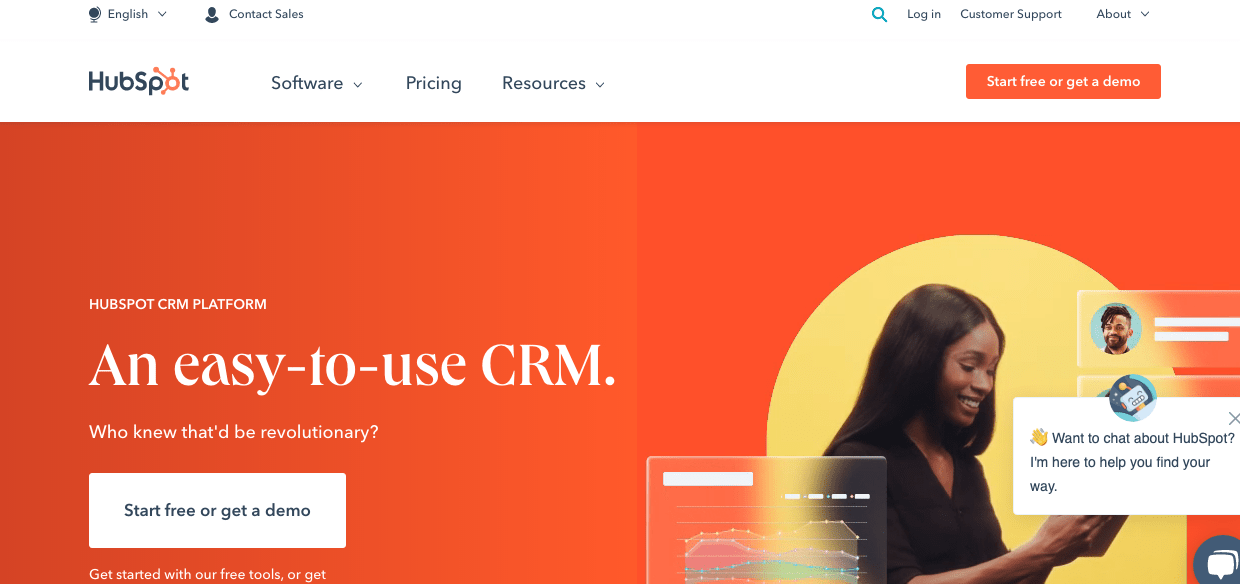
Sales Hub is a powerful and easy-to-use sales CRM with sales engagement tools, robust sales analytics, configure-price-quote (CPQ) functionality, and reporting for growing teams.
It’s built on the leading HubSpot to bring your customer data, tools, and teams together in one central record system.
The solution boasts email tracking, templates, call tracking, and recording.
You can also use Sales Hub to manage your pipeline and deals and create custom reports and dashboards.
Sale Hub integrates with popular apps like PandaDoc, Wistia, Databox, Eventbrite, Seventh Sense, Zerys, and Aircall. So, you can rest knowing that all your bases are covered.
With robust sales analytics and reporting features built into the platform, HubSpot Sales Hub gives you the insights you need to make informed customer decisions for your business – without having to cobble together data from different sources.
Key features of Sales Hub:
- Email Marketing: Reach more customers with targeted, personalized, and optimized email marketing campaigns optimized for engagement.
- Sales Tracking: Get real-time visibility into your sales pipeline and performance.
- CRM Analytics: Understand your customer relationships better with powerful data insights.
- Call Management: Stay connected to your team and customers with an integrated call management system.
- Field Sales Management: Stay organized and efficient when managing field sales operations.
- Proposal Generation: Create customized proposals that close more deals faster.
- Sales Pipeline Tracking: Get a clear view of your sales pipeline to identify opportunities and areas of improvement.
- Opportunity Management: Increase win rates by efficiently managing opportunities from start to finish.
- Call Management: Improve customer communication with an integrated call management system.
- HubSpot Sales Hub Mobile App: The HubSpot Sales Hub mobile app allows you to conduct your sales operations on the go.
Sales Hub pricing:
Sales Hub is free to use and will grow with you. Paid plans include:
- Sales Hub Starter: $45 per month
- Sales Hub Professional: $450 per month
- Sales Hub Enterprise: $1,200 per month
Try HubSpot sales Hub for free.
8. Keap.
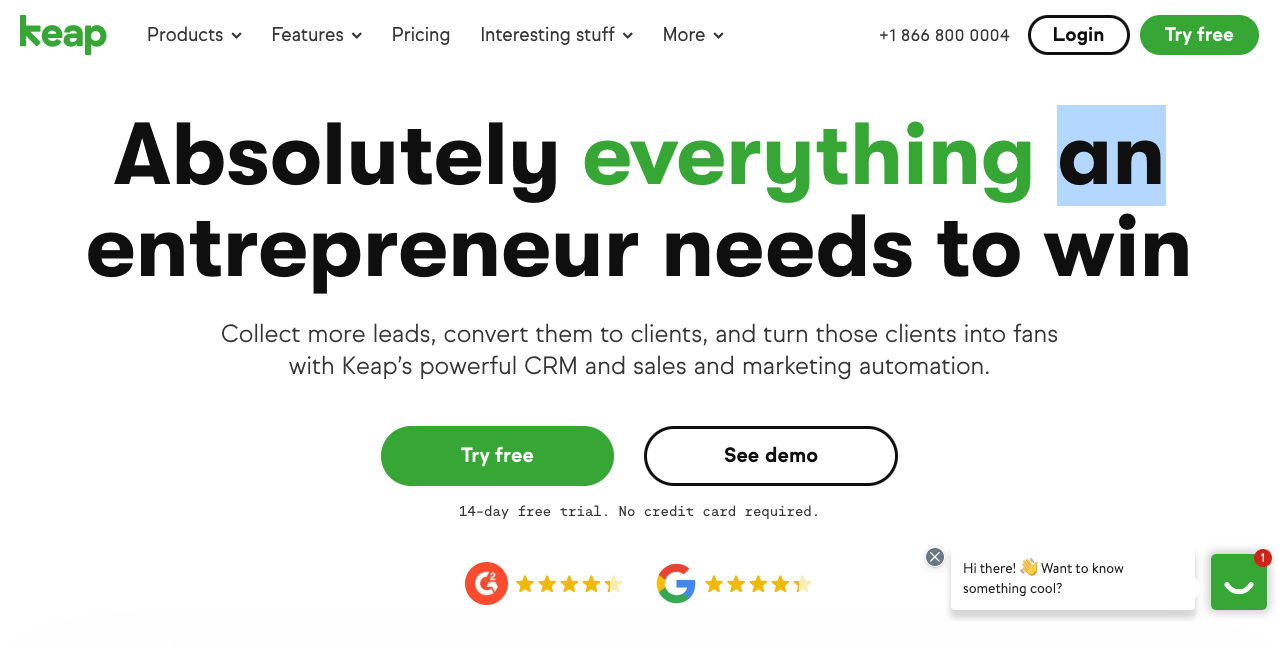
Keap is the all-in-one CRM, sales, and marketing software serious business owners use to grow their business.
Keap organizes your customer information and daily work in one place, freeing you from repetitive tasks and giving you more time to focus on growing your business.
And because it’s designed for growth, Keap helps you make the most of your work hours by automating emails and other marketing actions triggered by client action.
With robust reporting and analytics, you’ll always know what’s working and where to focus your time.
In short, Keap makes eCommerce easier (and more profitable) by taking care of the details and helping you focus on selling.
Keap also makes it easy to get paid with its built-in payments and e-commerce features. It sends invoices that clients can pay in one click—no more chasing down payments or worrying about whether a client has paid on time.
Because Keap integrates with most major payment processors, such as PayPal and Stripe, getting paid will be as easy as possible for you and your clients.
Key features of Keap:
- Inventory Management: Keap gives you a complete view of your inventory, so you always know what’s in stock and can make informed decisions about restocking.
- Client Management: Manage your customers’ contact information, purchase history, and more in one central place.
- Dynamic Content: You can create different versions of your emails and web pages based on your clients’ actions, so you can always give them the most relevant content.
- Drip Campaigns: Automatically send your clients follow-up emails, special offers, and other marketing materials on your defined schedule.
- Marketing Automation: Keap’s marketing automation features allow you to create processes that automate repetitive tasks like emailing and social media posting.
- Customer Surveys: Get feedback from customers with Keap’s built-in survey tool.
- Lead Capture: Make it easy for potential clients to sign up for your newsletter or schedule a consultation.
- Sales Pipeline Management: Track your sales process and ensure nothing falls through the cracks.
- Multi-Channel Marketing: Reach your customers through email, SMS, social media, and more.
Keap pricing:
Keap is available across three pricing plans, outlined below:
- Lite: $79 per month
- Pro: $159 per month
- Max: $159 per month
Ready to see how Keap can help you grow your eCommerce business? Get started.
9. Thryv.
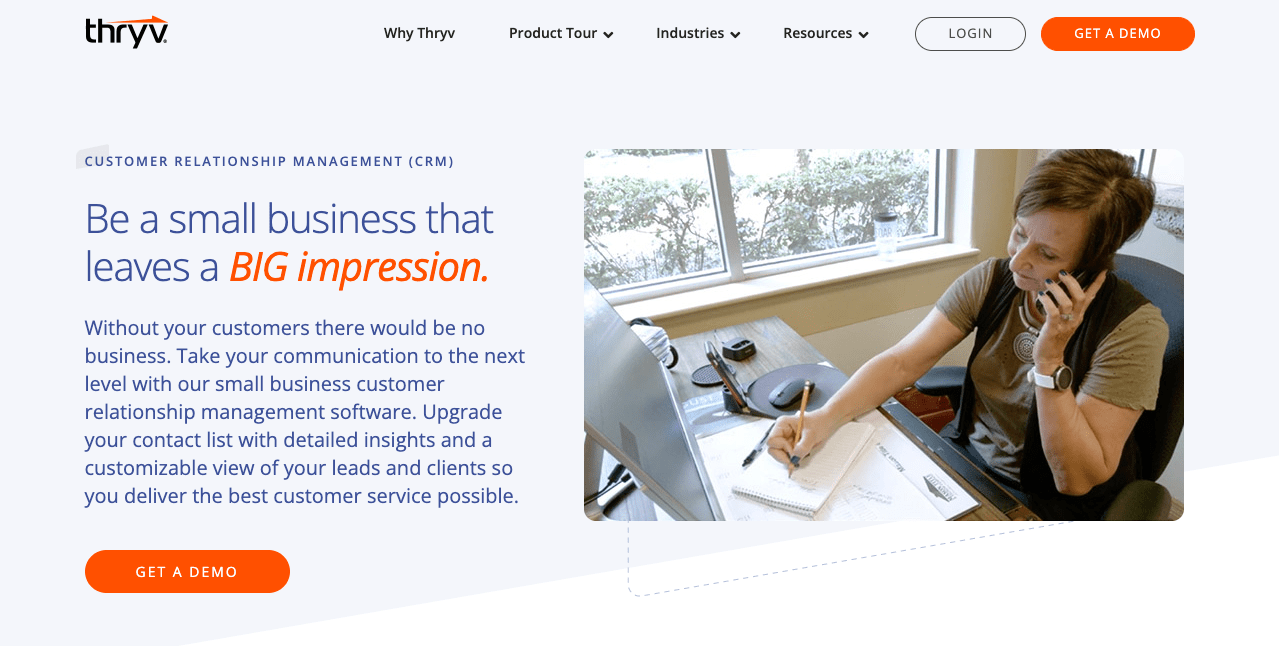
Thryv is a customer relationship management (CRM) software that helps small businesses manage customers and interact with them easily.
You can send texts and emails, schedule appointments, and ask for reviews while keeping your customers engaged.
With its automated messages and reminders, Thryv ensures you never miss an opportunity to engage with a customer.
Thryv’s payment feature also makes it easy to get paid faster. You can send invoices directly from the software and receive payments quickly and easily.
In addition, with Thryv’s automated review generation, you can quickly request customer reviews, which helps you build social proof and improve your online reputation.
In short, Thryv is the all-in-one CRM solution for eCommerce businesses, helping you save time, money, and energy so you can focus on running your business.
Key features of Thryv:
- Billing and Invoicing: Send invoices directly from Thryv and set up recurring payments to get paid faster.
- Recurring Appointments: Schedule appointments quickly and keep customers returning with automated reminders.
- Contact Management: Keep track of your customer relationships with Thryv’s easy-to-use contact management tools.
- Online Booking: Let customers book appointments online 24/7 so you can focus on running your business.
- Sentiment Analysis: Monitor your customer feedback and take action to improve your customer service.
- Mobile Coupons: Send mobile coupons to customers to encourage them to return.
- Review Monitoring: Automatically generate customer reviews to build social proof and improve your online reputation.
Thryv pricing:
For pricing, contact Thryv.
Types of CRM Software.
Before I get into the nitty-gritty of choosing a CRM system for eCommerce, let’s briefly go over the three main types of CRM software:
– Operational CRM:
This CRM type focuses on automating sales, marketing, and customer service processes.
Operational CRM aims to make these processes more efficient so that your team can spend less time on administrative tasks and more time developing customer relationships.
– Analytical CRM:
As the name suggests, analytical CRM analyses customer data so businesses can better understand their needs and behavior. This type of CRM includes features like reporting and data mining.
– Collaborative CRM:
Collaborative CRM allows employees to work together—think shared calendars, task lists, and document storage. It aims to improve employee communication and collaboration to provide better customer service.
Choosing the best CRM for eCommerce.
Now that we’ve gone over the three main types of CRM software let’s look at some of the specific features you should look for when choosing a system for your eCommerce business:
-
Customer Database:
A good CRM software for ecommerce will have a centralized database where you can store all your customer information in one place.
This ensures you’ll always have access to the latest data on your customers’ purchasing habits, contact information, support requests, etc.
-
Interaction Tracking:
It’s crucial to track every interaction your team has with a customer. This will help you identify patterns and optimize your processes accordingly.
Look for a system that allows you to track email communications, phone calls, live chats, social media interactions, and more.
-
Contact Management:
A sound contact management system will help you keep track of your customers’ contact information (e.g., phone numbers, email addresses, mailing addresses) in one central location.
You can easily update your records and reach customers through their preferred channels.
-
Sales Analytics:
Sales analytics give you visibility into your team’s sales pipeline, allowing you to see which deals are close to closing and where there might be bottlenecks.
This information can be beneficial in forecasting future sales and identifying any potential problems before they become significant.
-
Order Tracking:
A good eCommerce CRM will offer order tracking capabilities to keep tabs on every stage of the ordering process.
From initial purchase to shipping and delivery confirmation, this information can be valuable in tracking lost orders or addressing customer complaints about delayed orders.
-
Email Marketing:
Suppose you want to implement email marketing as part of your eCommerce strategy (and you should!). In that case, you’ll need a system that integrates with an email service provider (ESP) like Mailmodo, MailChimp, or Constant Contact.
-
Sales Forecasting:
Sales forecasting allows businesses to predict future sales based on historical data. This information can be extremely helpful in setting realistic sales goals and budgets.
CRMs for eCommerce FAQs.
What is CRM in e-commerce?
In short, it’s a system (usually software-based) that stores customer data and interactions in one place so businesses can better manage their relationships with those customers.
This data includes contact information for purchase history, support requests, and other analytics data.
However, eCommerce businesses may find CRM systems useful because they can help track and manage online sales data.
An eCommerce CRM software can help you track which products are selling well, who your best customers are, and where your leads are coming from.
In addition, an eCommerce CRM can help you automate some of the more tedious aspects of customer service, such as sending out order confirmation emails or following up with customers who have abandoned their shopping carts.
Why do you need a CRM for eCommerce?
If you’re running an eCommerce business, chances are you’ve been asked: “do you need a CRM?” The answer is yes.
A CRM, or customer relationship management system, is essential for businesses, including e-commerce sites, because it will enable them to grow and succeed.
Here are three major reasons why a CRM is vital for eCommerce businesses:
- Allows companies to analyze their past, current, and future customers on various levels.
- It helps personalize the customer experience
- Automates repetitive tasks
CRMs for eCommerce: Wrap up.
There you have it, our top nine CRMs for ecommerce businesses on the market today.
These offer a great mix of features and are priced affordably so that you can get the most out of your business’s sales operations.
So, if you’re in the market for a CRM and want to ensure you have all your bases covered, we suggest trying out one of the nine options above.
They’re all great choices, but if you want our recommendation, go with Monday.com. It’s been a lifesaver for us here at Tech Gumb (not to mention it’s cheap compared to some of the other options).
Have you tried any of these e-commerce CRMs? If so, let us know in the comments which one was your favorite.




