Looking for the best cheap and free WooCommerce alternatives for your online store?
As an experienced ecommerce entrepreneur, you know many eCommerce options are available–open source and hosted platforms.
But which one is right for you?
Don’t worry; we’ve rounded up the 9 best free and cheap WooCommerce alternatives to help you build and run an awesome online store on a budget.
From fully hosted platforms like Wix to open-source software like Adobe Commerce, we’ll show you what each platform offers so you can make an informed decision about which platform is right for your business.
We’ll cover features like shopping cart integrations, payment processing options, shipping integrations, inventory management tools, and more.
So, whether you’re just starting or looking for a better solution than WooCommerce, these nine alternatives have something great to offer any retailer or ecommerce entrepreneur.
What are the Best WooCommerce alternatives?
Here are our nine top picks of the best alternatives to WooCommerce for an eCommerce store.
1. Wix.
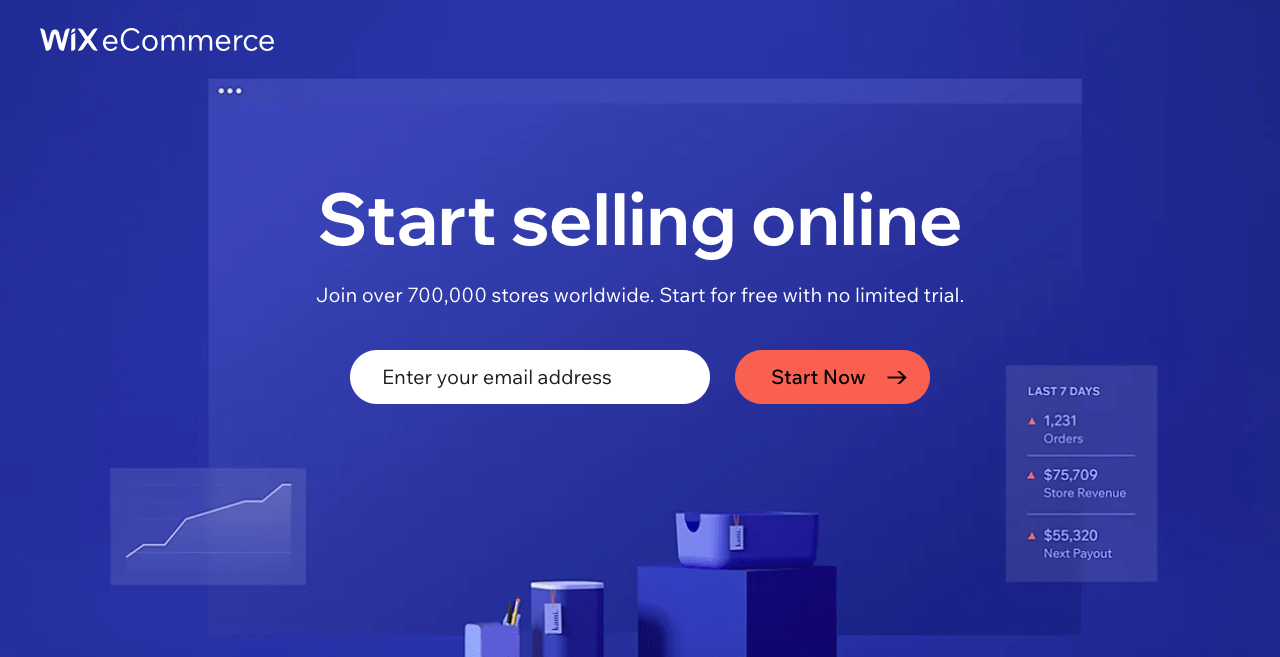
Wix is the perfect WooCommerce alternative if you want the convenience of an ecommerce system without sacrificing quality.
Its drag-and-drop page builder makes it easy to customize your site using user-friendly and visually appealing templates. Their themes are easy to personalize to your brand’s needs, mobile-friendly, and optimized for all devices.
Unlike WooCommerce, which requires investing in a WordPress site to use the plugin, Wix is more affordable and requires less effort to set up and maintain, especially if you opt-in for one of their eCommerce plans.
Wix offers tracking tools to monitor orders, payments, and customer preferences so you can provide customers with a better experience every time they visit your store.
The platform accepts major payment options, including credit cards and PayPal. You can also create coupon codes or establish shipping rules based on location.
Wix plans come with different marketing tools, such as AI designs, which help enhance your website’s look and functionality. You can pay for your Wix subscription monthly or annually, as you prefer.
Overall, if you’re looking for an affordable ecommerce solution that doesn’t require extra investments in developer help, Wix is worth checking out. It’s beginner-friendly yet has powerful eCommerce features that make it great for growing businesses.
Key features of Wix:
- Mobile app features: A mobile app allows you to easily manage orders, payments, and customer preferences on the go.
- Website Hosting: Wix is a self-hosted platform, so you don’t need a web hosting service to set up your online store.
- Abandoned Cart Recovery: Automatically recovers abandoned carts so that you can take advantage of potential customers.
- Integrated sales channels: Integrate your sales channels so you can manage them in one place.
- Easy Website Builder: Create a storefront quickly with the drag-and-drop editor; no coding is required.
- Pre-Made Templates: Choose from professionally designed templates for a personalized touch to your website.
- No Transaction Fees: Keep more money in your pocket by avoiding transaction fees when customers make purchases.
Wix pricing:
- Business Basic: $27 per month, includes unlimited bandwidth, 20GB of storage space, unlimited products, and abandoned cart recovery.
- Business Unlimited: $32 per month, increasing your storage limit to 35GB plus; you can charge for subscriptions and have access to multicurrency pricing.
- Business VIP: $59 per month, giving you 50GB of storage space, customized reports, and access to the Smile.io integration to create a loyalty program.
2. Shopify.
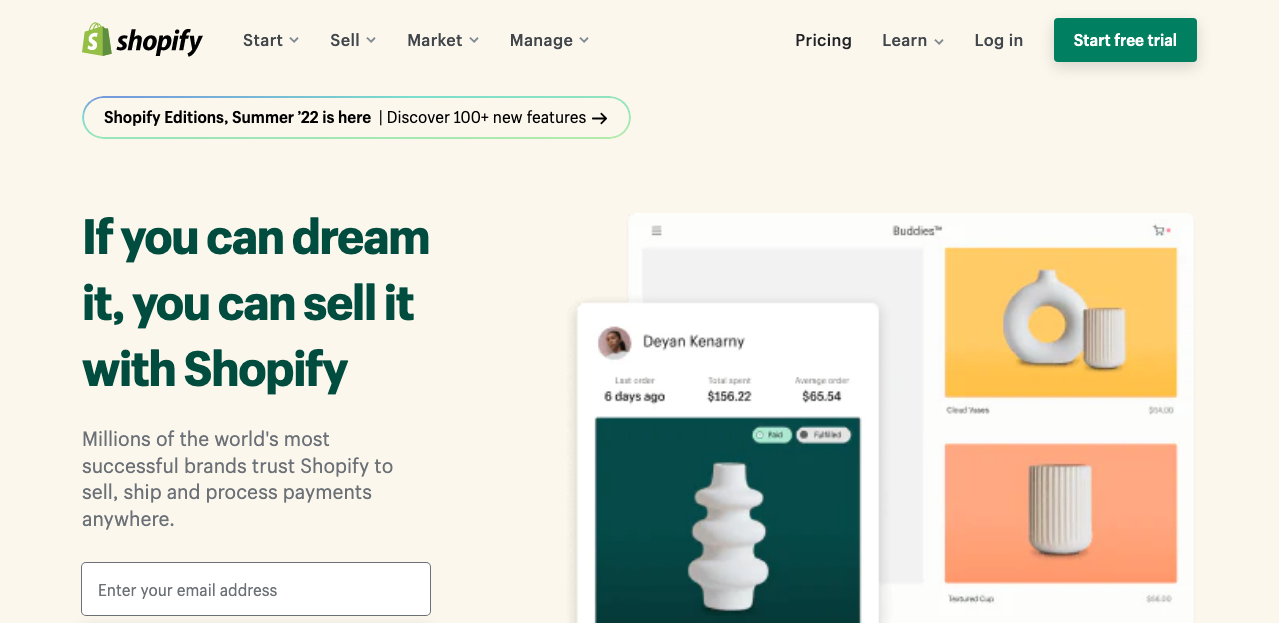
Shopify is undoubtedly one of the best ecommerce platforms out there, with an ever-growing user base of over 800,000 merchants.
With a range of paid plans and features to suit virtually any budget or business need, Shopify provides entrepreneurs with all the necessary tools to succeed.
For starters, Shopify sites have lightning-fast page load speeds and one of the most secure and reliable checkout processes on the web.
Shopify gives you complete control over your online store through an easy-to-use dashboard. If you’re on the go, you can access all your store’s data and manage your marketplace through an intuitive mobile app.
If you want to sell on multiple channels, Shopify’s omnichannel tools allow you to do so anywhere, including website stores, social media platforms, or even physical shops.
Moreover, plenty of resources are available to help newbies and established entrepreneurs—from a vibrant community forum full of helpful tips and advice to comprehensive documentation and free learning materials.
Not to mention the 24/7 customer support backed by expert teams – it’s hard to go wrong with Shopify.
With step-by-step guidance from Shopify wizards, getting started with Shopify is incredibly simple.
Key features of Shopify:
- 70+ payment gateways: Get the freedom to accept payments from anywhere worldwide.
- Wide variety of Shopify themes: Intuitively design and customize your store with powerful designs.
- Shopify Pay: Streamline the checkout process and make customer payments easier.
- Fully hosted platform: Enjoy secure hosting with a hassle-free setup process to get your store online quickly.
- Multiple channel selling: Reach more customers on social media, marketplaces, and mobile apps.
- Excellent inventory system: Keep track of all your products with an intuitive dashboard, view what’s in stock, and more.
- PCI compliant: Keep your customer’s data secure with built-in security features.
- Regular updates: Enjoy the most up-to-date ecommerce experience with regular new features.
- Customer support: Get help when you need it with 24/7 customer support and a vibrant community forum.
Shopify pricing:
- Basic: $29 monthly, allowing unlimited products, two staff accounts, and standard reports.
- Shopify: $79 per month (for a yearly subscription), allowing access to standard reports, ecommerce automation, and up to 5 staff accounts.
- Advanced Shopify: $299 monthly with features such as advanced reports and up to 15 staff accounts.
Third-party transaction fees are 2% for the basic Shopify plan, 1% for the Shopify plan, and 0.5% for the Advanced Shopify Plan if you don’t use Shopify Payments.
Related article: 9 Best Shopify Competitors and Alternatives (In 2022)
3. Bigcommerce.
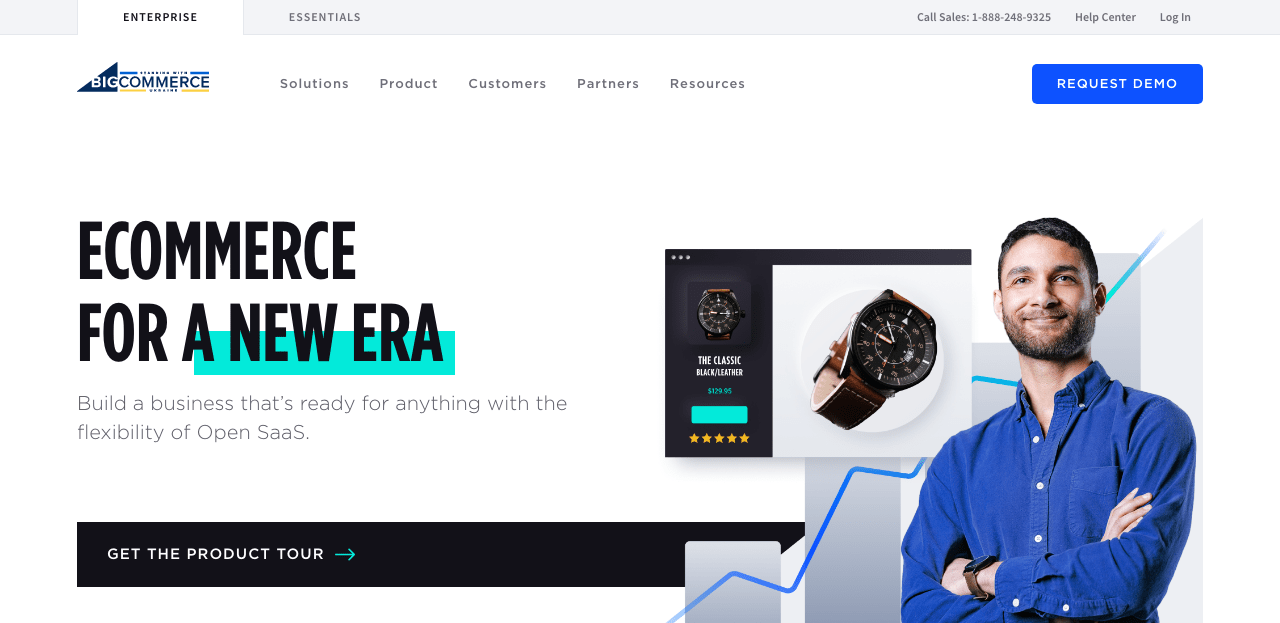
Bigcommerce is an excellent alternative to WooCommerce for larger businesses and enterprises with complex needs.
It’s packed with features like SEO tools, POS integrations, multichannel selling, and conversion tools that are far more robust and comprehensive than the ones available on WooCommerce.
With Bigcommerce, you can migrate your existing store and quickly import products from other platforms, making it easier to get up and running.
You can choose from various themes and create custom pages with content blocks like text, images, videos, sliders, etc.
Bigcommerce also supports many payment options, including credit cards and PayPal options, at no extra cost for all plans.
Compared to WooCommerce, Bigcommerce is more flexible and customizable, but some users may need help with its complexity.
However, despite any limitations it might have compared to other eCommerce solutions, Bigcommerce still offers 24/7 support, which is always a plus when running an online business.
The platform also provides helpful analytics tools to track your store’s performance in real time, which might be attractive to those who want to avoid dealing with the complexities of coding or setting up analytics manually.
Lastly, it offers competitive pricing among its competitors, making it worth considering for larger businesses looking for the perfect eCommerce solution.
Key features of Bigcommerce:
- Growth analytics: Monitor store performance and track key metrics with sophisticated analytics.
- Advanced SEO tools: Improve visibility in search engine rankings with Bigcommerce’s robust suite of optimization tools.
- Most built-in eCommerce features: Easily add products and manage inventory and shipping preferences without coding or hiring a developer.
- WordPress integration: Integrate BigCommerce with WordPress to take control of your content and store.
- Several payment options: Offers support for all major credit cards, PayPal, and other payment services at no extra cost.
- No Transaction Fees: Unlike WooCommerce, Bigcommerce doesn’t charge transaction fees.
- Highly scalable: Easily scale up or down to meet changes in demand.
- Cross-Channel Selling: Sell on your website and through social media channels and marketplaces.
Bigcommerce pricing:
- Standard: $29.95 per month. Includes unlimited products, file storage, and bandwidth with no and additional transaction fees. A yearly online sales cap of $50,000 applies.
- Plus: $79.95 per month in addition to features from the Standard plan. Segment customers with customer groups, send abandoned cart emails, and store credit card details for quicker checkout are included. A yearly online sales cap of $180,000 applies.
- Pro: $299.95 per month. Display Google customer reviews and enable product filtering for an extra fee if your yearly online sales exceed $400,000
4. Adobe Commerce.
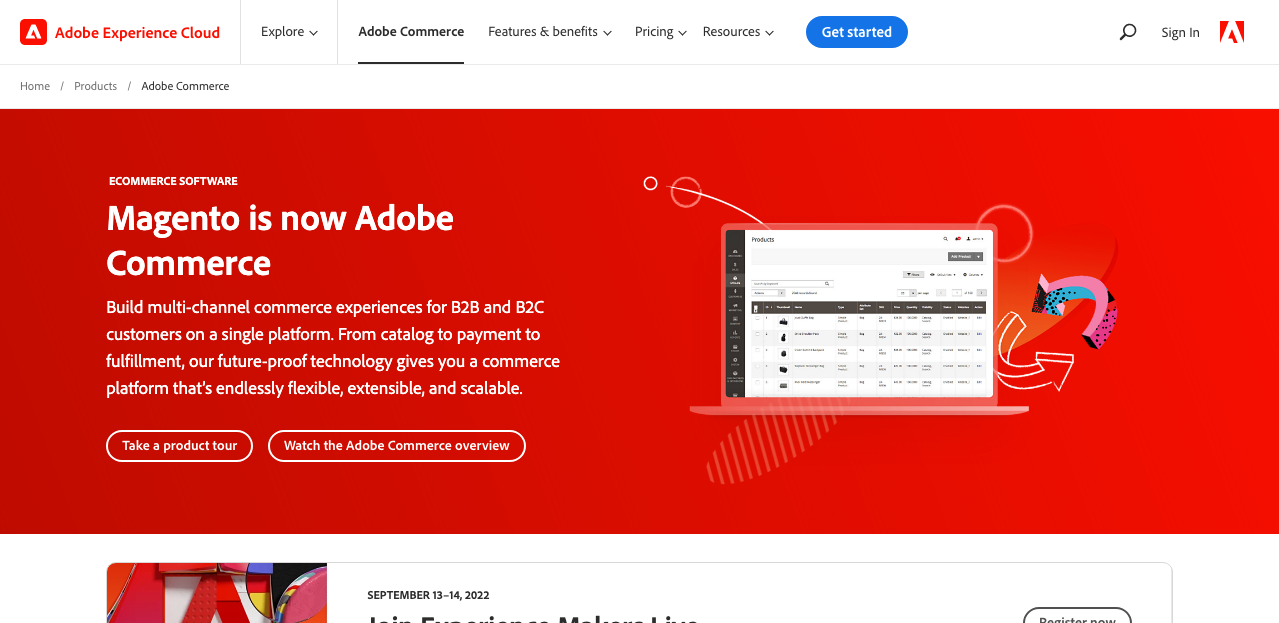
Adobe Commerce (Magento) is a powerful, open-source alternative to WooCommerce for businesses ready to exploit their online channel fully.
It offers more flexibility than WooCommerce and requires advanced coding and web development skills. It is best suited for businesses with access to high-quality dev resources, in-house or from a trusted outsourced partner.
Adobe Commerce is ideal for complex product configurations, with features like customizable product bundles, dynamic pricing rules, and extended product attributes that make it easier than ever to manage inventory.
One of Adobe Commerce’s most impressive features is its ability to scale quickly as your business grows. The platform provides a range of APIs that allow developers to integrate their custom applications into the platform quickly. You can easily add or modify new features without any major coding modifications.
Additionally, Adobe Commerce allows customers to purchase through multiple channels, including retail stores, social media platforms, websites, and B2B channels, so you can quickly expand your reach across multiple markets.
Adobe Commerce also offers incredible marketing tools that allow you to optimize your site for search engines and increase its visibility on social media networks. These include SEO optimization options such as meta tags, canonicalization, and Open Graph integration, as well as options for creating attractive landing pages and generating leads through email campaigns.
Furthermore, Adobe Commerce integrates with analytics services such as Google Analytics, so you have accurate data about visitors’ behavior on the site, which you can use to improve customer experience further.
Key features of Adobe Commerce:
- Drag-and-drop page builder: Easily create pages with drag-and-drop elements.
- Inventory Optimization: Manage your inventory effectively and ensure timely delivery of products to customers.
- Customer segmentation and targeting: Target customized campaigns based on their behavior, preferences, and interests for different customer segments.
- Content staging: You can easily preview changes made to the website before they are published.
- Reporting and Analytics: Keep track of visitors’ behavior through analytics and data gathered from your store.
- Product Identification: Use barcodes to ensure accurate product identification in multi-location selling.
- Visual Merchandising: Utilize powerful tools to create an attractive storefront that entices customers.
- Sell in Multi-Location: Easily manage your products and orders from multiple locations with support for international currencies.
Adobe Commerce Pricing:
Adobe Commerce offers flexible pricing options depending on the size and needs of your business.
- Prices start at $22,000 per year for small businesses but can go up to $100,000 per year for companies with higher sales volumes or more complex features.
5. Easy Digital Downloads.
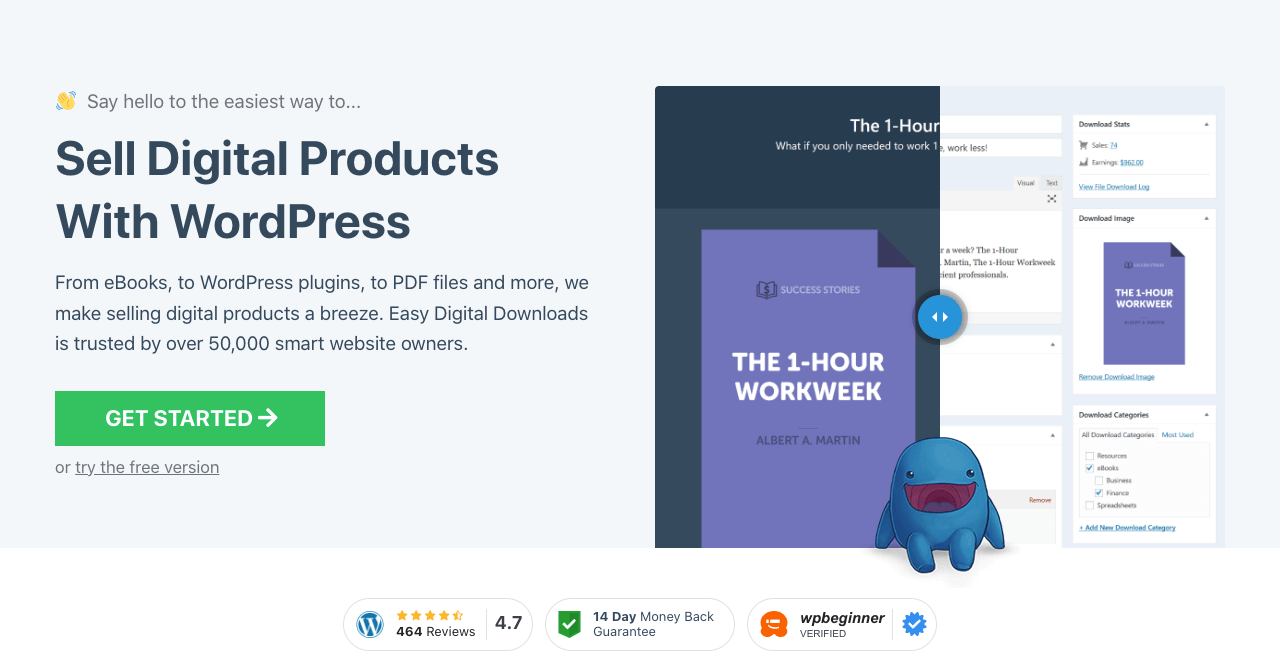
Easy Digital Downloads (EDD) is an excellent WordPress WooCommerce alternative for selling digital products. It’s a WordPress-specific plugin that makes setting up and managing digital product sales easy.
With EDD, you can quickly create virtual goods such as apps, eBooks, music, videos, and more. You also get access to plenty of features, such as support for multiple currencies and languages, discount codes, and more.
The best part about EDD is its simplicity. Setting up a shop requires no coding knowledge; install the plugin and let it do its magic. You can also customize the look of your store with various themes provided by Easy Digital Download.
Even better, plenty of extensions are available to add functionality to your shop, like integration with email marketing services, different payment gateways, and software licensing options.
Easy Digital Downloads offers advanced features, such as customer data tracking and segmentation tools, to help you better understand your customers’ buying habits. Through its API, you can also integrate with external products or services to create a marketplace or affiliate program on top of your store.
All in all, Easy Digital Downloads is simple enough for beginners but has plenty of advanced features for power users too. Its support for multiple currencies, languages, and payment gateways makes it perfect for global sales.
Key features of EDD:
- Customizable checkout: EDD provides a fully customizable checkout experience that allows you to tailor the look and feel of your shop.
- Discount codes: Create discount codes for customers to save money and boost sales.
- Analytics reporting: Understand your customers better with advanced analytics reporting.
- Customer management system: Easily manage customer accounts and profile information for better order tracking.
- Easy to set up and manage: EDD is easy to install and quickly gets your shop up and running.
- Reviews management: Customers can write reviews of their products, helping you build trust with future buyers.
- Templates: Pre-made store templates are available to simplify customizing your shop.
- Email marketing: Seamlessly integrate EDD with popular email marketing services like Constant Contact and AWeber.
- Shopping cart: Quickly add digital products to your store’s cart for a smooth checkout experience.
EDD pricing:
- Personal: $99 annually, with email marketing tools, email support, free updates, and a single site license.
- Extended: $199 annually, includes everything in the Personal Pass, plus the ability to offer clients subscriptions and choose from various payment gateways.
- Professional: $299 annually, has everything in the Extended Pass, plus premium extensions and marketplace functionality.
- All Access Pass: $499 annually with access to all extensions and licenses for an unlimited number of sites license.
6. Ecwid.
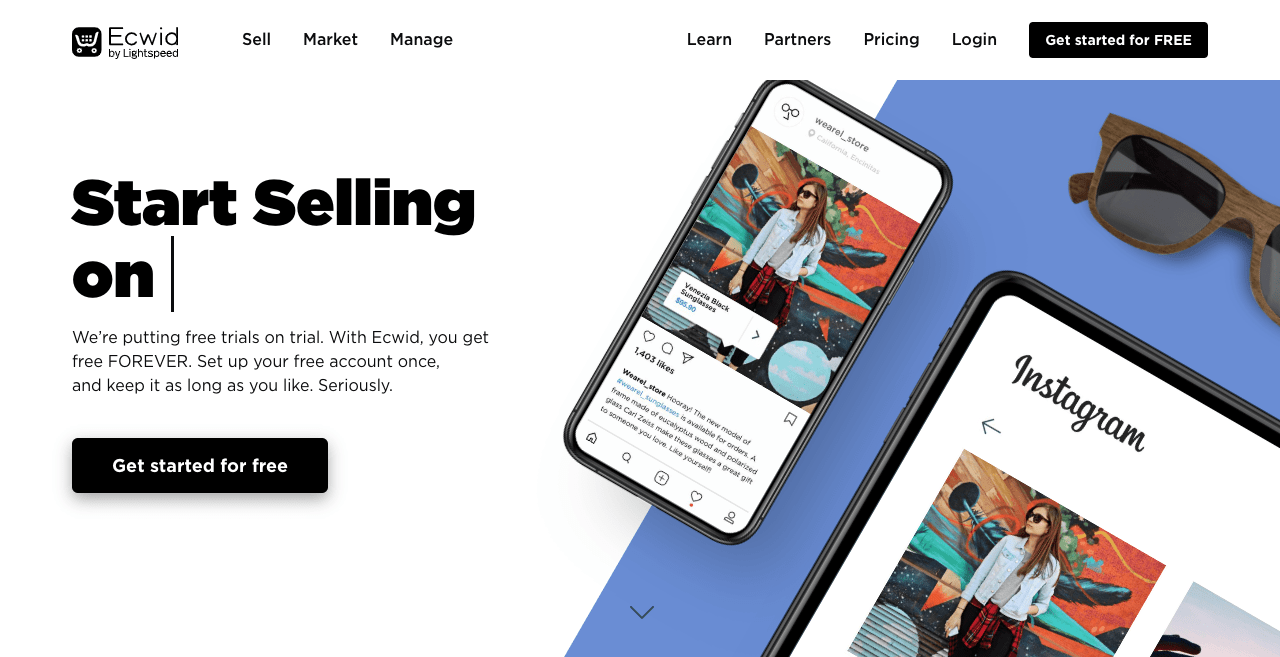
If you’re looking for a free WooCommerce alternative, Ecwid is an excellent option. It offers many features, a simple design, and is beginner-friendly.
Ecwid’s ‘instant site’ tool makes launching your online store effortless. This feature is beneficial if you don’t want to mess around with coding or technical stuff.
Once you have set up your store, you can access it from anywhere using the Ecwid Mobile App. This is great as it allows you to stay on top of orders and manage stock no matter where you are. The app has powerful tools such as an inventory manager, notifications for new orders, insights into customer behavior, and more.
You can also easily link your store to marketing platforms like Facebook and Google to drive traffic and boost sales.
Although Ecwid provides few themes, its simple design should be adequate if you’re not fussed about customizing too much. You can quickly get started with the free version of Ecwid straight away without worrying about extra costs or fees.
Speaking of features, the basic package includes many great options, such as product customization options, discounts and promotions settings, and integration with shipping providers like UPS and FedEx.
And, if you need more features (like payment gateways), the WordPress plugin is always just as easy to use.
If cost is an issue, then Ecwid is a great WooCommerce alternative.
Key features of Ecwid:
- Mobile Commerce: Sell products and services from anywhere using the Ecwid mobile app.
- Multilingual store: Easily manage your store in multiple languages and sell anywhere in a local language.
- Shopping cart: Ecwid offers an easy-to-use shopping cart that gives you full control over customers’ shopping.
- No transaction fees: Use Ecwid for free, and never worry about paying any transaction fees.
- Promotions management: Create targeted promotions and discounts to boost sales.
- Abandoned cart saver: Use automated emails to remind customers of their unfinished purchases.
- Shipping Management: Integrate with UPS, FedEx, and other shipping providers to manage orders effectively.
- CRM: Improve customer relationships with Ecwid’s built-in CRM software.
- Accept in-person payments: Use in-person payments as a convenient way to accept cash, card, or check.
Ecwid pricing:
- Free plan: Sell up to 10 physical products without transaction fees and unlimited bandwidth.
- Venture: $14.08 per month, allows you to sell 100 digital or otherwise products and offer gift cards, discount coupons, automatic tax calculations, and more.
- Business: $29.08 monthly, sell 2500 products and abandoned cart emails. You can also create product variations and have two staff accounts. Phone support becomes available with this package.
- Unlimited: $82.50 per month, removing the limit on how many products to sell.
7. Square Online (Weebly).

Square Online (Weebly) is an incredibly powerful eCommerce platform offering an easy-to-use drag-and-drop website builder and hundreds of apps. It has over 40 responsive themes, making it easy to create a great-looking website quickly. All stores’ templates, including portfolio websites, business sites, and blogs, are available.
The App Center sets Square Online apart from other platforms. It offers hundreds of apps for marketing, eCommerce, social sharing, and more. This allows you to customize your website and add features that would otherwise be difficult or impossible to implement without coding knowledge.
You can use Square Online’s free plan if you’re starting your online store. Although there are some limitations, such as being unable to use a custom domain name or access more advanced features like web analytics or eCommerce tools, it’s still a great way to get started without spending any money upfront.
Square Online offers three plans for launching an ecommerce store: the Pro plan, the Business plan, and the Business Plus plan – each giving you access to increasingly more features and customization options as you upgrade your subscription level.
All plans give you access to the community forum, live chat, email, and phone support if you have questions or need any help setting up your store.
Overall, Square Online (Weebly) is an excellent choice if you’re looking for an alternative to WooCommerce with many customization options and apps at your disposal.
Key features of Square Online:
- Pre-built templates: Choose from dozens of professionally designed themes to create a stunning website.
- Custom fonts: Add custom fonts to your site for a unique look and feel.
- Drag & drop store builder: Easily add products, manage inventory, accept payments, and more with the intuitive drag-and-drop store builder.
- Various fulfillment options: Choose from various methods to fulfill orders, including local pickup and shipping.
- Automatic tax calculation: Automatically calculate taxes for your customers based on their location.
- Online booking tool: Offer online booking services directly from your store with the integrated booking tool.
- Real-time editing: Make changes to your site in real time with the live preview feature.
- Import and export data: Easily import and export data from your store to other platforms or applications.
- App Store: Use the hundreds of apps available in the app store to add additional features and functionality to your store.
Square Online pricing:
- Free plan: You’ll get 500MB of bandwidth and storage space, Square ads, and the ability to sell unlimited products for free.
- Plus: $29 per month; accept PayPal payments, enable product reviews, and abandoned cart features.
- Premium: $79 monthly; get lower payment processing and real-time shipping rates.
8. PrestaShop.
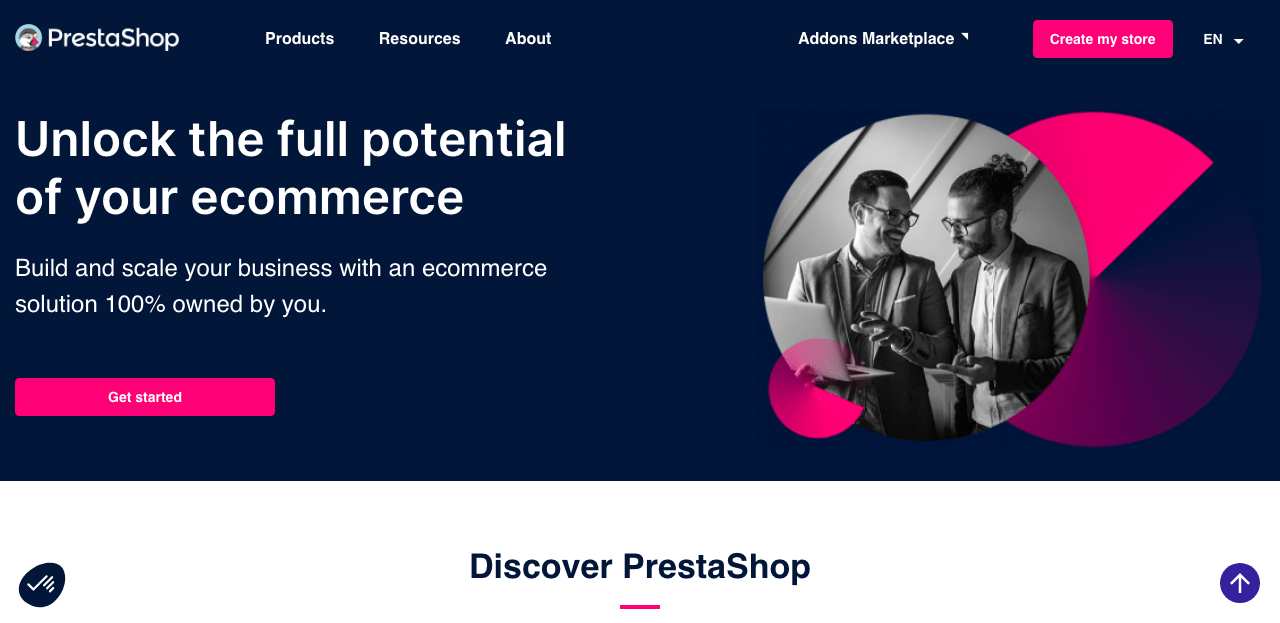
PrestaShop is a great WooCommerce alternative that offers a versatile and limitless customization opportunity for your marketplace. It provides everything you need to launch an online business quickly and easily.
With over 300,000 users worldwide, this platform has all the features to help you manage and run your store efficiently. Its dashboard includes design and management tools that make it easy to customize and optimize your store. You can easily manage different sections like product catalogs, payment options, shipping parameters, and customer accounts.
PrestaShop also provides an SSL certificate and marketing functionalities that save you from integrating third-party apps. For small businesses looking to scale, PrestaShop is excellent in that too.
Its shop builder tool lets you create beautiful stores without coding knowledge or experience. There’s also a selection of built-in themes, so you can choose one that best suits the look of your store.
PrestaShop’s analytics feature also gives you real-time updates on customer behavior, which helps you make better decisions about improving your store’s performance.
Overall, PrestaShop is worth checking out if you’re looking for an easy-to-use WooCommerce alternative that allows customization options at every level of your eCommerce venture.
Key features of PrestaShop:
- Multi-store system: Gives you the ability to create multiple stores and manage them all from one dashboard.
- Pre-built templates: Provides a selection of pre-built themes for quick setup to customize your store easily.
- Multi-language options: Offers support for multiple languages to let you reach a global audience.
- Modern inventory management: Helps you manage stock levels, fulfill orders, and track incoming shipments.
- Advanced search option: Includes an advanced search feature that lets customers quickly find what they’re looking for.
- Loyalty coupons: This gives you a chance to reward loyal customers with special discounts and offers.
- SEO experts: Comes with SEO tools to help you optimize your store for better visibility.
PrestaShop pricing:
- PrestaShop is free to download and use, with no monthly fees or commission on sales. This makes it one of the best free WooCommerce alternatives for small e-commerce businesses looking for a matching solution to help them get started without breaking the bank.
- However, the platform offers a marketplace for add-ons if you want to invest in more advanced features.
9. Squarespace.
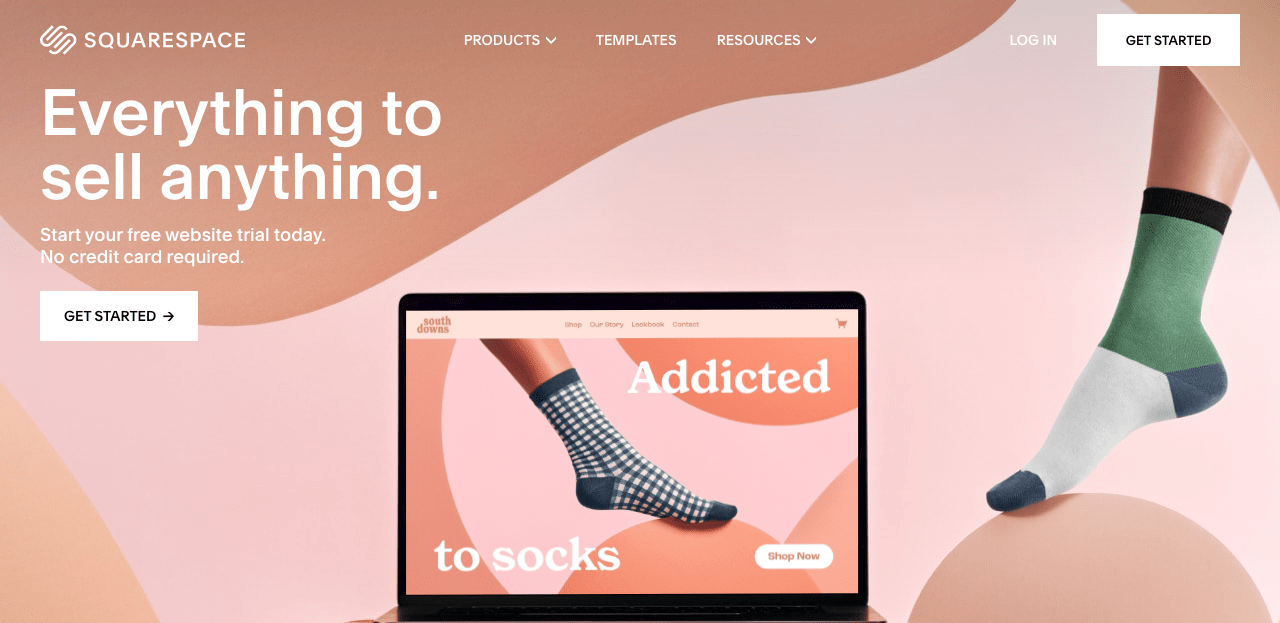
Squarespace is one of the WooCommerce alternatives that offers a wide range of features. It’s also easy to use and highly customizable.
Its templates are modern and stylish, perfect for creative professionals who want their websites to stand out. The company offers a great selection of content blocks that give users plenty of options when customizing their product pages.
All their templates are free, making Squarespace an attractive option for small businesses or those just starting with ecommerce websites.
The platform offers built-in analytics and social media integration that you can easily use to monitor your website performance and track customer behavior in real-time.
The platform offers excellent customer service—it’s been awarded for its quality—so you can rest assured that any questions or issues will be handled quickly and efficiently.
Whether you want to create a digital store or issue gift cards, Squarespace has all the eCommerce tools you need to make money from your website. Plus, setting up subscription payments is simple – all you need is a Stripe account, which is free and quick to set up.
Squarespace is an excellent choice if you’re looking for an easy way to develop an attractive website without learning to code or investing in expensive software programs or plugins.
Key features of Squarespace.
- Free custom domain: You can easily register a free custom domain on any of their plans and link it to your website.
- Web analytics: Track customer behavior in real-time and optimize your page performance with Squarespace’s built-in analytics.
- An SEO tool: Easily improve search engine rankings with powerful SEO tools that help you optimize content for better visibility in Google searches.
- Instagram Shopping integration: Sell products directly from your Instagram account and find customers where they are.
- Unlimited bandwidth and storage: Squarespace offers unlimited bandwidth and storage, so you don’t have to worry about your website slowing down or going offline.
- Reliable SSL security: All websites developed on Squarespace come with reliable SSL encryption for added protection against malicious attacks.
- Rich product information: Include detailed product descriptions and images to make your store look more professional.
- Blog integration: Easily create and manage a blog to engage with customers and drive more traffic to your website.
- Sell subscriptions: With Stripe, you can easily set up subscription payments and start monetizing your audience quickly.
Squarespace pricing:
- Business: $23 monthly with a 3% transaction fee for unlimited physical and digital product sales.
- Commerce Basic: $27 monthly with no transaction fees, access to customer accounts and product reviews, ecommerce analytics, and more advanced features.
- Commerce Advanced: $49 per month, which allows for the sale of subscriptions, the recovery of abandoned carts, the automatic calculation of real-time shipping rates, and more.
Related article: 9 Best Squarespace Alternatives And Competitors
What is WooCommerce?
At its core, WooCommerce is an open-source shopping cart plugin for WordPress. It takes care of all your e-commerce needs like a knight in shining armor.
Just install it, add some products and you’ll be up and running quickly.
Because it’s developed primarily on WordPress, the setup is relatively intuitive and won’t require you to battle dragons like other complicated software solutions.
What are the Pros of WooCommerce?
You’ve probably heard of WooCommerce as one of the most popular eCommerce solutions. But do the pros outweigh the cons? Let’s take a look.
Variety of WooCommerce Capable Themes
Whether you want something modern and minimalist or bold and eye-catching, there’s sure to be a theme that fits your style and needs.
Many of these themes come with built-in features, such as product search capabilities, customer reviews, and more, that can help boost your business.
WooCommerce is a Free Plugin
WooCommerce has no upfront cost. If you already own a WordPress website (or are planning to create one), you can install the plugin and start setting up your shop.
Of course, this doesn’t mean there won’t be any costs involved—but it’s excellent news for those who don’t want to invest in an expensive ecommerce solution immediately.
Limitless Customization Options
You can change how your shop looks and feels and add features like payment gateways, shipping methods, discounts and coupon codes, customer reviews, and more. This makes it easy to tailor your store precisely to your needs without writing any code or hiring developers.
This level of flexibility allows you to create unique customer experiences without breaking the bank.
Great Flexibility
WooCommerce offers great flexibility when running an online store. You can quickly and easily add new products or change existing ones.
You can set up different payment options so customers can pay using PayPal, credit cards, or even Bitcoin.
Additionally, WooCommerce allows stores to accept multiple currencies, making selling internationally much more accessible for businesses of all sizes.
A Large Community of Users
Finally, perhaps one of the most significant benefits of using WooCommerce is its large community of users – developers and merchants alike – who constantly offer support and advice on how best to utilize the platform for their needs.
If you ever encounter any issues while setting up or managing your store, chances are someone in the community has already encountered (and solved) them.
What are the cons of WooCommerce?
WooCommerce is a popular choice for many looking to start their ecommerce website. It’s relatively easy to use and, best of all, free and open source. But, like any application, some cons are associated with using WooCommerce.
Let’s look lightheartedly at some cons you might encounter when using this platform.
Lacks Support
While open-source software is great because anyone can contribute to the development process, sometimes, that lack of oversight can lead to issues with support.
If something goes wrong or needs fixing with your WooCommerce site, you may find yourself stuck in the dark trying to figure out what went wrong and how to fix it.
Payment Gateway Costs
Although setting up a WooCommerce store is free (at least initially), many payment gateway options come with additional fees that can quickly add up over time.
You need to be more careful about researching your payment processor options before jumping headfirst into setting up your store; you could spend more than you anticipated on transaction fees alone.
Expensive Addons
Some features aren’t included in the basic WooCommerce package, so if you want access to certain features such as membership plans or subscription services, you’ll need to pay for expensive add-ons often sold separately by third parties.
That’s not necessarily a dealbreaker, but it does mean that you must budget accordingly if you plan to take full advantage of all that WooCommerce offers.
Lacks Scalability
One thing that sets WordPress apart from other content management systems (CMS) is its scalability; however, when scaling a WooCommerce site, there are certain limitations due to its reliance on plugins and extensions for added functionality.
If your business grows too fast for the current setup, upgrading might become an issue since some plugins need to scale better with increased traffic or transactions.
Slow Performance
Performance issues such as slow loading times or sluggish checkout processes can kill a customer’s experience and cost your business sales in the long run if they shop elsewhere rather than wait while your page loads slowly.
This can be caused by hosting problems or poorly written code, but either way, it’s worth monitoring if performance is essential for your store’s success.
Best WooCommerce Alternatives FAQs.
What are the benefits of using a WooCommerce alternative?
WooCommerce alternatives give businesses more control over their stores and access to advanced features and customization options.
They also provide users with excellent customer support, secure payments, better SEO tools, and more. Additionally, many WooCommerce alternatives offer a more extensive selection of themes than WooCommerce.
How do I choose which WooCommerce alternative is best for me?
The best WooCommerce alternative for you will depend on your budget and needs.
Before making your decision, consider the pricing plans available, customization options offered by each platform, ease of use, and the level of technical expertise required to set up the store.
You can try out different platforms first with trial accounts or ask other merchants what they recommend to help make your choice easier.
Are WooCommerce alternatives more expensive?
It depends on the platform you decide to use. While some WooCommerce alternatives may require a higher upfront cost, they may also offer more features than WooCommerce and be able to save you money in the long run.
Additionally, many WooCommerce alternatives offer discounts and other incentives to help reduce the overall cost of setting up your store.
Are WooCommerce alternatives secure?
All WooCommerce alternatives are secure – they all use standard encryption technologies to protect transactions and customer data.
However, each platform may have different security measures, so it’s always best to research them thoroughly before deciding.
Can I migrate my current WooCommerce store to a WooCommerce alternative?
Yes! Many WooCommerce alternatives allow users to easily import their existing WooCommerce stores with just a few clicks.
It’s always best to check each platform’s documentation to ensure that the migration process is smooth and successful.
Best WooCommerce alternatives Wrap up.
These e-commerce solutions have unique features and advantages that make them suitable for different businesses.
Wix is an excellent choice for those who want to create a beautiful website with zero coding knowledge. It offers many templates and includes integrated marketing tools such as newsletters and social media integration.
Shopify is another popular choice because it offers comprehensive features, including payment processing, analytics, and customer relationship management (CRM). It also provides an easy-to-use interface for adding products, customizing your store design, and more.
Weebly is ideal for those who need a simple yet powerful website-building tool without sacrificing features. It offers drag-and-drop functionality to create websites with built-in blog hosting capabilities quickly.
Bigcommerce is excellent for larger online stores as it can scale up or down depending on business needs. It provides inventory tracking, order management options, and payment gateway integrations.
No matter what type of business you have or your requirements, there’s sure to be an e-commerce solution that fits your needs perfectly.
Take some time to compare various solutions in terms of features and prices before making any decisions so you can make the most informed decision possible when setting up your online store.
Further reading on fontish.com: Best Free Woocommerce plugins you should consider using.




