Love it or hate it, email marketing is still one of the most effective ways to reach your target audience. And when it comes to eCommerce businesses, there are many excellent email marketing software options – cheap and free.
So, if you’re looking to start sending out newsletters, product announcements, and other automated emails, check out our list of the best email marketing software solutions for eCommerce businesses!
From Mailmodo to Constant Contact, there’s sure to be an option that fits your needs and budget.
And who knows, maybe you’ll even enjoy sending out emails once you get started!
Ready? Let’s go.
What is the Best Email Marketing Software For eCommerce?
Here are our top 9 picks of the best email marketing software for eCommerce you should consider using for your eCommerce email campaigns.
1. Mailmodo.
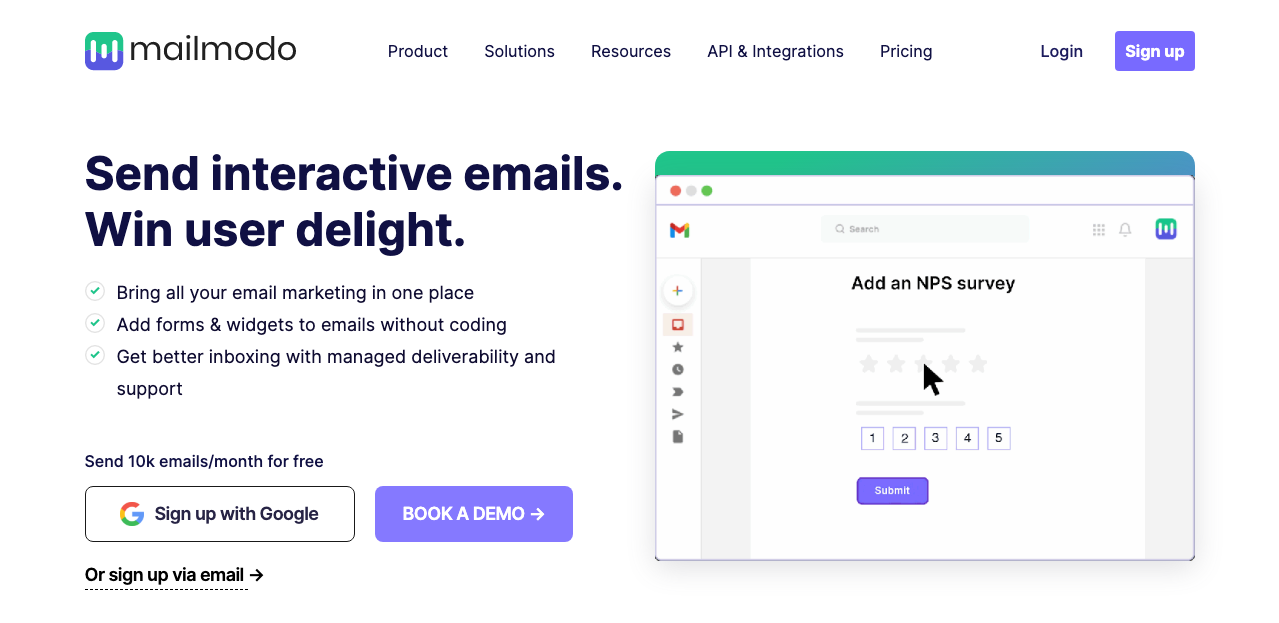
Mailmodo is the next generation of email marketing tools designed to help eCommerce businesses create and send interactive, dynamic AMP emails that improve conversions.
If you’re tired of using outdated email marketing software that doesn’t yield the desired results, look no further than Mailmodo. It allows you to create and send interactive, dynamic AMP emails designed to improve conversions.
The standout feature of Mailmodo is its no-code approach to creating responsive HTML emails. Regardless of your coding experience, you can easily create beautiful emails that look great on any device.
But Mailmodo continues beyond basic email campaigns. It also includes advanced features such as trigger-based campaigns, email journeys, workflows, and the ability to analyze and integrate with your CRM. These capabilities allow you to take your email marketing to the next level and tailor your campaigns to your audience’s needs.
Mailmodo also includes all the features you’d expect from a traditional ESP, including the ability to send transactional campaigns, drip emails, and email automation. This comprehensive approach makes it a complete email marketing solution for businesses of all sizes.
Key features of Mailmodo:
- AB Testing: Test different email variations to see what works best for your audience.
- WYSIWYG email editor: With the drag-and-drop email editor, you can easily create beautiful and responsive emails without any HTML knowledge.
- List Management: Mailmodo makes it easy to manage your email list with its segmentation and tagging features.
- Customer Segmentation: You can segment your email list based on customer behavior, location, and other criteria.
- Click and Conversion Tracking: Track email clicks and conversions to see what’s working and what’s not.
- Offline Response Collection: Collect email responses offline so you can follow up with customers later.
- Template Management: You can easily create, edit, and manage email templates to fit your brand image.
- Reporting and Analytics: Get detailed reports on email opens, clicks, unsubscribes, and more.
- Question Library: With the question library, you can easily find questions for your customers.
- Triggered drip sequences: Mailmodo’s drip email feature makes creating and sending email sequences triggered by customer behavior easy.
Mailmodo Pricing:
Mailmodo offers a free plan and 3 premium plans priced as below:
Free: $0 Including the below features:
- Up to 10,000 Contacts
- Unlimited free templates
- Up to 10,000 monthly Email sending credit.
- Unlimited email campaigns
- 1 Sender Email
- 1 Team Member
- 1 Custom Domain
Silver: $99 per month, including additional features:
- Up to 40,000 Contacts
- Unlimited free templates
- Up to 75,000 monthly Emails sending credit
- 20,000 additional email top ups
- Unlimited Email campaigns
- 3 Sender Emails
- 1 Team Member
- 1 Custom Domain
Gold: $249 per month, with additional features like:
- Up to 100,000 contacts
- Unlimited free templates
- Up to 250,000 Monthly Emails sending credit
- 30,000 additional email top ups
- Unlimited email campaigns
- 5 Sender Emails
- 3 Team Member
- 2 Custom Domains
- 1 million custom events
Platinum: $599 per month with additional features like:
- Up to 300,000 Contacts
- Unlimited free templates
- Up to 1 million Monthly Emails sending credit
- 50,000 additional email top ups
- Unlimited email campaigns
- 10 Sender Emails
- 5 Team Members
- 5 Custom Domains
- 3 million custom events
2. Aweber.
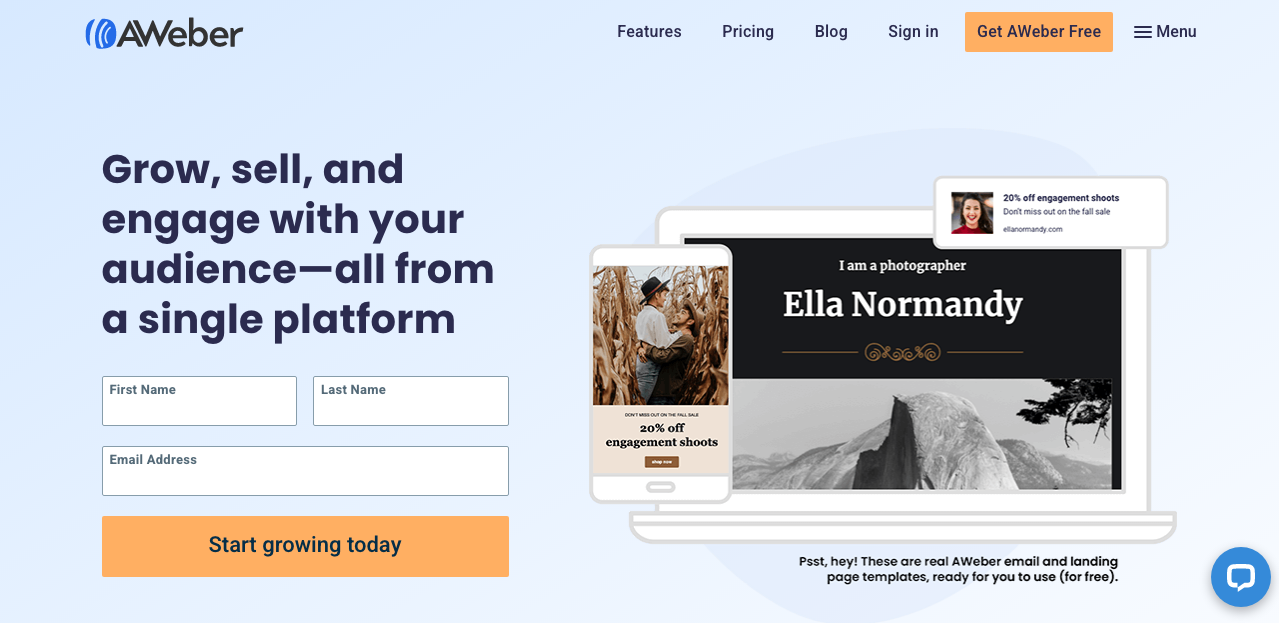
Aweber is an email marketing platform specifically designed to help small businesses (including eCommerce businesses) grow fast. It provides a powerful yet simple platform that allows you to reach a wider audience with your messages, as well as stay in touch with customers and build relationships.
One of my favorite features of Aweber is its ease of use. You can quickly build responsive landing pages, load and manage contacts, send unique emails, send instant push notifications, and analyze results without needing a tech expert.
And if you have any questions or issues, their award-winning 24/7 US-based customer support team is always available to help.
Aweber also integrates with over 1,000 partner software solutions, making it easy for customers to seamlessly integrate with the apps and services they rely on to operate and grow their businesses.
The platform’s wide range of features, including customizable templates and powerful automation tools, allows even the most tech-challenged users to create high-performing campaigns that drive results.
But that’s not all. Aweber also includes an AI-powered design assistant that automatically builds amazing-looking branded email templates in seconds.
Key features of Aweber:
- Ecommerce Solution: Aweber’s eCommerce Solution allows you to add products quickly and easily to your email campaigns, track sales, and manage customers.
- Split Testing: You can easily test different subject lines, content, call-to-actions, etc.
- Push Notifications: You can instantly notify subscribers of new content, special offers, and more.
- Lead Segmentation: Create segments of your list based on criteria like engagement, location, purchase history, and more.
- Email and Newsletter Communication: The drag-and-drop interface lets you quickly create emails and newsletters and add images, videos, CTAs, and more.
- Marketing Automation: Automate your email marketing with A Weber’s powerful automation tools.
- Social Media Integration: Integrate your email campaigns with your social media strategy for even more reach and engagement.
- Email Deliverability Reports: Get detailed reports on your email deliverability to ensure your messages reach the inbox.
- Mobile Optimization: Aweber is optimized for mobile users, so you can create and manage your email campaigns on the go.
- Spam Testing: Test your email campaigns before sending them to ensure they comply with spam regulations.
- Landing Page and Sign-Up Form Builder: Easily create beautiful landing pages and signup forms to grow your list.
Aweber pricing:
This platform offers a free and 1 premium plan for users needing more advanced features.
Aweber Free: $0 with access to all the powerfully simple vital features that include:
- 500 subscribers
- 24/7 phone, live chat, and email support
- Email marketing
- Email templates with a Drag and drop builder
- Email templates
- Sign up forms
- Unlimited automated campaigns
- Unlimited users
- Power integration with other platforms
Aweber Pro: $19.99 per month with full access to all features in the AWeber Free plan and access to more advanced features, such as:
- Advanced behavioral automation
- Advanced analytics
- Split testing
- Click tracking links
- Sales tracking
- Abandoned cart emails
- Advanced analytics
- Custom subscriber segments
- Sales tracking.
3. NotifyVisitors.
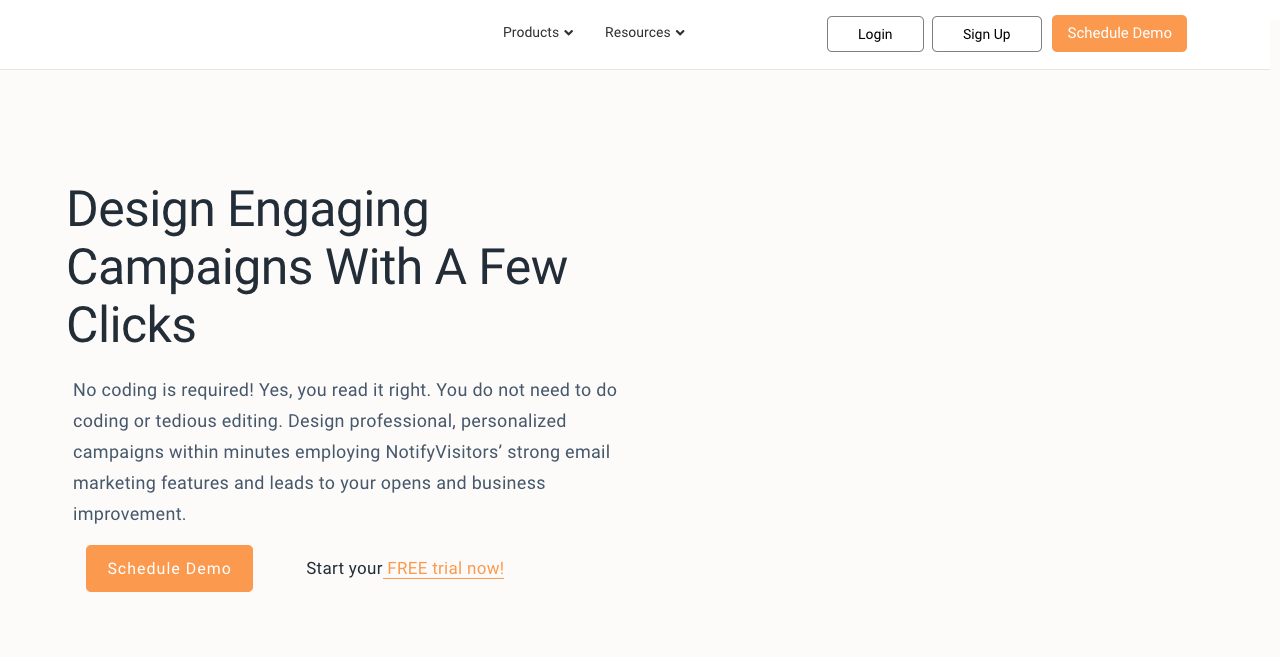
NotifyVisitors is an all-in-one email marketing solution designed to strengthen your online marketing efforts and effectively target your audience.
One of the standout features of NotifyVisitors is its pre-made templates, which allow you to get started quickly and easily. And with its drag-and-drop content editor, you can customize and personalize these templates to fit your branding needs without needing coding knowledge.
However, NotifyVisitors isn’t limited to email marketing. It also allows you to integrate SMS marketing to reach your audience and seamlessly engage them with your products.
With its advanced segmentation, you can improve your email open rate by sending more relevant content to your audience.
In addition to crafting beautiful emails and creating engaging broadcasts, promotions, and offers, NotifyVisitors also ensures premium email delivery to ensure that your content lands in your audience’s inboxes where it will be most effective.
By using NotifyVisitors to integrate emails, push notifications, and SMS in your marketing efforts, you can easily and quickly grab your audience’s attention, boosting effectiveness.
Key Features of NotifyVisitors
- Drag-and-drop editor: The drag-and-drop editor helps you customize the email templates to fit your branding requirements.
- Different types of email campaigns: You can send welcome emails, promotional emails, registration emails, cart abandonment emails, newsletters, etc.
- Automated campaigns with journey builder: Target your customers immediately with email drip campaigns and personalized customer journeys, prompting them with a drag-and-drop feature.
- Segmentation– Advanced segmentation to categorize customers in a more authentic way and reach them in the best possible way.
- A/B Testing: Test different variations of your emails to see which variation works best and drives maximum results.
- Team Management: Manage your email marketing team and collaborate on campaigns effortlessly.
- Analytics and ROI Tracking: Know more about your email marketing ROI and performance with analytics tools.
NotifyVisitors Pricing:
It offers three plans:
- In the free plan, you get 1000 contacts and 1000 emails per month.
- Startups Plan starts at $49 per month.
- You need to contact them for the Enterprise plan.
4. GetResponse.
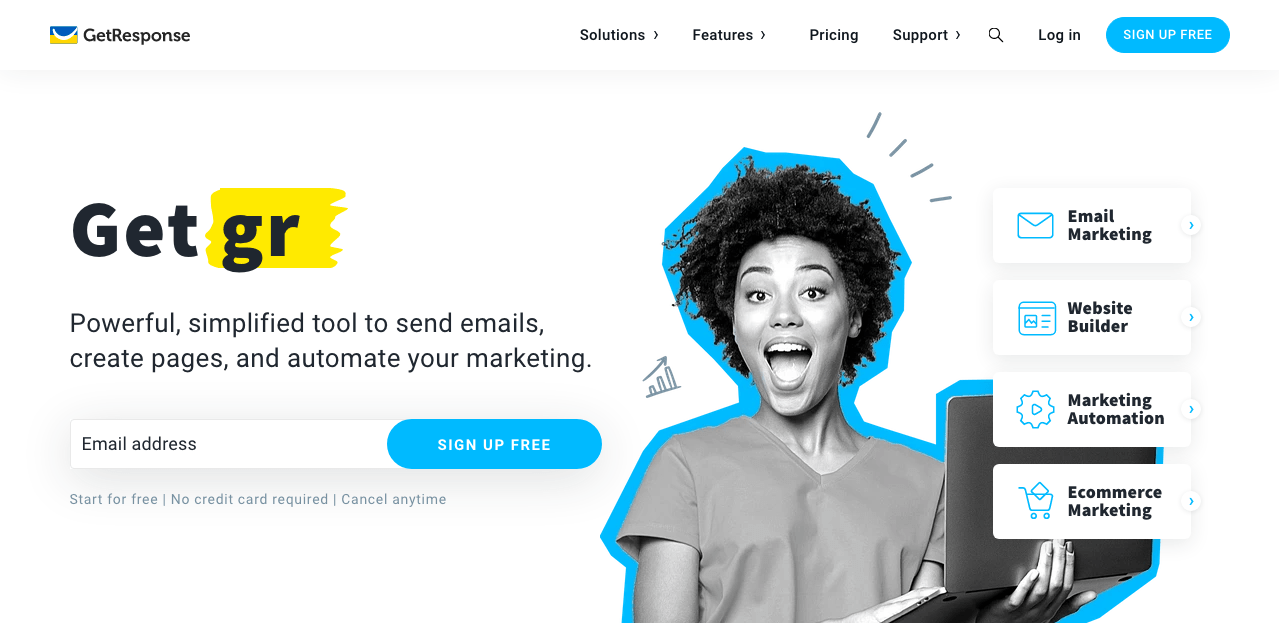
Are you an eCommerce business owner looking for sales and marketing automation software to help market your business, deliver personalized experiences, and boost online sales? Try GetResponse.
This robust platform is designed to build your eCommerce marketing automation workflows based on customer data and behavior. It allows you to grow your audience, engage with customers, and increase sales.
With over 30 marketing tools in one easy-to-use platform, you can transform your online marketing efforts and see tangible results.
One of GetResponse’s key benefits is its integrations, which allow you to integrate it with your existing website or e-commerce store. You can seamlessly incorporate GetResponse into your marketing efforts and start seeing results quickly.
GetResponse is also designed to be completely transparent and GDPR compliant, with consent fields that ensure you follow all relevant regulations. This makes it an ideal choice for eCommerce businesses of all sizes who want to ensure their marketing efforts are effective and ethical.
If you want to deliver personalized marketing experiences, engage with customers, and increase sales, try GetResponse.
Key features of GetResponse:
- Auto Responders: You can send automatic email responses to customers based on their interactions with your website.
- Lead Nurturing, management, and Qualification: Nurture your leads with email drip sequences and qualify them based on their interactions and behavior.
- Email Deliverability Management: Ensure your emails are delivered to the inbox and identify areas of improvement.
- Lead Database: Keep track of your leads in one central database and segment them based on their interests.
- Seamless Integrations: Connect GetResponse with your existing sales and marketing tools, including Salesforce, WordPress, Facebook, Slack, PayPal, and more
- Dynamic content: Test different versions of your email content to see what works best with your audience.
- Triggered drip sequences: Send triggered email sequences based on customer interactions and behaviors.
- WYSIWYG email editor: Create beautiful email campaigns with a drag-and-drop builder.
- Multi-Channel Marketing: Reach customers on multiple channels with GetResponse’s omnichannel marketing features.
- ROI Tracking: Track your email campaigns’ performance and measure your investment return.
- Event-Triggered Actions: Send triggered emails based on customer events, such as abandoned carts or product purchases.
GetResponse pricing:
Getresponse offers a free plan and 3 premium pricing plans as listed below:
Free plan: $0 for 1 user with the following features:
- Up to 500 contacts
- Unlimited newsletters
- 1 landing page
- Free Website Builder
- Connect your custom domain
- Signup forms and pop ups
Email marketing: $15.58 per month with all the features in the free plan and additional features including:
- Email autoresponders
- Unlimited landing pages
- Unlimited Website Builder
- Basic segmentation
- Email Scheduling
- Integrations and API
Marketing automation: $48.38 per month with all the features in the email marketing plan and additional features such as:
- Marketing automation
- Event-based automation
- Webinars
- Advanced segmentation
- Contact scoring
- Sales funnels
Ecommerce marketing: $97.58 per month with all the features in the marketing automation plan plus:
- Quick transactional emails
- Ecommerce segmentation
- Abandoned cart recovery
- Promo codes
- Product recommendations
- Web push notifications
Related article: 7 Best HubSpot Competitors (Cheap & Free Options)
5. Constant Contact.
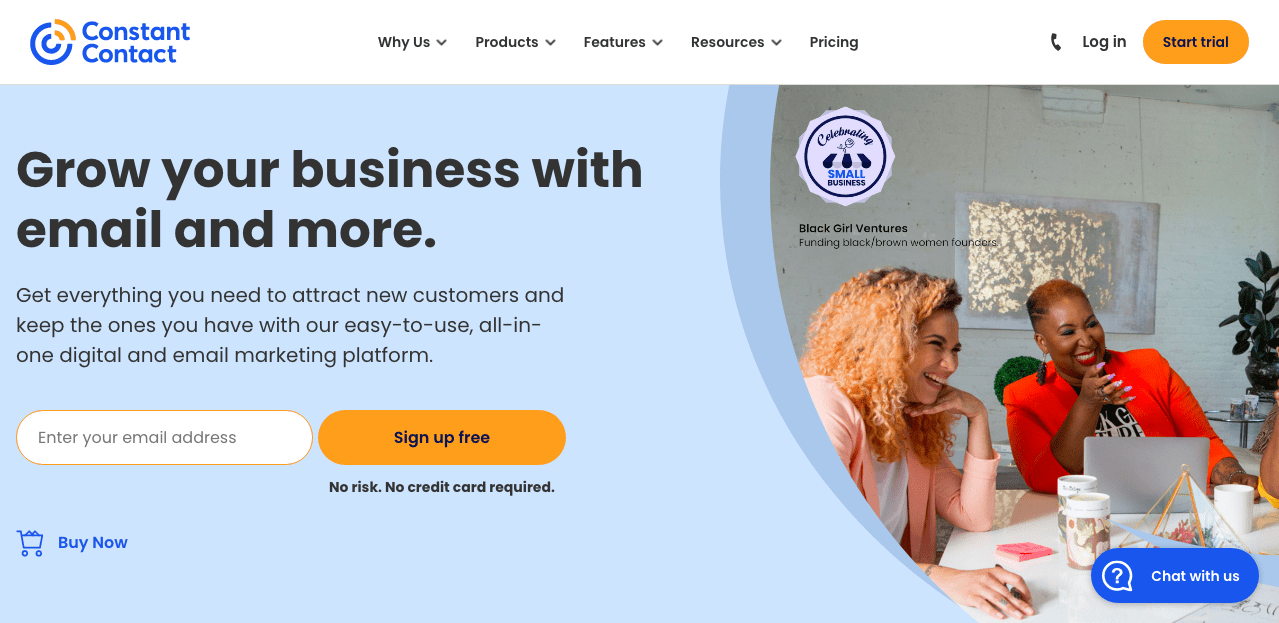
Constant Contact is an online marketing software that can help attract new customers, boost sales, and better understand your audience’s response.
This complete digital marketing suite offers a range of tools to help you build solid connections and generate powerful results.
One of Constant Contact’s standout features is its email marketing capabilities. You can quickly create professional emails, segment your lists, and automate messages to drive more engagement and sales for your business. With an easy-to-use interface, you’ll be able to get started quickly and see results quickly.
But Constant Contact isn’t limited to email marketing. It also offers a range of other tools, including eCommerce, SMS, social media, and CRM, that can help you build deeper relationships with your most important audiences.
And with a proven track record of success and an affordable price point, it’s no wonder that Constant Contact was ranked number 1 on Website Magazine’s list of the top 50 email marketing solutions.
Key features of Constant Contact:
- Email Marketing and monitoring: You can create beautiful email campaigns and monitor their performance.
- Email Personalization: Personalize your email campaigns to engage your contacts better and drive results.
- Spelling and Grammar Check: Constant Contact’s spelling and grammar checker ensures that your email campaigns are error-free.
- Social Media Monitoring: Monitor your social media channels and engage your audience in one place.
- Promotions Management: Easily manage your email promotions to focus on driving results.
- Multi-Store Management: Manage multiple eCommerce stores from one central location.
- Ad Inventory Management: Keep track of your ad inventory and performance in one place.
- Auto-Responders: Automatically respond to customers with timely and relevant email messages.
- Team Management: Manage your email marketing team and collaborate on campaigns easily.
- Analytics and ROI Tracking: Understand your email marketing ROI and performance with analytics tools.
- Data Analysis: Analyze your email marketing data to make better campaign decisions.
- Mobile-Optimized Emails: Reach your contacts on the go with mobile-optimized email campaigns.
- CRM: Integrate Constant Contact with your existing CRM system for more powerful email marketing.
Constant Contact pricing:
Constant Contact offers 3 pricing plans based on the number of contacts in users’ email lists or databases:
Core: from $9.99 per month, including additional features like:
- 300+ Email Templates
- Phone and live support
- Contact Management
- Customer List Growth Tools
- Email Marketing
- Real-Time Reporting
- Social Media Integration
- Store
Email Plus: from $45 per month. It includes all the features in the core plan, plus:
- Additional List Growth Tools
- All Features Included in Core Plan
- Auto-Generated Segmentation
- Automated Emails
- Conversion and Sales Reporting
- Personalized Kickoff Calls
CRM Platform by Sharp Spring: $449 per month with additional features:
- Customer Relationship Management (CRM)
- Lead scoring
- Opportunity management
- Sales automation
- Marketing automation and advanced workflows
- Tracking and analytics
6. Klaviyo.
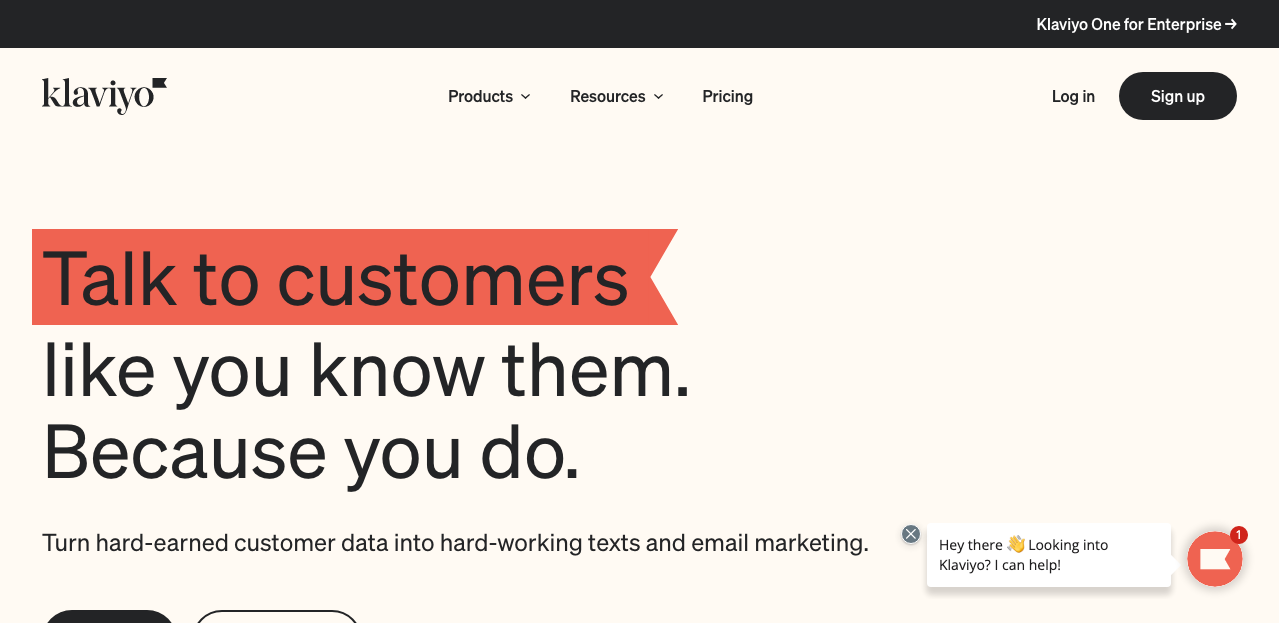
If you want to deliver more personalized experiences to your customers and drive revenue, then Klaviyo is the perfect platform. This powerful email and SMS automation tool integrates with over 300 eCommerce platforms and helps increase retention and maximize repeat sales and order values.
Thanks to Klaviyo’s advanced personalization features, you can quickly turn customer transactions into long-term relationships at scale. And because it integrates seamlessly with your tech stack, you can fully understand every customer who visits your website or makes a purchase.
One of Klaviyo’s key features is its powerful segmentation capabilities, which allow you to customize every interaction and deliver the right message to your customers through email, SMS, in-app notifications, or even on your website. This helps ensure you consistently deliver your audience the most relevant and engaging content.
In addition to its advanced personalization and segmentation features, Klaviyo also makes it easy to manage your marketing campaigns with features like autoresponders, mailing list management, and template management all in one place.
Key features of Klaviyo:
- Ability to test dynamic content: Klaviyo’s A/B testing tool is easy to use and allows you to test versions of your email content, subject lines, calls to action, and more.
- Revenue analytics: Get insights into your marketing campaigns driving the most revenue.
- Role-based workflow and approvals: Manage your marketing campaigns quickly, assign tasks, and set workflows.
- Mailing list management: You can easily add new subscribers to your mailing list and segment them based on their interests.
- Campaign and channel management: Easily manage your marketing campaigns and channels in one place.
- Lead scoring and grading: Score and grade your leads so you can focus your efforts on the hottest prospects.
- Template management: Create personalized email templates for your marketing campaigns.
- Segmentation: Segment your audience so you can send targeted messages that resonate.
- Event-triggered email: Send automated emails based on customer behavior, such as abandoned cart or purchase confirmation emails.
- Auto-responders: Automatically respond to customers with relevant information, such as shipping updates or customer service inquiries.
- Automated sales alerts and tasks: Stay on top of your sales pipeline with automated alerts and tasks.
- WYSIWYG email editor: The Klaviyo WYSIWYG email editor makes creating beautiful, responsive emails easy.
Klaviyo pricing:
Klaviyo’s pricing tiers are based on the number of contacts and SMS messages sent. Their 3 pricing plans include:
- Email pricing: Use it free for up to 250 contacts. Starting from $20 per month for 251+ contacts.
- SMS pricing: $0.01 per SMS or $0.03 per MMS sent.
- Email & SMS: Free for up to 250 contacts. Starting from $20/month for 251+ contacts. $0.01 per SMS or $0.03 per MMS sent.
7. Omnisend.
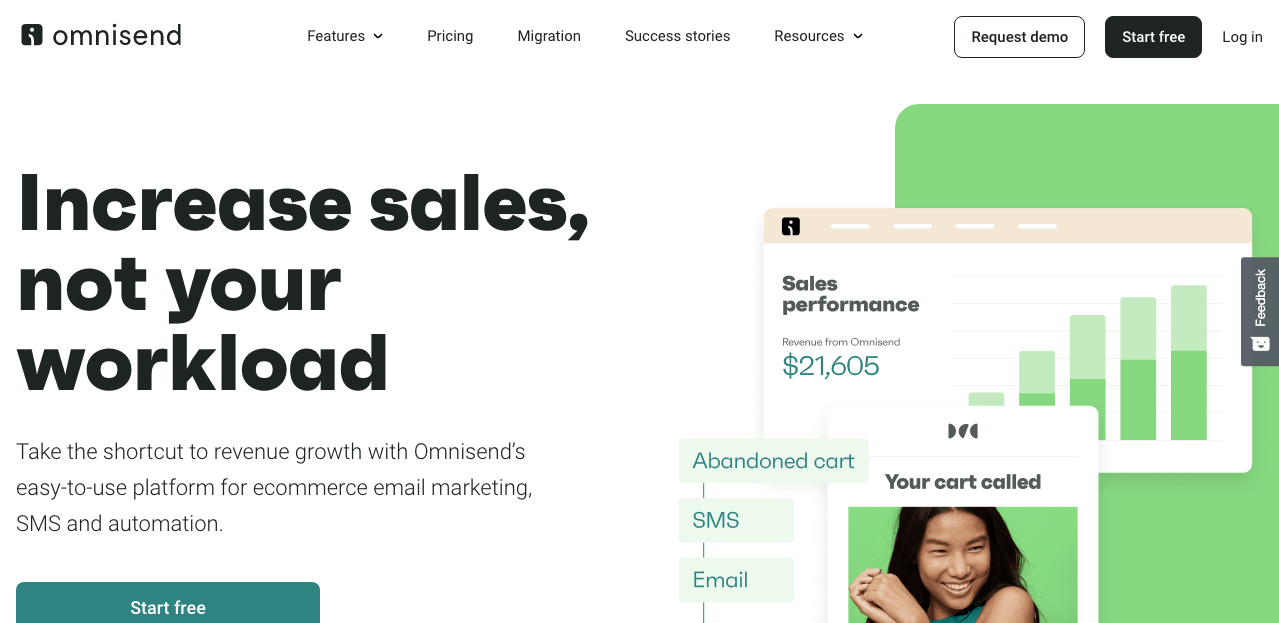
Omnisend is an easy-to-use platform to help eCommerce businesses boost revenue through email marketing, SMS, and automation.
This platform was specifically designed to take the shortcut to revenue growth and includes all the features you need to create beautiful, shoppable emails, segment your customers, and run automated campaigns that drive results.
One of Omnisend’s standout features is its no-code drag-and-drop editor and built-in templates, which make it easy to get up and running quickly.
You can create custom workflows and customize the templates to fit your branding needs without needing any coding experience. With intelligent segmentation, you can ensure that your email messages are highly relevant and targeted to each customer, making them more likely to convert.
In addition to its email marketing capabilities, Omnisend includes pre-built abandoned cart workflows and a welcome email series to help you win back lost sales and engage with new customers.
With its integration with all eCommerce platforms, you can easily send newsletters and boost sales with automated emails, segmentation, and the added potential of SMS.
Omnisend also offers top-notch 24/7 customer support to help your business grow and built-in segments that update in real time, allowing you to target the right people with the right message at the right time.
Key features of Omnisend:
- Sales Intelligence: Get insights into your customers’ purchase behavior and preferences.
- Behavior-Driven Rules: Automate your email marketing based on customer behavior and preferences.
- Advanced Segmentation: Create highly targeted segments for your email campaigns to boost conversions.
- Email A/B Testing: Test different subject lines, content, and sending times to find what works best for your business.
- Discount and Coupon Management: Create and manage discounts and coupons easily.
- Customizable CTA: Create a highly customized call-to-action button for your email campaigns.
- Gamification: Increase customer engagement by adding gamification elements to your emails.
- CAN SPAM Compliance: Use Omnisend’s CAN-SPAM compliance features to stay compliant with the law.
- Mobile Retargeting: Retarget your prospects on mobile devices with mobile retargeting features.
- Customer Profiles: Get a 360-degree view of your customers’ data to understand them better.
- Message Personalization: Personalize your email messages for each customer to increase engagement.
- Mobile Keywords: Use them to reach your customers on their mobile devices.
Omnisend pricing:
Omnisend offers a free plan 3 premium pricing tiers to choose from:
Free plan: $0 – best for starting eCommerce businesses: Includes the following features:
- 500 Email Sends Web Push Notifications Per Month
- A/B Testing
- 24/7 Customer Support via Email
- Pop-ups and Signup Forms
- Pre-Built Automations and Workflows
- Up to 250 Contacts
- Sales and Performance Reports
- Segmentation and Customer Analytics
- Up to 60 SMS Per Month
Standard: $16 per month – best for growing businesses focusing on email marketing activities:
- 24/7 Chat and Live Support
- Customer Success Manager
- Up to 60 SMS
- 6000 Email Sends Per Month
- A/B Testing
- Reach up to 500 Contacts
- Professional-looking Email Templates
- Sales and Performance Reports
- Pre-Built Automations and Workflows
- Popups and Signup Forms
- Unlimited Web Push Notifications
- Segmentation and Customer Analytics
Pro: $59 per month – best for high-volume email senders who also use SMS for marketing, with features like:
- Unlimited Emails send out.
- 24/7 Priority Support
- Advanced Reporting
- Unlimited Web Push Notifications
- Pre-Built Automations and Workflows
- Up to 3933 SMS Per Month
- Up to 2500 contacts
- Segmentation and Customer Analytics
- Professional-looking Email Templates
- Popups and Signup Forms
- Sales and Performance Reports
- A/B Testing
- Customer Success Manager (From 27k Contacts)
8. Mailchimp.

If you’re a small business owner looking for a comprehensive marketing platform to help you grow, consider checking out Mailchimp. This platform offers user-friendly tools powered by AI that can help you succeed with your eCommerce business.
The marketing automation platform is designed to put your audience first, allowing you to create targeted ad campaigns, build landing pages, and send automated messages to reach your customers at the right time and place. This helps ensure you effectively engage with your audience and drive more opens, clicks, and sales.
In addition to its powerful marketing tools, Mailchimp offers a range of resources to help you get the most out of the platform. These include training materials, templates, best practices guides, and more.
With its customer journey builder, you can set up automation that triggers emails based on customer behavior, helping you drive more traffic and sales.
Mailchimp also includes pre-built journeys to help you cross-sell your products, recover abandoned carts, re-engage existing customers, and win new ones.
Its data analysis from billions of emails sent allows you to get personalized recommendations for improving your content, targeting, and automation to convert your customers better.
Key features of Mailchimp:
- Alerts and Notifications: Set up automatic alerts and notifications to monitor your eCommerce business and ensure you never miss a beat.
- Social Marketing: You can easily create and schedule posts for all your social media channels from one place.
- Dynamic Content: With dynamic content, you can easily personalize your marketing messages to engage your audience better.
- Spam Blocker: Mailchimp’s spam blocker will help keep your list clean and protect you from unwanted messages.
- Mobile Access: Access your account anywhere to manage your marketing, even when you’re on the go.
- Referral Tracking: See which channels drive your store’s traffic and sales.
- Collaboration Tools: Work with team members to create and manage marketing campaigns.
- Third-Party Integrations: Mailchimp integrates with a wide variety of third-party applications so that you can use the tools you already know and love.
- Contact Database: Keep track of all your contacts in one place for easy reference.
- Engagement Tracking: See which contacts are opening and clicking your emails to gauge engagement levels.
- Survey Builder: Easily create surveys to gather feedback from your audience.
- Search and Filter tool: Use the search and filter tool to quickly and easily find the contacts you’re looking for.
Mailchimp pricing:
This automation platform offers multiple pricing plans for their different products:
Marketing Platform:
- Free – $0/per month
- Essentials – $11/per month
- Standard – $17/per month
- Premium – $299/per month
Website and Commerce:
- Free -$0/per month
- Core – $10/per month
- Plus – $29/per month
Mailchimp also offers Transactional Email on block-based pricing.
9. ActiveCampaign.
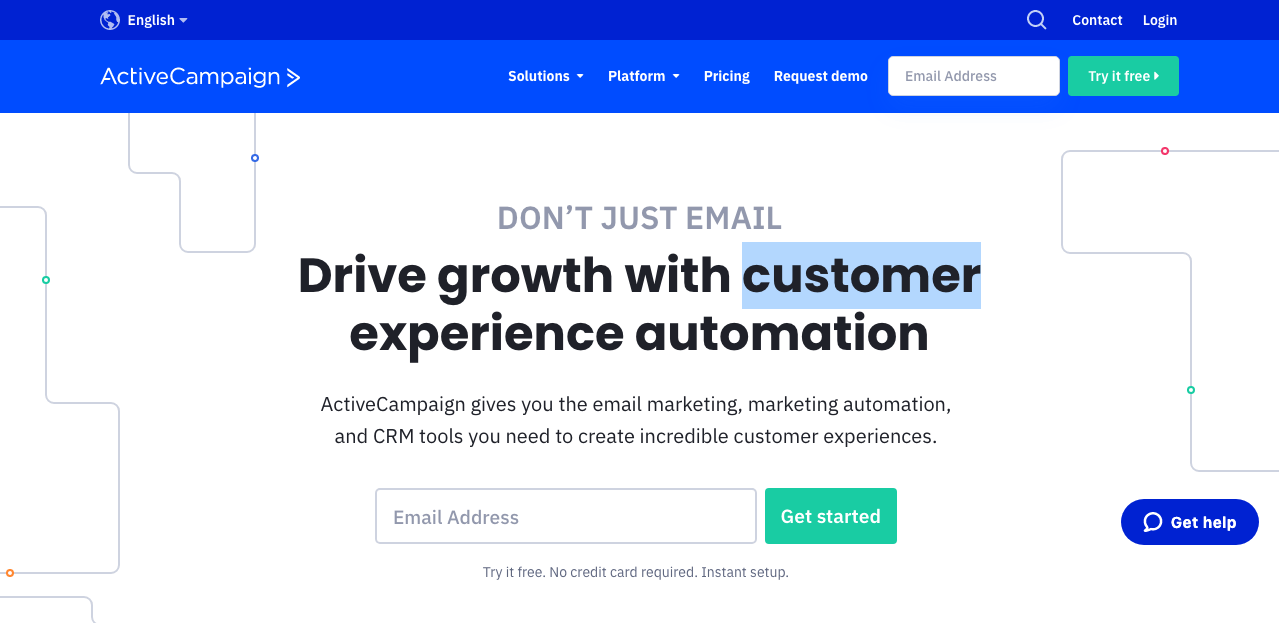
ActiveCampaign is feature-rich CRM software that offers email marketing, segmentation, a calendar/reminder system, autoresponders, and social marketing in one place.
The platform provides businesses of all sizes access to over 500 pre-built automations for email marketing, marketing automation, and CRM, allowing you to segment and personalize the customer experience across social channels, email, messaging, chat, and text.
One of the key benefits of ActiveCampaign is that it removes the silos between email marketing, marketing automation, CRM, and account management solutions, giving businesses the ability to automate genuinely personalized customer experiences.
You can create incredible customer experiences by crafting newsletters, campaigns, and promotions that connect with your customers and customize your communication to offer precisely what they want.
In addition to its advanced features, ActiveCampaign makes it easy to run your marketing campaigns with its welcome series and email automation, segment contacts, and create simple automation workflows.
You can get the support you need to succeed with free customer service options, including live chat and phone support, a self-help knowledge base, and complementary data migration services.
Key features of ActiveCampaign:
- Interaction Tracking: This tool allows you to track interactions across channels, including email, social media, chat, and text, all in one place.
- Activity Dashboard: This tool gives you a snapshot of all your customers’ activity in one place, allowing you to identify and act on any trends quickly.
- Calendar and Reminder System: Use a shared calendar and reminder system to stay organized and on top of customer interactions.
- Task Management: You can automatically create tasks for your team based on customer interactions or assign tasks manually using the task management system.
- Sales Pipeline Management: ActiveCampaign’s sales pipeline management system lets you track and manage your sales process from beginning to end.
- Reporting and Statistics: Get real-time insights into your customer behavior with reporting and statistics tools.
- Email Templates: Save time with email templates that are pre-built and ready to use.
- Data Quality Management: ActiveCampaign’s data quality management tools help keep your customer data clean and up to date.
- Marketing Lead Database: Access a database of over 100 million marketing leads to find your ideal customers.
- Automated sales alerts and tasks: Stay on top of your sales pipeline with automatic sales alerts and tasks.
- Event and webinar marketing: ActiveCampaign’s event and webinar marketing features help you promote and sell event tickets.
- Integration with Salesforce, Microsoft Dynamics, and Sugar CRM: ActiveCampaign integrates with popular CRM systems so you can manage your customer interactions in one place.
ActiveCampaign pricing:
ActiveCampaign offers 4 premium pricing plans that include:
Lite: $29 per month, billed annually. Additional features include:
- 125+ Email Templates
- 1 User
- 500+ Automation Recipes
- APIs
- Chat and Email Support
Plus: $49 per month, billed annually, with additional features:
- 50+ Landing Page Templates
- Advanced Integrations with E-Commerce Applications Such as Shopify and Bigcommerce
- Advanced Mobile Reporting
- Automations Map
- Conditional Content
Professional: $149 per month, billed annually with additional features like:
- 1:1 Trainings
- Attribution Reporting
- Conversion Reporting
- Dedicated Onboarding Specialist
- In-App Messaging
Enterprise: Custom pricing with additional features, including:
- Contact Enrichment
- Custom Domain
- Custom Reporting
- Free Design Services
- HIPAA Support
10. Privy.
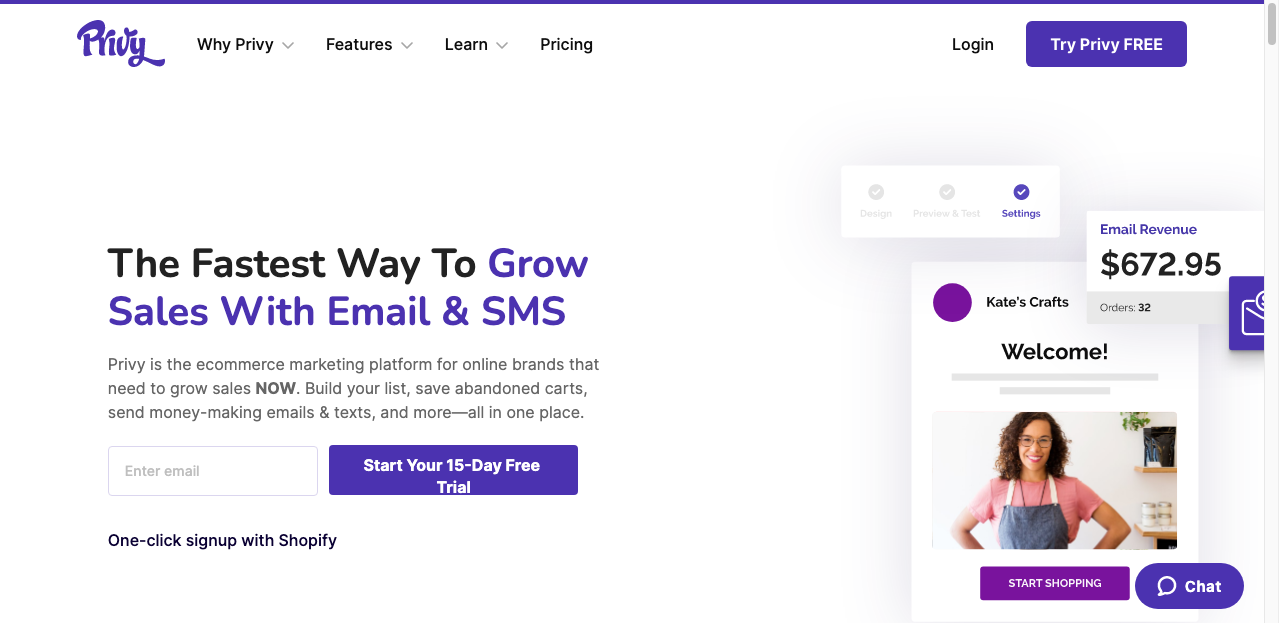
Privy is an eCommerce marketing platform explicitly designed to help stores boost online conversions and grow sales. With Privy, you can create targeted on-site displays like pop-ups, banners, bars, and automated emails tailored to your audience and designed to drive conversions.
One of Privy’s standout features is its easy-to-use audience targeting and triggers. These allow you to create beautiful displays tailored to your audience and designed to encourage people to join your list and purchase from your store.
With its abandoned cart emails, autoresponders, coupon reminders, and welcome series, you can drive people back to your site to purchase, even if they have abandoned their cart.
In addition to its targeted on-site displays, Privy offers exit intent and special discount features to help close the sale before people leave your site.
And with its powerful and direct integration with Shopify, you can sell more online without needing additional apps. Privy offers live chat, email support, and in-house eCommerce experts so you can get the support you need to succeed.
Key features of Privy:
- Promotions Management: You can easily create and manage on-site promotions from one central location.
- Mobile Commerce: Privy is fully responsive, so your displays look great on any device.
- A/B Testing: Test different versions of your displays to see what works best for your audience.
- SMS Marketing: Send SMS messages to your customers to promote special offers and drive sales.
- Targeted Displays: Use Privy’s targeting capabilities to show the right message to the right person at the right time.
- Pre-Designed Templates: Choose from a library of pre-designed templates or create your custom display.
- Popup Types: Select the perfect popup type for your campaign, whether a lightbox, modal, or Fullscreen.
- Landing Pages/Web Forms: Create beautiful landing pages and web forms to capture leads and drive conversions.
- Auto-Responders: Automatically send follow-up emails to your new subscribers and customers.
- Dynamic Content: Use dynamic content to Personalize your displays for each visitor.
Privy pricing:
Privy offers a free plan and 2 premium pricing tiers, and an unlimited 15-day free trial that includes all display types, targeting rules, and design features for businesses with less than 5000 average monthly page views.
All plan costs are as follows:
Free: $0 and comes with the following features:
- Advanced Targeting
- Free email and Chat Support.
- Unlimited Popups and Flyouts
- Up to 100 Mailable Contacts
Starter: $15 with the following features:
- Free email + Chat Support.
- Unlimited Email Sends
- Unlimited Popups and Flyouts
- Up to 250 Mailable Contacts
Growth: $45 and comes with the following features:
- Broadcasts Text
- Free 1:1 Support.
- Free email + Chat Support
- Unlimited Email Sends, and Up to 3000 Text Sends/Month
- Unlimited Popups and Flyouts
- Up to 3000 Mailable Contacts and 500 Contacts.
Related article: Mailmodo Review: Is it the Best AMP Email Marketing software?
What is Email Marketing Software For ECommerce?
Email marketing software for eCommerce allows businesses to send marketing emails to their customers and potential customers. It typically includes email list management, email template design, scheduling, and analytics.
E-commerce businesses can use email marketing software to send newsletters, promotional emails, abandoned cart emails, and other marketing messages to their customers and potential customers. Email marketing software for eCommerce aims to drive sales, increase customer engagement, and build brand awareness.
Some examples of email marketing software for e-commerce include Mailchimp, Omnisend, and Klaviyo. These platforms offer a range of features specifically designed to help e-commerce businesses create and send targeted, effective marketing emails.
How do I choose email marketing software for eCommerce?
OK, I get it. You’re an eCommerce business, and you need to start email marketing. But how do you know which email software will work best with what kinds of products or services? It’s tough because there are just so many options! Here are some things worth considering before making any final decisions:
Marketing automation
Manually managing your email list can be time-consuming and often requires the help of an expert.
Choose an eCommerce email marketing software that can automate many tasks, such as sending out mass emails, creating custom templates, and managing your contact lists.
In addition, some email marketing platforms offer features that can help you segment your list, track opens and clicks, and even schedule when your emails will be sent.
Email marketing software for eCommerce businesses can provide even more benefits, such as integrations with shopping carts and customer relationship management (CRM) systems.
Personalization
Personalization is critical in email marketing. Personalizing your emails to each customer builds better relationships and keeps them engaged.
But how do you choose the right eCommerce email marketing software for Personalization? Here are a few things to look for:
- The software should allow you to segment your list to send emails to different people.
- It should also allow you to add personalization tags to insert the customer’s name or other information into the email.
By choosing eCommerce email marketing software with these features, you can be sure that your emails will be personal and engaging and that your customers will appreciate the extra effort.
Track and analytics
Any good e-commerce email marketing software will allow you to track who opens your emails and clicks on links.
It allows you to see what content is most engaging for your audience and to A/B test different subject lines or email content to see what works best.
Choose a tool that offers this tracking and analytics. Without it, you won’t be able to improve your results over time.
User interface
A good user interface is essential for any software you use, and eCommerce email marketing software is no different. You want to get quickly and easily started with the software without any headaches.
In addition, the features you need should be easy to find and use. You need software with a clean and straightforward interface that is easy to navigate.
Avoid software that is difficult to understand or use, as this will only frustrate you in the long run.
With a little research, you should be able to find email marketing software that has a user interface that meets your needs.
Integrations
If you’re using other business software to run your eCommerce store, it’s crucial to choose email marketing software that integrates with those tools.
For example, if you’re using the Shopify shopping cart platform, you’ll want to find integrated software. This will make it easy to keep your contact lists updated and manage your email marketing from one place.
In addition, some email marketing platforms offer integrations with other software, such as CRM systems.
Pricing
Ecommerce email marketing software varies widely in price. Some tools are free, while others cost hundreds of dollars monthly.
When choosing e-commerce email marketing software, consider your budget and what features you need.
There’s no need to overspend on features you’ll never use. Instead, focus on finding software with the features you need at a comfortable price.
Usability and Reliability
Any software you use for your eCommerce business needs to be reliable and easy to use.
You don’t want to deal with software constantly crashing or losing data.
In addition, the software should be easy to set up and use. It should also be available when you need it, with good customer support in case of any problems. Finding reliable and straightforward software can save you many headaches down the road.
Scalability
As your business grows, you’ll need software that can grow. There are a few tips to keep in mind when evaluating the scalability of email marketing software.
First, consider the number of subscribers you currently have and how many you anticipate having in the future. Then, look at how easy it is to add new users and how much training they will need to use the software.
Finally, ensure the software can handle large emails without crashing or slowing down.
By considering these 8 factors, you can be sure to choose email marketing software that will serve your eCommerce needs now and in the future.
How does eCommerce use email marketing?
You might be wondering how eCommerce businesses use email marketing.
Well, wonder no longer!
Let’s explore how different eCommerce businesses use email marketing to their advantage. They use email marketing to send:
- Promotional emails
- Transactional email
- Life cycle emails
Promotional emails
Promotional emails are emails sent to customers to promote a product or service. They could promote a new product launch, a sale, or a discount code.
Promotional emails can be an effective way to increase customer engagement and boost sales.
However, it is crucial to ensure that the emails are well-written and relevant to the recipient. Otherwise, they will be ignored.
Here are some tips for writing effective promotional emails:
Use a catchy subject line:
The subject line is the first thing the recipient will see, so it is vital to make it attention-grabbing. Avoid using generic phrases like “new product launch” or “sale.” Instead, be specific and briefly overview what the email contains. For example, “25% off all shoes this weekend!”
Keep it short and sweet:
No customer wants to read a long, rambling email.
Get straight to the point and include only the most important information. Focus on the benefits rather than features and use persuasive language to encourage the reader to take action.
Use images:
A picture is worth a thousand words, so including an image in your email can be very effective.
Ensure that the image is relevant to the content of the email and that it is high quality.
Use a call to action:
A call to action (CTA) is a phrase or button encouraging the reader to take a specific action, such as “click here to buy now.”
CTAs should be clear and conspicuous and placed at the end of the email so they are easy to find.
Transactional emails.
After a customer completes a transaction on your eCommerce Website, it is essential to send a transactional email to confirm the purchase details or signup.
These emails typically include information like a confirmation number or receipt and help keep customers informed about what they’ve just done on your site.
Transactional emails are a valuable way to keep customers informed and build trust and confidence in your brand.
When customers know that they will receive a follow-up email after completing a purchase or signup, they are likely to come back again in the future.
So, if you’re not already using transactional emails as part of your customer communication strategy, now is the time to start.
Life cycle emails.
Life cycle emails are one of the most effective ways to nurture customer relationships.
These emails are sent to customers at different stages of their relationship with your business.
For example, you might send a welcome email to new subscribers, a “happy birthday” email to customers on their birthday, or an “anniversary” email to customers on the anniversary of their first purchase.
You can create deeper connections and encourage loyalty by staying in touch with your customers at key moments.
Moreover, lifecycle emails are often highly personalized, increasing their impact.
Best Email Marketing Software for eCommerce FAQs.
Is email marketing part of eCommerce?
Yes, Email marketing is part of eCommerce. It’s one of the most important aspects of eCommerce.
Email marketing can help you boost sales, build customer loyalty, and increase brand awareness.
Done correctly, email marketing can be a powerful tool for growing your eCommerce business.
However, there are two tips you need to keep in mind to ensure your email marketing is effective.
- First, you must build a list of subscribers interested in your offer.
- Second, you must create engaging and relevant emails encouraging your subscribers to buy from you.
- Finally, track your results to continue improving your email marketing over time.
How do you boost sales using email marketing?
There are a few different ways you can boost sales using email marketing, namely:
- Send promotional emails with special offers and discounts to encourage customers to buy from your store.
- Send educational emails with helpful tips and product information to help customers make informed purchase decisions.
- Send transactional emails with order confirmations and shipping updates to keep customers updated on their orders and build trust in your brand.
Email marketing to connect with customers can boost sales and grow your business.
What is the best email Ecommerce marketing software to choose?
I don’t know about you, but I get overwhelmed by all the options. Every day, a new email marketing tool or service promises to be the silver bullet for my business.
But which ones are worth trying?
Here are my best picks you should consider trying today:
- Mailmodo
- Aweber
- GetResponse
- Constant Contact
- Mailchimp
Best email marketing software for eCommerce: Wrap up.
The moral of the story is that you don’t have to spend a fortune to get excellent email marketing software for eCommerce.
Many affordable and even free options can help you drive sales and keep in touch with your customers.
There’s something for everyone, from AMP email software like Mailmodo to marketing automation platforms like Aweber and Getresponse.
No matter your budget, there’s no excuse not to use email marketing to grow your eCommerce business.
So what are you waiting for? Start experimenting with different platforms until you find the perfect one for your business.




