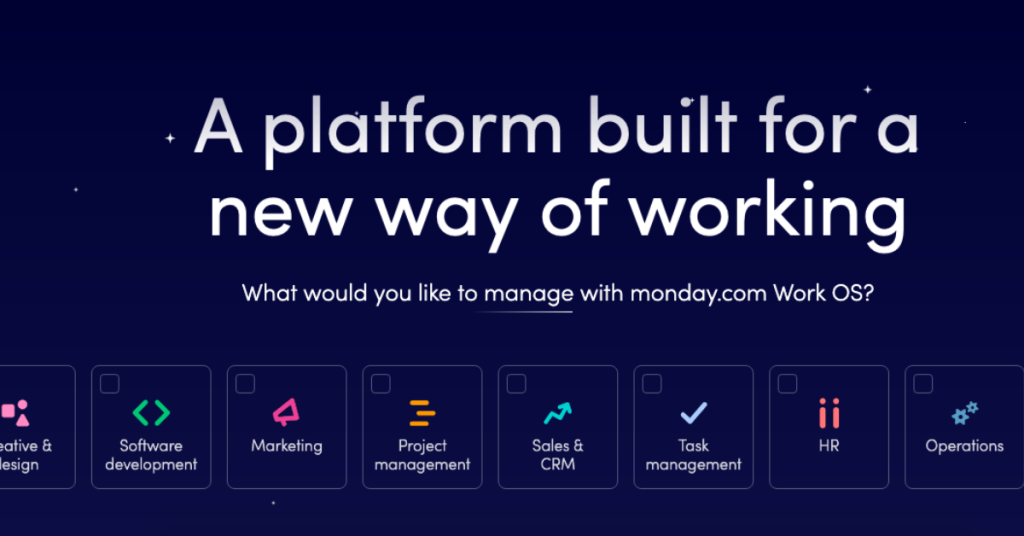So, you’re in charge of a project? Congratulations! (Or condolences).
But whether it’s your first time steering a project or your thousandth, one question is always top of mind:
Is there a better way to do this? A software that could make my job a little bit easier. A tool that could take some pain out of managing tasks and deadlines.
That’s where Monday.com comes in.
Keep reading for our review of this best project management software Monday.
Spoiler alert: we think it might be the best one on the market today. (But don’t take my word for it – check it out yourself and see what you think!)
Let’s dive in.
What is project management software Monday?
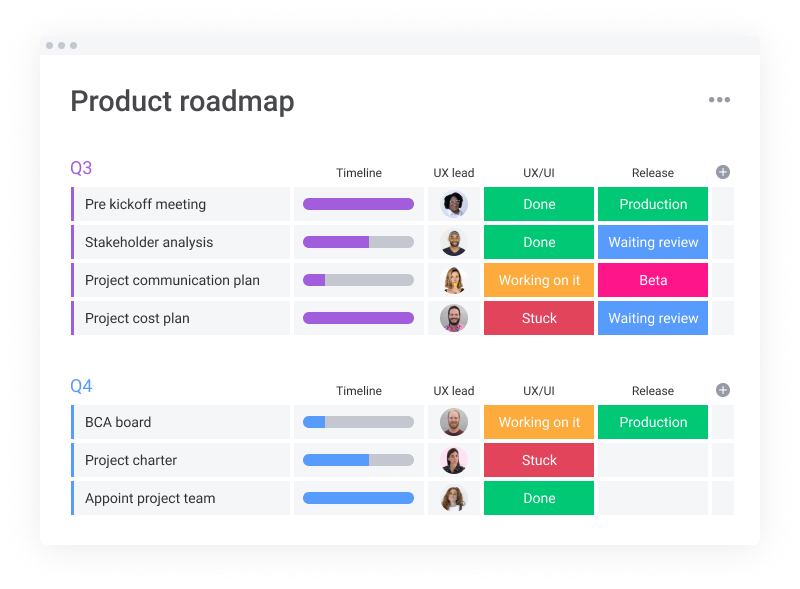
Monday.com is a cloud-based multi-project management tool that helps you plan and collaborate so your team can focus on the bigger picture.
Monday makes it easy for everyone involved in projects or tasks within one project – from planners all the way down through executioners- by providing them with everything they need at their fingertips:
A planning interface? Check!
Collaboration features like chat rooms where individuals gather feedback about what needs to be done next after completing specific steps of an assignment/project plan. Got ’em!
Even better than those two things alone is how efficient these tools make communication between group members linked up via the project management app.
Monday.com is a new way to experience a working day that will have you looking at projects, tasks, and people in an entirely different light.
Its versatility and visual language give everyone on the team an edge when it comes time for decision-making throughout their workday.
What are the benefits of using Monday project management software?
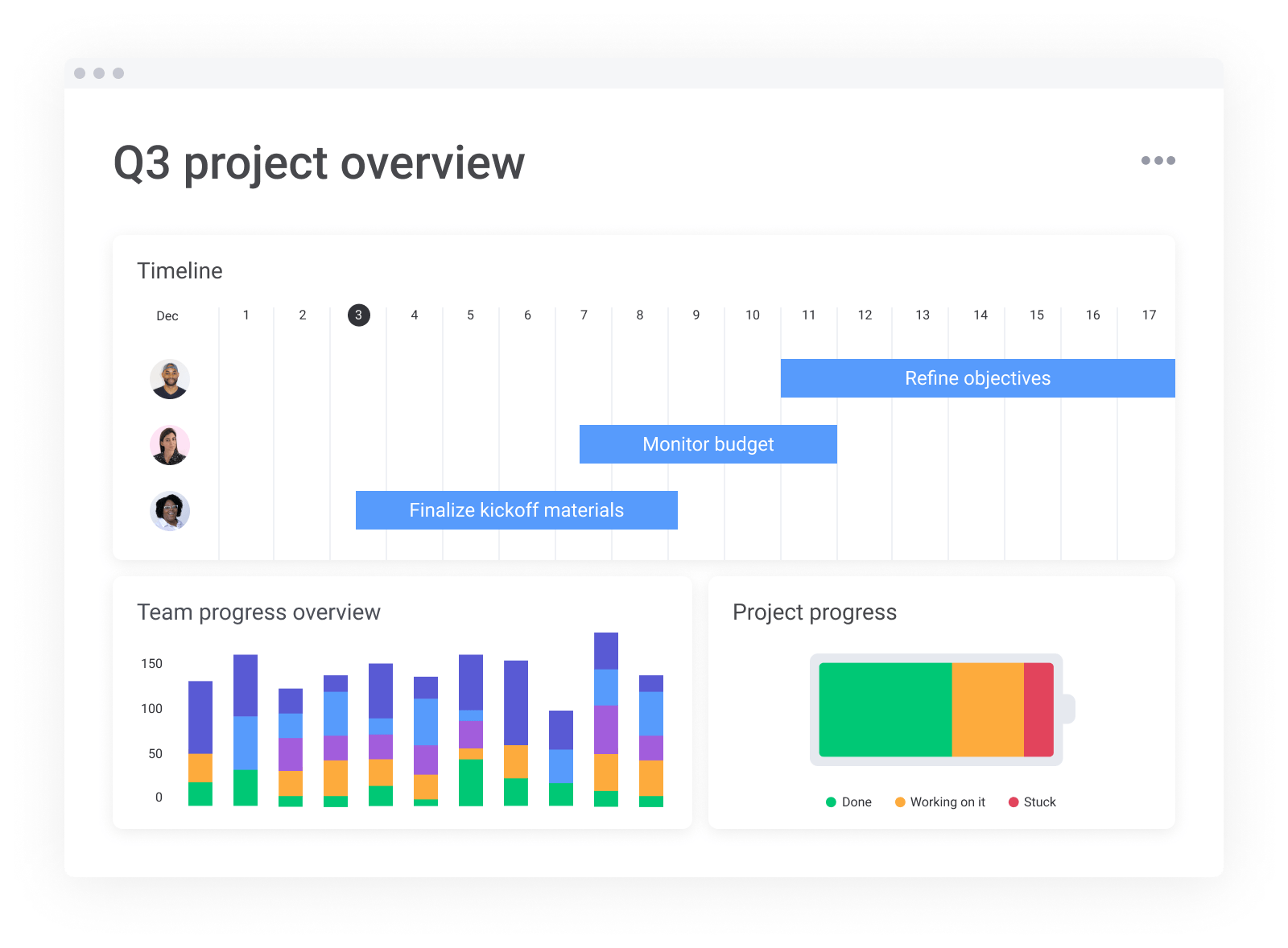
Project management software Monday has 8 significant benefits.
To be clear, these are things that assist employees, administrators, and teams with managing goals and long-term projects and coordinating individual tasks through various tools to improve productivity, manage workloads and allocate resources.
Increased efficiency
Having your projects monitored by an app is like having a guardian angel on call.
You can track the progress of your project, identify ways of improving workflows and ensure tasks are completed on time and within budget.
Improved communication
Communicating with project team members is easier than ever with Monday.com.
The software provides various communication tools, such as chat rooms and video conferencing, that make it easy to stay in touch with project team members anywhere in the world.
Enhanced collaboration
Teams work together on projects in real time, regardless of location or time zone.
This makes it easy to collaborate on project plans, brainstorm ideas, and get feedback on time.
Greater flexibility
Monday can be accessed from any internet-enabled device, making it easy for users to work from anywhere at any time.
This boosts productivity levels and allows employees to work around their other commitments.
200+ workflows
The software comes with various customizable pre-built workflows to suit any project’s needs. It saves time and ensures that all team members work towards the same goal.
Integrations with other software
Monday.com integrates with a range of popular business applications, making it easy for users to manage all their project data in one place.
These integrations help to improve efficiency and save time.
Highly customizable
The project management tool can be customized to suit the specific needs of any business.
Customization helps ensure that all project requirements are met and that teams work efficiently.
Streamlined processes
You can see at a glance how your projects are progressing and which tasks need further attention.
So, you know what’s coming up next in the schedule without having to search through hundreds of documents or wait for an update from someone else who may not have all the information yet.
What are the main features of Monday?
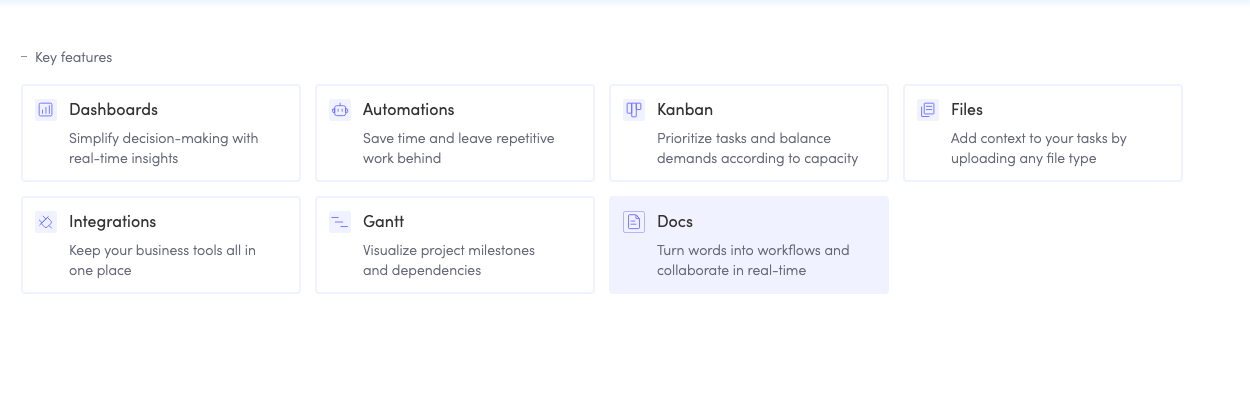
It is time to see why Project Management Software Monday is not just another project management application but a new way of working.
Let’s crack on and explore the features that make Monday.com so unique:
Workflow automation
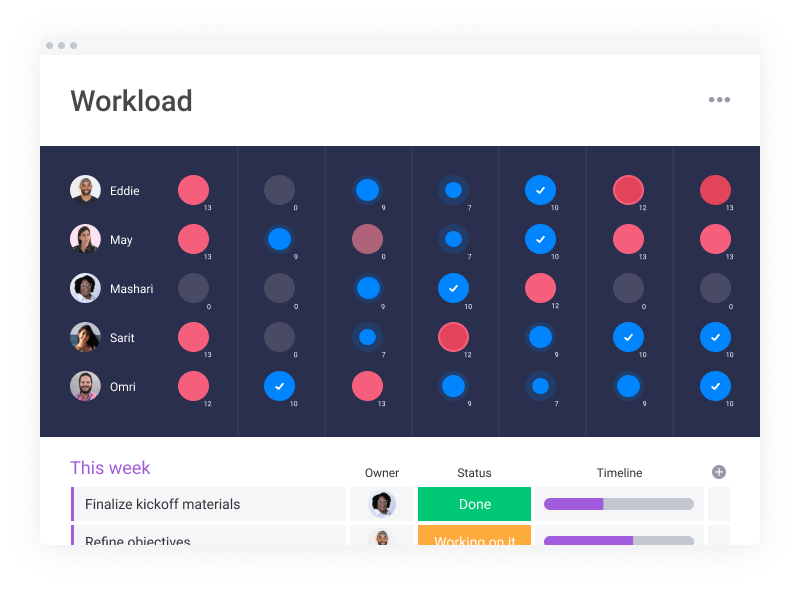
Automate your workflows to save time and improve efficiency by automating repetitive tasks. Monday comes with various customizable pre-built workflows to suit any project’s needs.
For example, you can automatically generate reports and email notifications or updates about a project. Automating these tasks can free up time for more critical work.
In addition, workflow automation can help to ensure that tasks are completed correctly and on time. Reducing the need for manual input can reduce the chances of human error.
Project management
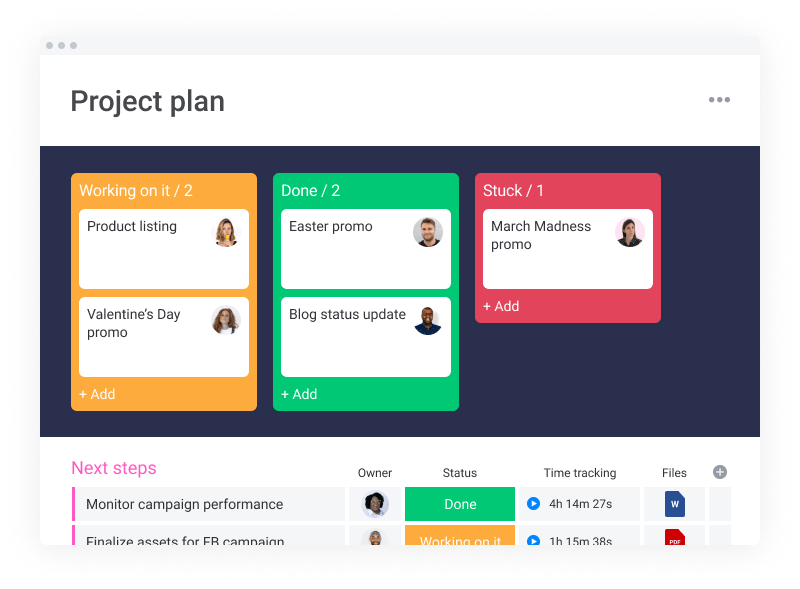
Monday.com offers an easy-to-use platform that helps you plan, monitor, and control your projects from start to finish.
With tools like timelines for keeping track of all the different stages in a project, as well as video conferencing so everyone can stay on top of what’s happening at any given time (even if they’re thousands of miles away), managing projects becomes much more manageable than before.
Not only does this save valuable resources, but it also ensures higher quality craft due diligence by those involved throughout each stage.
Sales and CRM
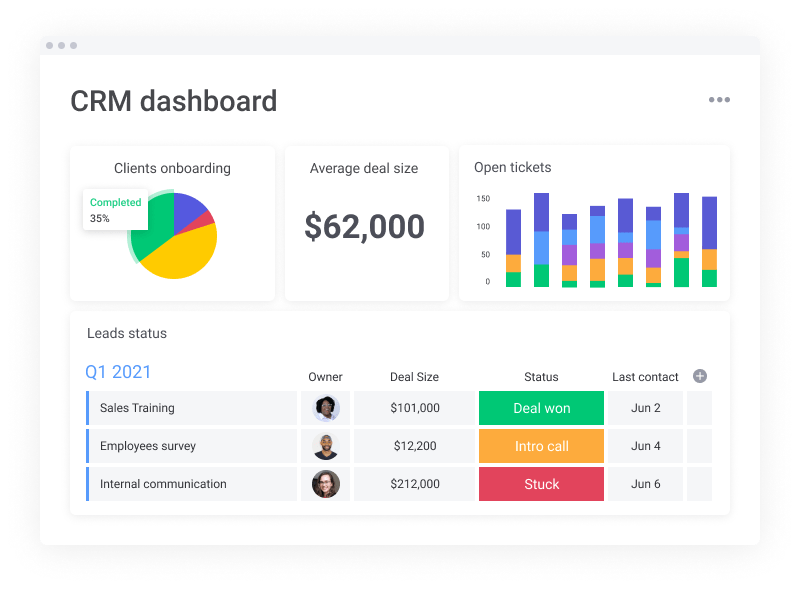
Suppose you’ve ever found yourself frantically searching for a customer’s order number or trying to remember the last time you talked to a client.
In that case, you know how frustrating it can be to have all your customer data scattered across different platforms.
With Monday’s CRM system, you can store everything in one place and easily access it when needed.
The CRM is excellent for managing relationships with clients or tracking their progress on order from start to finish.
You’ll also get a bird’s eye view of how many deals are closed before closing them out – perfect if there have been issues along the way that need addressing so they don’t go forgotten forever.
Best of all, the CRM system is accessible from anywhere with an Internet connection, so you can manage your customer relationships even when you’re on the go.
Marketing Automation
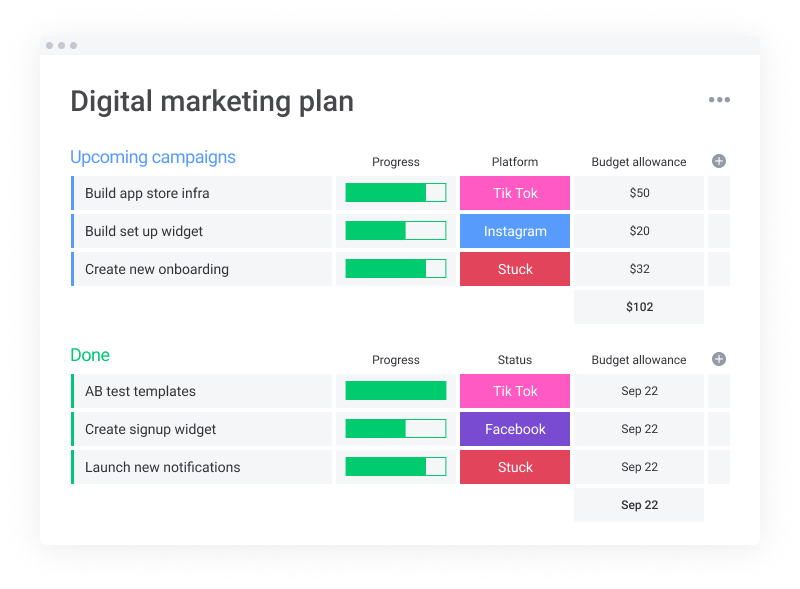
Monday’s marketing automation features allow you to automate your marketing campaigns to focus on more important work, like developing creative campaigns and content.
Email integration and social media campaign creation are as easy as pie with just one click of a button, saving hours every week in tedious tasks from inputting data into spreadsheets or manually designing emails yourself (not fun).
The best part?
You get detailed reports about what works well regarding delivering messages tailored explicitly to audience needs.
This way, no guessing games are involved during your next marketing planning meeting.
Resource and Document Management
Resource and document management features help you stay organized and track all your project-related files in one place.
With Monday’s simple drag-and-drop interface, you can quickly and easily upload files from your computer or the web and then share them with others on your team with just a few clicks.
You can even set up permissions so that only certain people can access specific files, and you can leave comments on files so that everyone knows what’s happening.
Plus, with its built-in search function, you can quickly find the files you’re looking for, even if you don’t remember where you put them.
Collaboration Tools
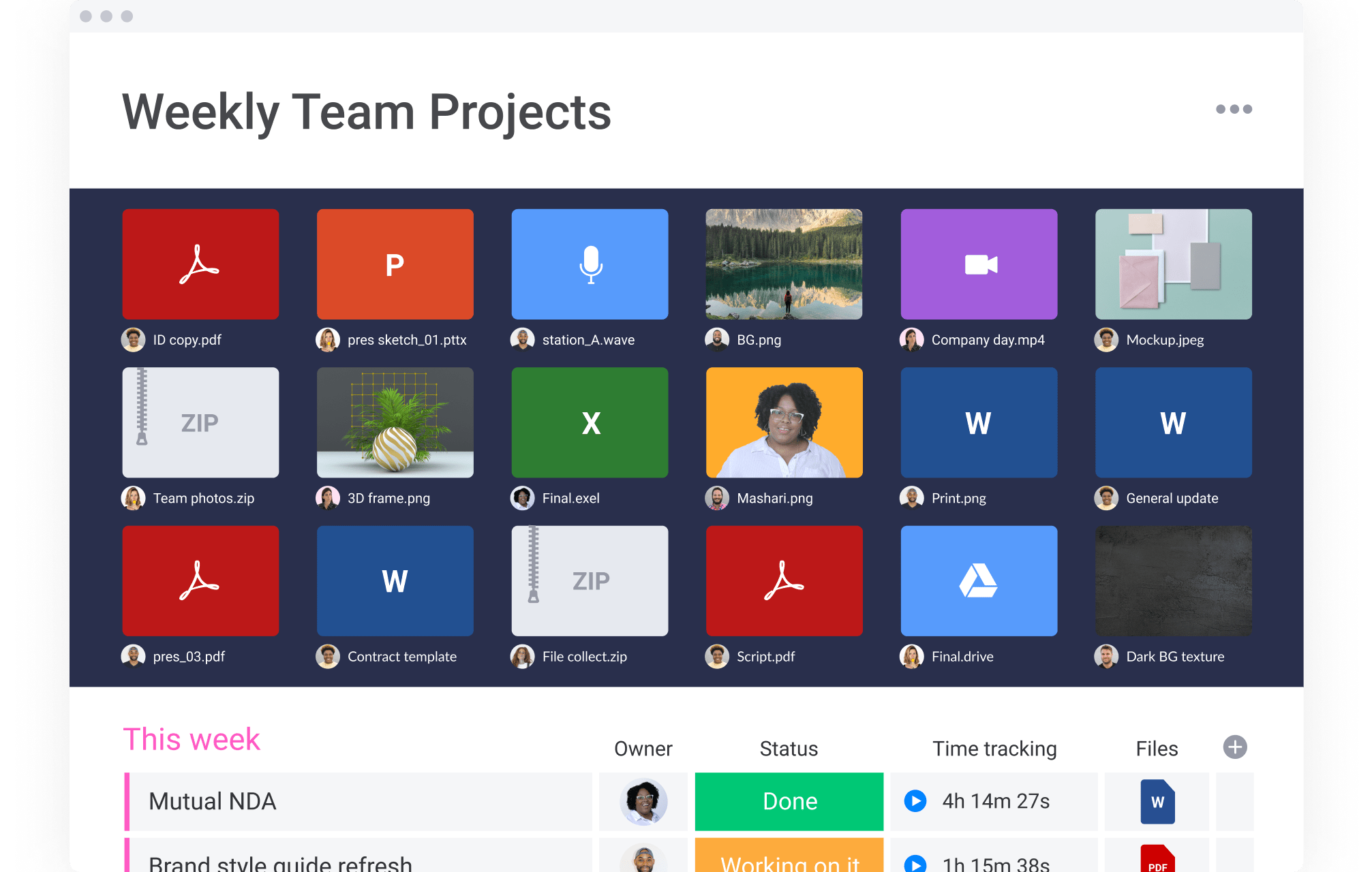
Collaboration tools make it easy for you to work with others on your team, even in different parts of the world.
Monday offers three versatile functions that allow users from any location or time zone to connect seamlessly:
- Chat
- Video conferencing
- And screen sharing
So, everyone can see what you’re working on without having a computer handy at all times (plus, they sync files securely).
With its intuitive interface designed especially for smartphones and tablets alike, Monday has become one less thing people worry about when managing their projects.
Data Visualization
Data visualization features allow you to see your world through a different lens.
If that doesn’t sound too great, think about how much more exciting everything will be when it comes to some interactivity.
A clean interface design coupled with an easy-to-travel toolkit full of amazing visuals such as bar graphs or pie charts (they know what’s best) gives everyone on the team access to see and analyze data in ways they never could.
This allows them to make informed decisions based on complete knowledge instead of waiting until something goes wrong downstream.
Mobile Access
Monday.com’s mobile app gives you everything that the website offers. You can perform all your work tasks and create new projects.
Task lists are quickly on the go with this excellent tool for employers who want more flexibility in their schedule while still getting push notifications when it matters most, so they never miss a beat, even if someone is away from desk duties.
The Mobile App allows employees access through its web interface and provides seamless integration into existing company systems like emails or smartphones, making life more accessible than ever.
Agile Methodologies
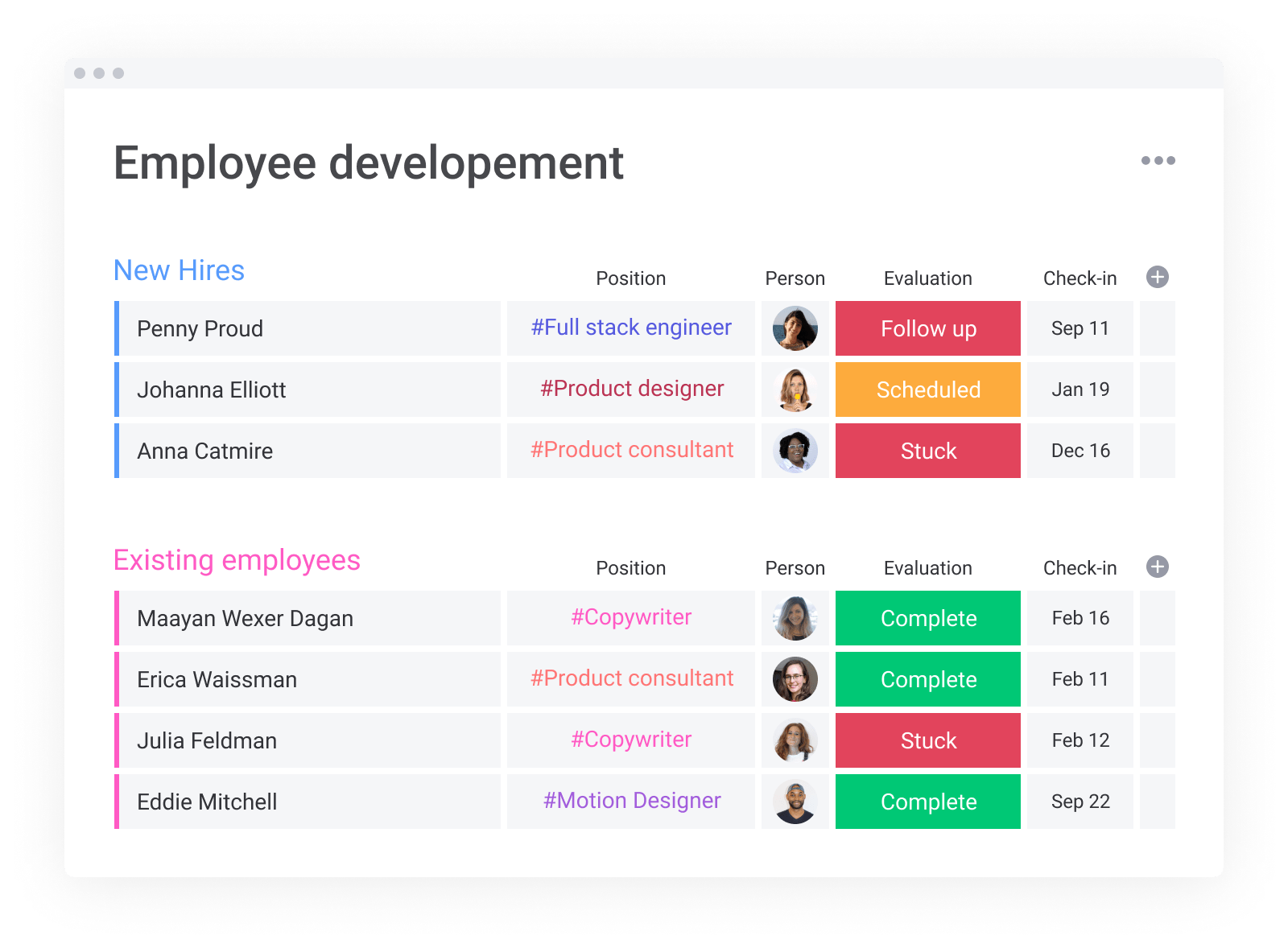
Agile methodology and flexible interface offer an efficient way to plan, execute, and monitor your project’s progress while seamlessly managing all the details.
Monday also has built-in templates that will get you up off those cold, complex computers (or tables) right away with little effort required by yourself or team members.
No need for hours’ worth of research time when there is already perfect information at your fingertips, thanks to their tutorials, which are always available should anything go wrong – 24-hour tech support waiting just around.
360 Degree Feedback
Monday.com is the only platform that allows you to get 360-degree feedback on your employees in a single place, helping identify areas of improvement and showcasing strengths so they can reach their maximum potential.
Monday gives managers (and everyone else) easy access to complete records with just one click. Managers love it because all previous conversations are at their fingertips.
Team members appreciate having every perspective available when addressing concerns or suggestions for future meetings–all from within a user-friendly interface.
Task Management
The platform’s straightforward interface makes it easy to assign, track and manage tasks with user-friendly features like creating a task or giving someone else the responsibility for completing one.
You can also set due dates to know when something needs completion.
In addition, you can also add files, comments, and mentions that will help everyone involved complete their assigned responsibilities more efficiently.
Monday Integrations.
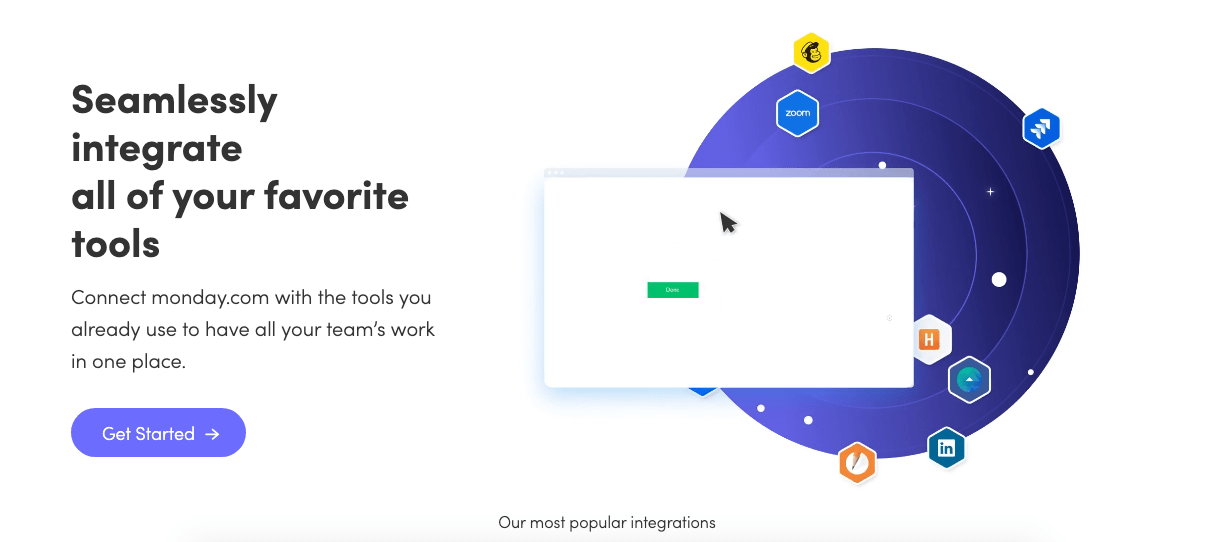
There are many reasons project management software Monday is the new way of working, but one of the most important has to do with integrations.
Monday integrates with all major productivity suites, meaning you can keep track of your projects without leaving your email inbox or chat client.
Plus, their Zapier integration allows you to connect to over 1,000 other apps, so you can customize your workflow to fit your specific needs.
Monday is the new way of work, and here is its resume: Here are the major Monday integrations:
CRM
Monday integrates with all major CRMs, so you can keep track of your projects without leaving your email inbox or chat client. These include:
1. Copper CRM
Monday has always given users the most power and flexibility to manage their work best.
With this Cooper integration, users can automatically create projects and tasks in their Monday dashboard based on their deals in Copper.
Your reps will always have up-to-date information on their deals, making it easy to stay organized while making executions in the field.
And because Monday’s task management tools are so robust, they’ll never miss an opportunity again.
2. Pipedrive
Integration with Pipedrive is a game-changer for productivity-minded individuals.
Users can automatically create projects and tasks in Monday.com based on their deals. Important details will never slip through the cracks again.
Plus, the integration saves users valuable time that would otherwise be spent manually creating projects and tasks. And we all know that time is money.
3. Salesforce
Monday’s integration with Salesforce is a powerful tool for sales teams.
By consolidating customer information from disparate sources into a single platform, sales teams can gain a 360-degree view of their customers and better anticipate their needs.
In addition, the integration provides sales teams with real-time insights into customer behavior, allowing them to adjust their strategies.
Development.
Monday integrates with various software development platforms, making it easy for developers to work with the project management tool.
The integrations allow developers to save time by automatically creating tasks and linking them to the appropriate project.
Additionally, the integration provides a central location for the project’s files, allowing developers to access them easily.
Some of the software development platforms that Monday integrates with include:
1. GitHub
The world’s most popular Git hosting service, GitHub, integrates with Monday so that you can take full advantage of its powerful task manager.
The integration allows automatic creation and linking to projects from commits made in markdown files on your computer or via scripts written externally.
2. GitLab
Monday.com, not so long ago, announced integration with GitLab, a web-based tool that allows you to manage your projects and code base all in one place.
Developers can now track changes they work on their app or even after its completion when some adjustments may need to be made before publishing into the production environment.
3. Jira cloud:
Jira cloud’s integration with Monday is an excellent way to keep track of your issues and bugs on one platform.
You can now see the status anywhere in seconds without opening multiple applications or checking several websites.
4. Jira server
Jira server is an issue-tracking and project management platform developed by Atlassian.
It provides tools for managing workflows, time tracking, and integrations with other developers’ technologies such as source control systems or bug trackers.
Customer support.
Monday allows tracking of your customer support tickets and requests with built-in integrations.
Simply connect your Monday account to your customer service platform and start tracking your customer support activity in one place. Customer support integration platforms include:
1. Clearbit
Clearbit is an excellent tool for managing customer support.
Integrate Monday with Clearbit and track your tickets, requests, or comments through their system so you can keep real-time records of what’s going on.
2. JotForm
Create your surveys and ask questions of customers with JotForm integration.
You can also collect their input on how they feel about different aspects or products to understand better what is important to you as a business owner.
3. SurveyMonkey
SurveyMonkey lets you ask your customers the questions that matter most.
You can create surveys to collect their feedback and integrate it with Monday, so you always know where things stand.
4. Typeform
Typeform is a software platform that allows you to build beautiful, interactive forms for collecting customer information.
You can then connect it with Monday to track your support activity, giving insight into what types of questions customers have so they’re not left hanging when someone else needs help.
5. Zendesk:
Integrating Monday into your Zendesk account will allow you to track customer support activity in one place.
This is perfect for keeping tabs on how much time each day goes towards answering messages.
Communication.
To manage projects more efficiently, it is crucial to integrate communication tools into the software.
This allows team members to communicate directly through the software instead of using separate communication tools.
Monday software integrates with a variety of communication tools, including:
1. Gmail
With Monday, you can sync your Gmail account and easily send/receive emails from within the software.
You’ll be able to manage all aspects of how it works on a computer or mobile device – including filters.
2. Outlook
Outlook is a Microsoft email client that lets you efficiently manage your messages and schedule meetings and tasks across multiple platforms with just one account.
Integrating this tool into Monday makes it easier for users to stay on top of their work-life balance by having all communications in one place.
3. HubSpot
Monday integrates with HubSpot, the world’s leading customer relationship management (CRM) system, to provide a seamless way for teams of all sizes and shapes.
You can now manage everything from one dashboard:
- Leads generation
- Nurture campaigns like email follow-ups or Social Media mentions
- Create automatic conversion opportunities
Using website forms on different pages throughout Monday, including product descriptions and help screens.
Related article: 7 Best HubSpot Competitors (Cheap & Free Options)
4. LinkedIn
LinkedIn is a great way to network and find connections. Connecting your account will allow easy access from Monday, so make the most of it.
5. Mailchimp
Mailchimp is a leading email marketing platform that lets you send targeted messages to your customers.
Monday integrates seamlessly with MailChimp and makes it easy for marketers like yourself, who want more control of their campaigns’ details than they can get in many other platforms or systems–to do so.
6. Microsoft Teams
Monday announced their partnership with Microsoft Teams to provide seamless team communication management.
You can discuss meetings in real time and have access from anywhere at any point during or after a discussion without having an external platform like email messages on your radar.
7. Slack
Monday connects your work to the Slack chat platform, making it much easier for you and other team members to communicate.
You can share documents or ideas with people on different departments’ channels without having their email individually.
8. Todoist
Todoist is the perfect tool for managing your tasks and to-do lists. Monday integrates with Todoist to make it easy, putting everything right at our fingertips.
9. Twilio
Monday’s integration with Twilio is a great way to easily send SMS messages or make phone calls from within the software.
The process couldn’t be simpler – you need your account number, ox in code (if applicable), a destination address, and any message you want to send.
Finance.
To keep your business operations running smoothly, having a good handle on your finances is essential.
Monday can help you do just that!
With finance platform integration, you can easily connect your accounts and see your financial data in one place.
This makes it easy to track your income and expenses and monitor your cash flow. Finance platforms that integrate with Monday include:
1. Harvest
Harvest is the perfect way to keep track of your income and expenses.
You can create invoices, estimates, and reports for clients or employers with a few clicks.
2. Stripe
Stripe is a payment processing platform that allows you to manage your finances and accept payments.
You can easily add credit card transactions or bank account payments and make print invoices with easy-to-use templates for invoices/receipts to notate any purchase.
3. Toggl:
Toggl is the perfect app for anyone looking to track their time and expenses. You can use it on any device, so you’ll never have an excuse not to ensure everything has been appropriately recorded.
With Monday’s finance integration, you can easily keep tabs on your business finances and ensure that your operations run smoothly.
Marketing.
Consider using Monday for your project management needs to make your marketing efforts as streamlined and effective as possible.
This software includes several features that will save you time and money while helping you get the most out of your marketing campaigns:
1. Clearbit
It’s easy to get the contact information of your potential customers with Clearbit. Mondays’ integration into their platform can help you quickly gather data about them, including social media profiles.
The insights are perfect for creating targeted marketing campaigns that will reach out to the target audience better than ever.
2. Facebook Ads
With Monday’s integration of Facebook Ads, you can create and track advertising campaigns within your Monday dashboard.
This makes it easy for businesses like yours to see how their campaign is performing and make any necessary adjustments to achieve higher ROI rates.
3. HubSpot
HubSpot is the ultimate destination for all your marketing needs.
With powerful tools like email campaigns, lead generation, and much more, you can create comprehensive yet personalized campaigns to reach out to customers effectively to help grow your and their businesses rapidly.
4. LinkedIn:
LinkedIn integration makes it easier than ever for businesses to connect with potential customers and clients. It is an essential tool in your arsenal whether you want a new lead or need advice on how best to handle X.
5. SurveyMonkey:
Integrating Monday with SurveyMonkey allows you to create surveys and collect data about your target audience.
This data can improve your marketing strategies and ensure you reach the right people with your message.
6. Typeform:
Typeform is an excellent way to get feedback from potential customers for you to make changes on what they want and need.
The integration with Monday allows users to create beautiful forms that collect data about their audience, which helps businesses improve marketing strategies by targeting the right people with messages.
Ecommerce.
You can now manage your shop’s inventory, customers, and orders directly from Monday.com by integrating eCommerce platforms such as:
1. Eventbrite:
Eventbrite is the perfect solution for all your events.
You can integrate Monday with them to automatically update and track sales, so you’ll never miss out on what’s happening in real-time.
It also gives you access to tools that will help grow attendance at future gigs and increase revenue by seamlessly leveraging marketing campaign data or ticket prices over an extended period.
2. Shopify
Connect Monday with Shopify to manage your shop’s inventory, customers, and orders in one place. The easy-to-use app lets you view all the information about your inventory.
Monday Customer support.
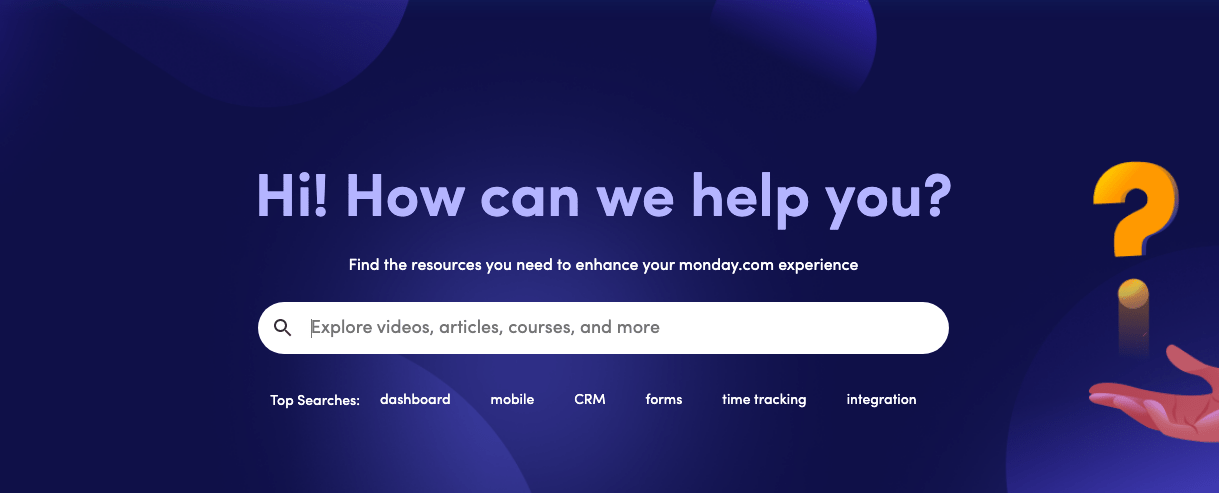
Running into problems with Monday? Don’t worry. Check out their customer support options below.
- Email/Help Desk: Have a specific question? Contact the customer support team via email, and they’ll be more than happy to help.
- FAQs/Forum: Can’t find an answer in the knowledge base? Monday’s community forum is a great place to ask questions and get answers from other Monday users.
- Knowledge Base: Looking for step-by-step instructions? The Monday knowledge base is packed with articles on everything from getting started to using advanced features.
- Phone Support: Prefer to speak to someone on the phone? Monday’s customer support team is available 24/7.
- Chat: Need an answer right away? Live chat with a customer support representative during business hours.
Monday Pricing plans.
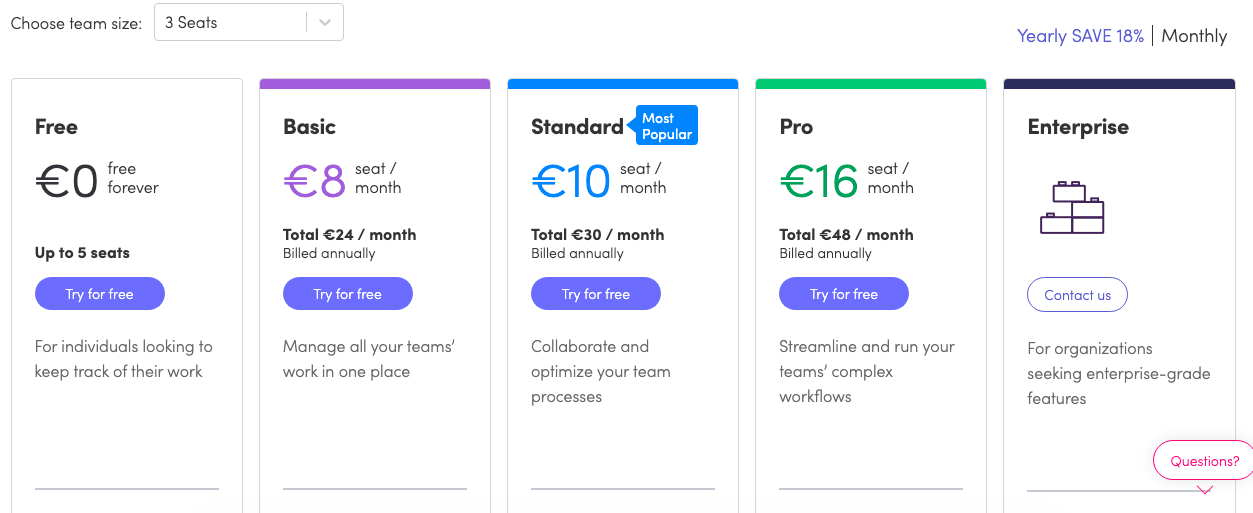
Monday.com offers a free forever plan for up to 2 seats, after which pricing scales based on the number of seats and functionality needed. Paid plans start at $10/seat/month, billed monthly.
Individual free plan: $0. Features include:
- Unlimited boards
- Unlimited docs
- 200+ templates
- Over 20 column types
- Up to 2 team members
- iOS and Android apps
Basic plan: starting at $10/seat/month billed monthly (or $8/seat/month when billed annually)
- Includes Individual, plus
- Unlimited free viewers
- Unlimited items
- 5 GB file storage
- Prioritized customer support
- Create a dashboard based on 1 board
Standard plan: starting at $12/seat/month billed monthly (or $10/seat/month when billed annually)
- Includes Basic, plus
- Timeline & Gantt views
- Calendar view
- Guest access
- Automation (250 actions per month)
- Integrations (250 actions per month)
- Create a dashboard that combines up
Pro plan: starting at $18/seat/month billed monthly (or $16/seat/month when billed annually).
- Includes Standard, plus
- Private boards and docs
- Chart view
- Time tracking
- Formula column
- Dependency column
- Automation (25,000 actions per month)
- Integrations (25,000 actions per month)
- Create a dashboard that combines up
All premium Monday.com plans require a minimum of 3 seats.
Monday technical details.
Let’s look at the nitty-gritty of this project management platform Monday.
As we mentioned before, it is web-based and written in PHP. It uses a MySQL database to store data and is designed for businesses of all sizes:
Deployment:
The software can be deployed on-premises or in the cloud.
- Supported Operating Systems:
Monday project management software is used on Mac, Windows, and Linux.
- Mobile Support:
The software has mobile apps for Android, iPhone, and iPad.
Training:
Wonder how you’ll use all these features? Don’t worry; the software comes with training options:
- In Person:
Monday project management software offers live, instructor-led training if you prefer in-person learning.
- Live Online:
Can’t travel? No problem! Monday project management software also offers live, online training led by an instructor.
- Webinars:
If you want to learn at your own pace, Monday Project Management software offers on-demand webinars.
- Documentation:
The software also comes with extensive documentation to help you get started.
- Videos:
Finally, the software has video tutorials to help you learn the basics.
Monday’s competitors and alternatives.
Monday.com is a great project management tool, but it’s not the only one out there. Here are some of its top competitors:
- ClickUp: A project management software that is known for its user-friendly interface. ClickUp also offers a free plan for small teams.
- Integrify: A cloud-based workflow management software that helps teams automate their processes.
- Zoho Flow: With Zoho Flow, you can easily create workflows for your business. It offers a free plan for small teams.
- Process Maker: A workflow management software that helps businesses automate their processes. It offers a free plan for small teams.
Monday Language support.
Monday is the perfect project management app for teams who want to work in multiple languages.
You can easily switch between languages without losing your data or progress. It is offered in:
- English: English is the default language for Monday. All menus, labels, and instructions are in English.
- French: French is available as an alternate language for Monday. The platform automatically translates all menus, labels, and instructions into French, depending on your location.
- German: For German speakers, Monday is also available in German. All menus, labels, and instructions will be automatically translated into German.
- Portuguese: Portuguese is another language option for Monday. The menus, labels, and instructions will be translated into Portuguese automatically.
- Spanish: You can also use Monday in Spanish. The menus, labels, and instructions will be translated into Spanish automatically.
Monday makes working in multiple languages easy and convenient for everyone on your team.
You can keep your project management software in your native language and still be able to collaborate with teammates who speak other languages.
Wrap up.
So, is Monday project management software the new way of working? It might very well be.
With its focus on transparency and communication and its ability to keep everyone in the loop, it’s an excellent option for those looking for a more streamlined way to get things done.
Have you tried using Monday project management software? Let us know in the comments below.
Further reading on Fontish.com. If you’re looking for an alternative to Asana, here is an article of 7 Best Asana Competitors And Alternatives you should try using.