Welcome to the wild world of customer relationship management (CRM) software!
If you’re reading this, chances are you’re already familiar with the CRM giant HubSpot. But let’s be real; no platform is perfect (even HubSpot).
So, if you’re in the market for a CRM but want to weigh your options before committing, you’re in the right place.
We’ve scoured the internet and tried out some top contenders to bring you the best HubSpot competitors and alternatives. These platforms offer a range of features, pricing options, and target industries, so you can find one that fits your business needs.
But before we dive into the nitty-gritty, let’s take a quick moment to address the elephant in the room: What is HubSpot, and what features does it offer?
What is HubSpot?
In case you don’t know, HubSpot is a software platform that provides various tools and features to help businesses manage and improve customer interactions.
The platform includes a customer relationship management (CRM) system, which helps businesses manage customer data, interactions, and relationships. The CRM system in HubSpot includes tools for sales, marketing, customer engagement, and support.
In addition to CRM tools, HubSpot offers integrations with other tools and platforms to help you connect your HubSpot account to other software systems. These integrations include email marketing and ecommerce platforms to streamline their workflows and improve the efficiency of their operations.
What are the best HubSpot competitors?
Now, let’s get down to the good stuff. Drumroll, here are the top HubSpot alternatives and competitors you should consider using.
1. monday.com sales CRM.
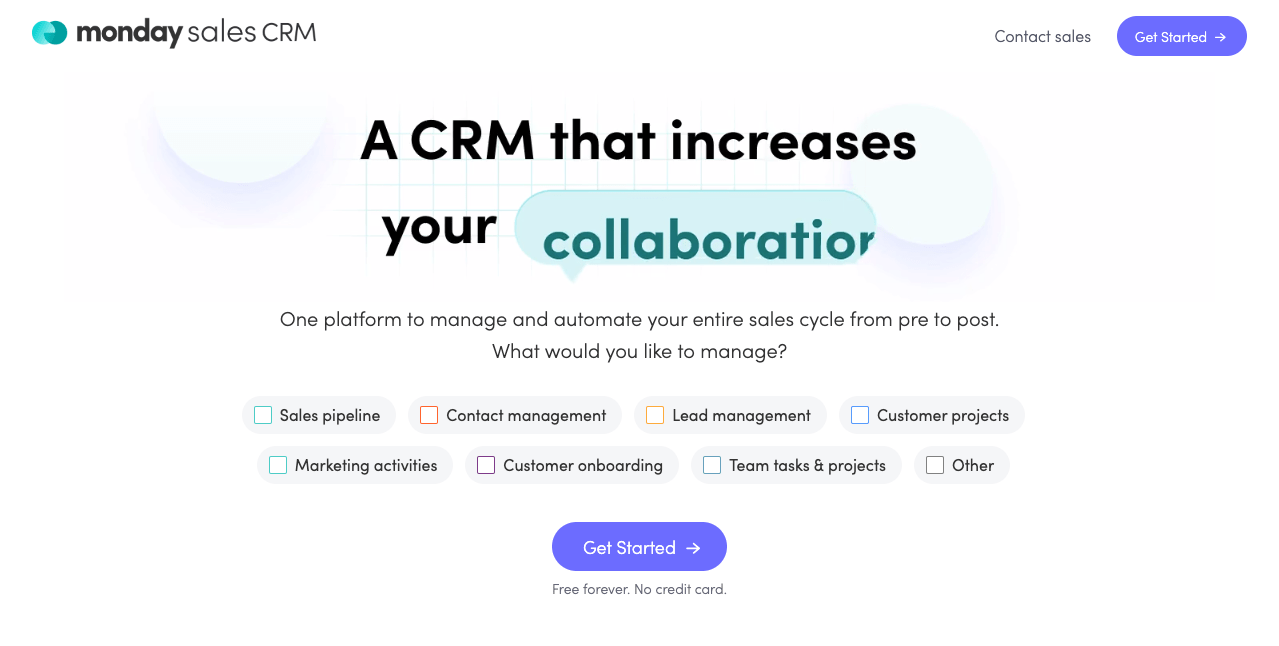
If you’re looking for a powerful sales CRM that can give HubSpot a run for its money, monday.com could be the perfect fit for you. This cutting-edge CRM offers a streamlined approach to lead generation, deal management, and account and contact management.
monday.com makes tracking leads in real time easy with customizable options like automated tasks related to each deal and visual pipelines.
And with integrated contact and account management, you can keep all your customer data in one place. Plus, monday.com automates actions like email campaigns and call tracking to help your team save time and focus on the important stuff.
But monday.com isn’t just practical; it’s also visually appealing. Its sleek user interface makes it easy to navigate, even for non-tech-savvy users, and the dashboard is intuitively designed to access information easily. You can customize your experience to fit your preferences or needs.
With a comprehensive feature set and cost-effective pricing model, it’s no surprise that monday.com is one of the most popular sales CRMs on the market today.
Key features of monday.com sales CRM:
- Automations: Automate tasks and workflows within moday.com to help you save time and streamline your processes.
- Activity management: This tool allows you to track all your customer interactions and activities in one place, giving you a complete view of your sales process.
- Email tracking and automations: Track emails sent and automate follow-up emails based on specific triggers.
- 2-way email integration with Gmail and Outlook: Integrate your Gmail or Outlook account to send and receive emails directly from within the platform.
- Merge duplicate data: Merge duplicate customer data within to keep your data clean and organized.
- Google Calendar sync: Sync your Google Calendar to easily schedule and manage your appointments and meetings.
- Integrations: monday.com offers a range of integrations with other tools and platforms to streamline your workflows and work more efficiently.
Pros:
- An easy and user-friendly interface offers a range of helpful tutorials and resources to help users get started.
- You can customize the platform to fit your specific needs and workflows.
- Offers collaboration tools that allow teams to work together seamlessly and efficiently.
Cons:
- Limited free plan.
- Some users may need help with the interface.
- Some users have experienced bugs or glitches in the post.
monday.com CRM pricing:
monday.com sales CRM starts from $10 per month for 3 users and increases based on your chosen plan and team size.
If you want to sign up more than 40 users, you can request a quote from their sales team to get an exact price.
- Individual CRM: €0 free forever
- Basic CRM: €10 a seat per month
- Standard CRM: €14 a seat per month
- Pro CRM: €24 a seat per month
- Enterprise CRM: Get a quote
monday.com offers an option to use monday.com sales CRM for a 14-day free trial.
2. GetResponse.
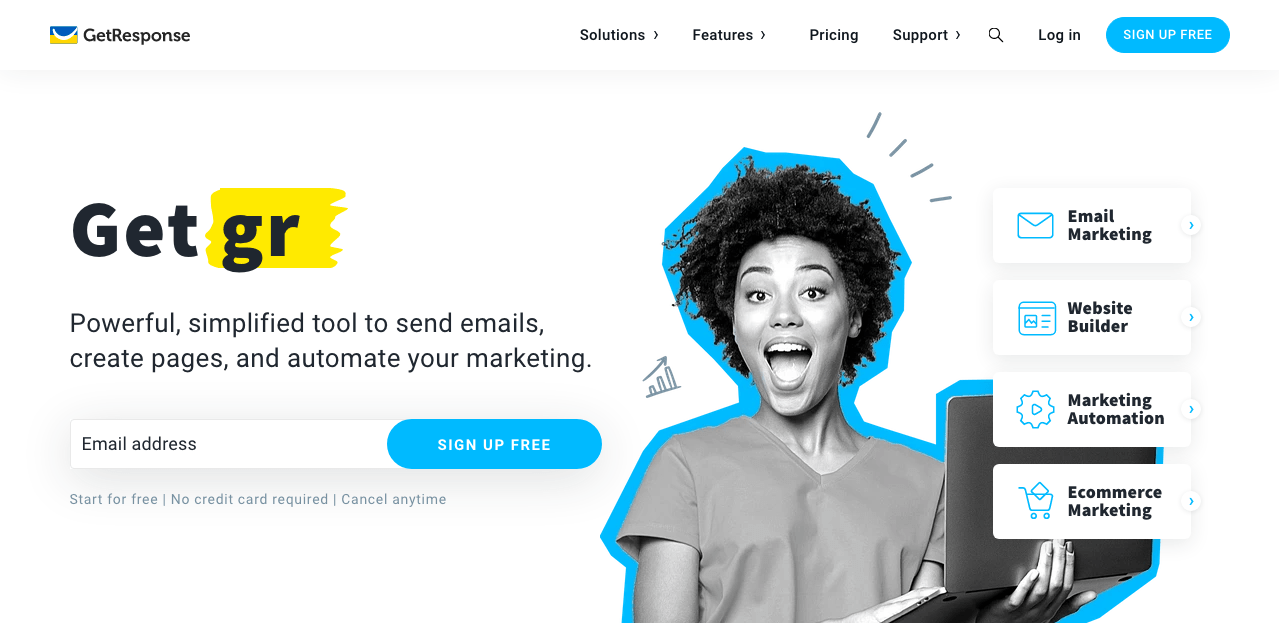
GetResponse is a great marketing automation HubSpot competitor for small businesses, particularly because of its easy-to-use interface and powerful lead management features.
Its automated scoring algorithm allows you to segment prospects into target audiences, and its ability to track campaigns across multiple channels ensures that no leads slip through the cracks.
GetResponse’s website builder is also a strong point. It offers ready-made templates and SEO tools to create a professional and customizable online presence.
Additionally, GetResponse offers advanced marketing workflow automation and performance analytics to help you track and measure the success of your campaigns.
Its integrated e-commerce payment system makes it easy to process online payments. If you need support, GetResponse provides helpful resources like FAQs and tutorials to guide you through any challenges you may encounter.
Key features of GetResponse:
- Email marketing: Create and send professional-grade emails to your customers or subscribers.
- Conversion funnel: Create custom landing pages and lead generation forms to convert website visitors into leads.
- Marketing automation: Automate your marketing campaigns and tasks, saving time and helping you stay organized.
- Pre-designed templates: Pick from a range of pre-designed email and landing page templates that you can customize to fit your brand.
- Website builder: Build and design a professional website without needing any coding skills.
- E-commerce integration: Integrate with popular e-commerce platforms to easily track and manage orders and customer data.
Pros:
- Comprehensive feature set
- User-friendly interface
- Drag and drop email editor
Cons:
- Lacks customizable reports
- GetResponse’s free plan is quite limited
- Lacks 24/7 support
GetResponse pricing:
- The free plan offers up to 500 contacts, 2500 newsletters, and one landing page.
- The Email Marketing plan is priced at $15.58/month and includes additional features such as unlimited newsletters, landing pages, and access to the Unlimited Website Builder with increased bandwidth.
- The Email Automation plan costs $48.38/month and includes marketing automation, webinars, and 1000 contacts.
- The Marketing Automation Plus plan is the most expensive at $97.58/month and can send transactional and automated emails for order confirmations, ecommerce segmentation, and abandoned cart recovery.
3. Mailchimp.

Mailchimp is a powerful competitor to HubSpot. It provides an all-in-one marketing platform to help small businesses market smarter with AI-powered tools. It offers an intuitive user experience that allows anyone to make the most of their marketing campaigns.
What sets Mailchimp apart from its competitor, HubSpot, is its real-time behavior-based data capabilities. These capabilities give you insight into how customers behave on your site, helping you make more informed decisions about the content you’re producing or your marketing strategy.
With its drag-and-drop workflows, you can easily manage customer journeys through Mailchimp. You can also create retargeting and follow-up automations and manage landing pages and digital ads.
Mailchimp integrates with ecommerce sites and offers automations that trigger emails based on various activities such as sign-up dates or website activity.
In addition, you have access to a great set of support options if you ever need help understanding a feature or fixing something in your account.
Key features of Mailchimp:
- Email marketing: Create and send professional-grade emails to your customers or subscribers.
- CRM: Manage and track customer relationships, including customer data, interactions, and sales history.
- Targeted ad campaigns: Create and target advertising campaigns to specific segments of your audience.
- Landing page builder: Build and design professional landing pages to convert website visitors into leads.
- Reporting and analytics: Mailchimp offers a range of reporting and analytics tools to help you track campaign performance and understand your audience.
- Sell online: Integrate with popular e-commerce platforms to sell products online and easily track orders and customer data.
- Search marketing: Create and optimize paid search campaigns to reach new customers.
Pros:
- Import email templates
- Easy management system
- Offers a free plan
- Multiple integration options
- Visual layout
Cons:
- Customer support can be better
- Inadequate customization
- Does not support affiliate links
Mailchimp pricing:
- MailChimp offers a free plan for its marketing platform and a paid Essentials plan for $11/month, a Standard plan for $17/month, and a Premium plan for $299/month.
- MailChimp offers a free and Core paid plan for their Website & Commerce product for $10 / month.
- MailChimp also has a Transactional Email service with 1 to 20 blocks costing $20 / block and 21 to 40 blocks costing $18 / block.
4. Zoho CRM.
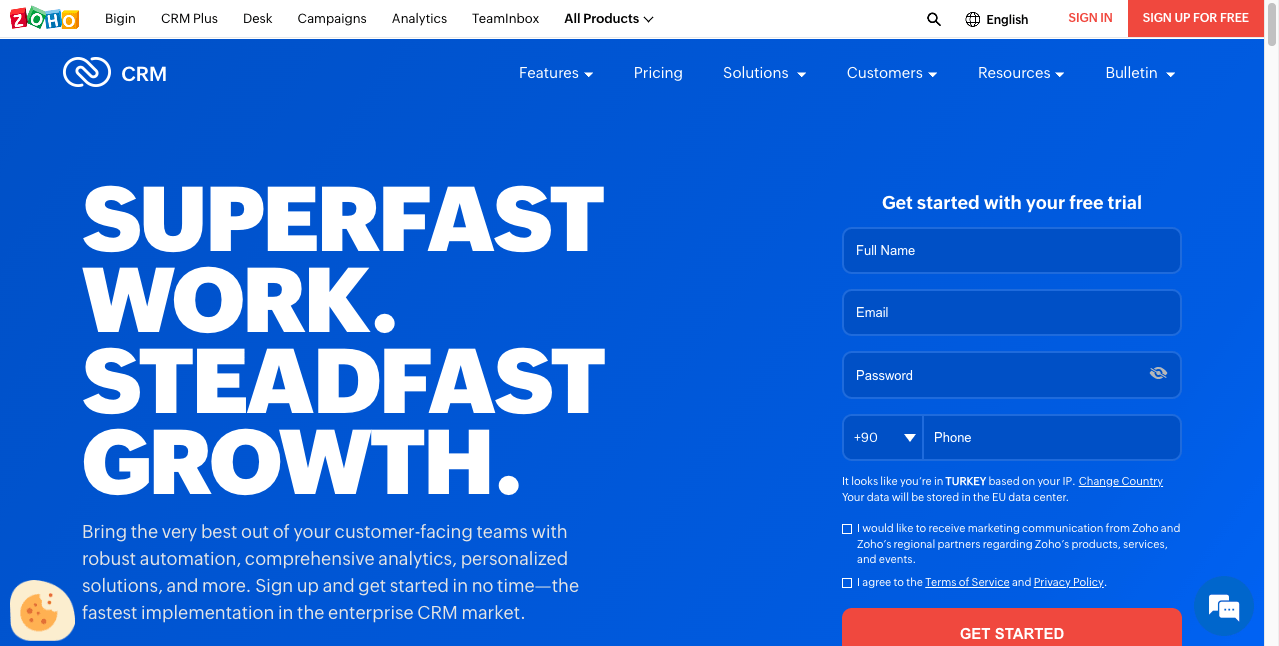
Zoho CRM is a great HubSpot alternative for a user-friendly and reliable customer relationship management solution. Its intuitive interface makes it easy to get started quickly, and its comprehensive suite of features allows it to compete with the likes of HubSpot.
One of Zoho CRM’s standout features is its unified data platform, which allows users to keep track of all customer interactions and sales force automation in one place.
The user dashboard is highly customizable and can be tailored to fit the specific needs of your industry or company. Its user interface is clean and intuitive, making it easy to navigate. The mobile apps are just as user-friendly, giving your team access to important features on the go.
Zoho CRM integrates well with Mailchimp, QuickBooks, and many other programs. The company also offers a variety of add-ons that can help enhance existing processes within your organization, including invoicing products and project management tools.
Zoho CRM is a comprehensive and convenient HubSpot alternative for managing customer relationships and streamlining your business processes.
Key features of Zoho CRM:
- Contact management: Manage and track all customer and prospect data in one place, including contact information, interactions, and sales history.
- Workflow automation: Automate tasks and workflows, save time, and streamline your processes.
- Integration with Outlook and Gmail: Integrate your Outlook or Gmail account to send and receive emails directly from within the platform.
- Call center management: Manage and track all your inbound and outbound calls, including call history and customer data.
- Sales force automation: Automate your sales processes and manage your pipeline, including lead generation, lead qualification, and opportunity tracking.
- Project management: Zoho CRM offers tools to help you track and manage projects and tasks within the platform.
- Pipeline visualization: Visualize your sales pipeline and see where each deal stands.
- Mobile access: Zoho CRM offers a mobile app for accessing and managing CRM account data on the go.
Pros:
- Zoho is easy to set up and use
- Clean and simple interface
- Easy to deploy
Cons:
- The reporting tool is limited.
- Users report failures with bulky uploads.
Zoho pricing:
The Free Edition of Zoho CRM is free forever for up to 3 users.
- The Standard Edition of Sales tracking is $14 per user monthly, billed annually.
- The Professional Edition of CRM is $23 per user per month, billed annually.
- The Enterprise Edition of CRM is $40 per user per month, billed annually.
- The Ultimate Edition of CRM is $52 per user per month, billed annually.
5. Marketo Engage.
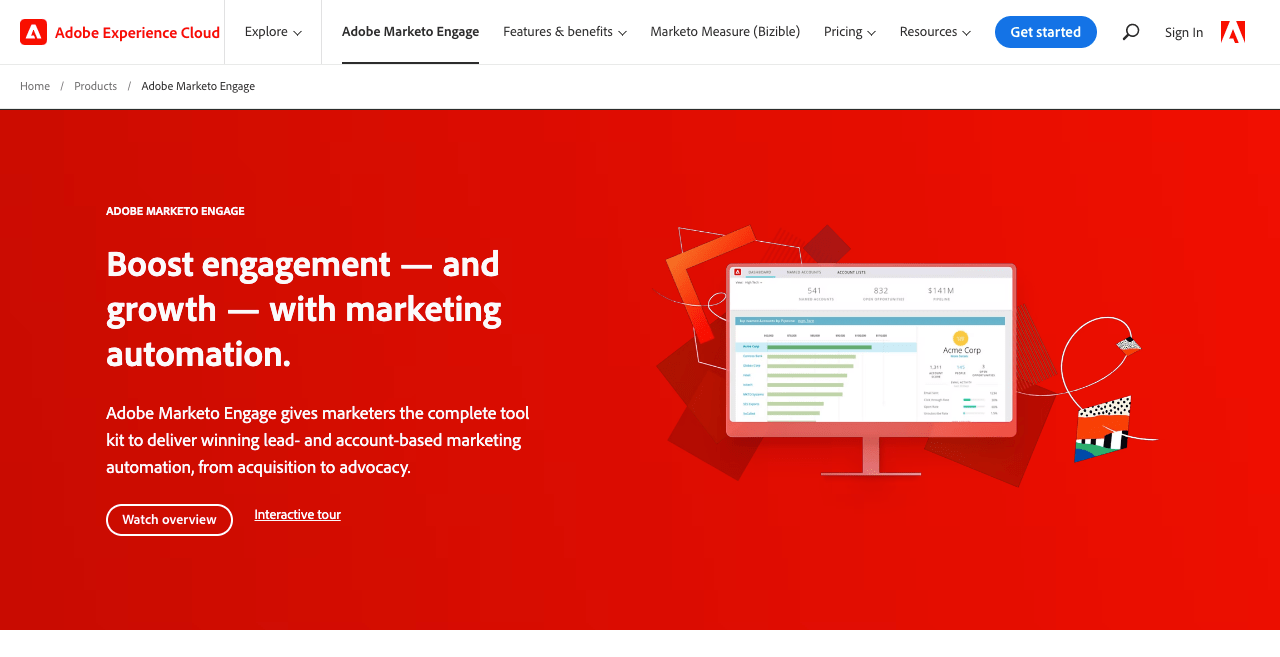
Marketo is a powerful tool that helps companies of all sizes build and maintain relationships. It allows marketing teams to deliver personalized experiences at each customer journey stage.
The platform redefines modern marketing automation by allowing customers to combine customer data, automation, content, and analytics to coordinate engagement between sales and marketing departments.
Marketo stands out from its competitors, such as HubSpot, with its cutting-edge mobile marketing engagement tools, targeted social media advertising, and smart list-building applications.
Moreover, Marketo’s analytics capabilities are second to none compared to those of its competitors. You can access insights about website behavior, campaigns, lead scoring, and segmentation for better decision-making. These predictive analytics give you valuable insight into customer behavior, allowing you to develop strategies based on this information.
With its pre-packaged bundles, you can mix and match applications that suit their needs. It also offers an easy-to-navigate user interface, so even novices can make the most of this platform.
Key features of Marketo:
- Content personalization: Personalize your marketing content and campaigns based on specific customer segments or behaviors.
- Pipeline management: Manage and track your sales pipeline, including lead generation, lead qualification, and opportunity tracking.
- Marketing automation: Automate your marketing campaigns and tasks to save time and stay organized.
- Mobile optimization: Marketo offers mobile-optimized marketing tools to help you reach and engage customers on mobile devices.
- Marketing impact analytics: Track and measure the performance of your marketing campaigns and understand their impact on your business.
- Lead management: Marketo offers tools to help you capture, nurture, and qualify leads.
- Social media marketing: Integration with popular social media platforms allows you to manage and track your social media campaigns from within the platform.
Pros:
- Offers Upsell and cross-sell tools.
- integrates various platforms
- Easy reporting tool
- Product launches
- Email blasts
Cons:
- Poor landing page designs
- Customer service can do better.
- UI can be improved.
Adobe Marketo Pricing:
- Marketo’s pricing depends on the tools and features needed and database size.
- Adobe does not offer a free trial or plan for Marketo; you must contact the sales department for a quote.
6. ActiveCampaign.
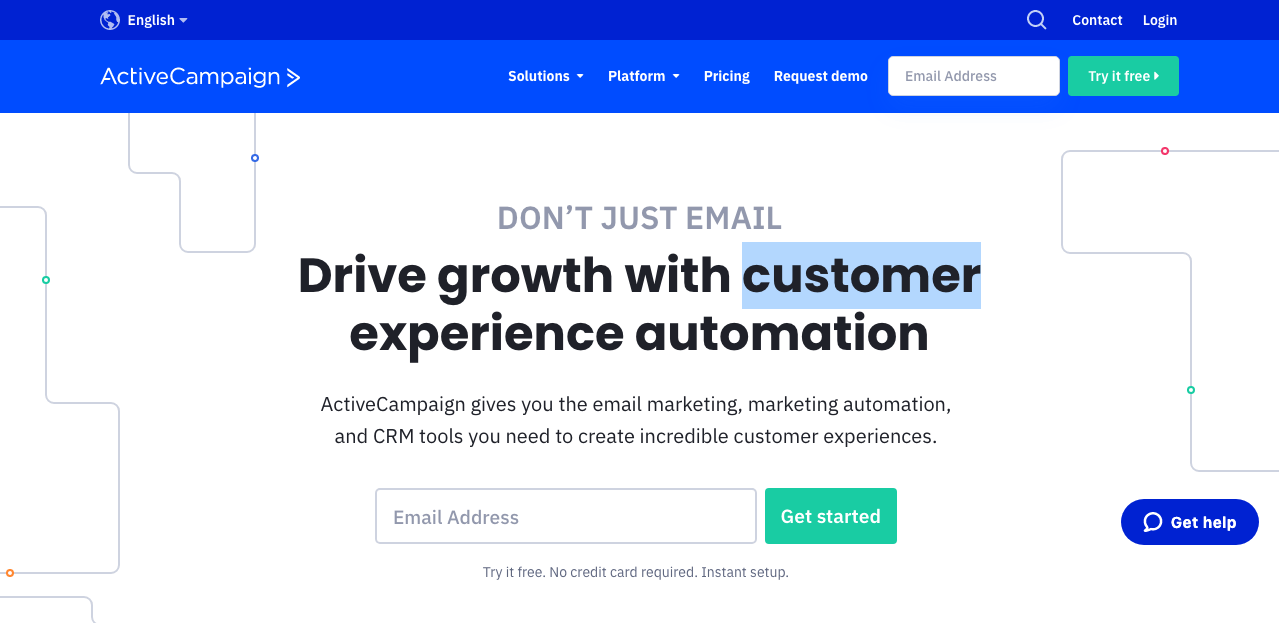
ActiveCampaign is an excellent choice for businesses looking for comprehensive customer experience automation solutions as an alternative to HubSpot.
It offers over 500+ pre-built automations, free customer service, data migration, and dynamic content and email marketing campaigns, making it a valuable platform for businesses of all sizes.
One of ActiveCampaign’s standout features is its intuitive drag-and-drop customer experience automation platform, which allows you to automate various functions with just a few clicks.
The automated workflows in ActiveCampaign help streamline processes such as lead scoring, pipeline management, and tracking customer activity, allowing organizations to respond quickly and accurately to customer inquiries and needs.
The software also offers personalized offers through its content optimization feature, which provides tailored messages based on user behavior or preferences to help capture leads more efficiently.
In addition, ActiveCampaign is constantly updating its features to stay ahead of the competition, such as with the recent introduction of Machine Learning-based automation algorithms that help optimize workflow with greater accuracy and less effort.
Key features of ActiveCampaign:
- Marketing campaign management: Create, manage, and track marketing campaigns across multiple channels, including email, social media, and more.
- Social media integration: Integrate with popular social media platforms, allowing you to manage and track your social media campaigns from within the platform.
- Live chat: Provides real-time customer support and engagement through live chat on your website.
- Email segmentation and marketing: Segment your email list and create targeted email campaigns based on specific customer segments or behaviors.
- CRM: Manage and track customer relationships, including customer data, interactions, and sales history.
- Marketing automation: Automate your marketing campaigns and tasks, saving time and helping you stay organized.
- Lead scoring: Prioritize and qualify leads based on their engagement and potential value.
Pros:
- Excellent email analytics
- Sales funnel visualization
- Great use interface
- Profile view
Cons:
- Does not offer a free plan
- Limited intonations compared to other HubSpot competitors
ActiveCampaign pricing:
- Lite: $9/month, paid yearly
- Plus: $49/month, paid yearly
- Professional: $149/month, paid yearly
- Enterprise: $258/month, paid yearly.
7. Keap.
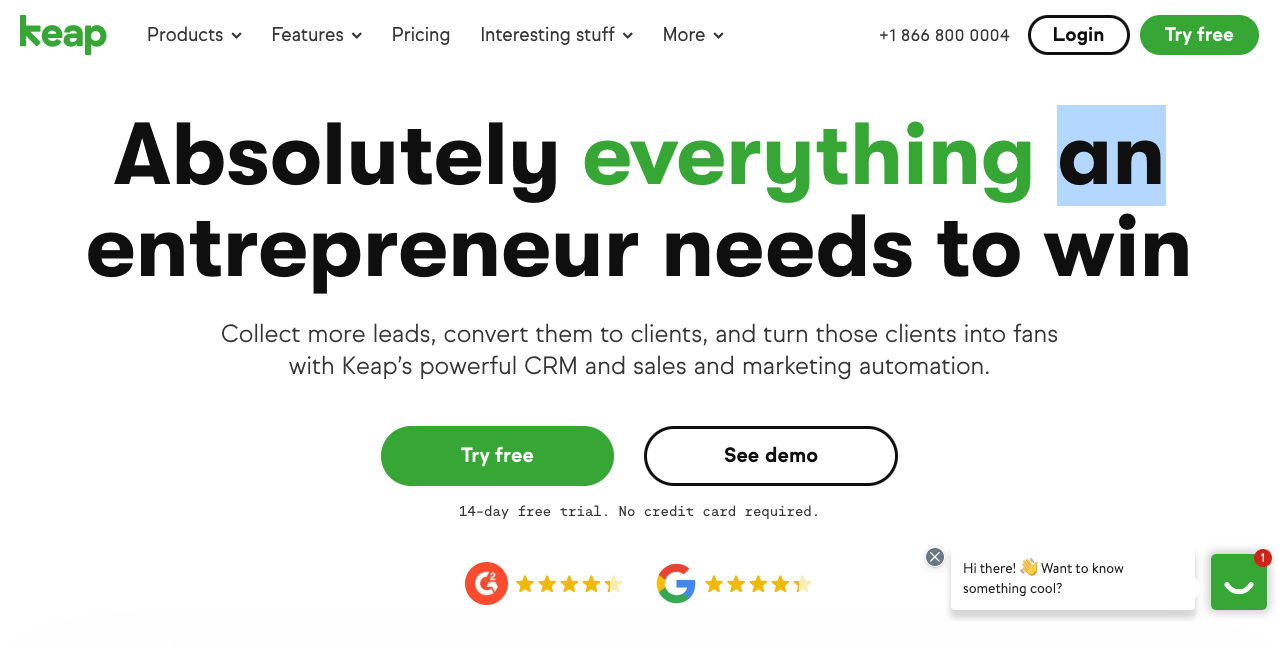
Keap is an affordable, user-friendly marketing automation software alternative to more expensive options like HubSpot. The platform excels at helping entrepreneurs succeed through its sales and marketing automation capabilities, which are integrated with its CRM.
It offers a comprehensive suite of features, including lead generation and contact management tools, invoicing and payment capabilities, and an online storefront for selling products, subscriptions, and services.
Keap has segmentation tools that help you target your campaigns to reach the right contacts at the right time for higher conversions. These tools are combined on one platform, simplifying your business’s sales and marketing operations.
What sets Keap apart from HubSpot is its affordability. With Keap’s plans starting at just $9 per month compared to HubSpot’s minimum rate of $45 per month, Keap offers excellent value for money compared to HubSpot’s more expensive plans.
In addition, the fact that Keap’s plans also include an online store makes it attractive for eCommerce businesses looking for an all-in-one solution.
Key features of Keap:
- Sales pipeline management: Manage and track your pipeline, including lead generation, lead qualification, and opportunity tracking.
- Sales and marketing automation: Automate sales, marketing processes, and tasks to stay organized.
- Mobile app: Keap offers a mobile app for accessing and managing your CRM data on the go.
- CRM: Manage and track customer relationships, including customer data, interactions, and sales history.
- Email and text marketing: Create and send professional-grade emails and text messages to your customers or subscribers.
- Reporting and analytics: Keap offers a range of reporting and analytics features to help you track campaign performance and understand your audience.
- Payments and e-commerce: Integrate with popular payment gateways and e-commerce platforms, allowing you to easily accept payments and track orders and customer data.
Pros
- Easily payment processing
- Automate sales tasks
- Highly Innovation
- Client tagging and segmentation
Cons
- limited affiliate center design
- High onboarding fees
Keap pricing:
Keap has three pricing plans: Lite, Pro, and Max.
- Lite: $79/month.
- Pro: $159/month.
- Max: $159/month.
Related article: 9 Best WooCommerce Alternatives
What are the cons of HubSpot?
HubSpot has its own set of cons. Let’s take a closer look at some potential drawbacks of using HubSpot.
Limited customization
One potential con of HubSpot is that the platform offers less customization than some users would like. While the platform does offer a range of customization options, such as customizable templates and forms, advanced users find that the available options still need to fully meet their needs.
Additionally, the level of customization may vary depending on your chosen pricing plan. For example, certain customization options may only be available on higher-priced plans.
High pricing plans
Another potential issue with HubSpot is the pricing. While the platform offers a range of plans, some users find them too expensive, particularly for small businesses.
Certain features may only be available on higher-priced plans, which can be a deterrent for some users.
Paid technical support
Another potential drawback of HubSpot is the need for paid technical support. While the platform does offer support options, you may need to pay for more advanced or specialized support.
This can be an added cost for businesses that need more extensive support.
Limited reporting
Finally, some users find HubSpot’s reporting capabilities limited. While HubSpot offers a range of reporting options, some users still need more to fully meet their needs.
For example, some users need more in-depth or custom reporting options, which may be outside the platform. This can be a drawback if you need more advanced reporting capabilities.
Choosing the best HubSpot competitors and alternatives.
Before you commit, research and consider the pros and cons of each HubSpot competitor. Here are a few considerations to keep in mind as you evaluate HubSpot competitors:
Marketing automation
Marketing automation is a key feature to consider when choosing a HubSpot competitor. This feature allows you to automate your marketing tasks and campaigns, saving time and helping you stay organized.
Look for a platform that offers a range of marketing automation tools, including email automation, lead scoring, and more.
Value for money
When evaluating potential HubSpot competitors, it’s important to consider the value for money that each platform offers.
Look for a HubSpot alternative that provides a good balance of features and pricing and consider whether the cost is justified based on the platform’s value to your business.
CRM integration
Another factor to consider is CRM integration.
If your business uses a CRM platform, look for a competitor to HubSpot that offers seamless integration with your existing CRM system. This can help you streamline your sales and marketing processes and avoid juggling multiple systems.
Evaluate the ease of use
Ease of use is another important factor when choosing a HubSpot competitor. Look for an intuitive, user-friendly platform with a clean and straightforward interface. This will make it easier for you and your team to use the platform daily and get the most out of its features.
Integration with other platforms
Finally, consider the integrations that each potential competitor to HubSpot offers. Look for a platform that integrates with the tools and systems you already use, such as email marketing and social media platforms. This will help you streamline your workflows and avoid switching between multiple systems.
Best HubSpot Competitors: Wrap up.
Various options exist when finding the best CRM competitors to HubSpot.
From Monday.com to GetResponse and beyond, there are options for businesses of any size and budget.
When deciding which option is right for your business, consider marketing automation, value for money, CRM integration, ease of use, and integrations.
Most importantly, take some time to evaluate each option before making your final decision to find the one that best suits your needs.
Ultimately, choosing any of the above software will provide a powerful tool to help you build your brand and grow your business.
No matter your platform, before investing in it, ensure it is tailored to your specific customer engagement and satisfaction goals.




