Are you a WordPress user looking for the perfect email marketing tool to make your life easier?
We feel you.
It’s no secret that WordPress is the most popular and powerful CMS used by businesses today, with over 455 million websites running on it. With so many options, knowing which email marketing tool for WordPress best suits your needs can take time and effort.
Fortunately for you, we’ve done the hard work! We’ve compiled a comprehensive list of seven excellent email marketing tools for WordPress users.
Whether you’re just starting out or already have an established business, these tools will boost your email marketing strategy and increase conversions.
Email marketing is amongst, if not the most effective strategies for improving customer relationships, building brand loyalty, and enhancing sales – don’t miss out on this valuable opportunity.
From simple autoresponders to advanced analytics capabilities, our list covers all bases. Whether you want something free and easy to use or something more sophisticated (and expensive!), there’s something here for everyone.
Learning about each one in detail will help you make an informed decision about which is best for you and your business goals.
So without further ado, let’s dive into the world of email marketing tools for WordPress users!
What are the best email marketing tools for WordPress?
Here are our picks for the best email marketing tools you should consider installing on your WordPress site.
1. OptinMonster.
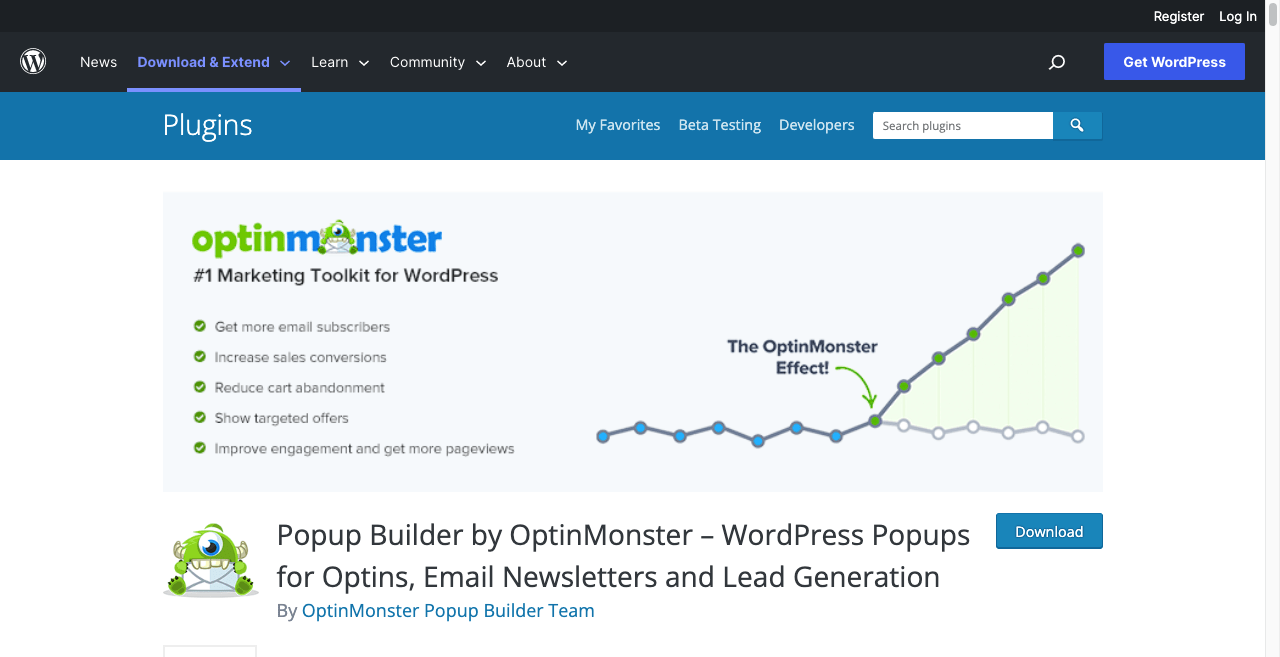
OptinMonster is an excellent plugin for WordPress users looking to maximize their conversion optimization and lead generation.
It offers various powerful campaign types, including popup campaigns, email subscription forms, sticky announcement bars, and more. This tool also makes mobile-friendly popups, ensuring your campaigns look great on any device or browser.
The customization options for OptinMonster are top-notch since you can use pre-made templates and customize them with the drag-and-drop builder.
The OptinMonster WordPress plugin allows you to rapidly test multiple versions of your signup form, which is super helpful if you’re trying to scale up your website quickly.
OptinMonster is available in four premium tiers:
- Basic: $9 per Month
- Plus: 19$ per Month
- Pro: 29$ per Month
- Growth: $49 per Month
The Basic plan has all the necessary features to optimize your conversion rate and generate leads effectively. If you need more advanced features, such as A|B testing or page-level targeting, consider upgrading to one of the higher plans.
Overall, OptinMonster is an excellent plugin that packs quite a punch! It’s versatile enough to be used by both beginners and experienced WordPress users.
The setup takes only minutes, but the results can be impressive, so it’s worth considering if you want to boost conversions on your WordPress website.
Key features of Optinmonster:
- Wide range of templates: Choose from various pre-made templates to make your campaigns look professional.
- A/B Test: Test different versions of your signup form to see which one works best for you.
- Export Data: Quickly export all the data collected through OptinMonster, such as email addresses and conversion rates.
- Track Conversion Rates: Monitor how well your campaigns perform and adjust as needed.
- Target Mobile Users: Make mobile-friendly popups to ensure your campaigns look great across all devices.
- Integrate with eCommerce Platforms: Easily integrate OptinMonster with popular ecommerce platforms such as WooCommerce and Shopify.
2. Newsletter.
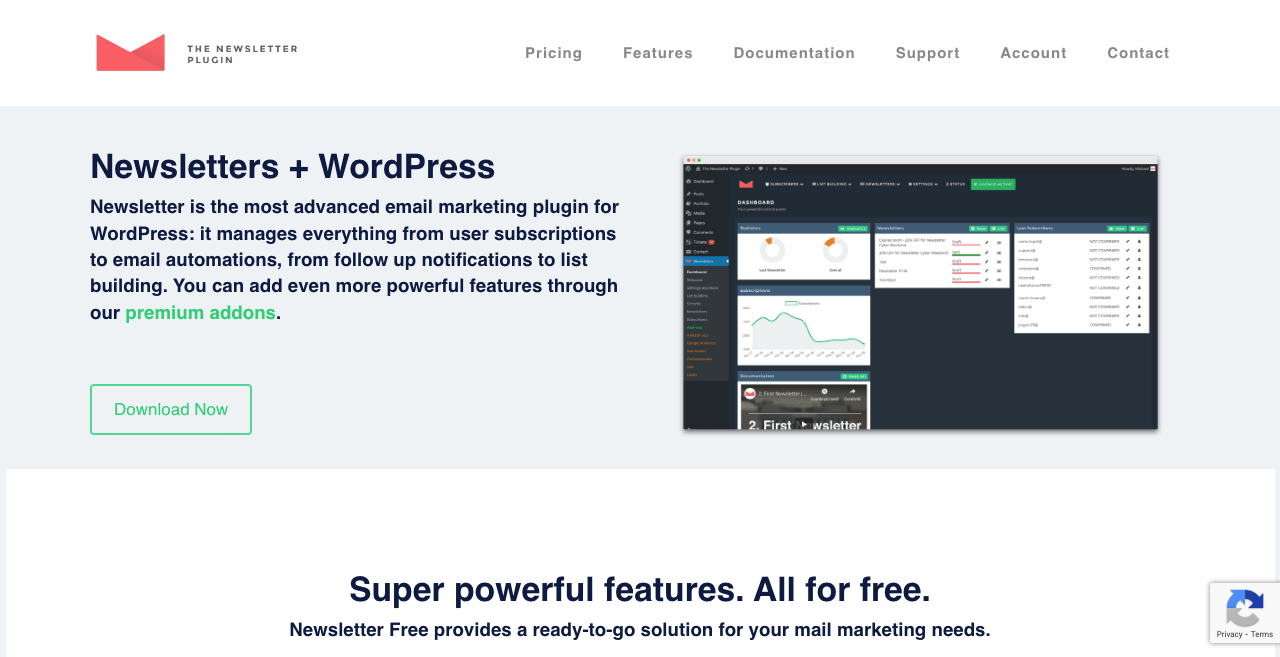
The Newsletter plugin is an excellent WordPress tool if you need to send emails quickly and easily from within the dashboard.
Its drag-and-drop email composer makes it easy to create beautiful emails without any coding experience, while its advanced tracking option provides invaluable insights into how well your campaigns are performing.
But what really sets it apart is its unique set of features, which include customizable email templates, subscription widgets, unlimited subscribers and newsletters, automatic emails, follow-up notifications, and tons of free and premium add-ons.
The Newsletter plugin also offers some awe-inspiring statistics and tracking abilities. For example, you can see where each link was clicked in the email or how many people opened the message.
It even allows you to segment your subscribers based on their preferences or interests – a feature that can be incredibly useful for targeting specific audiences with tailored messages.
Newsletter plugin offers a free plan and two premium plans:
- Blogger: $69 one-time payment
- Agency $269 one-time payment
Both premium plans provide more specialized features such as multiple autoresponders, A/B testing, custom signup forms, and even integration with third-party services.
Overall, the Newsletter plugin for WordPress is an excellent choice for anyone looking for an easy way to keep in touch with their customers or subscribers without using external services or learning HTML coding.
Key features of Newsletter:
- Subscription Spam check: Automatically monitors your emails to ensure they don’t get caught in spam filters.
- Unlimited newsletters and subscribers: Create as many newsletters and add as many subscribers as you need without paying extra or sacrificing quality.
- Free and premium add-ons: Customize your newsletter experience with tons of free and paid features, including list segmentation, A/B testing, and more.
- Compatible with other plugins: Connect Newsletter to Mailchimp, Constant Contact, and other popular email services for even greater functionality.
- Customizable widgets, pages, and forms: Easily create subscription forms, landing pages, and sidebar widgets tailored to your audience’s needs.
Related article: Best premium WordPress themes.
3. MailChimp.
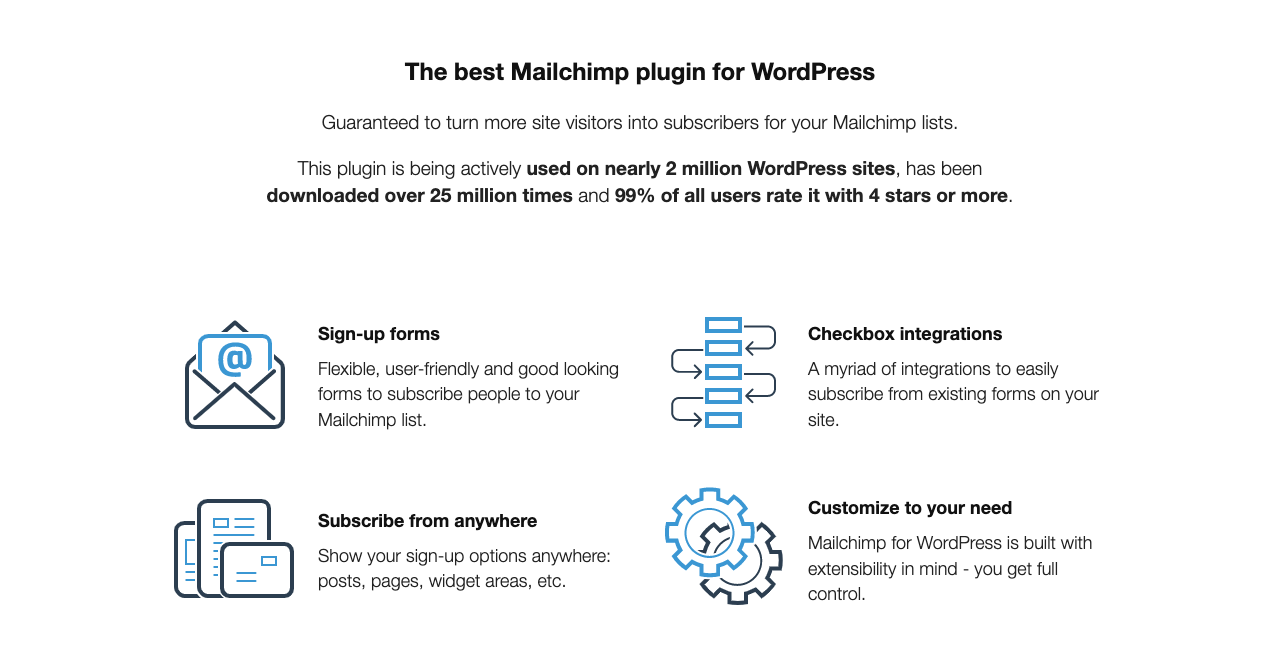
If you’re looking for a fast and easy way to get your email marketing campaign up and running, look no further than MailChimp for WordPress. This plugin has everything you need to create professional-looking emails, store subscribers, and more – all in an incredibly intuitive package.
MailChimp for WordPress offers seamless form creation on both desktop and mobile devices, and all forms can be customized using HTML or CSS code snippets if needed.
Forms come with an array of different display options – such as checkboxes, radio buttons, and dropdown menus – allowing you to collect information from customers in a variety of ways easily. You can even pull any form fields into your MailChimp account if needed.
The plugin is incredibly user-friendly and requires minimal setup time. Once installed, it integrates seamlessly with existing forms on a website – making it very simple to add new contacts or edit existing ones without any hassle.
The free plan for Mailchimp allows up to 500 subscribers and 2,500 emails per Month. If you require additional features, several tiers of paid plans scale with the size of your subscriber list, including:
- Hobbyist: $59 per year
- Professional: $99 per year
- Agency: $149 per year
Overall, it’s affordable and user-friendly – ideal for small online businesses who want an easy way to grow their subscriber list quickly and effectively.
Key features of Mailchimp:
- Automatic notifications: Keep your subscribers up to date with automated emails based on triggers you set.
- Beautiful forms: Create aesthetically pleasing forms that will wow your visitors and make them want to sign up.
- Easy integration: Integrate MailChimp into any existing website without needing an additional plugin.
- Detailed reports in the pro tier: Monitor and analyze your data with easy-to-read reports to better understand customer behavior.
- Showcase recommended products: Include product recommendations for customers interested in similar items in emails.
- Marketing automation: Automate marketing campaigns, so you spend less time managing them and more time growing your business.
- Embed popup forms: Create popup forms to increase signups from visitors who need more time to fill out a larger form.
4. MailPoet.
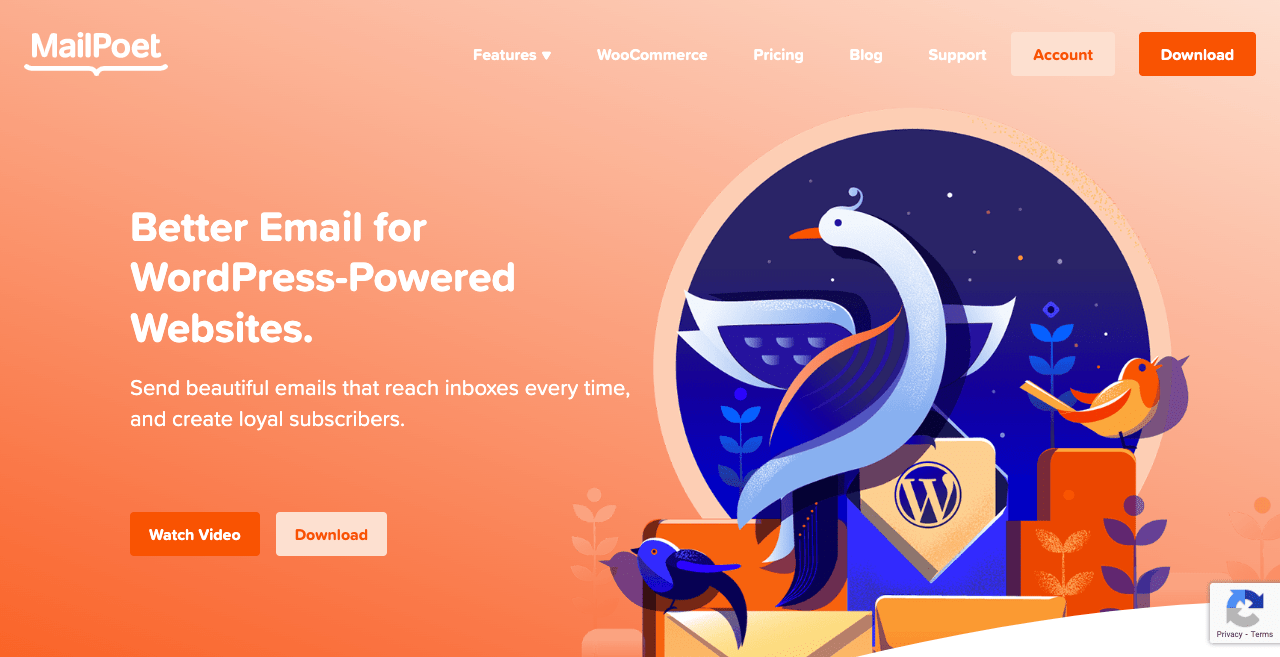
MailPoet is an excellent and easy-to-use email marketing plugin for WordPress with an intuitive drag-and-drop interface that makes creating newsletters and promotional emails a breeze, with various templates to choose from.
With MailPoet’s 50+ responsive pre-built templates and custom HTML editor, the design possibilities are endless. You have complete control over your newsletter’s aesthetics, allowing you to customize fonts, colors, images, and more.
The ability to quickly preview and test campaigns on any device before sending them out further enhances the user experience.
MailPoet’s WooCommerce integration allows you to automatically create and update a mailing list based on customers’ purchases directly from the store. This makes growing your customer base easier than ever and provides valuable insights into customer behavior for targeted campaigns.
With the free version, you can easily maintain a mailing list of up to 20,000 subscribers without ever leaving the WordPress dashboard.
In addition to its robust design capabilities, MailPoet offers other features such as automation tools, A/B testing, segmentation options, and tracking metrics – all at no extra cost.
Two premium versions provide additional features like link cloaking, advanced scheduling options, and premium support:
- Business: $10 per Month
- Agency: $30 per Month
Overall, MailPoet is an excellent choice for an easy-to-use email marketing solution for WordPress. It has all the features necessary to create effective campaigns while still being straightforward enough for beginners.
Key features of MailPoet:
- Drag-and-drop responsive email builders: Quickly design professional newsletters with the intuitive drag-and-drop builder.
- Insight stats: Track open rates, click-throughs, and other metrics to optimize campaigns.
- Pre-made email templates: Choose from over 50+ responsive templates and customize fonts, colors, images, and more
- Email Reporting: Monitor performance with detailed reports.
- Integrates with WooCommerce: Automatically create and update mailing lists based on customers’ purchases.
- Automation newsletters: Set up custom automation rules to send emails at the right time for maximum engagement.
- New post notifications: Automatically send notifications to subscribers when new content is published.
5. Sendinblue.
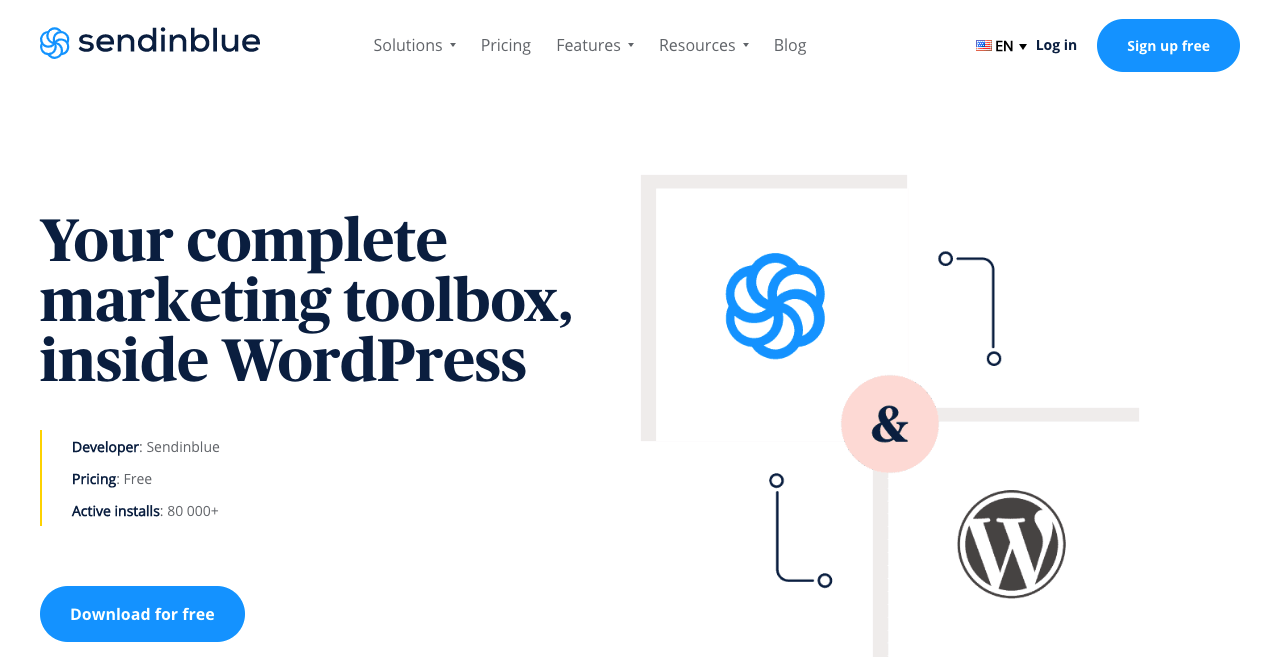
If you’re looking for an all-in-one email marketing plugin for WordPress, then Sendinblue is the perfect tool. Its drag and drop email design tools allow you to create attractive emails easily.
Not only does it provide robust features and customization options to help you send emails that stand out, but its free package also offers excellent value without breaking the bank.
With the custom fields, you can tailor emails to specific segments of your target audience based on factors like gender, geography, purchase history, and more. This makes sure that your message is tailored specifically to the right people.
Sendinblue also comes with a comprehensive analytics section that helps you track the success of your email campaigns. You can use this data to adjust your strategy or messaging to increase your subscribers’ conversions.
In addition, SendinBlue’s features don’t stop at email marketing – it also allows you to manage your contacts lists, builds automated workflows, and much more. These extra features will enable you to provide a better customer experience and improve engagement rates.
Sendinblue WordPress Email Plugin is completely free to download and use. Still, if you need additional email marketing features, sign up for one of Sendinblue’s plans starting at $25 per Month.
Key features of Sendinblue:
- A/B testing: Try out different versions of your emails to see which one performs better with A/B testing.
- Embed forms in posts: Easily add signup forms to your posts and pages
- Segmentation and automation: Send automated emails based on user behavior, demographics, purchase history, etc.
- Landing page builder: Build attractive and effective landing pages in minutes with no coding required
- Real-time statistics: Monitor how successful your campaigns are with real-time stats
- Responsive templates: Send emails that look great on any device with responsive templates
- Communicate using live chat, inbox, and SMS: Reach out to your customers instantly using multiple channels.
6. HubSpot WordPress plugin.
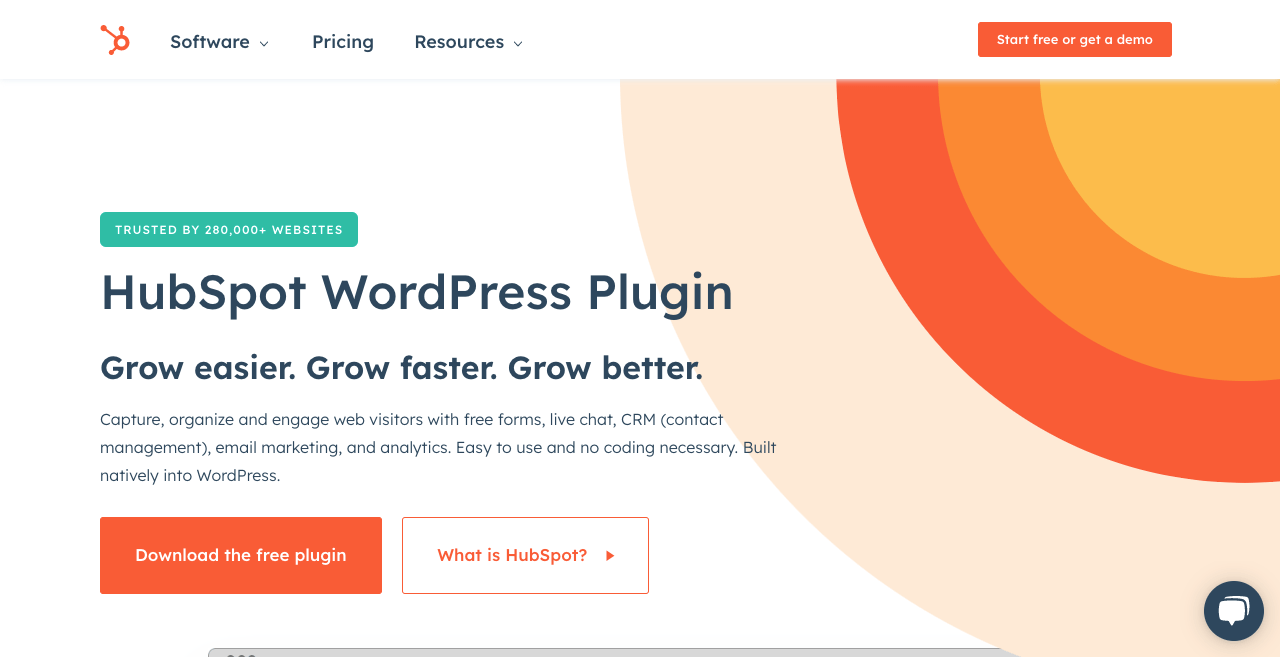
HubSpot is an all-in-one marketing plugin for WordPress that allows businesses and website owners to get the most out of their online presence.
With HubSpot, you can quickly build beautiful newsletters using its easy-to-use email builder, create targeted emails based on your CRM data, and track the results with its powerful analytics and A/B testing features.
The plugin’s email capabilities are particularly impressive. You can use over 20 pre-designed templates to quickly craft an appealing newsletter or create your own from scratch.
It also has helpful automation tools that make it easy to send personalized emails at just the right time. You can also use HubSpot’s form builder to capture leads and integrate them with its CRM system for further analysis and personalization.
Besides emailing contacts, the HubSpot WordPress plugin allows you to create effective lead capture forms, run live chat sessions with prospects, and monitor website activity in real-time.
You can identify who visits your website and what they read or click on, which allows you to understand user behavior better and tailor your marketing accordingly.
In addition, HubSpot provides detailed analytics reports so that you can track how your campaigns are performing and optimize them to achieve higher ROI.
The HubSpot WordPress plugin is free to download and use.
Key features of HubSpot:
- Personalization: Create targeted emails based on your CRM data.
- A/B tests and analytics: Track the results with powerful analytics and test email copy to determine what works best.
- Create forms and popups: Use the form builder to capture leads and integrate them with HubSpot’s CRM system for further analysis and personalization.
- Automated workflows: Utilize automation tools to send personalized emails at just the right time
- Integrates with 1000+ apps: Connect HubSpot to a variety of third-party applications and services.
- Built-in analytics: Monitor website activity in real-time and identify where visitors are coming from.
- Social media integration: Harness the power of social networks to reach a wider audience.
7. ActiveCampaign for WordPress.
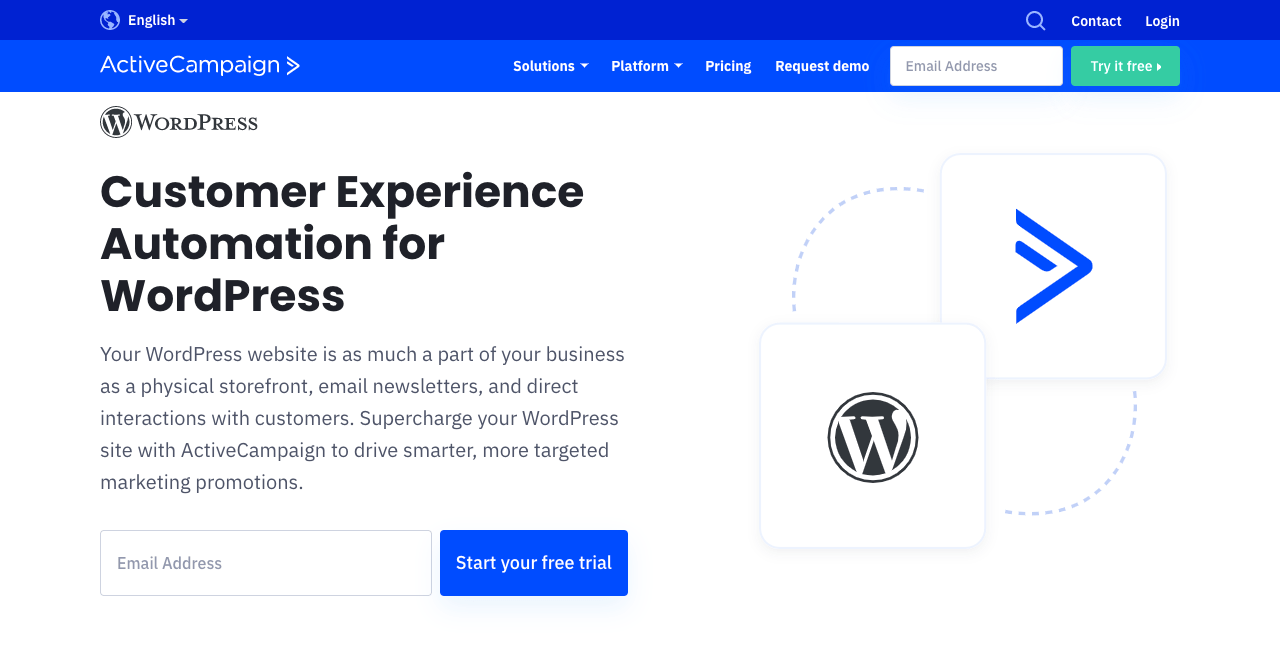
ActiveCampaign for WordPress is a powerful plugin that makes creating and managing automated marketing campaigns a breeze. It offers extensive features, from email marketing to CRM integration. With it, you can craft complex workflows and easily track leads, conversions, and user engagement.
The interface is incredibly intuitive to use. You can quickly set up forms for collecting leads and create simple one-time email blasts or sophisticated automation sequences with a few clicks.
ActiveCampaign integrates with over 850+ apps and platforms, many of which offer native integration, allowing you to take advantage of all the features that come with third-party services.
What truly sets ActiveCampaign apart from other email marketing tools for WordPress is its pricing plan. The marketing automation platform starts at $9 per Month for 500 contacts, making it both cost-effective and accessible to businesses of all sizes. For larger companies, they offer an Enterprise plan that allows up to 200,000 contacts at $279/Month.
ActiveCampaign for WordPress is an excellent choice if you’re looking for a comprehensive marketing automation solution that works within your budget.
The easy setup process and its versatile features make it ideal for creating simple campaigns and complex customer journeys.
Key features of ActiveCampaign:
- Automated welcome emails: Offer customers a warm welcome with automated welcome emails.
- Track email click-throughs: Keep track of how your contacts engage with every email you send.
- Emails preview: Preview emails before sending them to ensure they look perfect.
- Live chat: Engage with customers in real-time using the ActiveCampaign live chat feature.
- Advanced marketing automation: Create complex customer journeys and optimize campaigns for maximum conversion rates.
Related article: Best page builders for WordPress
What are email marketing tools for WordPress?
Email marketing tools for WordPress can be the secret sauce of any online business. Whether you want to manage email lists, reach the right people with segmented email messages, or keep an eye on email success metrics – email marketing tools are your best bet.
These WordPress tools assist in sending targeted messages to customers through email, collecting emails, gathering feedback, advertising a product launch, or promoting your brand.
And lucky for us all, there are many tailor-made email marketing tools for WordPress users. So go ahead and mix up that secret sauce – a little email sophistication and a pinch of exquisite content will get you straight to the top of the digital game!
Reasons to Add Emails marketing tools To Your WordPress site.
Leverage Email Tools to Make Your WordPress Site do your marketing For You.
Do you want more subscribers? More leads? And more connections with your customers? Of course, you do!
One of the best ways to get these results is by adding email tools to your WordPress site. Here are five reasons you should consider leveraging email tools to make your WordPress site work.
Get More Subscribers
By adding an email opt-in form or popup on your website, you can quickly increase the number of subscribers who receive notifications and updates from your business.
You can customize the opt-in forms and popups with eye-catching graphics and enticing language to increase their likelihood of converting visitors into subscribers.
An effective form will make it easy for people to join your list without filling out a bunch of information.
Convert More Leads
Once you have those subscribers, you can use the power of email marketing to convert leads into customers.
By sending out carefully crafted emails that include special offers or incentives explicitly tailored to their interests, you’ll be sure to capture attention and encourage conversions.
If someone doesn’t act when they receive the first email, follow-up emails are a great way to reengage them and encourage further action.
Automate Your Marketing & Save Time
Another great benefit of using email marketing tools for your WordPress site is that it allows you to automate many aspects of your marketing efforts.
Instead of manually creating each individual message or promotion, automation makes it easy to create and schedule them ahead of time and schedule them in advance saving you time and freeing up resources that can be used elsewhere in your business.
Connect With Customers
Email tools also allow businesses to connect with their customers on a personal level—which is something that all customers love.
You can use emails to share helpful advice or tips related to your industry, engage in conversations with customers about their feedback, or simply thank them for being part of your community. This creates an enjoyable experience for customers, which will help build loyalty toward your brand over time.
Boost Brand Awareness
Finally, by sending out regular emails about upcoming promotions or events associated with business, you can boost broad awareness with your target audiences and establish yourself as an authority in the industry—both critical components in any successful marketing strategy!
Choosing the best email marketing tool for WordPress.
Let’s review some of the critical features of popular email marketing tools and see which ones are the best.
Analytics
All WordPress email marketing tools offer some form of analytics to track your campaigns’ success.
However, some are better than others when providing detailed insights into open and click-through rates.
For instance, MailChimp offers detailed analytics as part of its free plan, while MailPoet requires an upgrade to access this feature.
Level of Customization
You want an email marketing tool that lets you customize emails to match your branding. Some tools make adding logos, images, and other elements easy with drag-and-drop functionality, while others require a bit more coding knowledge.
MailChimp has an intuitive drag-and-drop editor, while Constant Contact allows for HTML customization if you want to get more technical with your emails.
Customer Support
No matter how easy an email marketing tool is, there will always be questions along the way. Customer support is essential when choosing an email marketing tool for WordPress sites.
All the tools on this list offer 24/7 customer support via phone or live chat so you can get answers quickly when needed.
Email Marketing Automation
Automating some aspects of your email campaigns can save time and money in the long run. Choose a tool that offers automation features such as welcome emails and automated follow-ups based on user behavior. This makes it easier to stay in touch with potential customers without manually sending every single email.
Lead Scoring & Management
Lead scoring and management are critical when choosing an email marketing tool for WordPress sites because they allow you to target specific audiences based on their behaviors or interests.
These features are available with both for many email marketing plugins but are slightly better on MailChimp due to its advanced segmenting capabilities and complex lead-scoring system.
CRM Integration
Finally, if you want the most seamless integration possible between your CRM and email campaigns, consider HubSpot and ActiveCampaign.
Both integrate directly with Salesforce CRM and popular ecommerce platforms like Shopify and Magento, making it much easier for businesses to sync their data without any extra steps or coding required.
Email marketing for WordPress FAQs
What is the best email marketing tool for WordPress?
The best email marketing tool for WordPress is MailChimp. It offers a free plan, detailed analytics, automation features, lead scoring and management, and direct CRM integration with popular ecommerce platforms.
How easy is it to use an email marketing tool?
Most email marketing tools are relatively easy to use, with drag-and-drop editors and intuitive design features. However, some tools, such as Constant Contact, offer HTML customization options if you want to get more technical with your emails.
Can I integrate my CRM with my email marketing tool?
Yes, most email marketing tools directly integrate with popular CRMs such as Salesforce or ecommerce platforms like Shopify and Magento. MailChimp is one of the best choices for this type of integration because it offers a wide range of integrations without any extra coding required.
Are there any free email marketing tools?
Yes, many email marketing tools offer a free plan or trial period that you can use to get started without spending any money. MailChimp is one of the best choices as it provides a generous free plan with all the features you need to send emails immediately.
Email marketing tools for WordPress Wrap up.
When it comes to email marketing and WordPress, you have many options. From Optinmonster to MailChimp, and Newsletter Capture to Sendinblue, many tools can help you make the most out of your email campaigns.
OptinMonster is excellent if you want an added boost to get more leads. It allows you to add custom opt-in forms anywhere on your website to increase the number of visitors who become leads.
Newsletter is a powerful tool for sending newsletters straight from your WordPress dashboard. You can create custom templates, integrate with other services like MailChimp or AWeber and even add autoresponders.
MailChimp for WordPress helps create signup forms on your website to build a list of contacts within minutes.
All these tools provide powerful ways to enhance any email marketing strategy with just a few clicks.
No matter which one you use, make sure it aligns with how your business operates so that all communications are tailored accordingly – this will ensure maximum ROI.




