Are you overwhelmed by workflow automation software options? Don’t worry—we’ve got your back.
We’ve scoured the market and compiled a list of the top tools to help your business save time and money by automating those pesky, time-consuming tasks.
We’ll help you determine which tool is perfect for your business and show you how to get the most out of it.
These bad boys will revolutionize your business and leave you wondering how you function without them. There is no need to thank us; just consider it a public service.
Now, let’s get to work (while actually doing very little work, thanks to these fantastic tools).
What Is the Best Workflow Automation Software?
Here are our top picks of the best workflow automation software you should consider using for business.
1. Integrify.
Best Overall Workflow Automation Software.
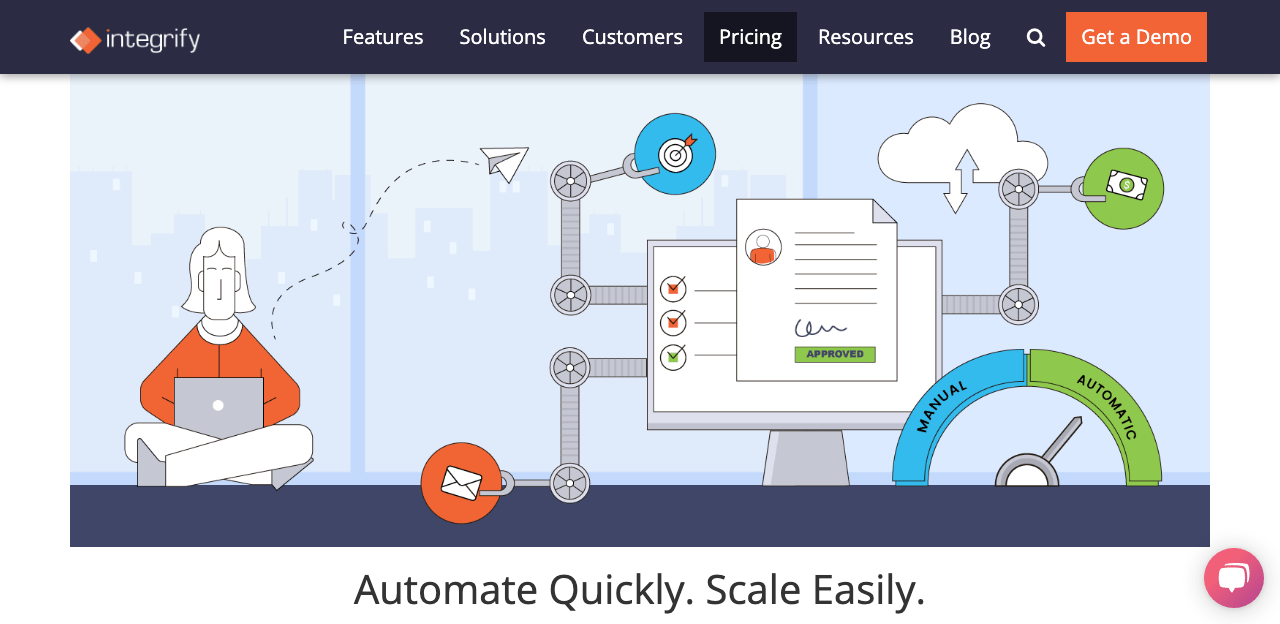
Integrify is a hassle-free way to automate and streamline your daily workflow processes. This powerful software is equipped with intuitive tools that make it easy to implement workflow automation quickly without coding knowledge.
The platform offers consulting and development services to help you get the most out of their solution. Integrify’s open, REST-based API allows seamless integration with your existing systems, whether you choose the cloud, private cloud, or on-premises option.
You can streamline document routing and tracking, simplify invoice approvals, and customize the user experience. You can also track tasks and progress, review and approve requests, and analyze trends and bottlenecks.
Integrify is the ultimate solution for improving workflow, with the ability to audit details and share dashboards.
Features of Integrify:
- Unlimited form creation: With Integrify, you can create unlimited forms to capture data from employees or customers.
- Prebuilt process apps: Integrify offers a library of free, prebuilt process apps that you can easily customize to meet your specific needs.
- Custom reports and dashboards: Keep track of the progress of your workflow processes with custom reports and dashboards.
- Open REST-based API: Integrify’s API allows easy integration with your existing systems.
- Unlimited process builder: Create new workflow processes easily using Integrify’s unlimited process builder.
- Expandable file and document storage: With expandable storage, you’ll have plenty of space to store all your files.
- Dedicated account manager: Each Integrify user is assigned a dedicated account manager to help with any questions or issues.
- Real-time request and task management: Stay on top of everything happening in your workflow processes with real-time management.
Integrify Pricing:
Integrify offers a free trial to try out the software before buying it; after the free trial, pricing starts at $35 for 3 premium tiers:
- On-premises
- Cloud
- Enhanced Cloud
2. Zoho Flow.
Best Business App Integration Platform.
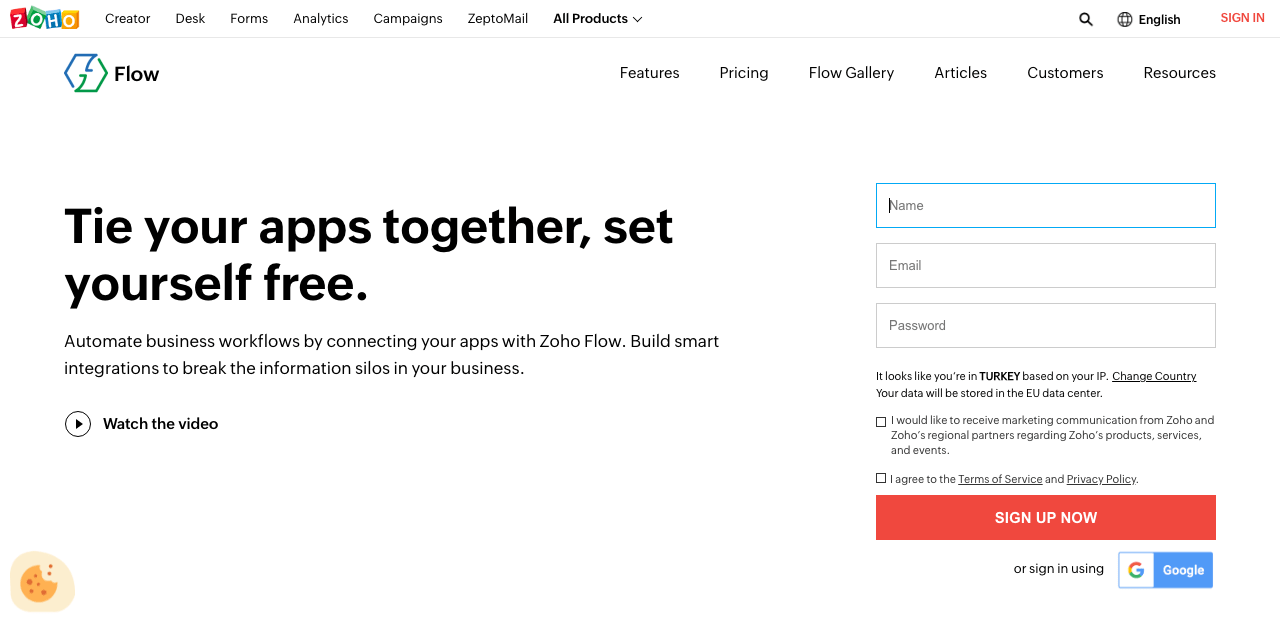
Zoho Flow is the way to go if you need a powerful workflow automation tool that can easily connect to various web applications. This software allows you to easily connect to a wide range of web applications with over 400 options.
And with advanced workflow logic elements like decisions, delays, and custom functions, you can easily automate even the most complex processes.
But Zoho Flow isn’t just about automation – it’s also about customization and collaboration. You can create and customize integrations to fit your needs and work with your team to build centralized workflows connecting information across departments.
And if you need help getting started, you can take advantage of the available prebuilt flows.
So why waste time and effort coding complex integrations when you can let Zoho Flow do the heavy lifting for you? Connect, automate, and orchestrate all your business tasks with this user-friendly tool. You’ll be amazed at the time and energy you’ll save.
Key features of Zoho flow:
- Real-time and batch integration: Easily connect to various applications in real-time or through batch integration. This includes databases, CRMs, ERPs, and more.
- Connector modification: Customize your integrations to fit your specific needs without the need for coding.
- Prebuilt connectors: Zoho Flow’s prebuilt connectors make connecting to popular apps like Salesforce, Google Apps, and Dropbox easy.
- Monitoring console: Zoho Flow’s monitoring console allows you to monitor the status of your integrations in real time.
- Data security: Protect your data with Zoho Flow’s security features, including rest and transit encryption.
- Data quality services: Ensure your data is clean and accurate with Zoho Flow’s data quality services.
- Webhook trigger: Receive information from various applications in multiple data formats.
- Intuitive drag-and-drop builder: Creating integrations is easy with Zoho Flow’s intuitive drag-and-drop builder—no coding required.
Pricing:
- Standard: $10 /org/month billed annually
- Professional: $24 /org/month billed annually.
Related article: 7 Best HubSpot competitors (Cheap & Free Options)
3. ProcessMaker.
Best Business Process Automation Software.
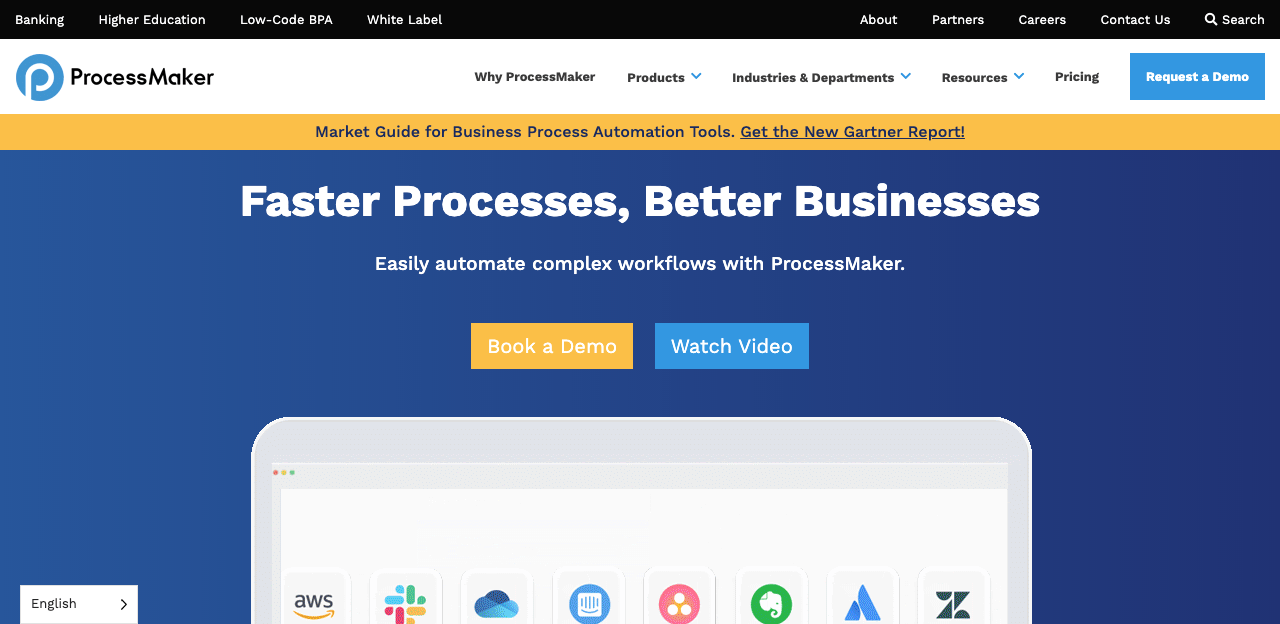
ProcessMaker helps you improve digital agility and streamline your processes. This powerful workflow automation software tool allows you to easily automate processes, connect and extend third-party systems, and reduce bottlenecks – all on one platform.
You can eliminate manual tasks, data silos, and bottlenecks while improving your organization’s visibility and tracking processes. In addition, ProcessMaker accelerates digital transformation by connecting all your systems, people, and work on one platform.
Designing business processes has never been easier. Use the intuitive drag-and-drop canvas to add tasks, forms, data connectors, and more in days (not months!).
And with pre-configured options for connecting popular apps and legacy systems, or the ability to quickly build your own through an API, the possibilities are endless.
ProcessMaker is designed for enterprise flexibility and scalability, so you can trust that it can handle even the most complex processes. You can get alerts, approve, or reject requests directly from your email inbox or Slack, and monitor processes, business objectives, and SLAs with a customizable dashboard.
Key features of ProcessMaker:
- Access to development environments: Develop applications that automate workflows and business manual processes with minimal coding.
- Easy sharing of processes: Decision-makers can easily share processes with the appropriate employees.
- A holistic view of workflows: Get a holistic view of all workflows to see how all processes work together.
- Drag-and-drop tools: ProcessMaker’s drag-and-drop tools make building applications that automate workflows and business processes a breeze, even for those with little coding experience.
- Real-time progress tracking: View the progress of a business process in real time to monitor performance or manage tasks within the process.
- Custom code editing: Write or edit custom HTML, JavaScript, or CSS code.
- Page sequences, forms, and libraries: Create page sequences, forms, and libraries to help users navigate the application.
- Data source flexibility: When creating an application or changing data sources, ProcessMaker allows you to use existing data sources.
Pricing:
- Standard: Starts at $1500 per month
- Corporate: Contact ProcessMaker directly for corporate pricing
- Enterprise: Contact ProcessMaker for Enterprise pricing
4. Snov.io
Best Sales Automation Workflow Software.
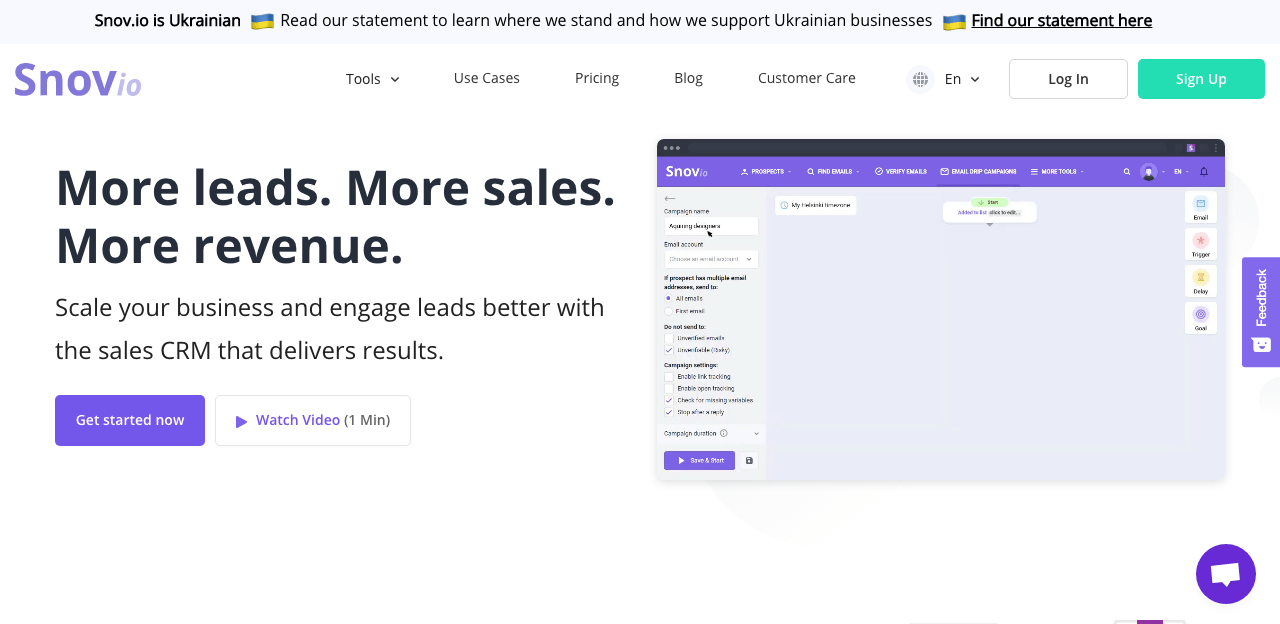
Are you looking for sales automation software to help you efficiently manage your contacts and streamline your cold outreach? Look no further than Snov.io.
This powerful tool offers a user-friendly interface, a great free plan, and integrations with over 2000 other software products. It allows you to easily find convertible leads, verify contacts, track your leads’ progress, and automate cold outreach without coding experience.
Simply connect and synchronize your workflow across platforms, from CRMs to customer support apps. And with integrations available with over 5,000 tools, Snov.io makes it easy to optimize your sales team’s workflow and reduce bounce rates while keeping your database clean with easy 7-tier verification.
Snov.io is available in four languages (English, Chinese, Portuguese, and Ukrainian), and you can quickly expand your business with it.
Key features of Snov.io:
- Customization: Administrators can customize Snov to match their processes by creating custom objects, fields, rules, calculations, and views.
- Contact and account management: Easily store and retrieve information associated with customer contacts and accounts and track company-wide communication in one place.
- Partner management: Manage partners by tracking channel partner leads and sales opportunities.
- Product and price management: Add products and prices to opportunities and quotes with the modules provided by Snov.
- Email automation: Send bulk emails to contacts with built-in email templates, social media integration, subscriber list management, sign-up forms, success rate reports, AB testing, and auto-responders.
- Ticketing system: With Snov.io’s convenient ticketing system, customers can quickly get answers to inquiries and post-service issues, place orders, view order histories, and access other information in the knowledge base.
- Data integration: With Snov’s data integration feature, users can input, modify, and extract data from the application in bulk through a structured file.
- Social collaboration: Snov’s social collaboration feature allows multiple users to interact and share information to achieve a common goal.
- Multiple language support: Snov is available in 14 languages, making it accessible to users worldwide.
Pricing:
- Trial: $0
- State: $30.00 per month
- Pro: $75 per month
- Custom: $999.00 per month
5. Zapier.
Best Sales Outreach Workflow Automation Software.
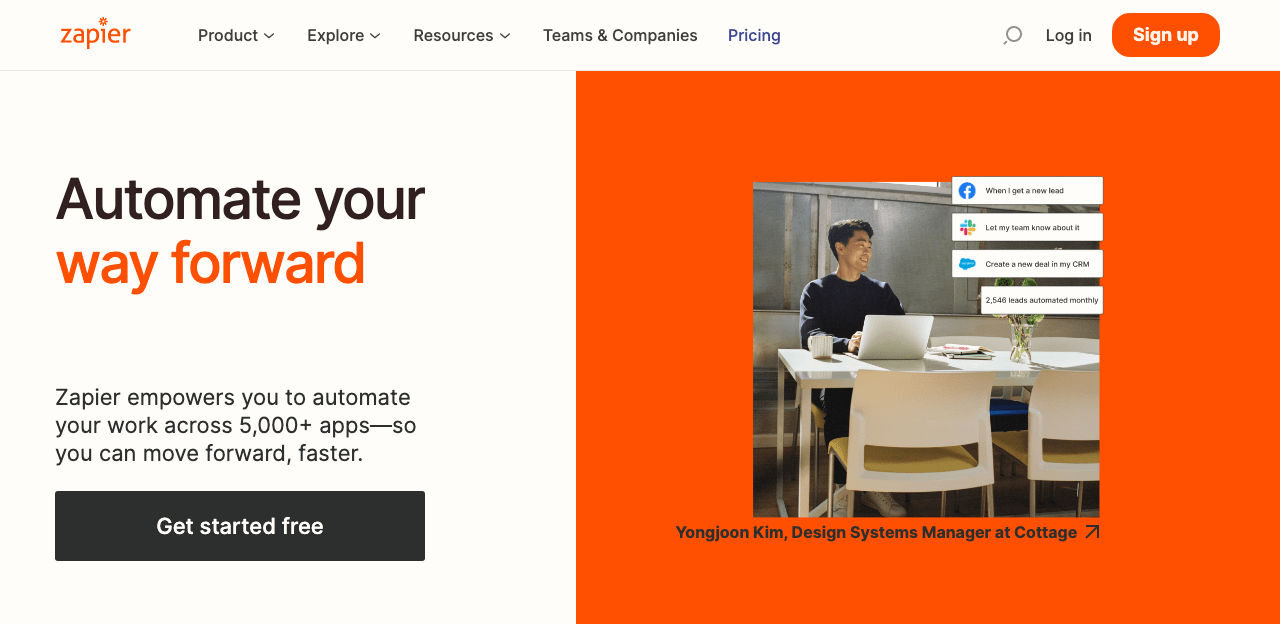
Zapier is the ultimate online service platform for connecting apps and automating workflows. With the ability to automate your work across over 5,000 apps, Zapier helps you move forward faster by eliminating repetitive tasks and streamlining your workflows.
Whether you’re a solo entrepreneur or part of a large enterprise, Zapier’s vast array of integrations can connect all the apps and software you use and automate your workflows.
In addition to its extensive integrations, Zapier offers many prebuilt, easily configurable integrations between applications and software you already use.
And if you’re new to automation or looking to grow your skills, Zapier makes DIY doable with helpful resources and tutorials. Or, if you’d prefer the extra assistance, choose a certified Zapier Expert to help you think through and create automated workflows.
Key features of Zapier:
- Real-time event-based integrations: Zapier supports event—or transaction-based integrations in real time, allowing you to automate anything quickly and eliminate repetitive tasks that slow your team down.
- Visual development of integration logic: Develop integrations through the visual development of integration logic flows.
- Monitoring console: Keep an eye on your workflow automation with Zapier’s monitoring console, which allows you to monitor resource utilization, system health, and more.
- Compliance with industry standards: The workflow automation software complies with essential industry standards such as SOC.
- Data integration without physical movement: Integrate data from disparate sources without requiring physical data movement.
- Data conversion tools: Convert data values from a source system’s data format into a destination system’s data format.
- API development and integrations: Zapier facilitates API development and integrations with prebuilt connectors, templates, and examples.
- Data routing and workflow orchestration: Configure data routing and manage complex workflows through an orchestration engine.
Pricing:
- Free plan: $0
- Starter: $19.99 per month
- Professional: $49.00 per month
- Team: $799.00 per month
Related article: How To Sell Digital Products Using WordPress
6. Nintex.
Best Process Management and Workflow Automation Software.
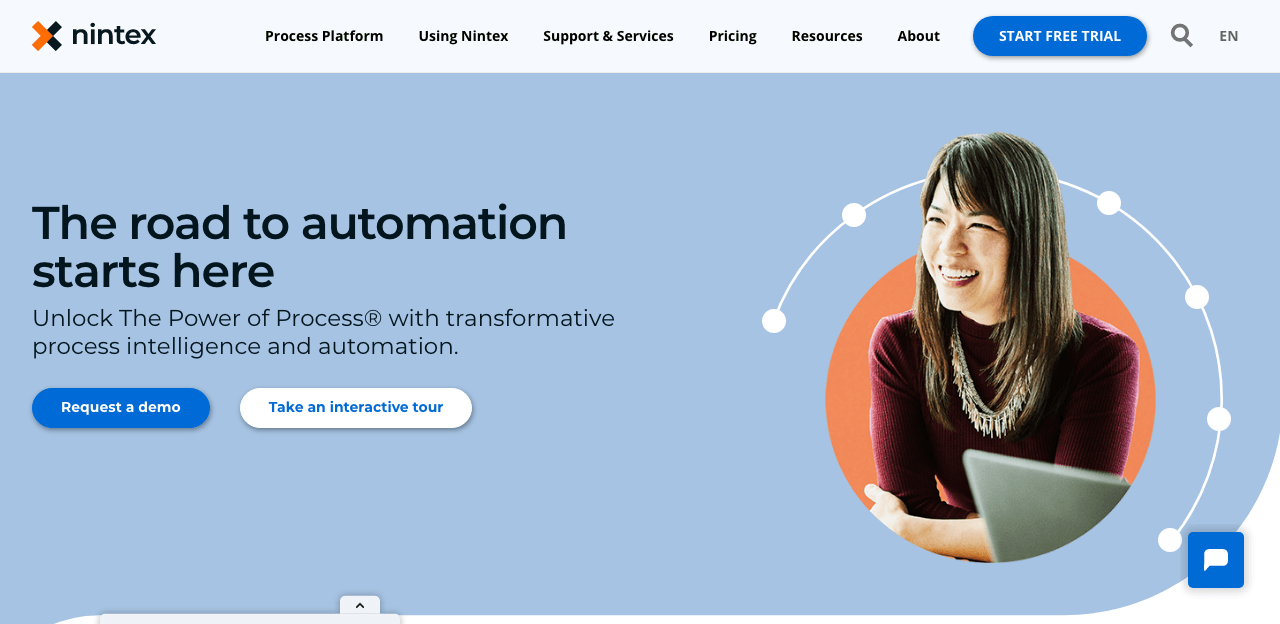
Nintex is workflow automation software that accelerates digital transformation with a complete platform for process management and automation. This software provides end-to-end solutions designed for Windows, allowing you to manage, automate, and optimize business processes quickly.
Nintex offers a range of features to help businesses of all sizes, including compliance management, automated routing, document indexing, electronic signature capabilities, and full-text search.
With Nintex Workflow Cloud, you can build digital workflows and process apps quickly and easily, connect to enterprise systems, and drive results across your organization.
Take your automation journey to the next level with Nintex’s prebuilt process maps, workflows, and RPA bot templates, available across industries and departments. Nintex’s comprehensive automation platform helps streamline your workflows and improve efficiency.
Key features of Nintex:
- Customizable document templates: Create documents for business processes using various customizable templates.
- Visualization of connected apps and data: The workflow software visualizes connected applications and integrated data, allowing users to customize and manage workflow structures.
- Holistic view of workflows: Get a holistic view of all workflows to see how processes fit together and identify potential areas for improvement.
- Triggers and alerts: Streamline work processes by establishing triggers and alerts that notify the appropriate people when their action is required.
- Customizable application templates: Nintex provides base-level application templates that you can customize for specific actions and users.
- Data integration: Add data from existing sources when creating the initial application or changing data sources.
- Mobile and desktop accessibility: The software offers an application for access on desktop or mobile devices.
- Workflow routing based on business logic: Build a workflow based on business logic or a specific condition to route work to different people based on rules.
Pricing:
- Pro: $2500 a year
- Premium: $50000 a year
- Custom: Get a quote
7. Kissflow.
Best No Code Workflow Automation Platform.
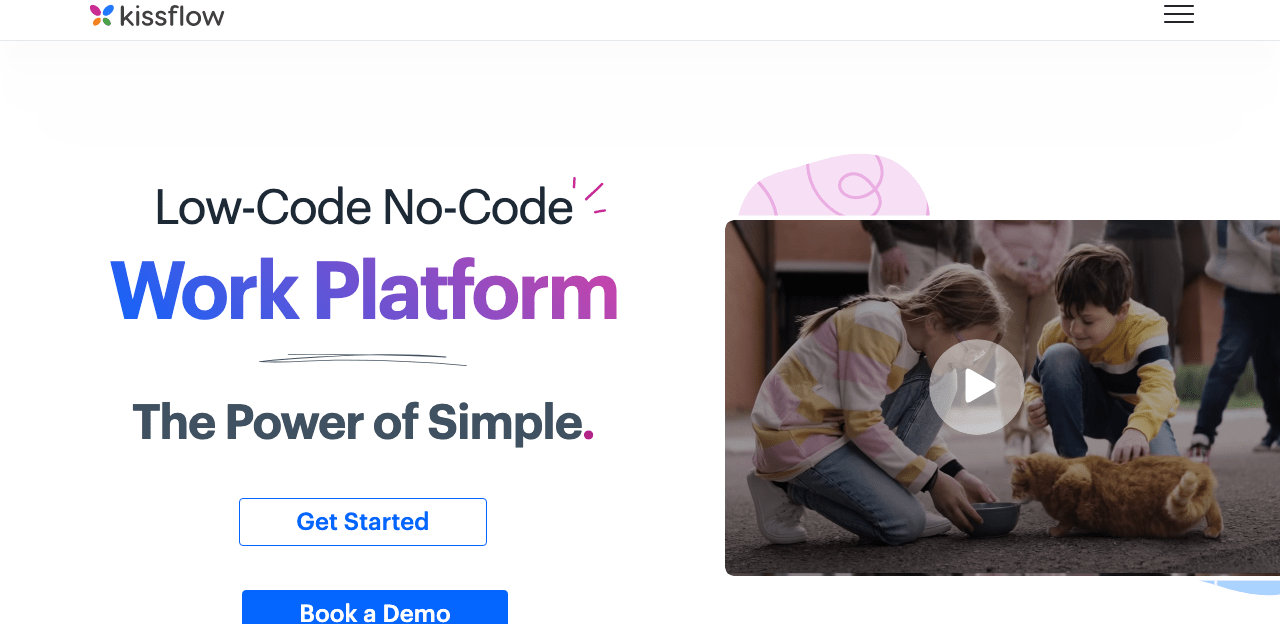
Kissflow is cloud-based workflow automation software that helps businesses streamline their workflows and manage their business processes. Thanks to its drag-and-drop visual studio, it’s easy to use, even for those with little technical experience.
With over 50 ready-to-use applications and deep integration with Google Apps, you can get up and running quickly.
But Kissflow is more than just a workflow management tool. It also has a powerful low-code app builder to supercharge your development. And if you want to accelerate your progress even further, you can take advantage of the platform’s marketplace of 400+ prebuilt templates.
One of the great things about Kissflow is that you can use it for all stages of development, from testing to production. So, you can be confident that your workflows are reliable and efficient, no matter where you are in the process.
Key Features of Kissflow:
- Customizable page sequences, forms, and libraries: This feature allows you to create page sequences, forms, and libraries for easy application navigation.
- Multiple workflow updates: Easily update multiple workflows simultaneously, ensuring your business processes are always up to date.
- Workflow routing based on rules: Build a workflow based on business logic or a specific condition based on regulations to route work to the appropriate people.
- Document builder and templates: Kissflow has a document builder that enables you to create custom documents for your business processes and a library of prebuilt templates.
- Triggers and alerts: Streamline the flow of work processes by establishing triggers and alerts that notify and route information to the appropriate people when required.
- Task assignment: Ensure that the proper employee is assigned the right task throughout the process.
Pricing:
- Small business: $15 per user per month
- Corporate: $20 per user per month
- Enterprise: Get a quote.
8. Flokzu.
Best Cloud Business Process Automation Software.
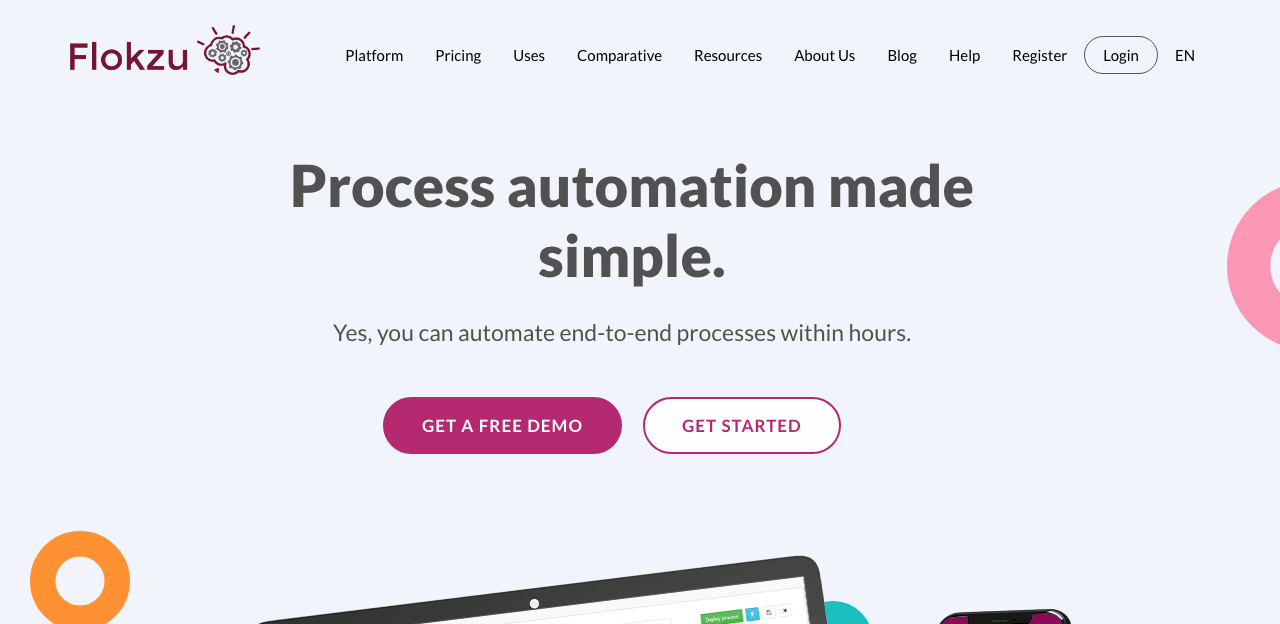
Flokzu is a web-based and mobile workflow management software that helps businesses automate their end-to-end processes quickly and easily. With features like business rule management, collaboration, process mapping, and process modeling, it has everything you need to streamline your workflows.
Flokzu is available in both free and paid versions. The paid version offers more advanced features like unlimited processes, users, and custom branding. With its user-friendly interface and drag-and-drop feature, it’s easy to create workflow processes without the need for complex set-ups or endless consultancy services.
But Flokzu is more than just a workflow management tool. It’s also a powerful process automation platform that can help you automate repetitive tasks, measure your process performance, and optimize your company. Plus, it integrates seamlessly with your existing workspace so that the information can flow smoothly from platform to platform.
And when it comes to staying on top of your tasks, Flokzu has you covered. Assignees will receive pending tasks directly in their inbox on their PC or mobile, making it easy to stay organized and on track.
Key features of Flokzu:
- Accessibility: Employees can access workflows and processes from anywhere to work remotely.
- Customizable templates: Create documents for business processes and choose from a wide array of customizable templates.
- Library of workflows: Flokzu has a library where businesses can keep previously used or designed workflows for future use or use parts of them for custom workflows.
- Real-time progress tracking: You can view the progress of a business process in real time, allowing you to monitor performance and manage tasks within the process.
- Assigned tasks: Flokzu ensures that the right tasks are assigned to the proper employees throughout the process, helping to streamline and optimize workflows.
- Custom workflow creation: Create custom workflows aligned with your specific objectives and needs.
- Sharing processes: Decision-makers can easily share processes with the appropriate employees using Flokzu.
- Machine learning tools: Flokzu offers machine learning tools to help businesses improve their processes intelligently.
Pricing:
- Standard: $14.00 per user per month, billed annually
- Premium: $20 per user per month, billed annually
- PoC plan: $50 for an unlimited user per month, billed annually
- Enterprise: Get a quote
Related article: 7 Best Containerization Software Solutions
What Is Workflow Automation software?
Workflow automation software is a tool that allows companies to automate and streamline their business processes by creating a defined series of tasks that are triggered by certain events or conditions. This can help to improve efficiency, reduce errors, and free up time for more critical tasks.
Workflow automation software can be used in various industries and for multiple purposes, such as managing employee onboarding, approving invoices, and processing customer orders.
Some common features of workflow automation software include the ability to create custom forms and process flows, assign tasks to specific users or teams, set deadlines and notifications, and track workflow progress.
What are the Benefits of Using Workflow Automation Software?
Let’s look at the business benefits of using workflow automation tools for your business.
Mobilizes Workforces
Workflow automation software allows employees to access their work and tasks from anywhere, using any device. They can continue to work and collaborate, even when they are not physically present in the office.
This can be especially useful for remote teams or employees who need to be out of the office for meetings or other events. By allowing employees to access their work from anywhere, workflow automation software helps to mobilize workforces and increase productivity.
Improves Communication
Workflow automation software can improve communication between employees and managers by providing a clear and organized system for tracking tasks and progress.
Employees can easily see what tasks they need to complete, when they need to complete them, and whom they should communicate with. This helps eliminate confusion and improve collaboration between team members.
Provides Visibility and Control
By automating tasks, you can gain better visibility into your workflow and more control over their progress.
You can easily see what tasks are being completed, by whom, and how long they take. This can help you identify bottlenecks or areas where work is falling behind and take corrective action to get things back on track.
Boosts Efficiency and Productivity
Automating tasks can increase efficiency and productivity by reducing the time and effort required to complete tasks. For example, if you manually enter data into a spreadsheet, automating this process can save you significant time and allow you to focus on more critical tasks.
Additionally, automating tasks can reduce errors, as there is less chance of human error when tasks are completed automatically.
Streamlines Processes
Automating your business processes can streamline them and make them more efficient.
Eliminating the need for manual tasks can reduce the time and effort required to complete them and allow you to focus on more critical tasks.
Additionally, automating processes can reduce errors and improve the accuracy of your work, ultimately leading to better business outcomes.
What are the steps of workflow Automation?
Here is a 5-step workflow automation framework to follow when building a workflow.
Workflow automation is the process of using technology to streamline business processes and improve efficiency. Here are the steps to automate your workflows:
Step #1. Define the process
The first step in automating your workflows is identifying the specific process or task you want to automate. Consider which tasks are repetitive and take up a significant amount of time.
These tasks are likely the best candidates for automation. List these tasks and consider how they fit into your overall business processes.
Step #2. Identify the individual tasks
Once you have identified the process you want to automate, it’s time to break down the individual tasks that make up that process.
Consider what needs to be done to complete each task. By identifying the individual steps involved in a task, you can create a more efficient workflow.
Step #3. Assign tasks to specific employees or teams
After you have identified the tasks that need to be completed, it’s time to assign them to employees or teams.
When assigning tasks, consider which employees or teams have the skills and knowledge necessary to complete the job. In addition, think about who has the most available time in their schedule to complete the task.
Step #4. Choose the software tool
There are many different software tools available that can help you automate your tasks. When choosing a software tool, consider the features that are most important to you.
Some workflow automation software tools allow you to create custom reports or integrate them with other software applications. Research and compare different options to find the software that best suits your needs.
Step #5. Test and refine:
After implementing the automation process, it is important to test it to ensure it works correctly. Solicit feedback from employees or customers who are using the process.
Based on this feedback, make any necessary changes to the process until it meets your needs. Continuously testing and refining the process will help ensure it runs smoothly and effectively.
Workflow automation software: FAQs.
What is Workflow automation?
Workflow automation is the use of technology to execute business processes without the need for manual intervention. It involves creating a set of rules or a series of steps that determine how tasks should be completed and using software to automate the execution of those steps.
Workflow automation aims to improve efficiency, reduce errors, and increase productivity by automating repetitive and time-consuming tasks. It can be applied to a wide range of business processes, including marketing, sales, HR, and customer service.
How Much Does Workflow Automation Cost?
The cost of workflow automation software varies depending on its specific features and capabilities. Some software can be purchased for a one-time fee, while others require a monthly or annual subscription.
Basic workflow automation software generally starts at around $100 per user per year, while more advanced software with more features can cost upwards of $1,000 per user per year. Before deciding, it’s essential to carefully consider the features and capabilities you need in workflow automation software and compare prices from multiple vendors.
Best Workflow Automation Software: Wrap-Up.
Well, there you have it! These are some of the best workflow automation software options available today.
From simple drag-and-drop builders to complex orchestration engines, there’s a solution for every business need.
So don’t let repetitive tasks bog you down – take control of your workflow and watch your productivity soar with these top-notch automation tools. Happy automating.
Further reading at Fontish.com: Do you want to create eye-catching ads for your business? This post on the Best Display Advertising Software for Creating Eye-Catching Ads can help you.




