Are you tired of manually sifting through mountains of data, trying to make sense of it all? Fear not, dear reader, for we have compiled a list of the 7 best text analysis software tools to help you easily and efficiently analyze your data.
Whether you’re a researcher, marketer, or just a data enthusiast, these text analysis software options will indeed have something to offer you.
From basic keyword extraction to advanced sentiment analysis, these tools will help you gain valuable insights and understanding from your text data.
So sit back, relax, and let these text analysis powerhouses do the heavy lifting for you. Trust us, your data (and your sanity) will thank you.
What is the Best Text Analysis Software?
Here are our seven picks for the best text analytics software tools you should consider using to analyze your data.
1. Thematic.
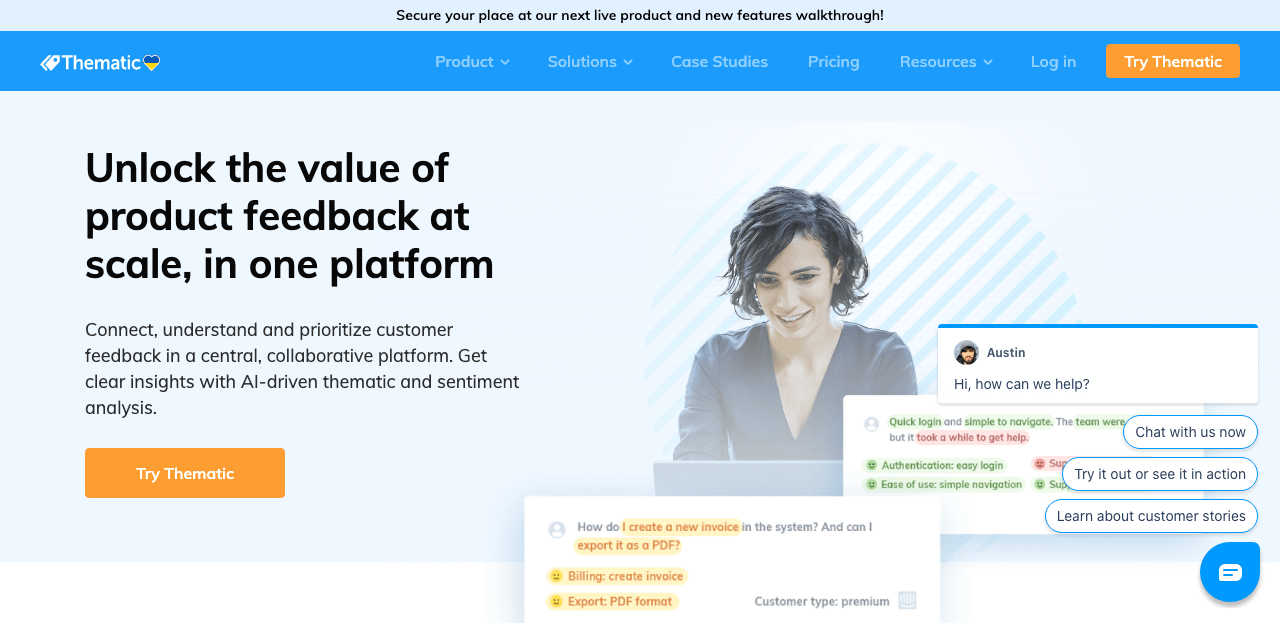
Do you need help making sense of all the customer feedback you receive from various sources, such as chats, surveys, and reviews? Look no further than Thematic, the world’s first and only feedback analytics platform specifically designed to analyze and understand customer feedback.
Thematic stands out from other text analysis software options due to its advanced artificial intelligence capabilities.
Without any training, Thematic’s AI-powered text analytics models utilize natural language understanding to accurately identify themes and sentiments within the text from multiple feedback sources.
Not only does Thematic make it easy to connect to all your data sources, but it also automates your analysis process. You can receive insights in near real-time, allowing you to make informed decisions and take action quickly.
However, thematic is more than just a tool for analyzing customer feedback. It’s a complete solution that allows you to comprehensively filter, interpret, and analyze feedback to understand your customers’ needs and opinions.
Thematic Key features:
- Text analysis: This tool allows you to quickly and easily analyze all your customer feedback data to understand what is being said about your brand.
- Sentiment analysis: Help you understand how customers feel about your brand and identify areas where you can improve.
- Knowledge management: You can easily store, organize, and search all your customer feedback data.
- Customer segmentation: By segmenting the market, you can effectively target your advertising and promotional efforts and ultimately increase sales.
- Language detection: Thematic’s language detection features let you automatically detect the languages used in customer feedback data.
- Trend analysis: This feature lets you identify trends in customer feedback data over time.
- Graphical data presentation: Easily visualize your customer feedback data.
Pricing:
Thematic offers three main pricing plans, namely:
- Starter
- Team
- And Enterprise.
The Starter plan is priced at $2000 per month and offers the following features:
- Up to 2000 pieces of feedback per month
- Email support
- Three user accounts
The Team plan is priced at a custom price and offers the following features:
- Up to 100,000 pieces of feedback per month
- Customer success manager
- Up to 20 user accounts
The Enterprise plan is priced at a custom price and offers the following features:
- Unlimited users
- Custom volume
- Dedicated customer success manager
2. RapidMiner.
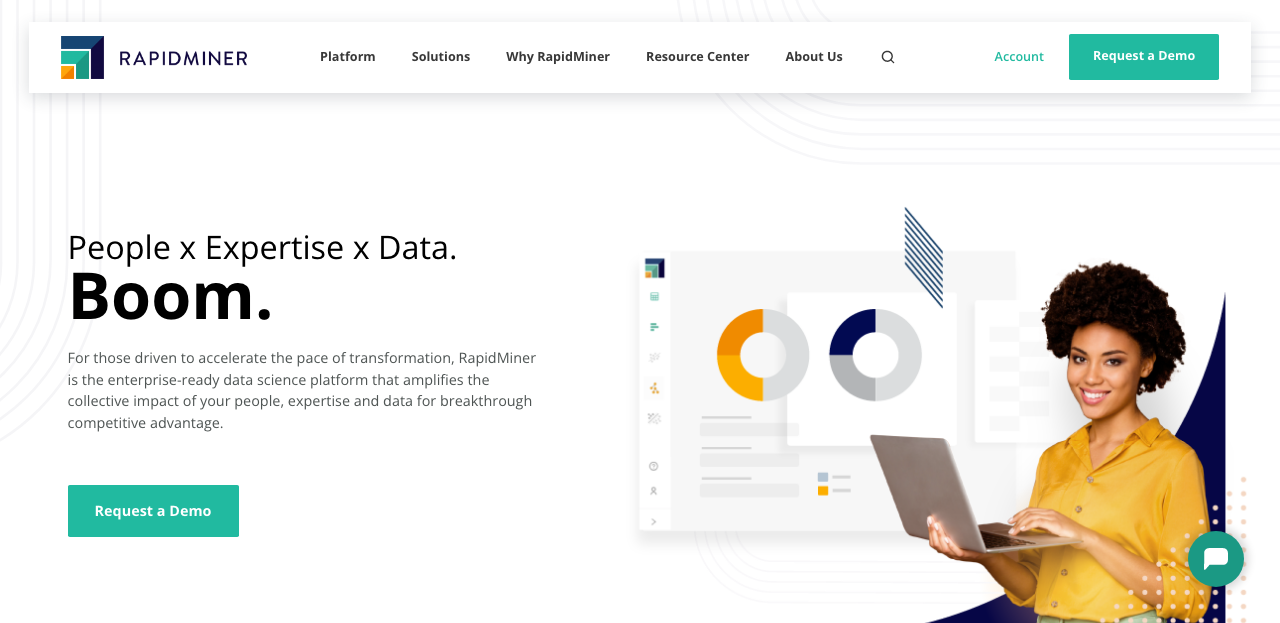
If you’re searching for reliable and industry-leading text analysis software, then RapidMiner can help.
This powerful data science platform has been recognized as a Leader in the “Gartner Magic Quadrant for Data Science Platforms” for the past six years and a leader in the “Forrester Wave Multimodal Predictive Analytics and Machine Learning Solutions” for two years in a row.
But it’s not just about the accolades for RapidMiner. This software supports all analytics users throughout the entire artificial intelligence lifecycle.
It is enterprise-ready, helping organizations amplify the impact of their people, expertise, and data for a competitive advantage.
RapidMiner provides you with the tools to succeed and ensures customer success through its RapidMiner Academy and Center of Excellence methodology.
Since 2007, over one million professionals and 40,000 organizations in over 150 countries have trusted RapidMiner to bring data science closer to their business.
Don’t hesitate to try RapidMiner if you want to join the ranks of those who have relied on it for text analysis and data science.
Key features of RapidMiner:
- Scripting: Python and R integration for custom algorithms and processes.
- Data Visualizations: Out-of-the-box visualizations, including decision trees, dendrograms, and Sankey diagrams.
- Pre-Built Algorithms: More than 500 pre-built operators for data preparation, modeling, evaluation, deployment, and more.
- Data Ingestion and Wrangling: Connect to any data source, including databases, Hadoop/Spark, cloud applications, and more.
- Data Mining: Machine learning algorithms for predictive modeling and text mining
- Data Analysis: Statistical analysis and time series analysis.
- Report Generation: Generate reports in PDF, Word, PowerPoint, and HTML formats.
- Data Unification: Connect to multiple data sources and join them together for analysis.
Pricing:
RapidMiner offers three main pricing plans, all pricing plans available on request:
- Small business
- Mid-market
- Enterprise
To get started with RapidMiner, sign up for a free trial.
Related article: 7 Best Online Community Platforms
3. Stratifyd.
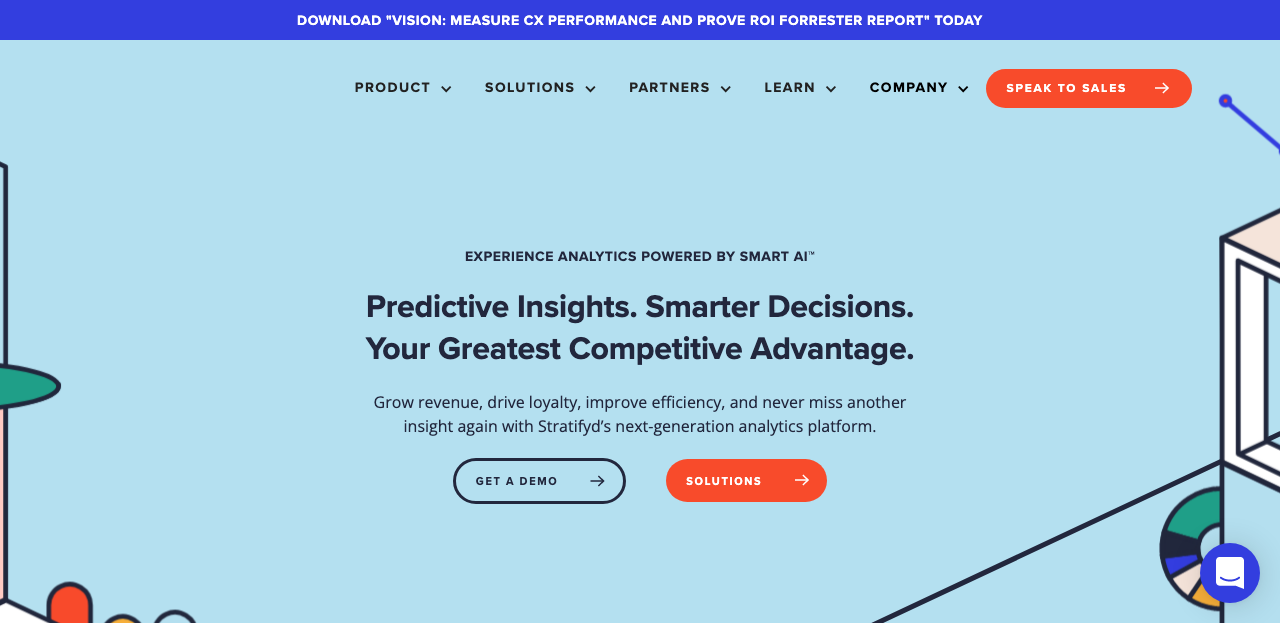
Stratifyd is the best choice if you’re looking for text analysis software to help uncover valuable insights and improve your customers’ experience.
This powerful platform is powered by Smart AI, which can automatically surface insights you may have missed with traditional customer experience analytics.
With Stratifyd, you don’t have to manually sift through data to find signals and themes. The software takes care of that for you, constantly looking for opportunities to improve your customer’s experience.
Stratifyd doesn’t just make your analysis process more straightforward; it also simplifies it by unifying all your data sources. This way, you can focus on your business goals and let Stratifyd handle the rest.
And with the help of Smart AI, you’ll be able to uncover hidden insights that can help take your business to the next level. If you want text analysis software to make your life easier and help your business succeed, try Stratifyd.
Key features of Stratifyd:
- 80+ Connectors and APIs: Stratifyd integrates with all the major customer experience platforms to give you the ability to surface insights from all your data in one place.
- Text analytics: This feature allows you to quickly analyze large amounts of text data to surface actionable insights.
- Speech analytics: This feature allows you to analyze customer calls and identify trends or issues.
- Customizing process flows: You can customize the workflow to match your business needs.
- Topic generation: This feature automatically generates topics based on customer interactions.
- Customer Experience Management: With Stratifyd, you can manage all aspects of your customer’s experience in one place.
- Dashboard of ALL Customer Interactions: This dashboard gives you a complete view of all your customers’ interactions so you can quickly identify any issues or areas for improvement.
- Data Discovery and Visualization: Data discovery and visualization make surface insights from your data easy.
- Human Intent Analysis through NLP and Machine Learning: It allows you to understand what your customers are trying to say and identify any issues they may have.
Pricing:
- Contact Data Stratifyd for pricing.
4. Lexalytics.
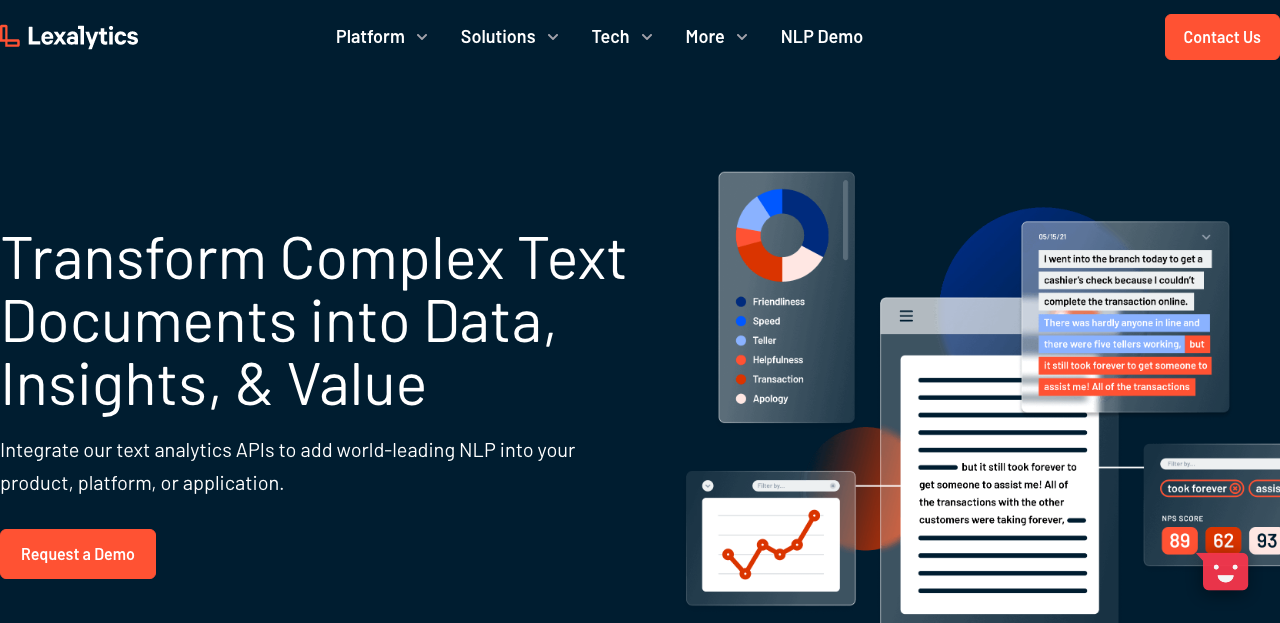
Lexalytics is text analysis software that can help unlock meaningful insights and sentiments from large amounts of unstructured text. This software-as-a-service (SaaS) provider specializes in cloud-based text analytics and sentiment analysis, making it easy to benefit from text analytics without the need for integration.
But Lexalytics doesn’t just cater to those without integration capabilities. It also offers a Microsoft Excel Add-in and direct integration through Semantria’s REST API, supporting various programming languages such as Java, .NET, and PHP.
With Lexalytics, you can categorize content, build queries, extract named entities, identify content themes, and determine sentiment scores for each component.
These robust features make Lexalytics an excellent choice for easy-to-use, reliable, and feature-rich text analysis software that helps users make sense of unstructured text.
Key features of Lexalytics:
- Predictive Analytics: Their text analytics software can be used to predict future events.
- Integration: Offers various integration options, including Java, PHP, Python, and .NET.
- Natural Language Processing API: Allows developers to integrate with Semantria’s REST API directly.
- Theme Analysis: Users can categorize content and identify content themes.
- Easy Configuration: Text analytics software that is easy to configure.
- Summarization Capabilities: Users can summarize text using Lexalytics.
- Flexible Deployment: Text analytics software can be deployed on-premises or in the cloud.
- Multi-Language Support: It currently supports six languages: English, French, Spanish, Dutch, Portuguese, and German.
Pricing:
- Lexalytics pricing is available on request.
5. MonkeyLearn.
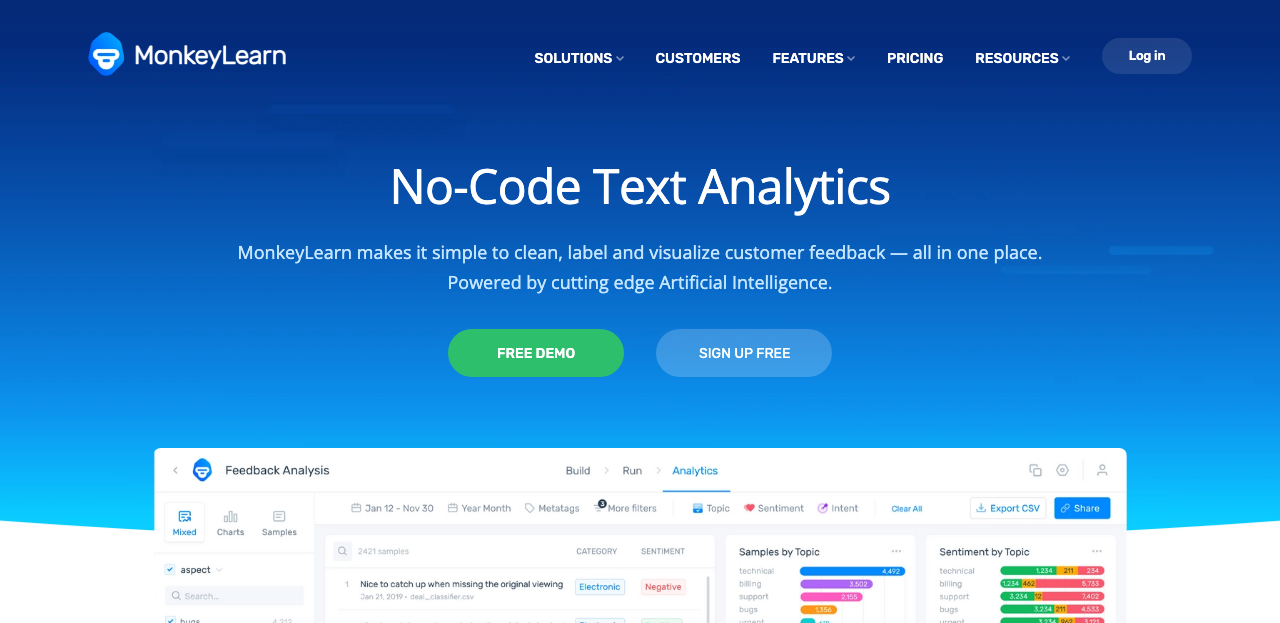
MonkeyLearn is a text analysis platform with a simple and intuitive interface. It allows users to extract valuable information from text without any programming knowledge.
The platform offers various data extraction models, including sentiment analysis and keyword detection, that can be trained using a drag and drop method on the GUI with just one click. No coding is required!
But MonkeyLearn’s convenience continues. Thanks to its powerful REST API, it integrates seamlessly into over 1000 web tools, giving you complete control over how your application is implemented and which technologies are used.
MonkeyLearn makes it easy to clean, label, and visualize customer feedback. It’s also powered by cutting-edge artificial intelligence. This all-in-one text analysis and data visualization studio is the perfect tool for gaining instant insights when analyzing your data.
And if you don’t want to use the ready-made machine learning models, you can even build and train your own – code-free.
Key features of MonkeyLearn:
- Text Extraction: Automatically extract critical information from texts such as emails, support tickets, and social media posts.
- Sentiment Analysis: Analyze the sentiment of texts to understand if they are positive, negative, or neutral.
- Multi-Language Support: Analyze text in multiple languages, including English, Spanish, French, German, Italian, Portuguese, Dutch, Russian, and Chinese.
- Text Analysis API: Access MonkeyLearn’s text analysis features from any application or programming language using our REST API.
- Graphical Data Presentation: You can train machine learning models for sentiment analysis, topic detection, keyword extraction, and so on to create text classifications and extraction analyses.
- Predictive Modeling: MonkeyLearn uses Machine Learning algorithms to extract information from textual data automatically.
- Process/Workflow Automation: Automate the text classification and extraction process with MonkeyLearn’s APIs and integrations.
- Tagging and Text Analysis: Automatically assign tags or categories to texts according to their content, then analyze them with powerful text analysis features.
- Document Filtering: Filter documents by language, length, or other custom criteria.
Pricing:
MonkeyLearn offers a free trial for their Teams plan, and you can request a demo for the business plan. Paid plans start at $299 per month for the ‘Teams’ plan, which includes:
- Up to 10000 queries per month.
- Three customer models.
- Integrations with API, CSV, Zapier, and Google Sheets.
- One Template Dashboard.
Related article: 7 Best Consent Management Platforms
6. Confirmit.

If you want to improve your customer experience management, then Confirmit is worth considering as your text analysis software of choice.
This customer experience management platform is designed to identify and resolve customer challenges, providing you with the tools you need to deliver an unmatched customer experience.
With Confirmit, you’ll have access to a comprehensive and end-to-end visual insights engine that can flag your customers’ issues and assign them to the appropriate team member for resolution.
And Confirmit doesn’t stop there—it also follows up with customers to ensure that their issues are fully resolved and that they are satisfied with the outcome.
Confirmit offers solutions for every process step, from data collection to visualization, storytelling, and action. This makes it a versatile platform supporting virtually every aspect of your customer experience management program.
Key features of Confirmit:
- Communication Management: Confirmit helps you manage your customer communication effectively and efficiently.
- Document Management: You can manage your customer documents securely and centrally.
- Customer Engagement: Engage with your customers across all channels and touchpoints.
- Contextual Targeting: Deliver targeted content to your customers based on their context and situation.
- Text Analysis: Analyze your customer’s text data to extract insights and improve customer experience.
- Customer Segmentation: Segment your customers based on their behavior, preferences, and needs.
- Knowledge Management: Manage your customer knowledge effectively and efficiently.
- Proposal Management: Create, manage, and track your proposals quickly and efficiently.
Pricing:
- Request pricing here.
7. Kapiche.
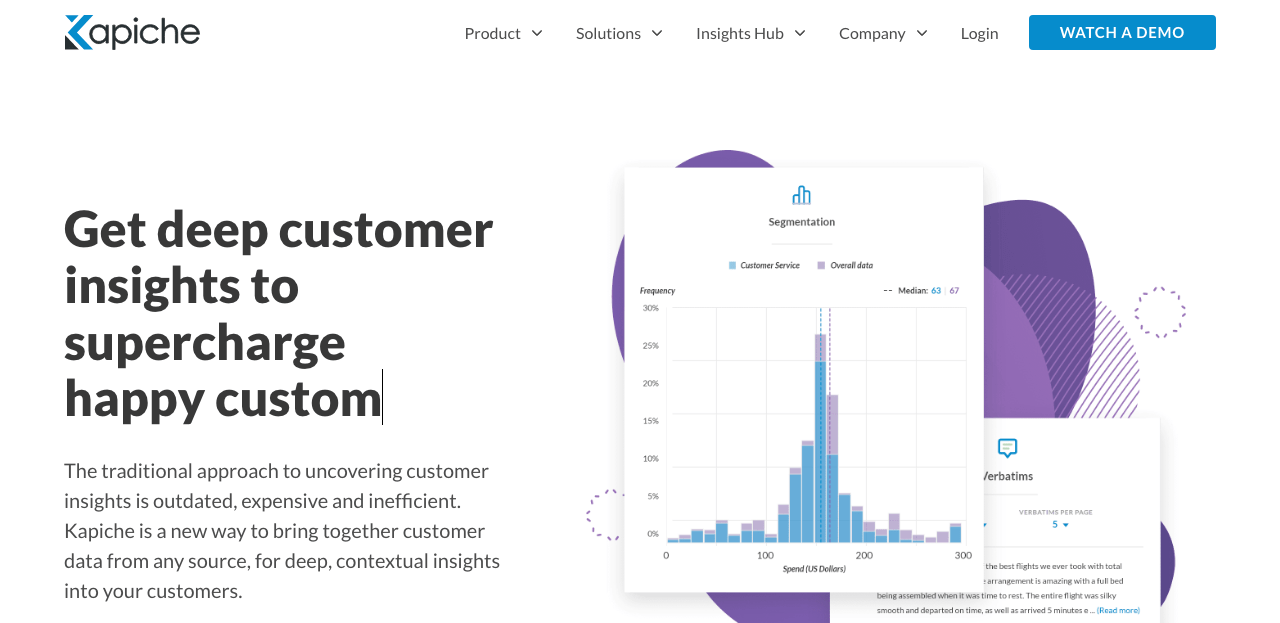
Kapiche is a powerful text analysis software that combines customer data from any source to provide deep, contextual insights into your customers.
With Kapiche, you can simplify and unlock the potential of this data for valuable customer intelligence that can benefit your company.
This online text analysis system offers a range of features, including summarization, document extraction, sentiment analysis, data capture and transfer, and graphical data presentation, all in one place.
Kapiche’s approach to customer insights is data-agnostic, making it easy to use and understand. But Kapiche doesn’t just provide insights – it empowers you to use them.
The platform’s easy-to-follow reports and dashboards give you an unparalleled view of your text analytics, allowing you to make informed decisions and positively impact your company.
Key features of Kapiche:
- Text Analysis: Analyze your text data with our state-of-the-art Text Analysis algorithms.
- Data Capture and Transfer: Easily capture and transfer your data from any source into Kapiche.
- Duplicate Detection: We will detect duplicates in your data, so you won’t have to worry.
- Document Filtering: Filter your documents using any criteria you can think of.
- Taxonomy Classification: Classify your documents into taxonomy for easy organization.
- Document Extraction: Extract data from your documents automatically.
- Graphical Data Presentation: Present your data in beautiful, interactive graphs and charts.
- Topic Clustering: Cluster your documents by topic for easy navigation.
Pricing:
- Kapiche has one pricing edition. A free trial of Kapiche is also available.
Related article: 7+ Best Display Advertising Software
What Is Text Analysis Software?
Text analysis software is a computer program designed to analyze and extract meaningful insights from large amounts of text data. This can include identifying key themes and sentiments and detecting data patterns and trends.
Text analysis software can be used in various industries, such as market research, customer service, and social media analytics. It is often used to identify patterns and trends within customer feedback, social media posts, survey responses, and more.
Text analysis software can be a powerful tool for businesses and organizations looking to understand their customers and make informed decisions based on data.
Common features of text analysis software.
Let’s look at the common features of text analytics software that can be incredibly useful for businesses and organizations looking to gain insights and make informed decisions based on text data.
Sentiment analysis
You can use sentiment analysis to identify and analyze the emotional tone or sentiment expressed in text data. This can be particularly useful for businesses and organizations looking to understand customer sentiment about their products or services.
Using sentiment analysis, you can gain insights into how customers feel about your brand and identify areas for improvement.
For example, if a company analyzes customer reviews of its products, it can use sentiment analysis to determine whether the overall sentiment is positive, negative, or neutral. Sentiment analysis can also identify specific emotions within text data.
Keyword extraction
Keyword extraction allows you to identify and extract important keywords or phrases from text data. This can be useful for businesses and organizations looking to identify trends or common themes within their data.
Keyword extraction can identify common keywords and related keywords or phrases that may not be as prominent in the data. This can help businesses gain a more comprehensive understanding of their customers’ needs and preferences.
Theme identification
Theme identification is another feature of text analysis software that allows you to identify and analyze common themes within text data. This can be particularly useful for businesses and organizations looking to understand their customers’ needs and preferences.
Theme identification can also identify trends or patterns within the data. This can help you understand customers’ needs and preferences and make informed decisions about their products and services.
Named entity recognition.
Named entity recognition is a feature of text analysis software that allows users to identify and extract specific named entities, such as people, organizations, or locations, from text data. This can be particularly useful for businesses and organizations seeking insights into their customers’ demographics or preferences.
Named entity recognition can also extract specific information about these entities, such as their location or industry. This can help businesses better understand their customers and tailor their products and services to their needs and preferences.
How To Choose The Best Text Analysis Software.
When choosing the right text analysis software for your business, several factors must be considered. Let’s look at each factor:
Budget
When choosing text analysis software, your budget is an important factor to consider. Many options are available on the market, ranging from free options to enterprise-level prices. It’s important to consider how much you can afford to spend and choose software that fits your budget.
Features
The features you need in your text analysis software will depend on your specific goals and needs.
Do you need a basic software that will give you the essentials, or do you need something more advanced with various features? Make a list of your must-have features and use it to narrow down your options.
Ease of use
Ease of use is important because you want to spend less time figuring out how to use your text analysis software.
Look for a platform that is user-friendly and easy to navigate, with clear instructions and an intuitive interface.
Accuracy
Accurate results are crucial when it comes to text analysis software. After all, there’s no point in using the software if it won’t give you exact insights. Make sure to choose a software with a proven track record of accuracy.
Customer support
If you encounter any issues with your text analysis software, you’ll want to contact support, who can help you quickly. Look for software that offers 24/hour customer support through phone, email, or online chat.
Best text analytics software: Wrap up.
So there you have it – the 7 best text analysis software options to help you analyze your data and extract valuable insights.
These software options offer a range of features to help you make sense of your text data, from sentiment analysis to keyword extraction and theme identification.
With so many options, deciding which is right for you can take time. That’s why it’s essential to research and consider your specific needs and goals when choosing text analysis software.
Whether you’re a small business owner looking to understand your customer feedback or a data scientist seeking to uncover patterns and trends in social media data, there’s a text analysis software for you.
So feel free to explore the above options and find the software that best meets your needs. Happy data analyzing!




