Are you tired of spending hours on end managing your marketing campaigns? Do you feel like there aren’t enough hours in the day to keep up with all the content creation, email marketing, and social media updates?
Well, fear not, my fellow marketing mavens! We have compiled this list of the top marketing automation tools that will revolutionize how you do marketing.
Gone are the days of manually sending out emails and trying to keep track of all your marketing efforts in separate programs. These tools allow you to streamline your marketing strategy, save time, and increase your overall efficiency.
Small businesses, beware: with these marketing automation tools in your arsenal, you’ll be able to compete with even the biggest companies.
And the best part? They won’t break the bank. So, get ready to say goodbye to marketing chaos and hello to streamlined success.
What Are the Best Marketing Automation Tools?
Here are our top picks of small businesses’ best marketing automation tools.
1. Constant Contact.
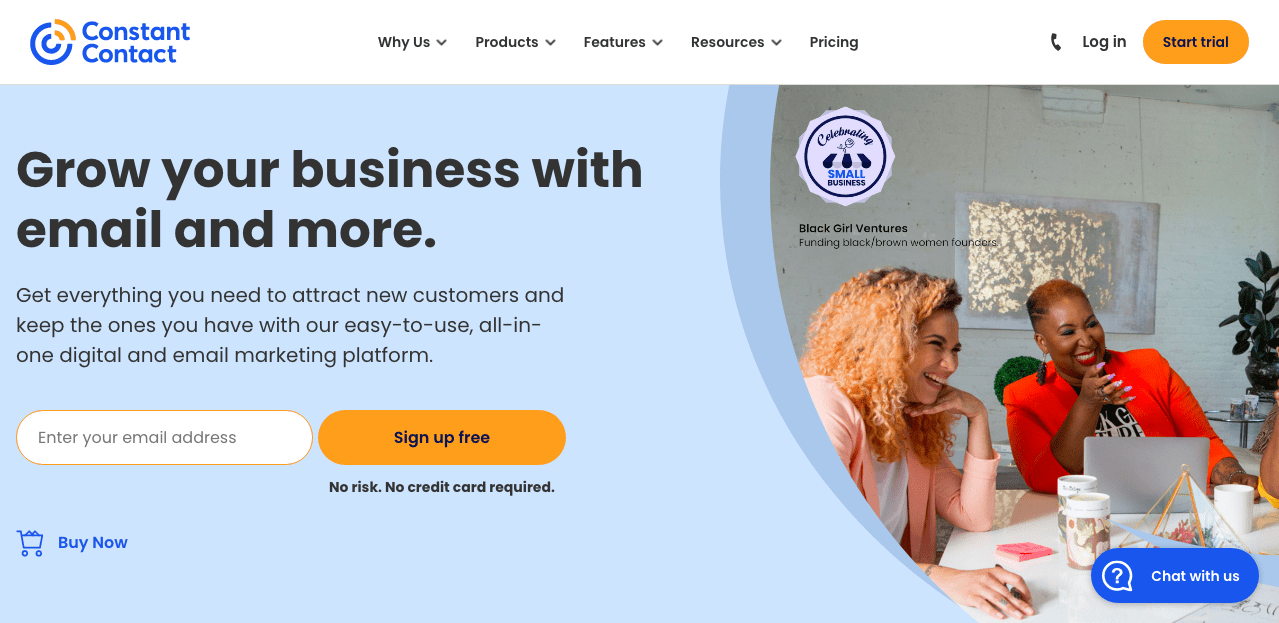
Constant Contact is a comprehensive marketing automation software that caters specifically to small business owners. With its intuitive interface and user-friendly features, this platform makes it easy for businesses to get started with organized email marketing.
One of Constant Contact’s standout features is its automation capabilities. You can set up workflows to streamline your marketing efforts and take advantage of AI-based personalization to ensure that your emails are tailored to the individual needs of your recipients.
In addition to email marketing, Constant Contact also offers tools for tracking the success of your campaigns. This allows you to see how well your marketing efforts are paying off and make necessary adjustments to improve your results.
Constant Contact integrates with third-party platforms, including popular e-commerce sites like Shopify, eBay, Etsy, Eventbrite, and Vimeo, making incorporating marketing automation into your existing business processes easy.
This marketing automation platform is an excellent choice for small businesses that want an affordable and easy-to-use marketing automation tool.
Key features of Constant Contact:
- Create and send marketing emails: Create and send marketing emails to your target audience using customizable design options and the ability to schedule emails in advance.
- Track marketing campaigns: Track the success of your marketing campaigns with metrics such as open rates, click-through rates, and conversions.
- Reporting and analytics: See how your emails perform and make data-driven decisions to improve your results.
- Social posting: Update your social media profiles, streamline your marketing efforts, and save time.
- Professional signup forms: Create professional signup forms to capture leads and grow your email list.
- Hundreds of templates: Constant Contact provides a wide selection of templates, which can help you save time and quickly create professional-looking emails.
Constant Contact Pricing:
Constant Contact offers three pricing options depending on your business needs:
- Core: $9.9 per month
- Plus: $45 per month
- Salas accelerator (CRM platform): $399 per month
2. ConvertKit.
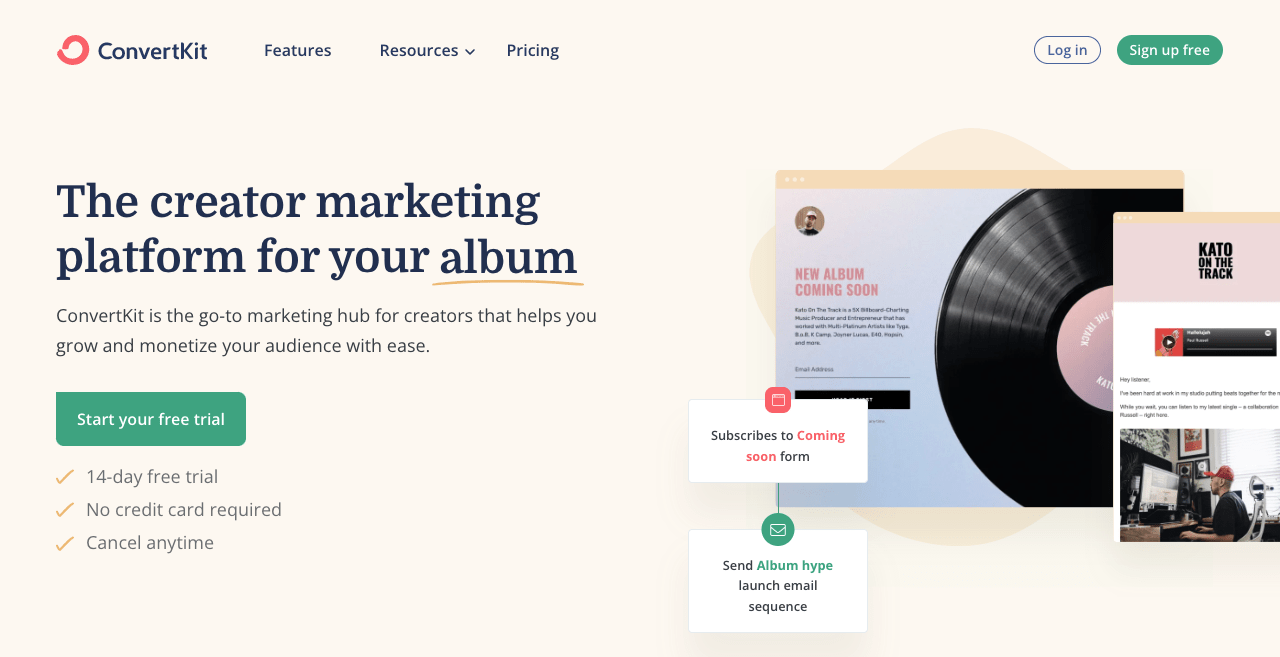
ConvertKit is a marketing automation platform designed specifically for creators. It offers a range of features that help you grow and monetize your audience, including email marketing, form and landing page creation, and contact segmentation.
The standout feature of ConvertKit is its email marketing capabilities. You can create professional campaigns, track your results, and segment your contacts into lists to ensure your emails are targeted and effective.
In addition to email marketing, ConvertKit offers tools for creating forms and landing pages. This feature can be useful for capturing leads and growing your email list.
Its intuitive email editor and powerful sales funnels are great tools for building lasting connections with your audience and promoting your products or services like a pro.
Key features of ConvertKit:
- Email designer: You can customize the design of your emails to match your brand and create visually appealing campaigns that stand out in your subscribers’ inboxes.
- Form & Landing page builder: Creating forms and landing pages to capture leads and grow your email list.
- Email marketing: Create and send marketing emails, track the success of your campaigns, and segment your contacts into lists to ensure that your emails are targeted and effective.
- Visual automation: Create automated workflows to streamline your marketing efforts. This feature can set up triggers and actions based on your subscribers’ activities.
- Integrations: Integrate with various third-party platforms, including e-commerce sites, social media networks, and more. This can be a useful feature for streamlining your marketing efforts and integrating ConvertKit into your existing business processes.
- Commerce: ConvertKit also offers tools for e-commerce businesses, including tracking sales and promoting products or services through email marketing campaigns.
ConvertKit Pricing:
- Free: $0 per month
- Creator: $9 per month
- Creator plus: $25 per month
3. GetResponse.
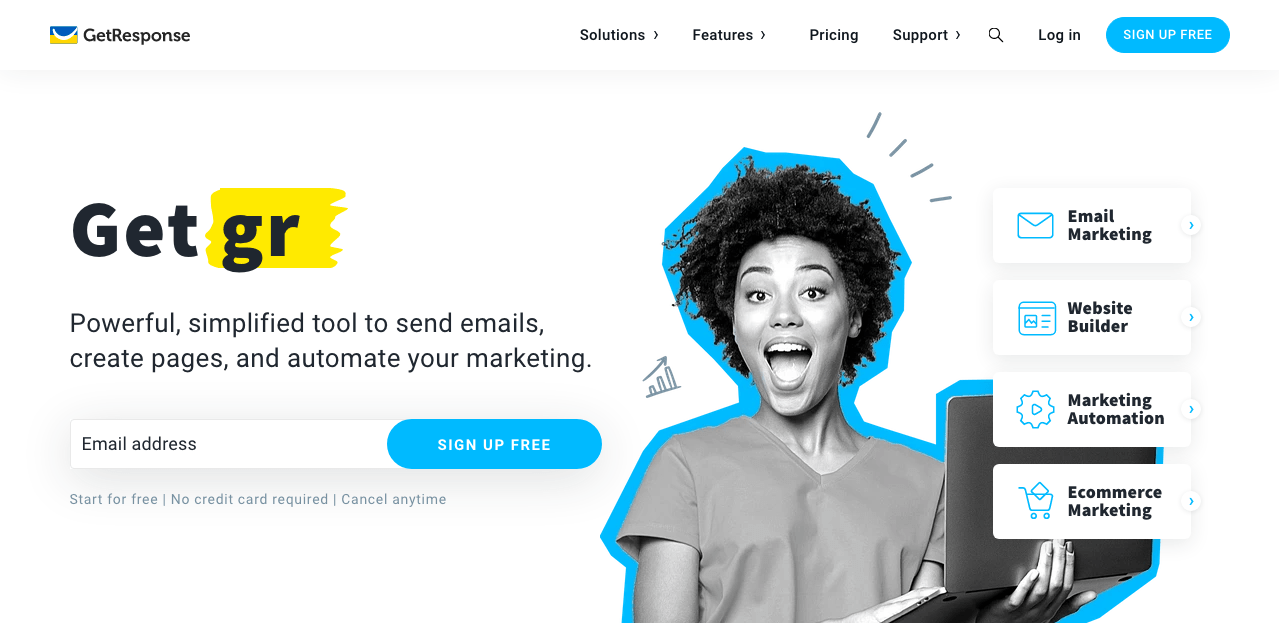
GetResponse is a robust email marketing software tool that offers a range of features designed to help you create and execute successful marketing campaigns. With GetResponse, you can easily send emails, create landing pages, and automate your marketing efforts.
The standout feature of GetResponse is its simplicity. This tool is designed to be user-friendly so you can start your marketing campaigns quickly and easily.
In addition to email marketing, GetResponse offers free marketing tools to help you get your business online and generate new leads. These tools include lead-generation features that allow you to turn anonymous connections into loyal customers.
GetResponse is also great for staying in touch with your customers and potential clients. With targeted online communication that converts, you can market your business effectively and build lasting relationships with your audience.
For e-commerce businesses, GetResponse offers features that can help you market your products or services and convert store visitors into returning customers.
Key features of GetResponse:
- Autoresponder: Create automated emails sent to subscribers based on predetermined triggers and actions.
- Marketing automation: Streamline your marketing efforts and save time by creating automated workflows, segment your audience, and track the success of your campaigns.
- Website builder: Create professional-looking landing pages and websites quickly and easily to establish an online presence without the need for coding skills.
- Ecommerce marketing: Use eCommerce features to track sales and promote products or services through email marketing campaigns.
- Web push notifications: Sen alerts to a user’s desktop or mobile device even when they are not actively using the website.
- Conversion funnel: Create customized paths for your audience to follow, leading them toward a specific goal or action.
GetResponse Pricing:
- Free: 0 per month
- Basic: $12.3 per month
- Plus: $40.18 per month
- Professional: starts at $81.18 per month
4. ActiveCampaign.
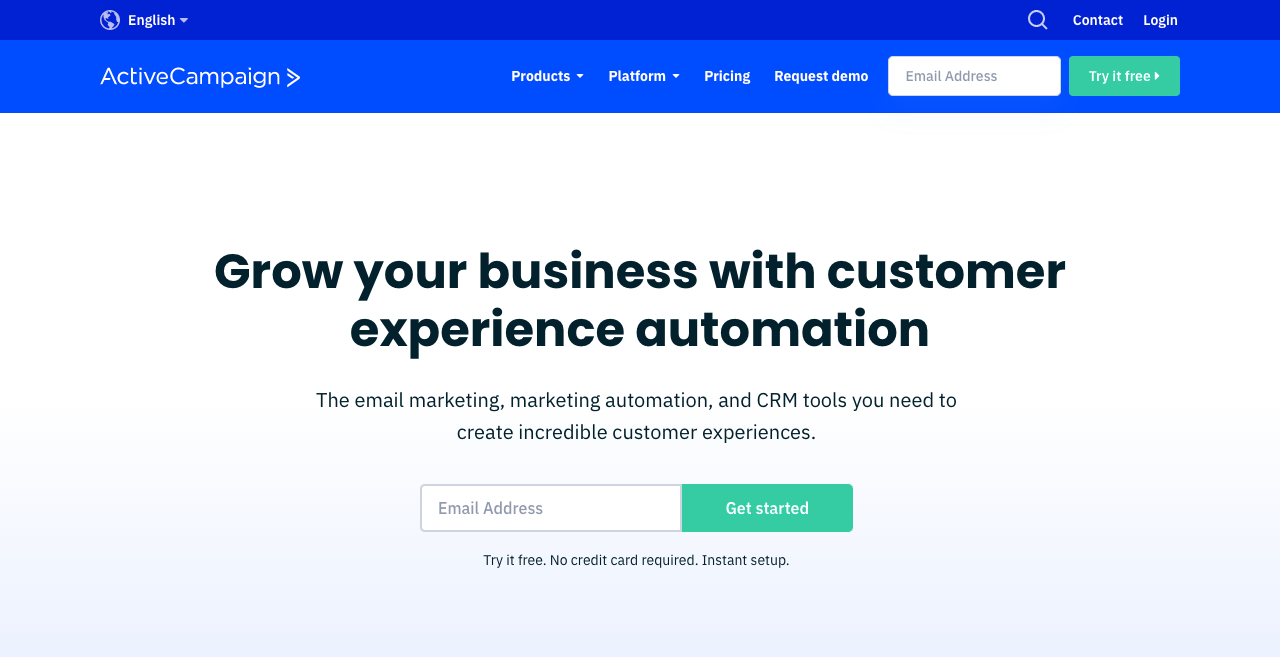
ActiveCampaign is an email marketing, automation, and CRM platform designed to help you grow through customer experience automation. With its email marketing, marketing automation, and CRM tools, ActiveCampaign provides everything you need to create incredible customer experiences.
The standout feature of ActiveCampaign is its email marketing capabilities. You can craft newsletters, campaigns, and promotions that connect with your customers and offer what they want.
In addition to email marketing, ActiveCampaign offers automation tools that can help you streamline your marketing efforts. You can set up a welcome series with email automation, segment your contacts, or use simple automation workflows to run your campaigns easily.
Another key aspect of this tool is ActiveCampaign’s CRM feature. It allows you to keep your customer data organized in one platform, making it easy to manage multiple pipelines, update deals, and always follow up at the perfect moment.
Key features of ActiveCampaign:
- Personalization: Tailor your marketing efforts to your customer’s needs by segmenting your audience, creating personalized emails, and tracking your campaigns’ success.
- CRM: Keep your customer data organized in one platform, making it easy to manage multiple pipelines, update deals, and always follow up at the perfect moment.
- Lead scoring: Assign a value to each lead based on their interactions with your business to help you prioritize your marketing efforts and identify the most promising leads.
- Integration with e-commerce platforms: ActiveCampaign integrates with various e-commerce platforms, including Shopify, WooCommerce, and more.
- Transactional email templates: You can choose from a selection of transactional email templates for order confirmations, shipping notifications, and other types of emails.
- Landing pages: Create professional-looking landing pages quickly and easily.
- Site tracking: See how visitors interact with your website, understand the effectiveness of your marketing efforts, and make data-driven decisions.
ActiveCampaign Pricing:
- Starter: $9 per month
- Basic: $49 per month
- Pro: $129/month per month
- Team: contact ActiveCampaign for pricing.
5. Mailchimp.

Mailchimp is a marketing automation tool that helps you turn emails into revenue through targeted email marketing and automation. With Mailchimp, you can send the right message at the right time to increase opens, clicks, and sales.
The standout feature of Mailchimp is its Customer Journey Builder, which allows you to set up automations that trigger emails based on customer behavior. This can be useful for driving traffic and sales to your business.
Mailchimp also offers pre-built journeys that can help you cross-sell your products, re-engage existing customers, recover abandoned carts, and more. With these journeys, you can deliver personalized emails based on various factors, including buying behavior, survey responses, chat interactions, and support tickets, to promote loyalty and growth.
In addition to its email marketing and automation capabilities, Mailchimp offers a range of integrations that can help you connect more tools, get more data, save time, and make better decisions.
Key features of Mailchimp:
- Transactional emails: Choose from various transactional email templates for order confirmations, shipping notifications, and other transactional emails.
- Retargeting ads: You can reach customers who have previously visited your website.
- Creative tools: Mailchimp offers a range of creative tools for designing professional-looking emails and marketing materials.
- Integrations: Mailchimp integrates with various third-party platforms, including social media networks, e-commerce platforms, and more.
- Customer journey builder: The journey builder allows you to set up automations that trigger emails based on customer behavior.
- Insights and analytics: Track the success of your marketing campaigns and make data-driven decisions.
- Audience management: Segment your audience and create targeted marketing campaigns.
Mailchimp Pricing Plans:
- Free plan: $0 per month
- Essentials: $11 per month
- Standard: $17 per month
- Premium: $299 per month
6. Sendinblue.
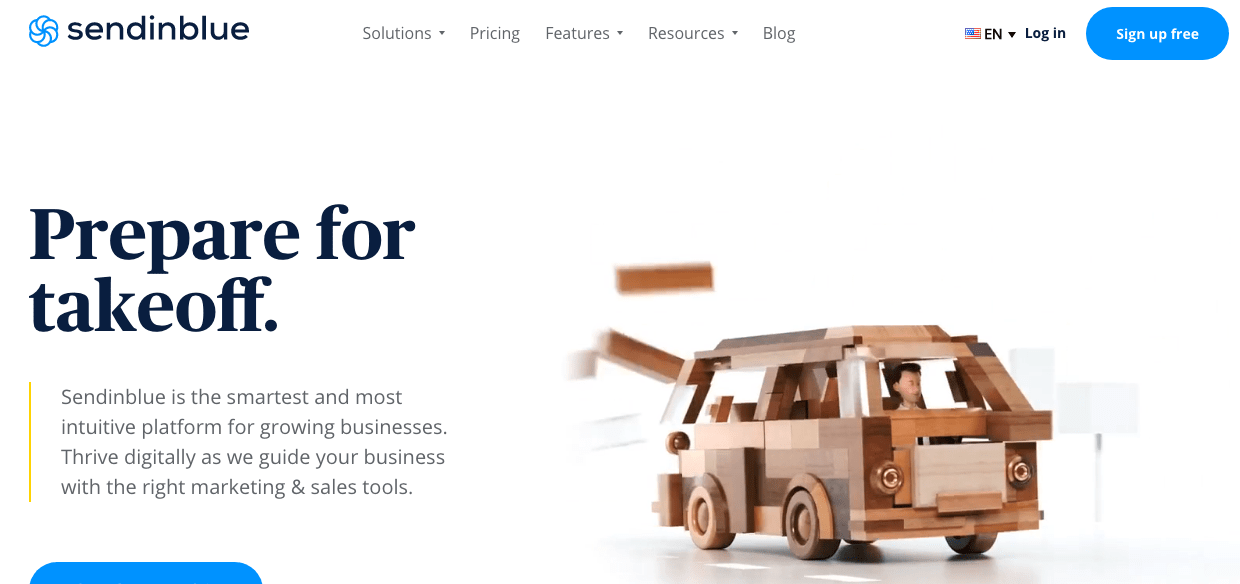
Sendinblue is a marketing automation platform designed to help growing businesses reach the right people and produce the right content. With its automation tools, you can focus on the important tasks and put the rest on autopilot.
The standout feature of Sendinblue is its advanced automation workflows. These workflows allow you to create an individualized experience for each Contact, helping you build an automatic conversion machine.
In addition to advanced workflows, Sendinblue offers basic automation workflows that can help keep things simple and make your contacts smile.
Sendinblue allows you to create custom automation workflows for businesses that want even more precision. You can even test two paths using an A/B split condition and manage the entire experience.
Overall, Sendinblue is a powerful marketing automation platform offering various features to help growing businesses reach their goals.
Key features Sendinblue:
- CRM: Keep all your customer data organized in one platform and manage your relationships to drive sales for your business.
- Email marketing: Create and send marketing emails, track the success of your campaigns, and segment your contacts into lists to ensure that your emails are targeted and effective.
- Online chat: Engage with your customers in real time through online chat.
- Segmentation: Segment your audience based on various criteria, including demographics, behavior, and more.
- SMS marketing: Send marketing messages to your audience through SMS.
- Landing pages & signup forms: Create professional-looking landing pages and signup forms to capture leads and grow your email list.
Sendinblue Pricing Plans:
- Free: $0 per month
- Lite: $25 per month
- Premium: $65 per month
- Enterprise: Contact Sendinblue for pricing
7. OptinMonster.
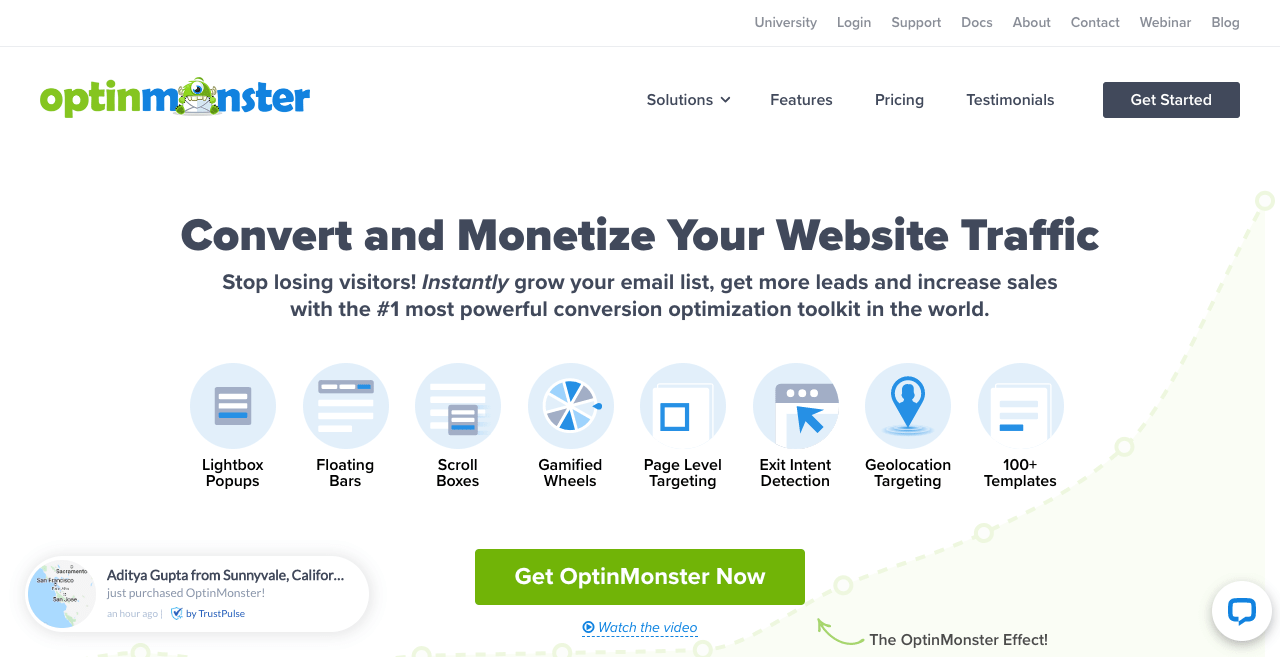
OptinMonster is a marketing automation software that provides tools to create, manage, and optimize email opt-ins and convert and monetize website traffic. With its powerful conversion optimization toolkit, you can instantly grow your email list, get more leads, and increase sales.
OptinMonster offers a range of pre-built templates designed for maximum conversions, or you can start from scratch with a blank canvas.
Its powerful targeting and segmentation engine allows you to show your perfect offer to the right people at the exact right time, helping you skyrocket your website conversions.
In addition to its opt-in and conversion optimization features, OptinMonster also provides the stats you need to improve your lead generation strategy. You can easily split test all your ideas to increase conversions and fine-tune your marketing efforts.
OptinMonster is a powerful marketing automation tool that helps businesses grow their email lists, get more leads, and increase sales.
Key features OptinMonster:
- Drag and drop builder: Easily create email opt-ins and other marketing materials with a drag and drop builder.
- Conversion Analytics: Track and analyze the success of your marketing efforts to understand what works and what doesn’t.
- Lightbox popup: Display targeted messages to your audience using lightbox popups.
- Line forms: Create and customize professional-looking line forms to capture leads and grow your email list.
- Exit intent: Show targeted messages to users about to leave your website, increasing the chances of converting them into leads.
- A/B testing: Split-test different marketing strategies to find out what works best for your business.
OptinMonster Pricing.
- Basic: $9 per month
- Plus: $19 per month
- Pro: $29 per month
- Growth: $49 per month
8. HubSpot.
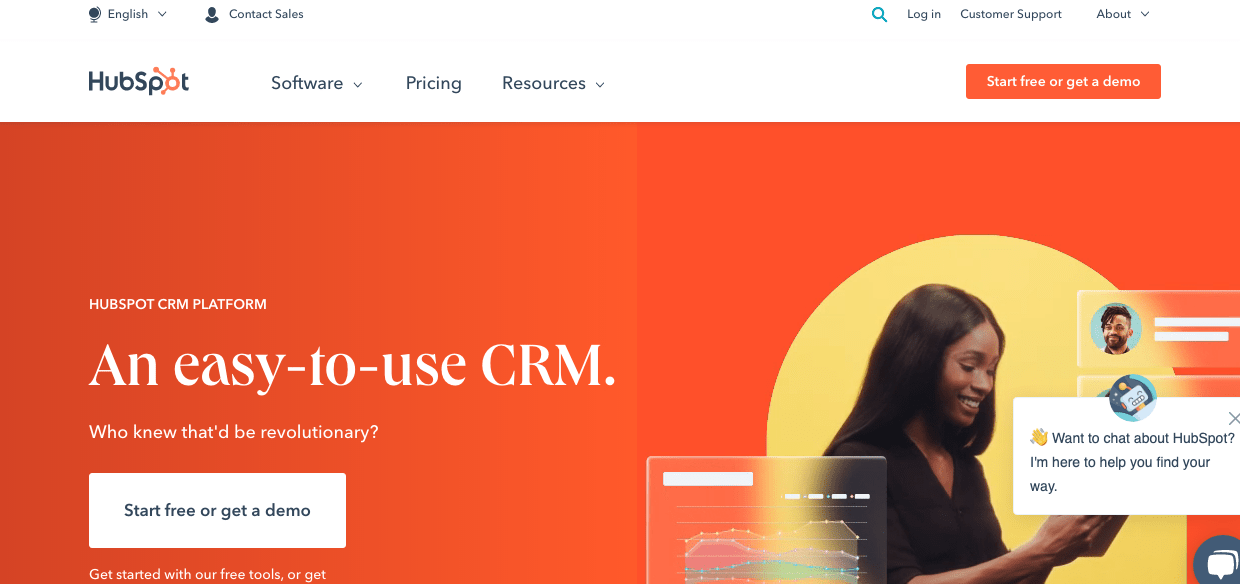
HubSpot is a comprehensive CRM platform that offers a range of tools and integrations for marketing, sales, content management, and customer service. It is designed to be both powerful and easy to use, helping businesses create delightful customer experiences.
One of HubSpot’s standout features is its sales CRM software. This software provides deeper insights into prospects, automates tedious tasks, and helps you close deals faster.
In addition to its sales CRM software, HubSpot also offers operations software that syncs your apps, cleans, and curates customer data, and automates processes to help all your systems and teams work better together.
Finally, HubSpot’s Marketing Hub is a software designed to help you grow traffic, convert more visitors, and run complete inbound marketing campaigns at scale. Overall, HubSpot is a powerful CRM platform that offers a range of tools and integrations to help businesses grow and succeed.
Key features of HubSpot:
- Email marketing: Create and send targeted marketing emails to your audience.
- Lead management: Manage and track your leads in one place.
- Social media: Connect and manage your social media accounts from one platform.
- Website tracking: Track visitor activity on your website to understand how your marketing efforts are performing.
- Landing pages: Create professional-looking landing pages to capture leads and grow your email list.
- Blogging: Easily publish and manage your blog content from one platform.
- Reporting: Access a range of reporting tools to track the success of your marketing efforts and make data-driven decisions.
HubSpot Pricing:
Several pricing plans are available from HubSpot, and the price depends on the features you need.
- Starter: Starts at $23 per month
- Professional: Starts at $260 per month.
- Enterprise: Starts at $1,200 per month.
Related article: 7 Best HubSpot competitors (Cheap & Free Options)
9. Pipedrive.
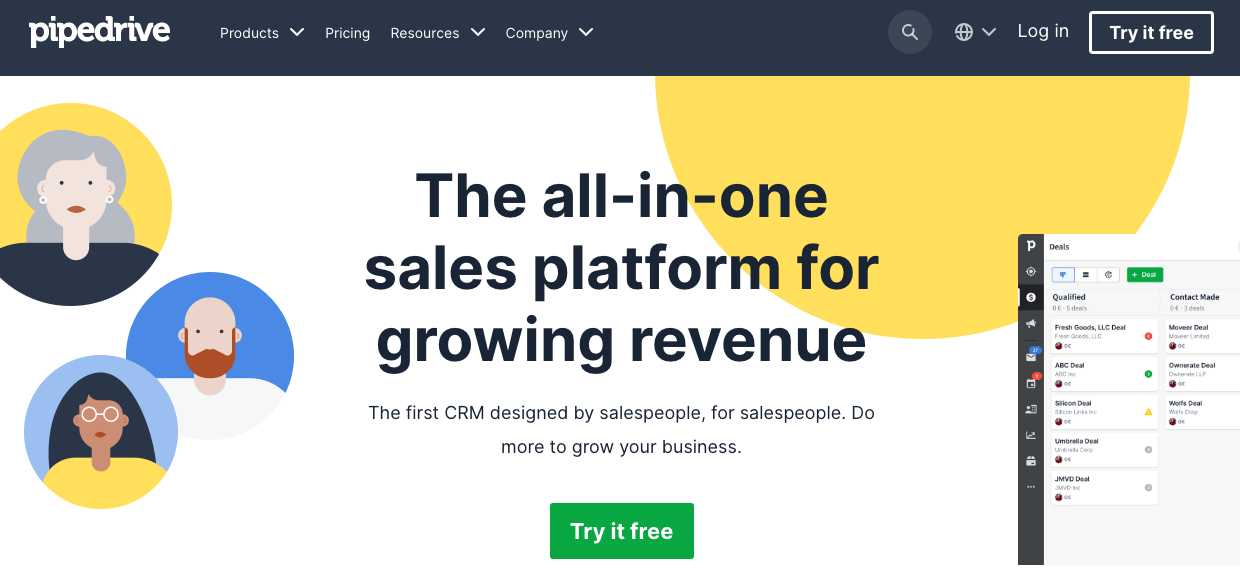
Pipedrive is a powerful CRM designed specifically for sales professionals. It helps you do more to grow your business by providing a range of tools and features that simplify customer relationship management.
The standout feature of Pipedrive is its sales funnel. You can create your sales funnel stages or use an existing template and add deals or import them automatically from a CRM.
Pipedrive also sends automatic alerts and reminders to keep deals moving and updates the sales forecast each time you move a deal through the funnel.
In addition to its sales funnel, Pipedrive offers analytics and AI technology to help you spot opportunities and close more deals. It also allows you to automate routine and administrative tasks to save time and focus on sales success.
Pipedrive is a powerful CRM that simplifies customer relationship management by tracking leads, identifying opportunities, measuring key events, and streamlining sales workflows.
Key features of Pipedrive:
- Collaboration tools: Work with your team in real-time to manage and track leads and deals.
- Contact history: View all interactions with a customer in one place to get a complete picture of their relationship with your business.
- Customizable sales process: You can create and customize your own sales process or use an existing template to manage your deals.
- Visual sales process: Simplify customer relationship management with a visual representation of your sales process.
- Reporting: Access a range of reporting tools to track the success of your sales efforts and make data-driven decisions.
- Web forms: Create and customize web forms to capture leads and grow your email list.
Pipedrive Pricing:
- Essential: $12 per month
- Advanced: $25 per month
- Pro: $75 per month
- Enterprise: $99 per month
10. Uncanny Automator.
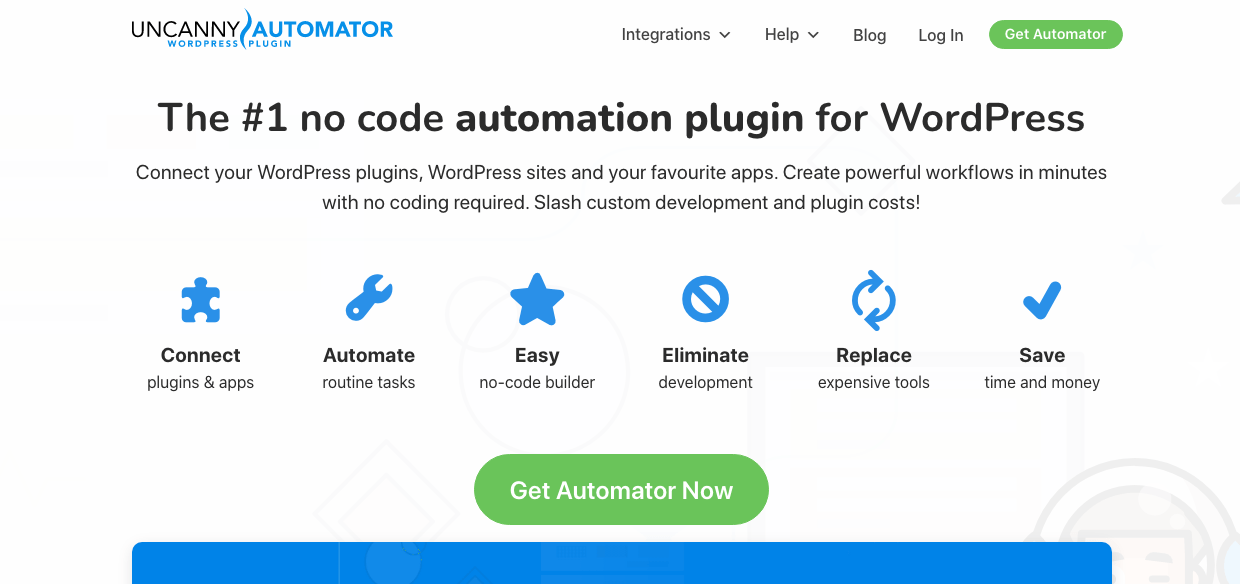
Uncanny Automator is a WordPress automation plugin that helps you connect your plugins, sites, and apps to automate tasks and workflows. It’s easy to use, with a simple recipe builder that allows you to create advanced automations in minutes.
Uncanny Automator has 111 integrations, covering all popular WordPress plugins, social media apps, and web tools. You can use user data, form submissions, courses, and anything else in your recipes to create targeted and personalized marketing campaigns.
With Uncanny Automator, you can set up as many recipes as you want and run them unlimited times. This includes posting to social media and other websites, allowing you to scale your marketing efforts and reach a wider audience.
Overall, Uncanny Automator is a powerful yet easy-to-use marketing tool that helps you connect your plugins, sites, and apps to flawlessly automate tasks and workflows.
Key features of Uncanny Automator:
- Connect to anything: Use Uncanny Automator to connect to various plugins, sites, and apps to automate tasks and workflows.
- Dynamic content: Use user data, form submissions, courses, and anything else to create targeted and personalized marketing campaigns.
- Simple recipe builder: Create advanced automations in minutes with a simple recipe builder.
- 1-click integrations: With 1-click integrations, you can easily connect to popular WordPress plugins, social media apps, and web tools.
- Robust webhooks: Use robust webhooks to automate tasks and workflows with ease.
- Unlimited usage: Set up and run as many recipes as you want, with no limits on usage.
- Meta support: Use metadata to create even more advanced automations.
Uncanny Pricing:
- Pro: $149 per month
- Business: $249 per month
- Unlimited: $399 per month
11. Hootsuite.
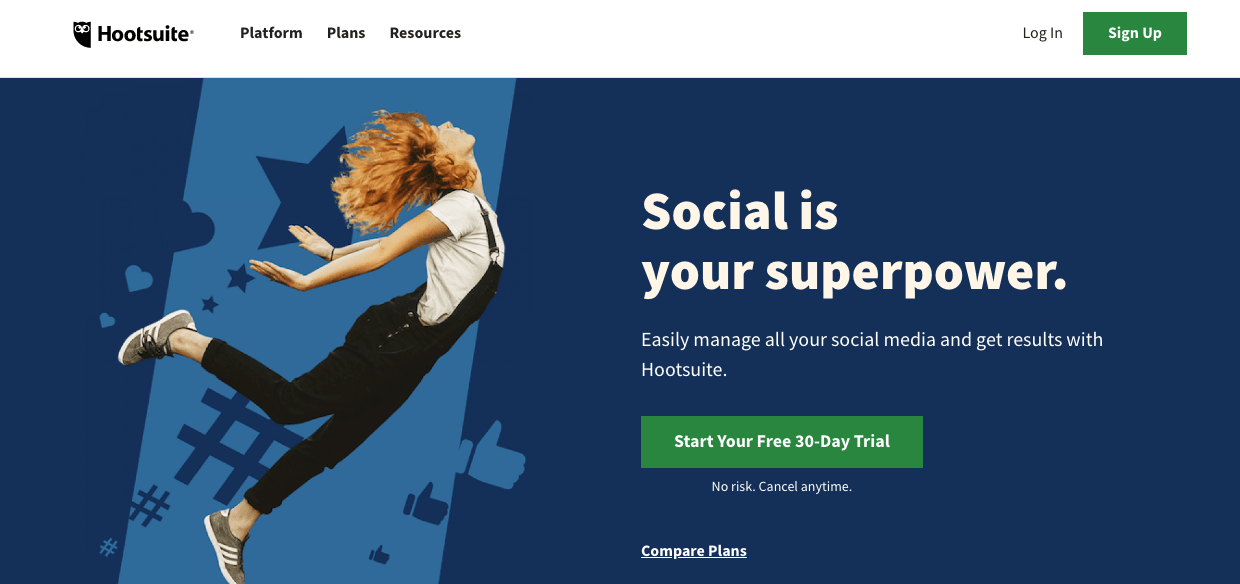
Hootsuite is a marketing automation tool that handles all your social media needs for a low monthly price. It helps you grow your reach and attract more business through social media, with features designed to help you plan and publish content, track real-time performance, and amplify your top-performing content.
One of Hootsuite’s standout features is its ability to schedule and publish content to your social profiles. This saves time and allows you to plan your social media strategy.
In addition to scheduling and publishing content, Hootsuite offers real-time tracking and analytics to help you understand your content’s performance and make data-driven decisions.
Overall, Hootsuite is an affordable and powerful marketing automation tool that can handle all your social media needs, helping you grow your reach and get more business.
Key features of Hootsuite:
- Social media marketing: Use Hootsuite to plan and execute your marketing strategy.
- Monitoring: Track your social media performance and monitor conversations about your brand.
- Social commerce: Integrate social media with your e-commerce efforts to drive sales.
- Engage: Connect with your audience and respond to comments and messages in one place.
- Social selling: Use social media to build relationships and close deals.
- Publish: Schedule and publish content to your social media profiles to save time and plan your strategy in advance.
Hootsuite Pricing Plans:
- Professional: $39 per month.
- Team: $109 per month.
- Business: $669 per month.
- Enterprise: Contact Hootsuite for a custom solution.
12. Buffer.
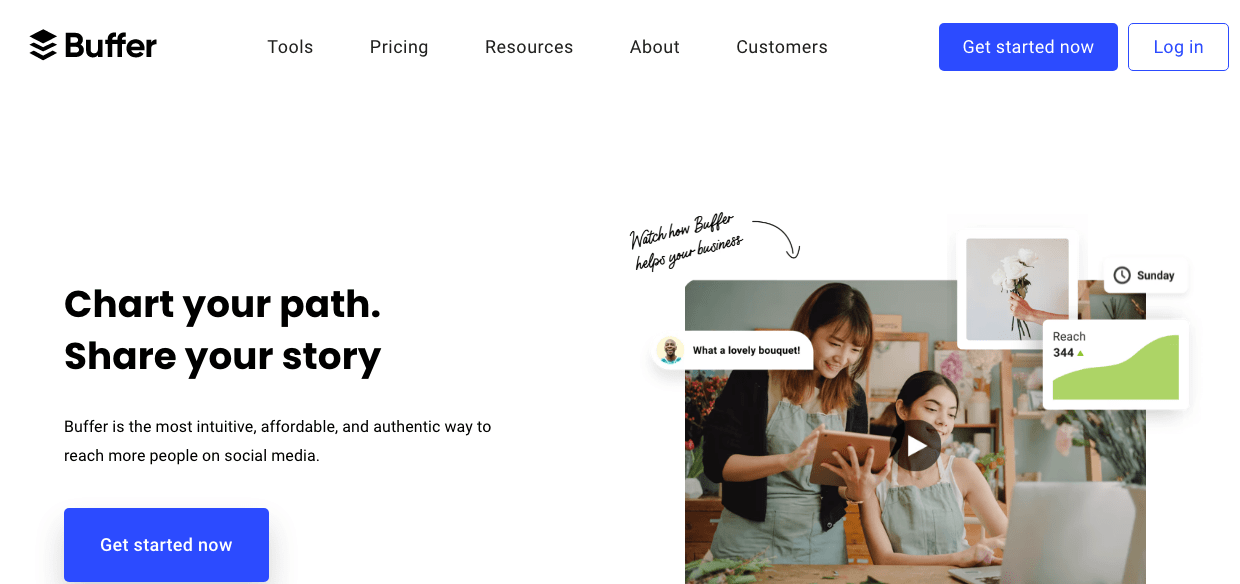
Buffer is a social media management tool that saves time by automatically posting to your accounts. It also offers a marketing automation feature that allows you to create drip campaigns, automated email campaigns that send out a series of emails over a set period.
With Buffer’s marketing automation tool, you can create custom segments to target specific customers or groups with your campaigns. These segments can be based on customer data such as purchase history or email engagement, or you can manually create them.
In addition to custom segments, the marketing automation tool includes templates you can use for your campaigns. This makes creating professional and effective marketing campaigns easy with minimal effort.
Buffer is valuable for managing social media accounts and automating marketing efforts. It helps you save time and effectively reach your target audience.
Key features of Buffer:
- Browser extension: The Buffer browser extension allows you to schedule posts and manage your social media accounts quickly and easily.
- View, track, and recycle posts: You can view, track, and recycle your past posts to save time and optimize your social media strategy.
- Integrations: Connect Buffer to various apps and tools to streamline social media management.
- Importing RSS: Use Buffer to import and schedule posts from your favorite blogs and websites.
- Post schedules: Plan and schedule your social media posts in advance to save time and ensure consistent posting.
- Free image editor: Use the free image editor to create and customize images for your social media posts.
Buffer Pricing Plans:
- Free: $0
- Essential: $5 per month
- Team: $10 per month
- Agency: $100 per month
13. Tailwind.
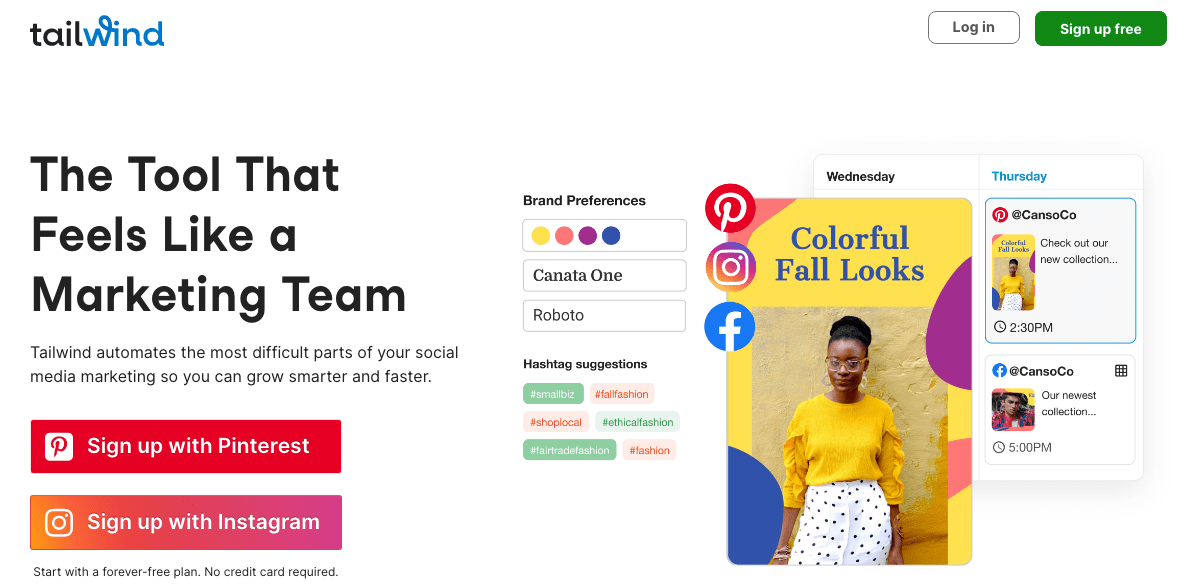
Tailwind is a social marketing automation tool that helps you plan, schedule, and publish content on multiple social media platforms. It also makes it easy to target specific audiences by creating custom lists based on interests, demographics, or behaviors.
In addition to social media marketing, Tailwind offers a personalized email and social media marketing plan designed to help you grow your business smarter and faster.
One of Tailwind’s standout features is its ability to transform photos into beautiful social media posts and emails with just one click. This saves time and makes it easy to create professional, eye-catching content.
Overall, Tailwind is a comprehensive marketing automation tool that helps you streamline your marketing efforts and grow your business. Its unified solution for social and email marketing, customizable audience targeting, and time-saving features make it a valuable tool for any business.
Key features of Tailwind:
- Plan, schedule, and publish: Tailwind makes it easy to plan, schedule, and publish content on multiple social media platforms.
- Instagram marketing: Tailwind offers tools specifically designed for Instagram marketing to help you grow your presence on the platform.
- Pinterest marketing: Tailwind also provides tools for Pinterest marketing to help you increase your reach and engagement on the platform.
- Target specific audiences: Create custom audience lists based on interests, demographics, or behaviors to target groups with your marketing efforts.
- Performance tracking: Track your performance and see how your marketing efforts pay off.
Tailwind Pricing:
- Free: $0 per month.
- Pro: $9.99 per month
- Advanced: $19.99 per month.
- Max: $39.99 per month.
Related article: 7 Excellent Email Marketing Tools for WordPress
Why are Marketing Automation Tools Essential?
Marketing automation tools are essential for small businesses because they help to streamline marketing tasks, save time, and improve results. Here are some key reasons why marketing automation tools are necessary for small businesses:
Save time
Marketing automation tools can save small business owners significant time by automating tasks that would otherwise need to be done manually.
For example, you can set up automated email campaigns to send out to your subscribers regularly without spending time manually composing and sending each email. You can also automate your social media posting to schedule posts in advance and have them automatically go out at the optimal times.
By automating these tasks, you can free up time to focus on other essential aspects of your business, such as customer service, product development, or sales. This can help you to be more efficient and productive, allowing you to get more done in less time.
Improve efficiency
Marketing automation tools can help small businesses to improve their efficiency by providing valuable insights and analytics. These tools allow you to track the success of your marketing campaigns, so you can see which strategies are working and which are not.
This data can help you make more informed decisions about your marketing strategy, optimize your efforts, and achieve the best possible results.
For example, you can use automation tools to track your emails’ open and click-through rates, allowing you to see which subject lines are most effective.
You can also track your social media posts’ engagement and conversion rates to see which types of content resonate with your audience. Using these insights, you can fine-tune your marketing strategy and improve efficiency.
Target specific audiences
One key benefit of marketing automation tools is the ability to target specific audiences with marketing efforts.
These tools allow you to create custom segments based on various factors, such as demographics, interests, behaviors, and purchase history. This means that you can tailor your marketing campaigns to specific groups of customers, increasing the chances of conversion.
For example, if you sell outdoor gear, you might create a custom segment for hikers and another for campers and then create targeted marketing campaigns for each group.
By targeting specific audiences, you can create more relevant and personalized marketing messages, which are more likely to resonate with your customers and drive conversions. This can help you get more value from your marketing efforts and ultimately grow your business.
Increase customer engagement
Marketing automation tools can help small businesses increase customer engagement by creating personalized and targeted marketing campaigns. These tools allow you to use customer data to create more relevant and customized messages, which are more likely to engage and retain customers.
For example, you can use an automation tool to create personalized email campaigns based on a customer’s purchase history or to send targeted social media posts based on their interests. Creating campaigns tailored to your customers’ needs and interests can increase engagement and build stronger relationships with them. This can help you to retain customers and grow your business over time.
Additionally, marketing automation tools can automate customer communication, allowing you to keep in touch with your customers regularly and build stronger relationships.
Boost sales
Marketing automation tools can help small businesses to boost sales by streamlining marketing tasks and targeting specific audiences.
These tools allow you to optimize your marketing efforts and create more personalized and targeted campaigns, which are more likely to convert.
For example, you can use a marketing automation tool to create drip campaigns, which send emails to customers over a set period to promote your products or services.
You can also create targeted social media or personalized email campaigns based on customer data, such as purchase history or interests. Streamlining your marketing tasks and targeting specific audiences can increase conversions and drive more sales for your business.
Additionally, marketing automation tools can help you track your marketing campaign’s success, see what’s working and what’s not, and make data-driven decisions about your marketing strategy. This can help you get more value from your marketing efforts and boost your business’s sales.
How To Choose the Best Marketing Automation Tool.
When it comes to marketing automation tools, there are many different options available. So, how do you choose the right one for your business? Here are a few tips:
Features
Next, consider the features that are important to your business. Do you need email marketing capabilities? Do you need social media management? Make a list of the must-have features and use it to narrow down your options.
Integrations
It’s also important to consider which integrations are available with each marketing automation tool. If your business uses other tools or platforms, make sure the marketing automation tool you choose can integrate with them seamlessly.
Ease of use
Marketing automation tools can be complex, so it’s important to choose one that is easy to use and has a user-friendly interface. Look for a tool that offers clear instructions and a support team to help you with any issues.
Scalability
If you’re a small business, you may not need all the bells and whistles of a larger marketing automation tool. However, it’s still important to consider scalability. Choose a tool that can grow with your business and can handle an increase in marketing efforts as your company expands.
Test it out
Many marketing automation tools offer free trials or demos, so take advantage of these opportunities to test the tool and see if it’s a good fit for your business. It’s also a good idea to ask for references or case studies from other companies that have used the tool to see how it has worked for them.
Budget
First things first, consider your budget. Marketing automation tools can range from free to several hundred dollars per month. Determine how much you can afford to invest in a tool and stick to it.
Business goals
Next, consider your business goals. What do you want to achieve with your marketing efforts? Do you want to increase website traffic, generate leads, or boost sales? Different marketing automation tools offer additional features and capabilities, so it’s essential to choose one that aligns with your goals.
Best marketing automation tools: Wrap up.
There are plenty of marketing automation tools available for small businesses. The choices can be overwhelming, from free tools like Hootsuite and Buffer to paid options like Constant Contact and ActiveCampaign.
But don’t let the sheer number of options stress you out! When choosing a marketing automation tool, remember to consider your budget and your business’s specific needs.
Do you need something easy to use and budget-friendly? Try Hootsuite or Buffer. If you’re looking for a tool with more advanced features and automation capabilities, consider Constant Contact or ActiveCampaign.
Regardless of your chosen tool, the right marketing automation tool can help you save time, improve efficiency, and boost sales. So don’t wait any longer – start automating your marketing today.
Further reading on Fontish.com: Here is a list of the 7 Best Online Community Platforms you should consider if you need to create a community for your business.




