When it comes to web hosting, Bluehost is one of the most well-known and popular providers out there. However, not everyone loves Bluehost’s service or pricing, which is where Bluehost alternatives come in.
There are many great alternatives to Bluehost, with various features and price points to suit different needs.
This list post will look at some of the top Bluehost alternatives today.
Key factors when choosing a Bluehost alternative include reliability, customer support quality, and price point. We will share tips on evaluating these factors as you search for the right web host for your needs.
So, if Bluehost is not the right fit for you, why not check out one of these cheaper hosting alternatives? With reliable performance and attentive support staff, they will meet all your web hosting needs!
Let’s dive in.
What are the best Bluehost alternatives?
Here are our best picks of the top-rated Bluehost alternatives you should consider for your web hosting and domain registrar needs.
1. Namecheap.
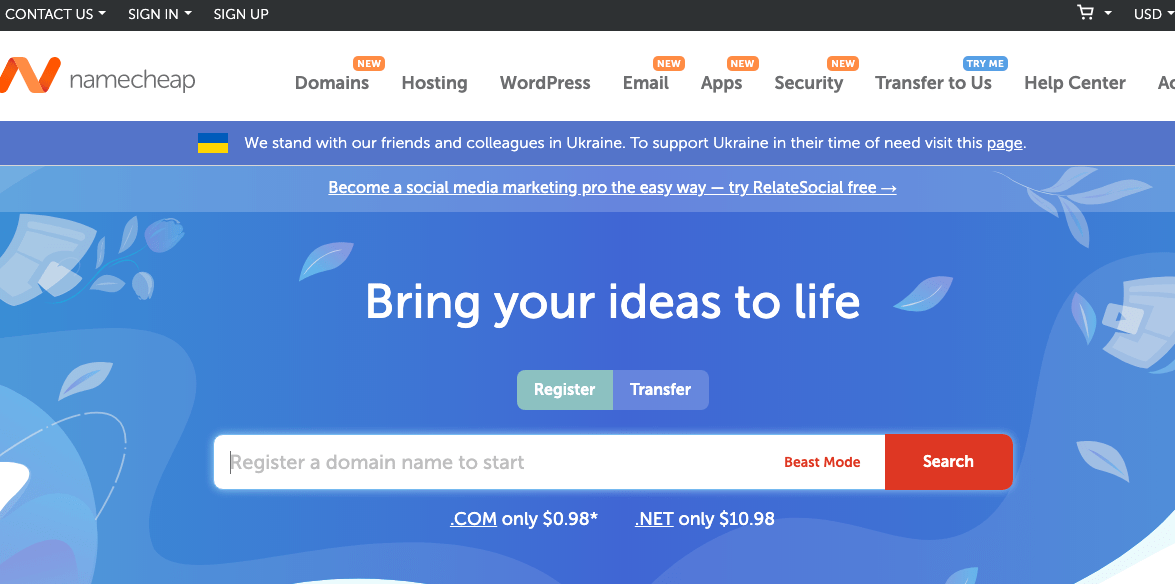
If you’re looking for a reliable and affordable Bluehost alternative to help you purchase a domain name and host your website, Look no further than Namecheap.
As an ICANN-accredited domain registrar, Namecheap is the perfect choice for anyone looking for professional-grade services at an affordable price.
Namecheap makes it easy to buy a domain name of your choice with just a few clicks. It also allows automatic domain transfers if your domain name is currently registered elsewhere.
What’s more, Namecheap completes all transfers in under 30 minutes so that you can get started right away.
In addition to offering top-quality domains and hosting services, Namecheap provides security products such as SSL certificates, dedicated IP addresses, and much more.
Whether you need WordPress hosting or business email hosting services, Namecheap has everything you need to enhance your online presence.
Key features of Namecheap:
- Server Level Choice: Namecheap offers Entry, Medium, and Advanced server levels to match different business requirements.
- CMS Support: Namecheap supports popular content management systems like WordPress, Joomla, and Drupal.
- E-Commerce Integration: Seamlessly integrate with popular e-commerce solutions such as Magento and PrestaShop.
- Cpanel: Easily manage your hosting account with the user-friendly cPanel interface.
- DNS setup and propagation: You get free DNS hosting and efficient domain name propagation.
- Email forwarding: Set up professional email addresses that forward to your existing inbox with just a few clicks.
- SFTP Files Access: Securely access and transfer website files using the SFTP protocol.
- Server Management Options: Choose from managed or self-managed server options for maximum flexibility.
Namecheap pricing:
As we said, Namecheap offers both affordable domain names and hosting packages that include:
- Stellar: $1.58 per month – suitable for personal use, with one website and 10 GB storage.
- Stellar plus: $2.98 per month – ideal for small businesses, with unlimited websites and unmetered storage.
- Stellar business: $4.98 per month – suitable for large companies, with unlimited websites and 50GM storage.
Namecheap offers a 30-day money-back guarantee if you’re unsatisfied with their services.
Here is your discount on any of Namecheap’s services.
2. Cloudways.
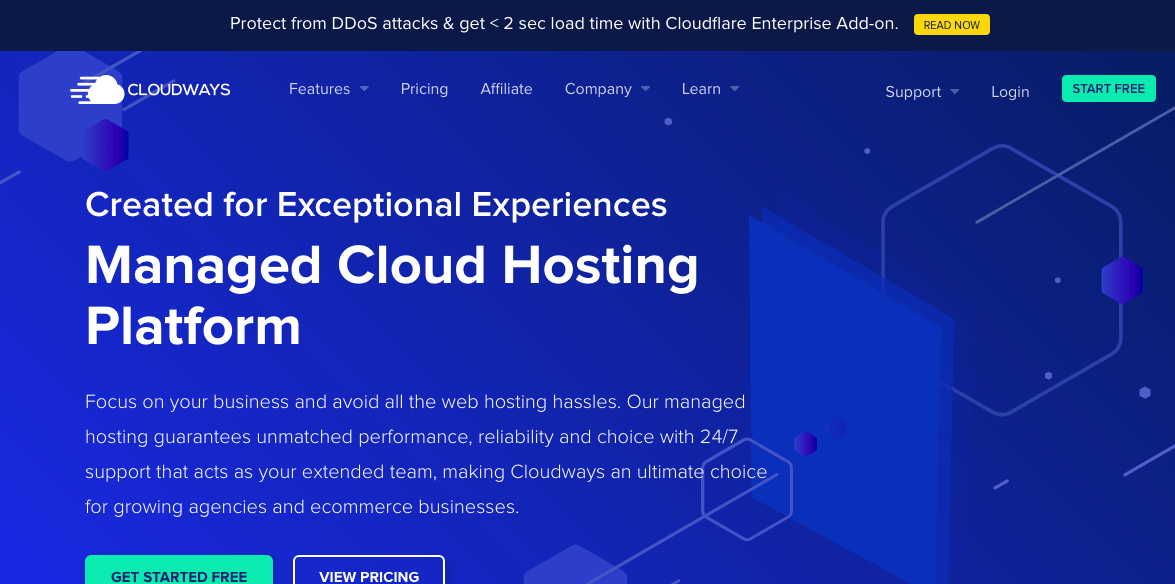
If you are searching for a managed WordPress hosting alternative to Bluehost that offers greater flexibility and customization, try Cloudways.
With over 75,000 businesses using their managed cloud hosting platform, Cloudways is a leader in helping companies with their digital transformation needs.
Whether you need faster website loading speeds, improved scalability, or enhanced security for your online presence, Cloudways has the necessary tools and features.
With Cloudways, you have complete control over their server environment. You can launch managed servers on some of the world’s leading IaaS providers, including AWS, Google Compute Engine, Rackspace, Digital Ocean Vultr, Linode, and more.
With just a few clicks on their intuitive interface, you can easily deploy unlimited PHP applications and manage crucial factors like your staging environment, scaling, SSL certificates, backups, and more.
Other notable features include free SSL certificates, automated and on-demand servers, app backups, staging areas, and a powerful hosting stack consisting of Apache NGINX Varnish, MariaDB MySQL, and Memcached, among others.
Key features of Cloudways:
- Performance Analysis: Get insights into your website’s performance with detailed server and application metrics and monitoring tools that track downtime and uptime.
- Enterprise CDN: Speed up loading times for your global audience with Cloudways’ partnership with top-tier CDN providers like AWS, StackPath, and Google.
- Multi-Cloud Management: Easily manage and migrate your cloud servers across different IaaS providers.
- Backup and Recovery: Automate your backups, quickly restore them with a single click, or download them for safekeeping in a separate location.
- SSL Security: Secure your website with free Let’s Encrypt SSL certificates.
- Server Monitoring: Monitor your server’s health and performance in real-time with real-time tools and scheduled maintenance tasks.
- Built-in advanced caches: Improve website speed and performance with built-in advanced caches like Varnish, Redis, Memcached, and more.
- SLA Management: Keep track of your Service Level Agreements with detailed documentation and reporting features.
- Cost Management: Easily optimize your cloud resources for maximum cost efficiency.
Cloudways pricing:
Cloudways offers new users a 3-day free trial. After that, the software is available across four pricing tiers for five different data centers. Pricing and functionality are outlined below.
- Digital Ocean: Starting at $12.00 per month
- July: Starting at $13.00 per month
- Linode: Starting at $12.00 per month
- AWA: Starting at $36.51 per month
- Google Cloud: Starting at $33.18 per month
Try Cloudways here
3. Kinsta.
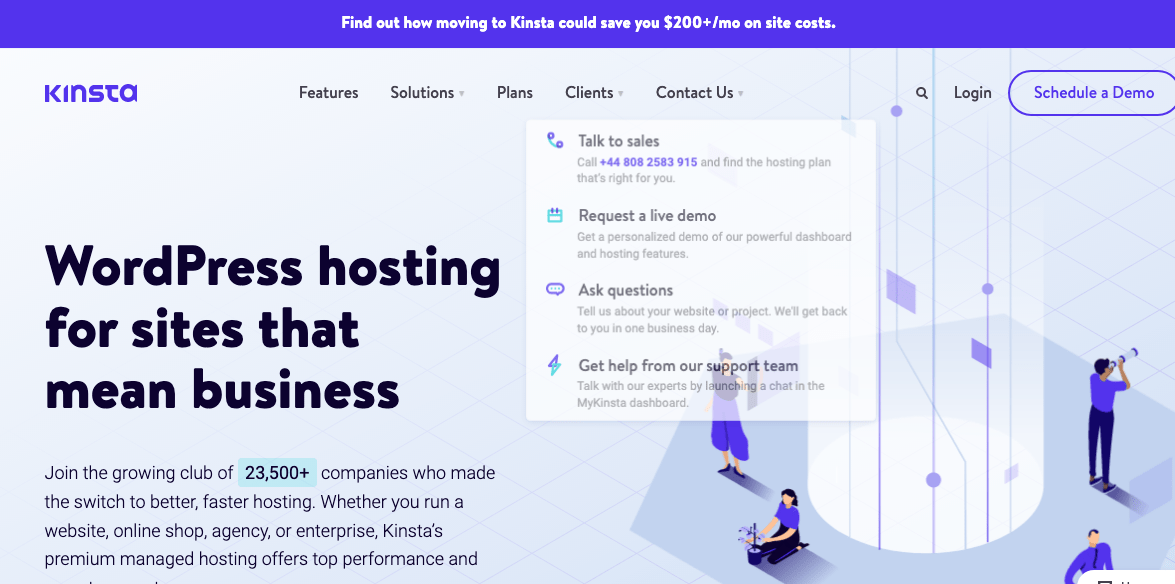
Kinsta is a trusted, industry-leading WordPress hosting service provider founded to provide superior performance, scalability, and availability.
Powered by the Google Cloud Platform and its premium network, Kinsta utilizes cutting-edge technology, such as orchestrated LXD containers, to deliver effective site protection and automatic scaling for sudden traffic surges.
What sets Kinsta apart from other Bluehost alternatives is its offering of tools such as HTTP/2, PHP 7.3, CDN, MariaDB, Let’s Encrypt, SSH, and Git one-click staging environments.
Whether you’re an entrepreneur just getting started with WordPress or a seasoned pro looking for advanced features and high levels of support, Kinsta has everything you need to succeed online.
Plus, with a commitment to giving back to the WordPress community through initiatives like WordCamp sponsorships and donations to non-profit organizations, Kinsta believes in the power of open-source software to make the world a better place.
Key features of Kinsta:
- Automatic Backups: Daily automated backups of your WordPress site, ensuring your data is always protected and can be easily restored if needed.
- PHP 7: Kinsta offers the latest version of PHP, delivering faster load times and improved security.
- Free SSL: Secure your site with a free Let’s Encrypt SSL certificate with all Kinsta plans.
- Managed WordPress hosting: Kinsta offers fully managed WordPress hosting, taking care of site maintenance and security so you can focus on running your business.
- Highly scalable architecture: Kinsta’s LXD containers allow instant scaling to handle sudden traffic surges without downtime.
- Real-Time Monitoring: Kinsta’s advanced monitoring system allows immediate detection and resolution of potential issues to keep your site running smoothly.
- Free CDN: Deliver content quickly to a global audience with Kinsta’s free KeyCDN integration.
- Performance Metrics: Monitor and improve your website’s performance with Kinsta’s in-depth performance metrics.
- Custom dashboard: Keep track of all your sites with a custom dashboard, allowing easy management and monitoring.
- Kinsta AMP tool: Enhance the mobile user experience with an integrated AMP tool.
- Full-page caching: Improve load times even further with full-page caching.
Kinsta pricing:
Kinsta offers a range of pricing plans from starter to enterprise. Each plan increases your number of websites, SSD storage, and monthly visitors. Their plans include:
- Starter: $35 per month
- Pro: $70 per month
- Business: $115 per month
All plans have free unlimited migrations from several hosts, daily automatic backups, manual backup points, 24/7 support, and their white-labeled cache plugin.
Get a 30% discount on Kinsta now.
4. Wp Engine.
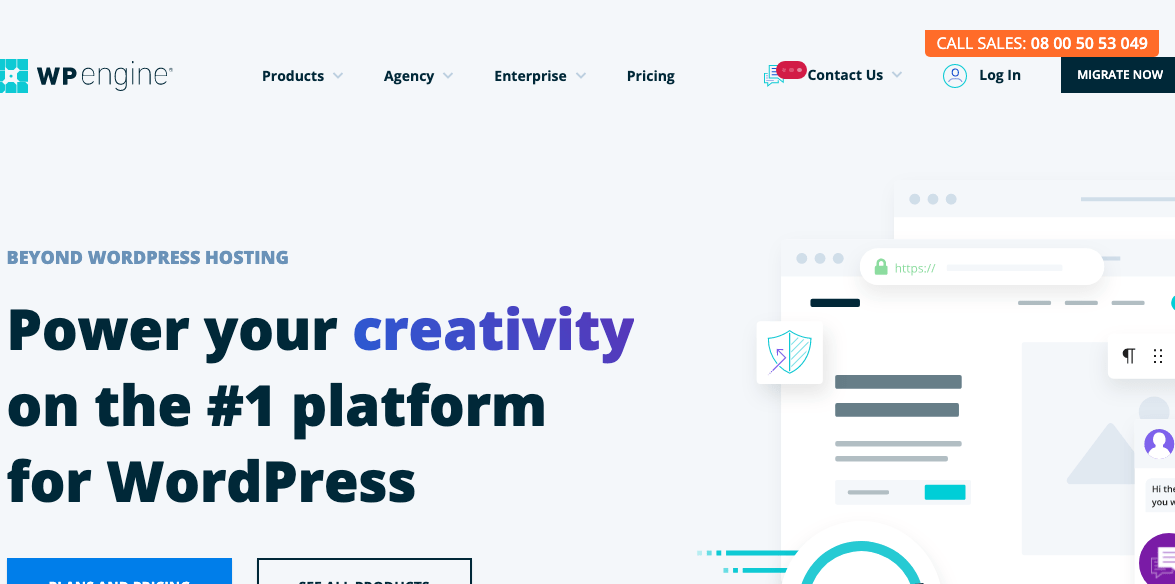
At number four of our best Bluehost alternatives is WP Engine. WP Engine is a premium hosting provider that specializes in managed hosting for WordPress sites. The Austin-based provider offers speed, reliability, and excellent customer service.
WP Engine’s focus on site speed is at the core of its offerings. It ensures blazingly fast load times for your websites by leveraging a network of top-of-the-line servers with aggressive caching.
With over 185,000 customers in 150 countries, WP Engine has the experience and expertise to handle even the most demanding programming requirements.
They offer daily file backups, reliable customer support, custom plans to suit your enterprise needs, a content delivery network (CDN), and staging environments to test new services before going live.
WP Engine is the go-to choice for serious WordPress users who need a platform that delivers powerful performance and unmatched support.
Key features of WP Engine:
- Highest Uptime: WP Engine guarantees a 99.95% uptime for their managed WordPress hosting services, ensuring your site is always up and running.
- Managed Security: WP Engine handles all security updates and monitoring for their customers, providing peace of mind if you manage sensitive data on their website.
- Automated Migration: Their platform makes moving your existing WordPress site to WP Engine easy with just a few clicks.
- WordPress Patching: Stay current with all WordPress updates and patches to ensure your site is always running the latest version.
- Offsite Backups: Daily backups are stored offsite for added security in case of any unexpected incidents.
- Site Templates: Get pre-built templates for fast and easy site design, perfect for those with limited coding knowledge.
- Smart Plugin Manager: Easily manage plugins on your site to ensure optimal performance and avoid code conflicts.
- CDN: Their hosting plans include a content delivery network, which allows faster load times and improved performance worldwide.
WP Engine pricing:
WP Engine offers four main plans, from $20 per month for their starter-managed WordPress plan to $600 per month for their Enterprise solution, as listed below.
- Managed WordPress: $20 per month
- E-commerce solution: $50 per month
- Advanced Solutions: $600 per month
Each plan includes the above key features, with higher-tier plans offering increased storage and website visits. They also provide custom enterprise solutions for larger businesses with unique needs.
5. DreamHost.
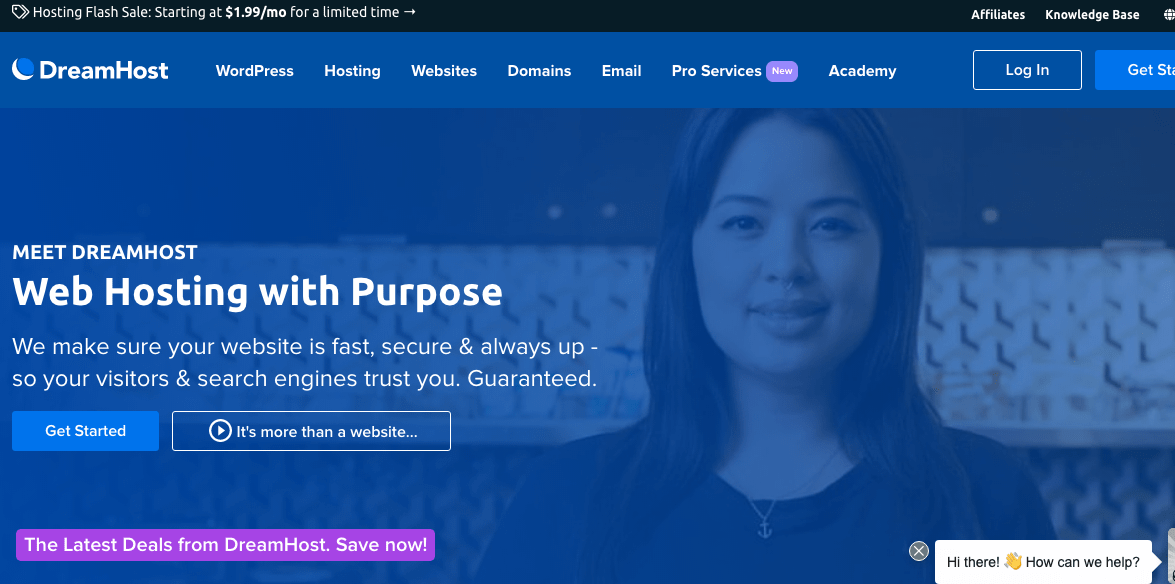
DreamHost is your idea Bluehost alternative if you’re looking for advanced web hosting features or simple, easy-to-use services.
With an impressive reputation for customer service and a commitment to privacy, DreamHost has been recognized by PC Magazine as the #1 hosting service three years in a row.
Whether you need assistance setting up your website, troubleshooting an issue, or simply want to learn more about their services, they are always available to help, in addition to a 100% uptime guarantee and a spectacular 97-day money-back guarantee.
Their specially designed DreamPress platform is perfect for both eCommerce stores and blogs.
And with robust security features like built-in server caching and a WordPress firewall to protect your data from hackers and other threats, you can trust DreamHost to keep your website safe.
Key features of DreamHost:
- Dedicated Virtual Resources: DreamHost offers dedicated virtual resources to ensure your website has the power to run smoothly.
- Configuration Management: Easily configure management, making updating and adjusting your website’s settings simple.
- Free SSL: Enjoy free SSL protection for your website, keep your data secure, and boost customer trust.
- Free WordPress firewall: DreamHost offers a free WordPress firewall to protect your website from hackers and other threats.
- Auto-scaled memory: DreamHost’s auto-scaled memory feature ensures that your website always has the resources it needs, no matter how much traffic it receives.
- 100% uptime guarantee: 100% uptime guarantees your website will always be accessible to your customers.
- Performance Management: Monitor and optimize your website’s speed and performance.
- cPanel: Easily manage and customize your website with a user-friendly cPanel.
DreamHost pricing:
DreamHost offers competitively priced monthly and annual plans, with discounts for longer billing periods. Their VPS plans start at $15/month and go up to $120/month, depending on the resources and features you need. Plans include:
- VPS Basic: $15/month or $13.75/month (annual billing)
- VPS Business: $30/month or $27.50/month (annual billing)
- VPS Professional: $60/month or $55/month (annual billing)
- VPS Enterprise: $120/month or $110/month (annual billing)
6. Hostinger.
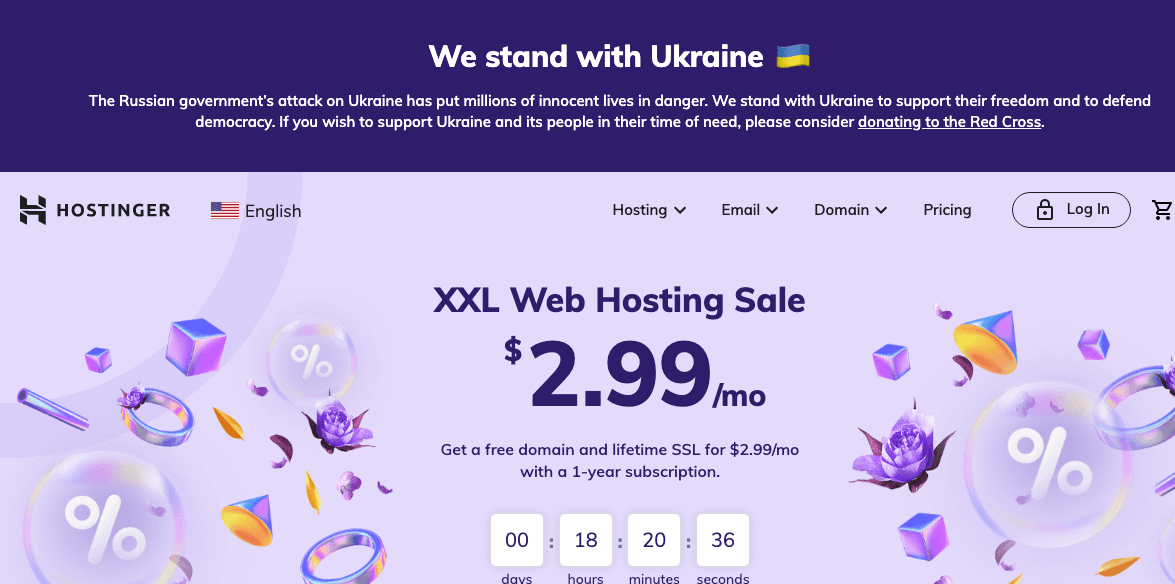
Hostinger is an excellent choice for beginners who want to learn coding and experiment with PHP, cPanel, FTP, and MySQL without the added cost.
Their 24/7 multilingual (20+ language) Customer Success Team is super knowledgeable and known to pick up a live chat in less than two minutes.
Additionally, they offer fast web hosting with an average page load speed of under 200 MS and guaranteed uptime of 99.9%.
They offer domain registration, cloud hosting, email hosting, SSL certificates, and LiteSpeed servers to help customers take their online journeys to the next level.
You can choose from a variety of web hosting services that best fit your needs.
They also offer a 14-day money-back guarantee so that you can try their service risk-free.
Key features of Hostinger:
- Daily Backups: Have a complete website backup with just one click and restore it when needed.
- Data Integration: You can easily transfer your data from one host to another without any loss.
- Unlimited Databases: Create as many databases as you want without any limit.
- Cloudflare CDN: Their global content delivery network (CDN) speeds up your website by caching its content and distributing it worldwide.
- API: You can use their easy-to-use API to automate your hosting tasks.
- Drag and Drop Website Builder: With their drag and drop website builder, you can easily create a beautiful website in minutes without any coding knowledge.
- LiteSpeed for 4X Faster Page Loads: LiteSpeed servers are up to 4 times faster than traditional servers. So, your website will load faster and give your visitors a better experience.
- 1click WordPress Installation: You can easily install WordPress with just one click. No need to fiddle with complicated settings.
Hostinger pricing:
Hostinger offers three hosting plans starting at $1.99/mo for the Single Shared Hosting plan. All plans include:
- Single Shared Hosting: $1.99 per month
- Premium shared hosting: $2.99 per month
- Premium shared hosting: $3.99 per month
For detailed pricing on those services, visit Hostinger.
7. HostGator.
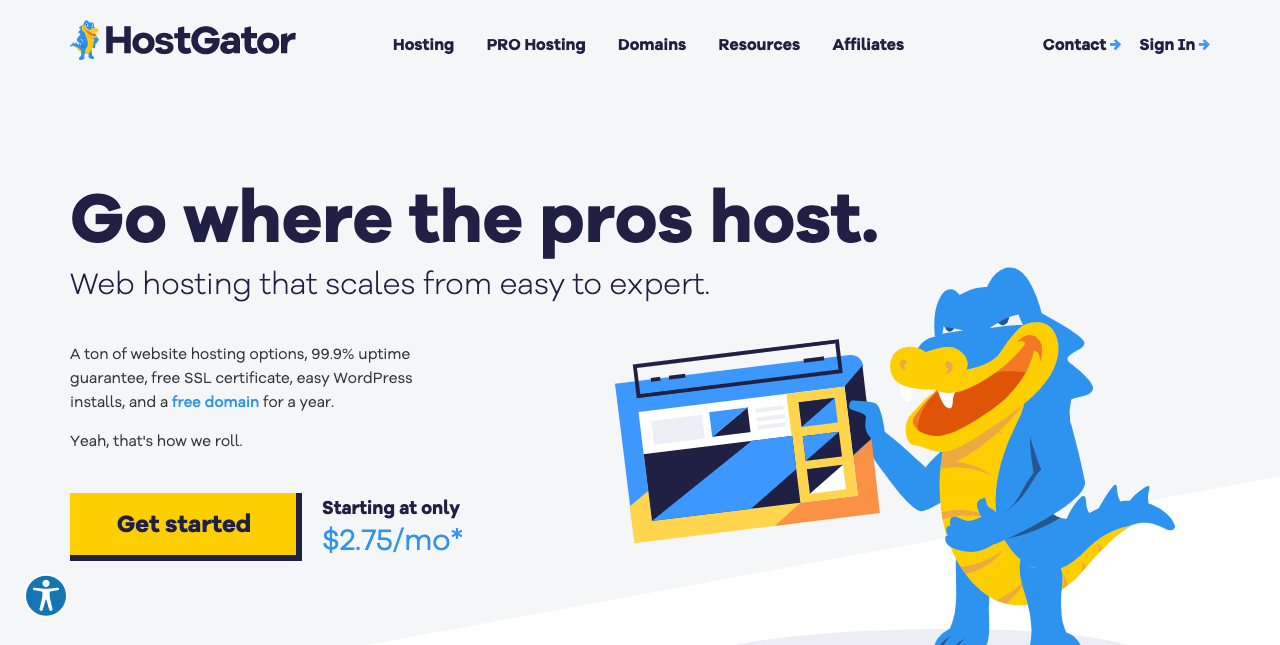
Based in Houston, HostGator hosts over 9 million websites and offers a simple drag and drop functionality for website building.
You can add unlimited domains and take advantage of free migrations within the first 30 days and 24/7 customer support.
With HostGator, WordPress installations can be done with one click, making it easy to get started on a WordPress site. And if you’re moving an existing site to HostGator, they offer free website transfers with no fees associated with the transfer.
Having a dedicated IP address (which HostGator provides for free) can improve your site’s security and performance.
So whether you need Shared, Reseller, VPS, or Dedicated web hosting, HostGator offers it all.
Key features of HostGator:
- Real-Time Editing: Make changes to your site in real time without going through a lengthy editing process.
- Pre-built Templates: Choose from a selection of pre-built templates to make website creation quick and easy.
- Online Store Builder: Build an online store easily using HostGator’s online store builder.
- Telephone or Live Chat support: HostGator offers 24/7 phone or Live Chat support, so you can always get help when needed.
- Drag and Drop: HostGator’s drag and drop functionality makes website creation simple and easy.
- Free WordPress migration: If you’re moving an existing WordPress site to HostGator, they offer free migrations with no fees associated with the transfer.
- Uptime guarantee: HostGator offers a 99.9% uptime guarantee, so you can be confident that your site will be up and running when needed.
HostGator pricing:
HostGator offers a range of pricing options for its many services, with the cheapest Shared hosting starting at $2.75/month. Other plans include:
- Shared hosting: 2.75 per month
- Website builder: $3.84 per month
- WordPress hosting: $5.95 per month
- VPS hosting: $23.95 per month
- Dedicated hosting: 89,98 per month
8. GoDaddy.
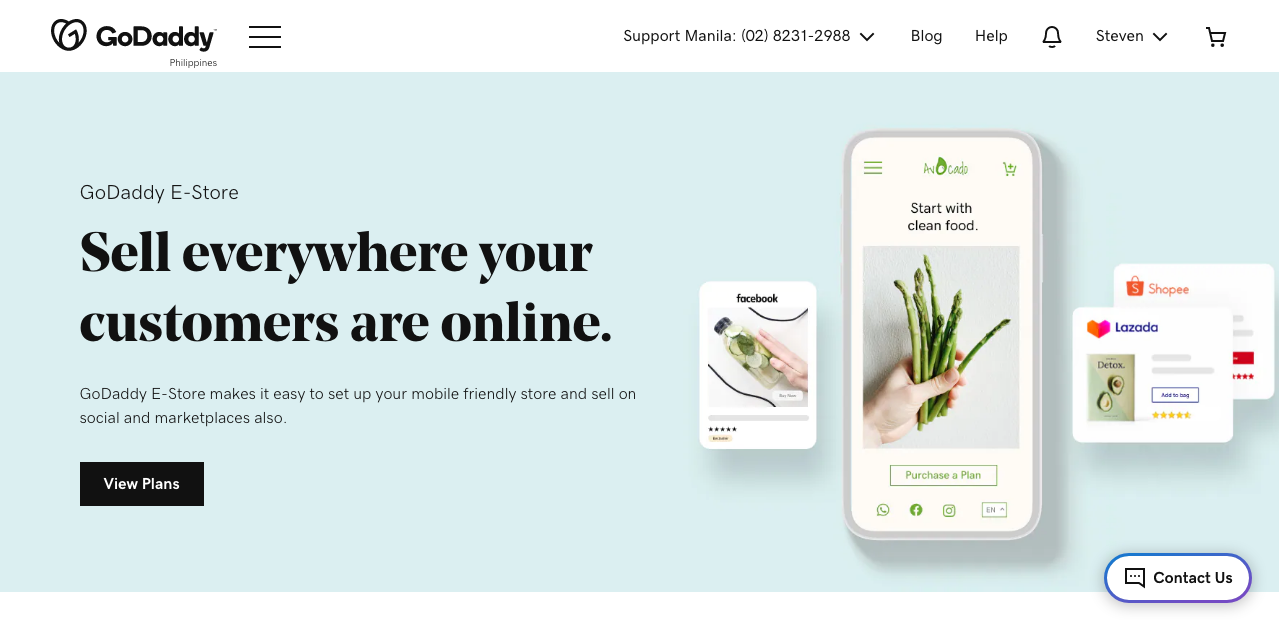
GoDaddy is a web hosting service company that offers plans ranging from $5.99 to $89.99/month. The company provides a website builder, domain registrar, hosting plans, professional email, and online marketing tools.
My favorite GoDaddy features as a Bluehost alternative include Odin Plesk and the ability to host one or unlimited websites, depending on your chosen plan.
They also offer helpful malware scanners, WordPress site management support, and SSD storage options. GoDaddy guarantees 99% uptime and has a starting price of $3.66/month, with Media Temple support available via email, chat, or phone if needed.
Overall, GoDaddy is a great Bluehost alternative for those looking for an all-in-one solution to quickly and easily get their business or personal website up and running.
Key features of GoDaddy:
- Domain Registration Services: This helps you find the perfect domain name for your business or website.
- eCommerce: Offers a variety of plans to help you build and grow your online store.
- Website Hosting: Provides reliable hosting plans to keep your website running.
- Website Builder: Create a professional website quickly and easily with customizable templates.
- SEO Management: Offers tools and services to help you optimize your website for better search engine visibility.
- Shopping Cart: You can add a shopping cart to your website so customers can purchase your products or services online.
GoDaddy pricing:
GoDaddy offers a variety of pricing plans to fit your needs, as listed below.
- Starter: $5.99 per month
- Economy: S7.99 per month
- Deluxe: $12.99 per month
- Top lever: $19.99 per month
You get a 30-day money-back guarantee on all plans, so you can try GoDaddy out and see if it’s the right fit for you.
Related articles: Best GoDaddy alternatives
9. SiteGround.
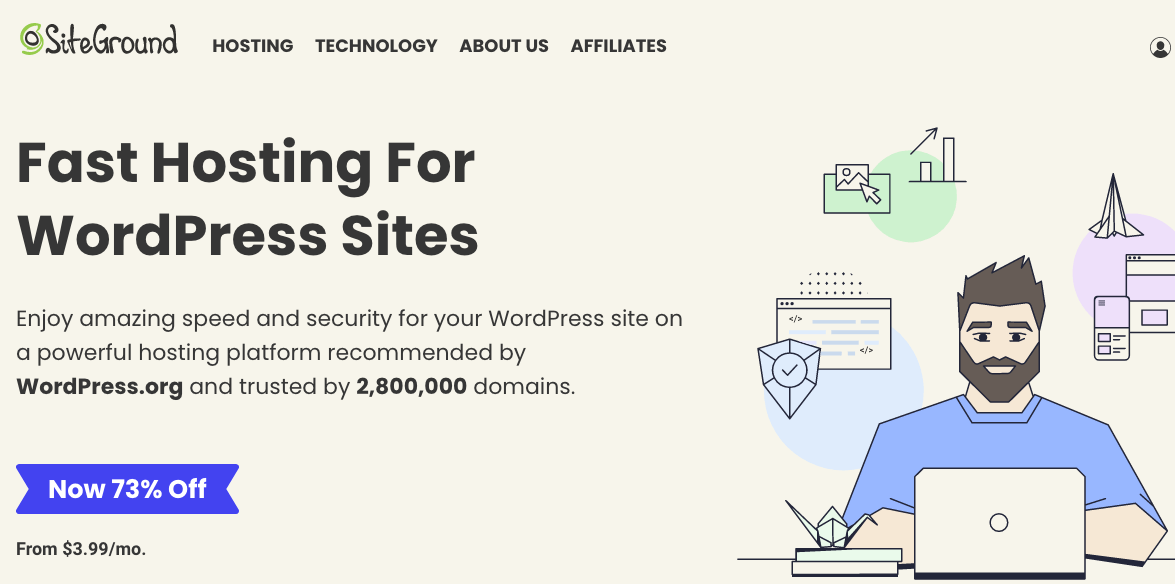
Last on our list of the top Bluehost alternatives is SiteGround. SiteGround is a hosting software company that has been operational since 2014. It is known for its great customer service- with a 98% client satisfaction rate in 2018.
On average, the company responds to phone calls within seconds and replies to support tickets within 10 minutes. Furthermore, their team is available 24/7 via chat. Apart from great customer service, another significant benefit of using SiteGround is its performance.
Their uptime averages 99.99%, and their page load times are under 750ms. Linux containers are very stable—even with random traffic spikes—which makes SiteGround an ideal choice for businesses.
Additionally, the platform offers website and vulnerability management services that help businesses monitor server health, WordPress staging, and more.
Key features of SiteGround:
- Activity Dashboard: The activity dashboard overviews the server activity, including the number of connections, queries per second, and bytes transferred.
- Vulnerability Scanning: Get alerted of any potential vulnerabilities on your server with SiteGround’s vulnerability scanning feature.
- Health Monitoring: Identifies any server issues and provides recommendations for fixing them.
- Access to SQL: Easily manage your database and optimize its performance.
- CMS Support: SiteGround’s CMS support helps you manage your content and update your website.
- Email Hosting: Use SiteGround’s email hosting to create professional email accounts for your domain.
SiteGround’s pricing:
SiteGround offers three different plans:
- StartUp: 3.99 per month
- GrowBig: 6.69 per month
- GOGeek: $10.69 per month
Why should you consider Bluehost alternatives?
Before deciding, you should be aware of many potential downsides to using Bluehost.
However, the decision of whether to use Bluehost will depend on your specific needs and preferences.
It does not offer free migration.
If you’re already using another hosting provider and want to switch to Bluehost, you must pay for their migration service.
Migration can be complicated and time-consuming, so it’s nice that hosts offer this service for free.
However, Bluehost does not. So, if you’re thinking about switching hosts, you’ll need to factor in the cost of migration when comparing prices.
No daily websites
One of Bluehost’s biggest downsides is that it doesn’t offer daily backups of your websites. This can be a major problem if your site goes down for any reason and you don’t have a recent backup to restore from.
Other Bluehost alternative hosting providers offer daily backups, so if this feature is important to you, you should consider one of those instead.
Can’t Use Both HTTPS and SiteLock CDN
If you want to use both HTTPS and SiteLock CDN on your site, you’ll need to use a host different from Bluehost.
Bluehost does not allow users to use HTTPS and SiteLock CDN on the same site. If you need this for your site, you’ll need to find a different host that does.
Poor customer support
One of Bluehost’s biggest complaints is its poor customer support. There have been reports of long wait times and unhelpful agents, so you’ll want to look elsewhere if you need good customer support.
If any potential downsides above are deal breakers for you, you should consider looking at other hosts instead. But if none of them is a major concern for you, then Bluehost could still be a good option for your website hosting needs.
What to consider when choosing Bluehost alternatives.
Just because Bluehost is popular doesn’t mean it’s the right fit for everyone.
Let’s review some things you should look for when choosing a web hosting alternative to Bluehost to help you decide whether to switch.
-
Load time:
Load time is among the most important factors when choosing a web hosting provider.
Load time is the time it takes for a website to load when someone tries to access it. A website with a long load time will likely frustrate visitors and cause them to leave before they can see what the site offers.
Conversely, a website with a short load time is likelier to keep visitors engaged and encourage them to explore further.
When choosing a web hosting provider, compare load times to find the provider that will offer the best experience for your website’s visitors.
-
Storage and bandwidth:
Storage and bandwidth are the second important factors when choosing a web hosting provider.
Your website will need somewhere to store all its files and data and enough bandwidth to accommodate all the traffic that comes to it. Be sure to choose a Bluehost alternative that offers enough storage and bandwidth for your needs so you don’t have to worry about your website running out of space or being unable to handle sudden spikes in traffic.
-
Free SSL:
SSL stands for Secure Sockets Layer, an important security protocol for websites. SSL encrypts data so it can’t be intercepted and read by third parties, which helps protect your website’s visitors from identity theft and other security threats.
Many Bluehost web hosting alternatives offer free SSL certificates, so be sure to ask about this when comparing providers.
-
Server uptime and security:
Server uptime is the time a server is up and running without interruption. When considering Bluehost alternatives, ask about their average server uptime to ensure your website will be accessible when needed.
Additionally, inquire about each provider’s security measures to protect their servers from attacks so you can be confident your website will be safe from harm.
-
Ecommerce options:
If you plan on selling products or services on your website, you must ensure your web hosting provider offers ecommerce options such as shopping carts and payment processing integrations.
Not all providers offer these features, so inquire about them before deciding.
-
Price Points and Renewals:
How much does the web host cost? And how much will it cost to renew your hosting plan? These are important considerations because you want to ensure you can afford the web host you choose.
You also want to ensure that the renewal price is reasonable. Choose a web host that meets both criteria.
Bluehost alternatives wrap up.
Finding a reliable website hosting provider can be quite challenging, as many options are available on the market.
However, if you are looking for top-rated alternatives to Bluehost, some of the best options include Namecheap, Cloudways, Kinsta, Wp Engine, DreamHost, Hostinger, HostGator, and SiteGround.
Each provider has strengths and features that make it stand out.
For example, Namecheap is known for its affordable pricing and excellent customer support, while Cloudways offers a highly customizable platform with great performance and speed.
Similarly, Kinsta is favored by many users due to its high-quality infrastructure and top-notch security features.
Choosing the right Bluehost alternatives will ultimately depend on your needs and preferences. So, do your research carefully and consider the pros and cons of each option before making a final decision.
Further reading on Fontish.com: Best Wix Alternatives and Competitors you should consider in case you’re considering switching from Wix.




