Searching for the best Asana competitors to empower your teams, take your project management skills to the next level, and move concepts to launch in record time?
Well, your search ends here.
Top project managers who succeed in managing both simple and complex projects know that Asana is not the only player in the field. In fact, Asana has some stiff competition.
This post will look at seven Asana competitors offering solid project management features and capabilities.
We’ll compare the user interface, features, and pricing of Asana and its competitors and how they can help you face every challenge.
At the end of this list of Asana competitors and alternatives, you’ll know which Asana competitor is the best fit for your project management needs.
Let’s dive in.
What are the best Asana competitors and alternatives?
Here are our seven top picks of the best competitors to Asana that you should consider using for project management and workflows.
1. Monday.com.
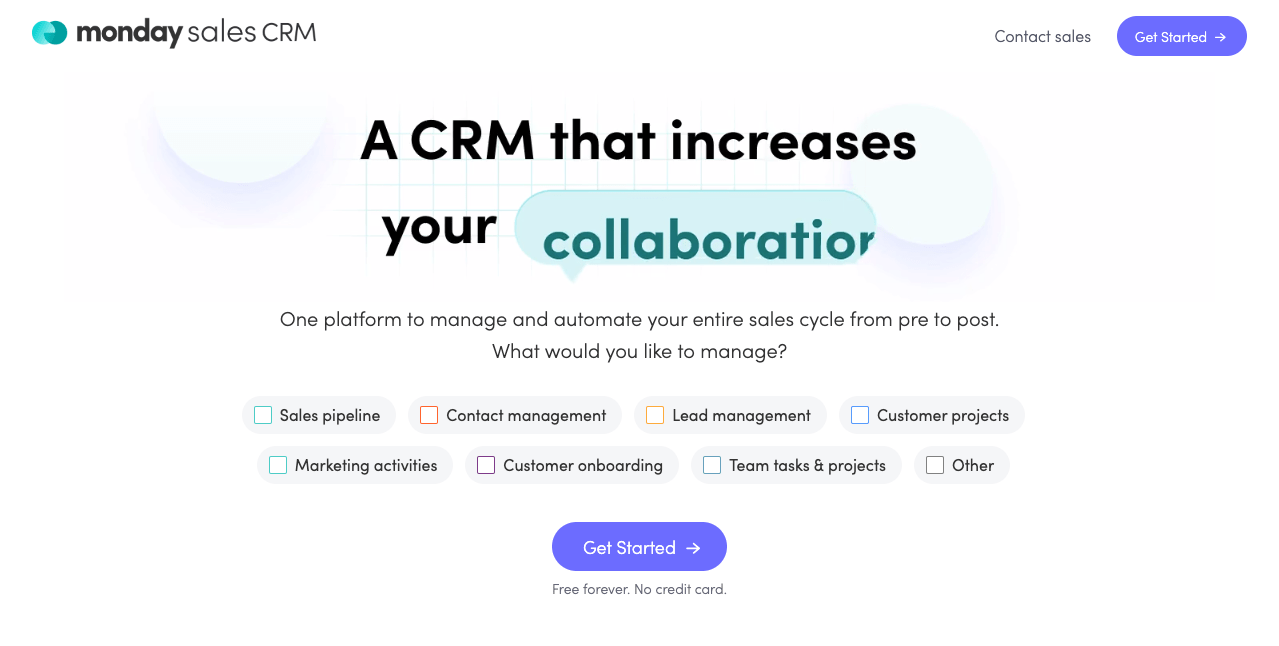
It may be challenging to stay organized and on top of everything, especially if you manage projects while juggling various tools.
However, Monday’s Work OS platform allows you to centralize all your workflow needs in one place, allowing for easier management.
You’ll have access to not only contact details but also an overview of each client interaction, so there is no miscommunication between team members or lost opportunities due to lackadaisical outreach efforts. Plus, it allows everyone working on your team to communicate uniformly.
If you’re responsible for managing projects, then Monday.com is an Asana competitor platform you should consider to save time and resources by Streamlining repetitive tasks such as follow-ups or reminders.
In addition, monday.com’s extensive app library includes integrations with popular marketing tools such as Hootsuite and MailChimp, so you can seamlessly integrate your existing workflows with monday.com.
Whether you need a CRM for sales, marketing campaign management, or product management competitor to Asana, monday.com can help.
Key features of monday.com:
- Team management: You can add people to your team and assign them roles so everyone knows their responsibilities. You can also create groups to manage different aspects of your work, such as a marketing or sales team.
- Task management: Create tasks and assign them to specific people on your team. You can also set due dates and add attachments to tasks so everyone has all the necessary information to complete them.
- Roadmap tracking: Create a roadmap for your project and track your progress against it to help keep your team members on track and ensure everyone knows the project’s milestones.
- Sales pipeline: Track your sales pipeline and see where each lead is in the process to help you close deals more quickly and efficiently.
- Content calendar: A content calendar can help you stay on top of your content marketing strategy and plan and publish timely and relevant content for your audience.
- External communication: Easily share information with people outside your team to keep clients or stakeholders updated on your progress.
- Workflow configuration: You can configure the monday.com account to match your existing workflows or create new ones from scratch. This flexibility allows you to tailor monday.com to your specific needs.
- Business process control: With monday.com, you can automate repetitive tasks such as follow-ups or reminders to help free up time for more critical tasks.
- Activity feed: The activity feed lets you see what your team members are working on. It allows you to track their progress and ensure everyone is on the same page.
Monday.com pricing:
Monday.com offers a two-free seat plan, after which pricing scales based on the number of seats and functionality you need. Premium plans include:
- The basic plan: $12.50 per seat/month, billed monthly.
- Standard plan: $17 per seat/month billed monthly.
- Pro plan: $27 per month billed monthly.
Try monday.com for free and upgrade later.
2. ClickUp.
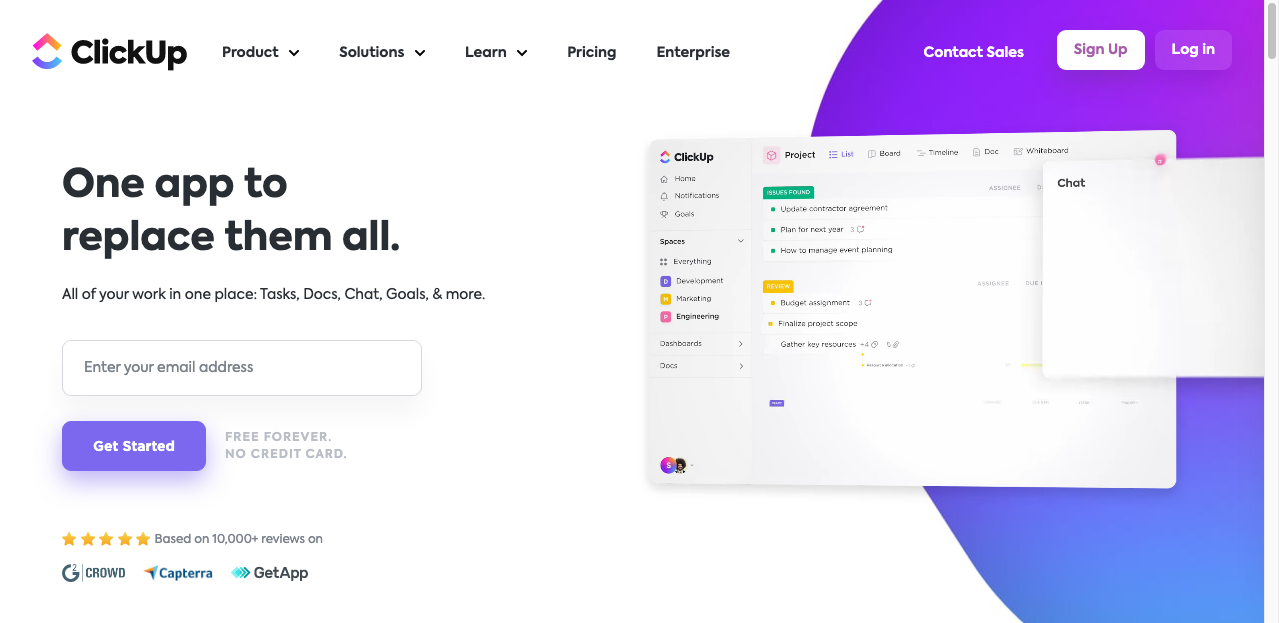
Launched in 2017, ClickUp is the complete Task management software where teams can plan, organize, and collaborate on work using tasks, Docs, Chat, Goals, Whiteboards, and more.
The platform lets you set tasks and create and share documents. It can be customized to fit teams of all sizes to maximize productivity and reach new heights.
ClickUp can be used to manage daily tasks by marketing, sales, and customer relationship teams, non-profits, development teams, individuals, and startups.
ClickUp also integrates with many business tools, such as Slack, Salesforce, Evernote, Drive, HubSpot, Zendesk, and more, allowing you to access all your tools from one handy interface.
Whether you’re looking for a better Asana competitor to track your sales pipeline or hoping to streamline task management for your marketing team, ClickUp is worth checking out.
Key features of ClickUp:
- Media planning: Effectively manage media schedules and plans, have all the information you need in one place and make better decisions with real-time data and insights.
- Email marketing: With ClickUp’s email marketing features, you can easily create and send beautiful newsletters, automated emails, and more.
- Ideation: Brainstorm new ideas with ClickUp’s built-in idea management tools. Capture, organize, and track your ideas so you can turn them into reality.
- Knowledge management: Stay updated on company procedures and best practices and easily find the information you need when you need it.
- Goal tracking: Set and track goals to measure your progress and achieve your business objectives.
- Collaboration: ClickUp’s collaboration features allow you to work together more effectively. You can share documents, chat in real time, and more.
- Task tracking: Keep track of all your tasks in one place to stay organized and on top of your work.
- Gantt charts: Visualize your project timeline and see what’s coming next with ClickUp’s Gantt charts.
- Employee database: Keep track of employee information, contact details, and more in one central location.
ClickUp pricing:
ClickUp offers a free version with up to 100MB of storage, unlimited tasks, and users. Premium plans are priced as follows:
- Unlimited: $5 per month (per member)
- Business: $9 per month (per member)
- Business Plus: $19 per month (per member)
- Enterprise: Custom pricing
Try ClickUp for free before committing to a paid plan.
3. Wrike.
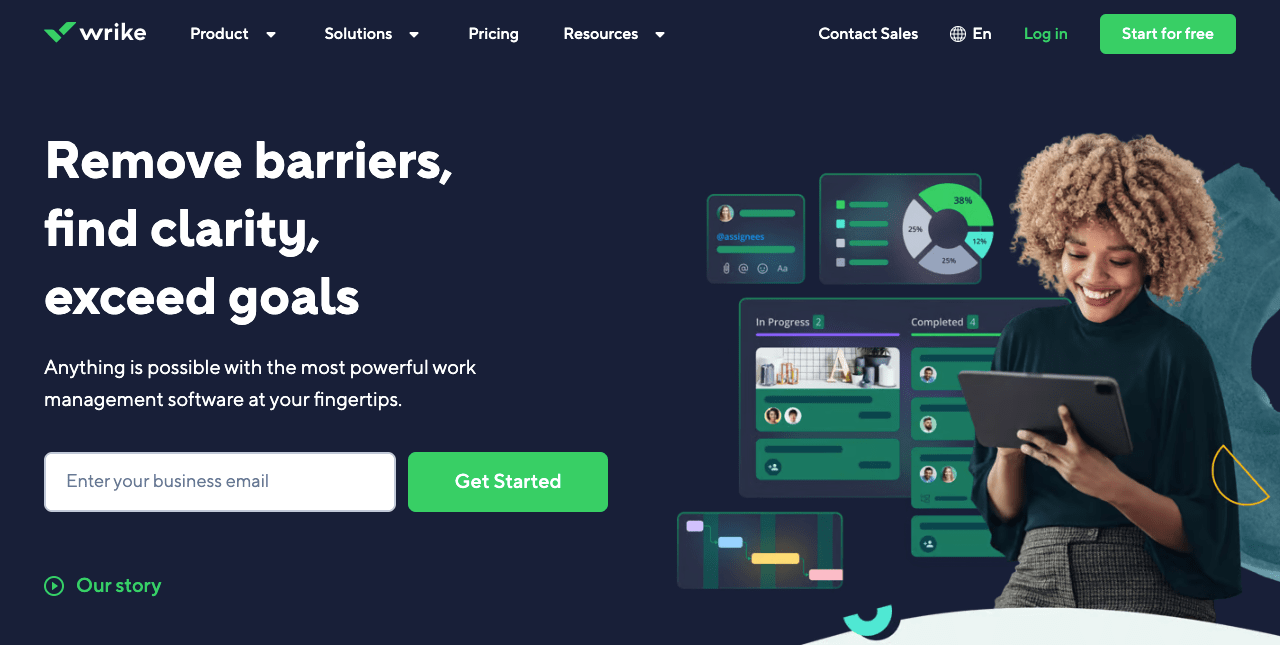
Of all Asana competitors, Wrike is the only project management platform that offers a new generation of tools to create a streamlined digital workplace.
With Wrike, you can use custom request forms, Kanban boards, Gantt charts, real-time updates, time tracking, and performance reports all in one place. This can help you remove complexity from your projects and increase productivity.
In addition, Wrike integrates with 400+ applications to automate your everyday processes, especially if you’re an organization with distributed, remote, and virtual teams.
Wrike’s user interface gives you complete visibility and control over all your tasks, helping you achieve clarity of project goals with organizational visibility.
So, if you’re looking for a project management Asana competitor for teams and organizations looking to combine control and collaboration, coordination, and collective intelligence and help you get more done with less complexity, try Wrike.
Key features of Wrike:
- Collaboration tools: Easily collaborate with your team on projects large and small. You can easily create and manage tasks, share files, and leave comments in one place.
- Onboarding: Wrike’s onboarding process is straightforward, so you can use the platform quickly and easily.
- Digital asset management: Manage your digital assets, including photos, videos, documents, and more, in one place.
- Project organization, planning, and tracking: Keep your projects organized, on track, and under budget with Wrike’s project management features.
- Business process control: Automate your business processes and workflows with Wrike’s powerful workflow engine.
- Marketing automation: Streamline your marketing efforts, automate tasks, and track your campaigns in one place.
- Project Scheduling: Use Wrike’s project scheduling features to plan and track your project timelines.
- Team management: Monitor your team’s performance, identify areas for improvement, and optimize your team’s workflow.
- Customizable branding: Customize the look and feel of your Wrike account to match your brand identity.
- Kanban boards: Visualize your work with a Kanban board and get a real-time view of your tasks and projects.
Wrike pricing:
Wrike offers a FREE basic plan for unlimited users. Other plans are priced as below:
- Professional: $9.80 per user a month billed annually
- Business: $24.80 per user a month billed annually
- Enterprise: Customer pricing; contact Wrike for pricing.
Give Wrike a try today!
4. Trello.
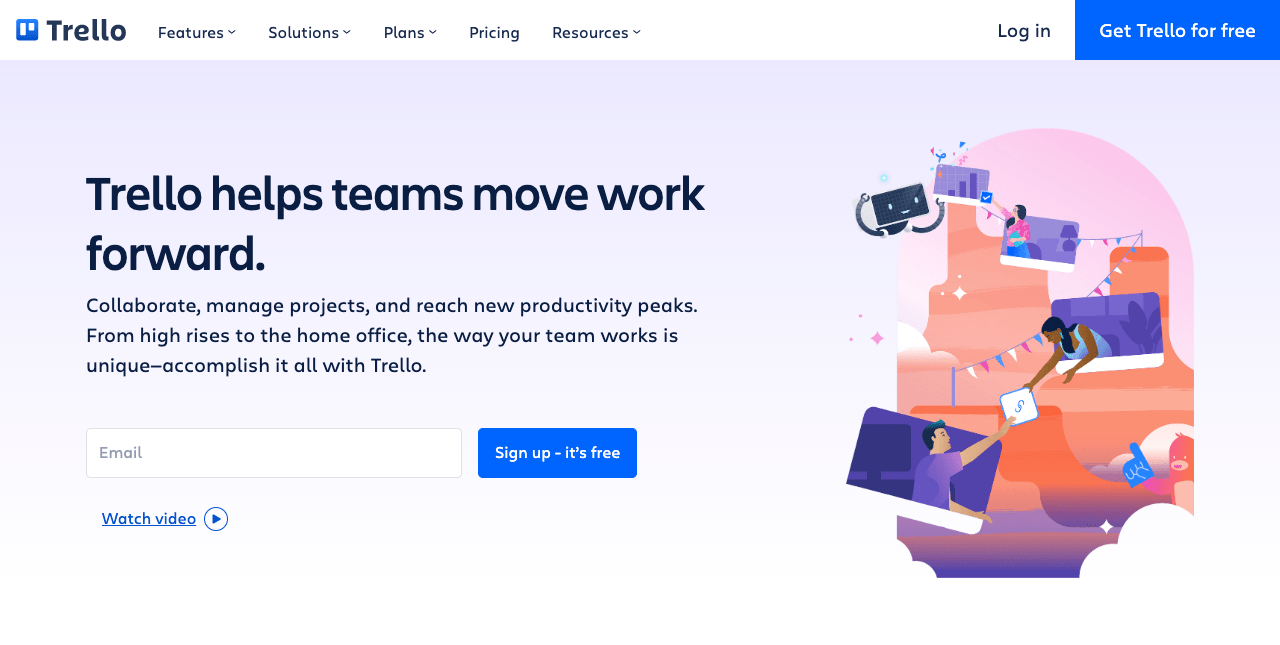
While Asana is an excellent tool for managing individual tasks and to-do lists, it can sometimes feel like too much of a good thing.
When you need to step back and get a bird’ s-eye view of a project, Trello is the solution. It is visual collaboration software that helps teams see the big picture while still being able to drill down into the details.
Rather than being bogged down by a long list of tasks, Trello enables you to prioritize and organize projects in a flexible and fun way.
What sets Trello apart is its ability to eliminate the need for status update meetings. Its board and cards system allows teams to create a shared perspective on assigned projects.
Plus, Trello is the perfect Asana alternative for cross-team collaboration with integrations to other popular tools like Google Drive, Slack, and Jira.
Key features of Trello:
- Assignment management: Assign specific team members to each card so everyone knows who’s responsible for what.
- Graphical workflow editor: With its clear view of the entire process, Trello helps you monitor progress and achieve important business goals.
- Meeting management: Have all the relevant discussions kept in one place by leaving comments directly on the card.
- Task tracking: Keep track of your work with features like Google Drive, Slack, and Jira integrations.
- Sync actions and messages in Real Time: Trello is designed to give you a shared perspective on any project, regardless of size.
- Integrate productivity apps: With over 100+ integrations with other essential tools, Trello makes it easy to add attachments like photos, documents, and even videos directly to your cards.
- Monitor team and individual tasks: Keep track of everyone’s progress with Trello’s assignment management feature.
- Brainstorming: Brainstorm ideas with your team by creating a card for each idea and assigning team members to each one.
- CRM: keep track of your customer relationships with Trello’s built-in CRM system.
Trello Pricing:
Trello offers a free plan for individuals looking to organize any project. Premium plans include:
- Standard: $5.00 per user per month
- Premium: $10 per user per month
- Enterprise: $17.50 per user per month (starting for 250 users, billed annually)
Try Trello today and see how easy it is to complete your work!
5. Airtable.
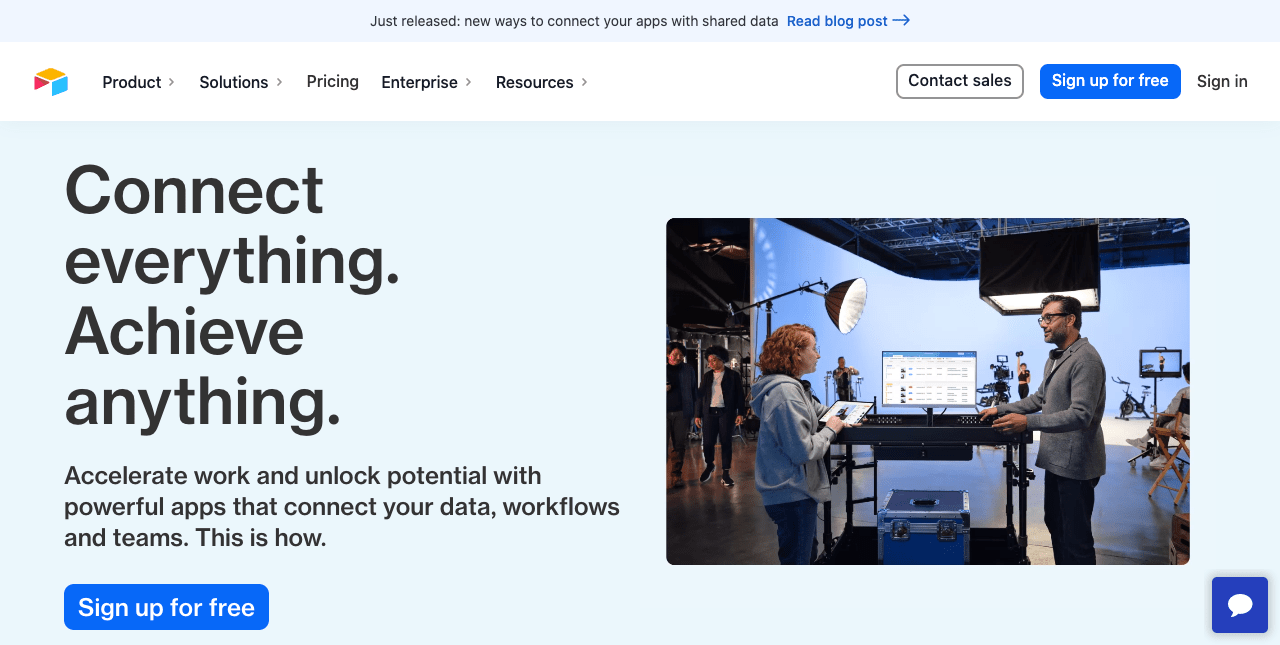
Airtable is the relational database that empowers teams to build the solutions they need to drive innovation and increase agility.
Airtable’s spreadsheet-like interface is easy for anyone to use, while the real-time collaboration, file attachments, and reporting features make it a valuable tool for project management.
You can use Airtable to build MVPs, fill gaps between other tools, and develop custom workflows to manage processes like product launches, user research, content marketing, and fundraising outreach.
Airtable allows teams to adapt their software when markets or goals change. The platform increases agility by providing transparency and visibility to collaborators and managers.
Teams can also use Airtable to solve a broad set of use cases without IT resources.
If you’re searching for an Asana competitor to help your team drive innovation and increase agility, look no further than Airtable.
Key features of Airtable:
- Agile methodologies: Quickly adapt your software when markets or goals change. The result is a more agile organization that can respond quickly to change.
- Communication management: Easily connect with team members and manage communications in one platform.
- Campaign management: Keep track of your marketing campaigns and analyze their performance.
- CRM and sales reports: Create custom reports for your sales team that include all the information they need to close deals.
- Product database: If you sell products, use Airtable to track inventory, manage orders, and more.
- Invoice: Manage your finances by tracking invoices and payments and creating and sending invoices using Airtable.
- Interaction tracking: Keep track of customer, partner, and prospect interactions.
- Contact database: Stay organized and keep track of your contacts using Airtable’s contact database.
- Assets database: Track all your company’s assets in one place so you can easily find them when needed.
- Social media integration: Integrate with social media tools like Twitter and Facebook to easily share information and collaborate with team members.
Airtable pricing:
Airtable offers a free plan with up to 1,200 records, 2GB attachment space, and two weeks of revision. Premium plans include:
- Plus: $12 per user a month for 5,000 records, 5GB attachment space, and six months of revision
- Pro: $24 per user a month for 50,000 records, 20GB attachment space, and one year of revisions
- Enterprise: Contact Airtable directly for a quote.
6. Nifty.
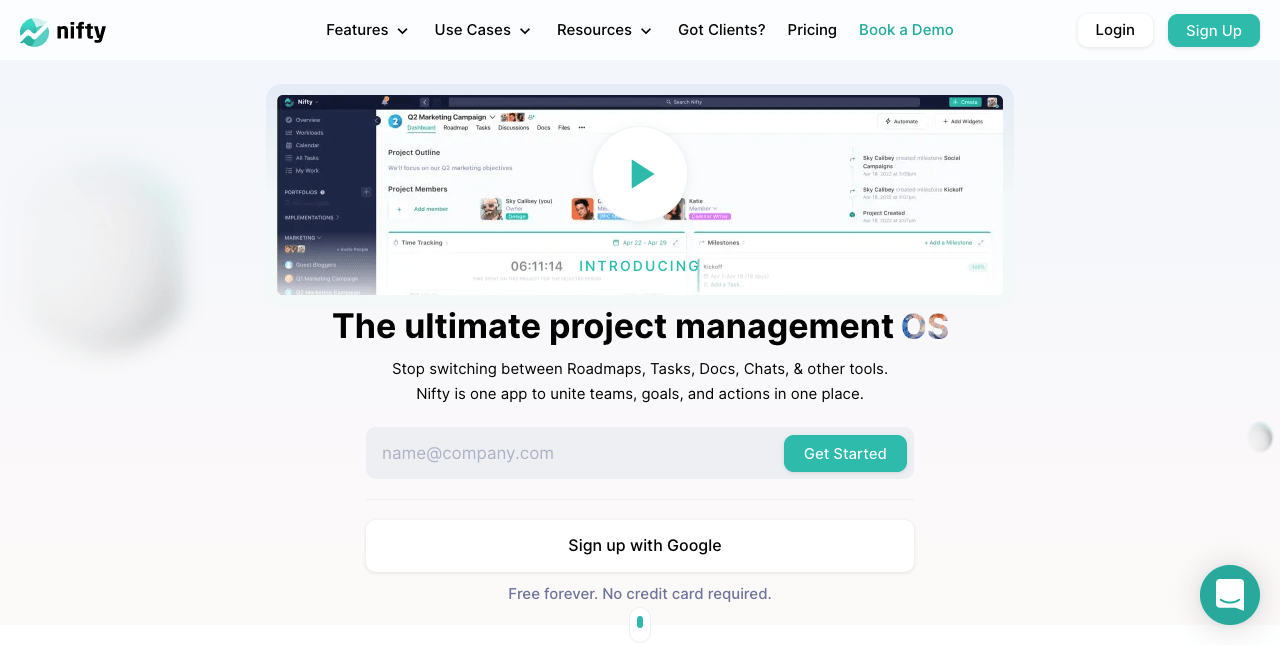
Nifty is the all-in-one workspace that automates project updates and resource insights with dynamic task management.
By combining features like chat, tasks, goals, documents, and files in one software, Nifty helps reduce project development cycles and improve team productivity.
Nifty allows you to track the project roadmap, communicate with teammates and clients, create collaborative documents, and more in a centralized workspace. The software enables you to create an actionable project management plan by consolidating team tasks, setting deadlines, and clearly displaying team stream workloads.
The platform offers a built-in calendar and integrations with Google, Outlook, and file and document sharing.
Thanks to Nifty, the days of missed deadlines, confusing email threads, and lost documents are gone. Nifty brings efficiency and organization to your projects so you can focus on what’s important: getting work done.
Key features of Nifty:
- Expense tracking: Keep track of your team’s expenses in real time to stay on budget.
- Client time tracking: Know how much time your team spends on client projects and bill accordingly.
- Team management: Stay organized and on top of your team’s workload with Nifty’s team management features.
- Customizable templates: Create custom templates for your projects so that you can work more efficiently.
- Discussion threads: Have productive conversations with your team about the work at hand.
- Due date tracking: With Nifty’s due date tracking features, you can stay on top of deadlines and never miss a beat.
- Surveys and feedback: Get valuable insights from your team by providing survey and feedback options.
- Rules-based workflow: Automate your team’s workflow with customizable rules and regulations.
Nifty pricing:
Nifty offers a free plan for up to 2 active projects. Other pricing tiers are as follows:
- Starter: $39 per month for up to 10 team members
- Pro: $79 per month for up to 20 team members
- Business: $124 per month for up to 50 team members
- Enterprise: $399 per month for unlimited team members
7. Smartsheet.
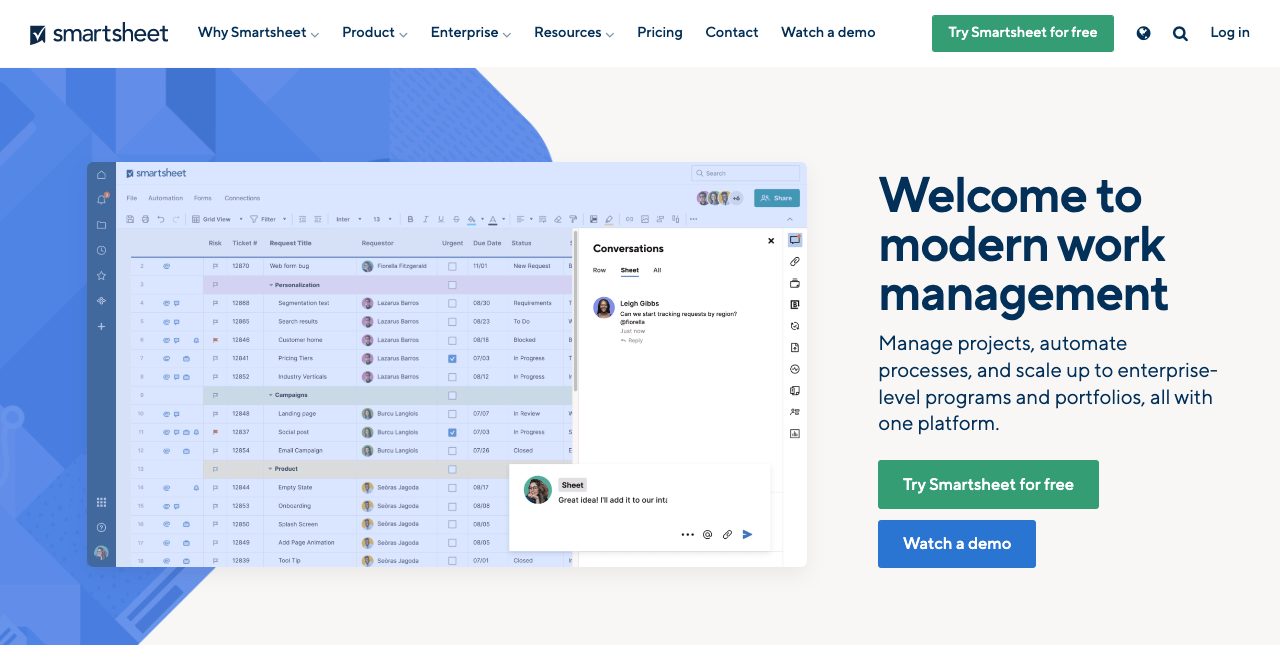
If you’re looking for an enterprise Asana competitor that can help you manage dynamic work, Smartsheet may be a good option.
Smartsheet is a cloud-based SaaS platform that offers various features to help teams plan, execute, and report on work more efficiently.
The platform is renowned for its easy-to-use interface, real-time Gantt charts, dashboards, and work automation features.
The platform is flexible enough to adapt to the changing needs of dynamic work across different departments and use cases. This makes it an ideal work management solution for businesses that need a scalable and adaptable platform to manage their workflows.
With Smartsheet, businesses can streamline processes, save time and resources, and improve productivity.
Key features of Smartsheet:
- Financial management: Manage your finances more effectively by tracking your spending, creating budget reports, and more in one dashboard.
- Strategic planning: Create and execute your business plans more efficiently by setting goals, tracking progress, and measuring results.
- HIPAA compliant: Keep your sensitive data secure with Smartsheet’s industry-leading security features, which comply with the Health Insurance Portability and Accountability Act (HIPAA).
- Approval workflow: Automatically route documents for approval so you don’t waste time chasing down signatures.
- Digital asset management: Organize and store your digital assets in one central repository for easy access and collaboration.
- Automated reports: Generate reports automatically and get real-time insights into your data to make informed decisions.
- Data visualization: Transform your data into easy-to-understand visuals so you can identify patterns and trends.
- Content management: Store your content in one central location for easy access and collaboration.
- Goal setting and tracking: Set goals and track progress so you can measure your success and determine areas of improvement.
- Real-time notifications: Get notified when tasks are due or overdue so you can act promptly.
Smartsheet pricing:
Smartsheet offers three premium pricing tiers, namely:
- Pro: $7 per user a month
- Business: $25 per user a month
- Enterprise: Contact Smartsheet sales for pricing.
All plans are billed annually with a free trial.
8. ProofHub.
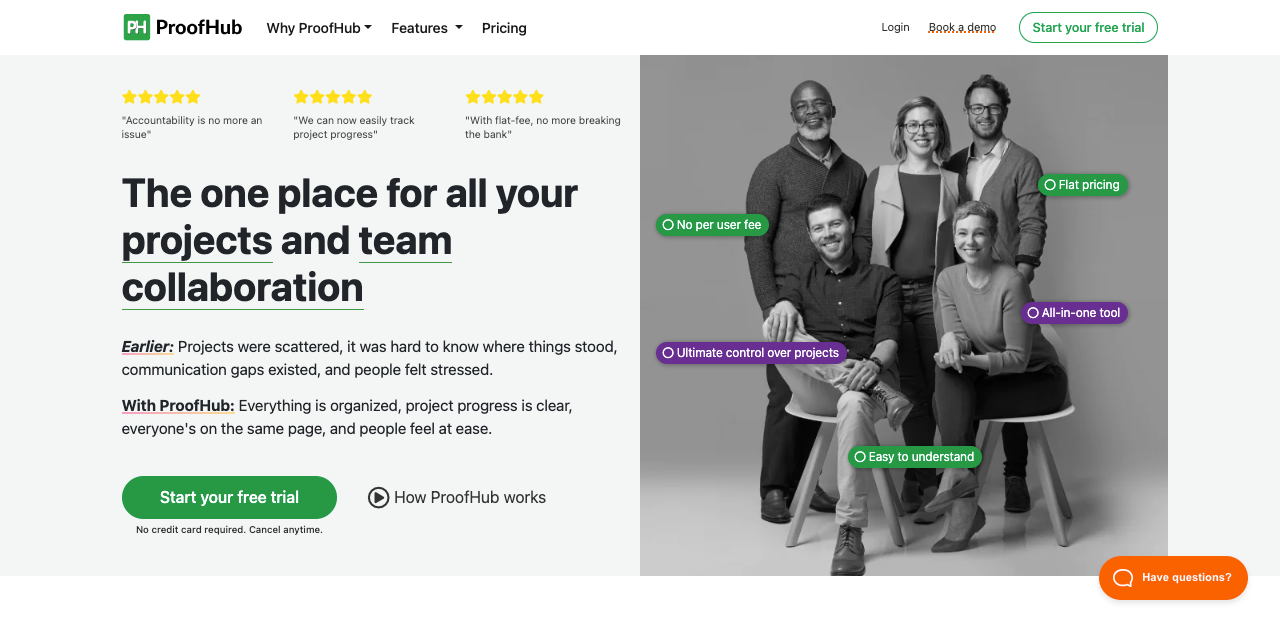
ProofHub is one of the best Asana alternatives, thanks to its intuitive task management dashboard, which makes it easy to manage multiple projects.
Different departments can easily use ProofHub because they can create custom workflows according to their individual needs—for example, marketing, software development, customer support, and many others.
As a manager, ProofHub will help you easily plan, schedule, and delegate tasks. You can also monitor the project progression and distribute the workload evenly among your team members.
ProofHub provides powerful collaboration features to ensure the smooth functioning of teams and help you deliver consistent, quality projects on time.
Further, real-time communication on the central platform saves time and avoids the hassles of searching for important data across different places.
Key features of ProofHub:
- Built-in Chat: To help team members work effectively and with enhanced productivity, ProofHub provides built-in chat to help quickly share important information and eliminate the need for switching between multiple apps.
- Online Proofing: ProofHub comes with built-in proofing, which provides markup tools and version control to streamline the review and approval process.
- Discussion and Notes: Manage all discussions and conversations in a threaded format to ensure that your entire team is on the same page.
- Task Dependencies: The Gantt chart visualizes the entire project in a bird’ s-eye view. ProofHub lets you set dependencies between various tasks so that team members have a complete understanding of the workflow.
- Custom field reporting: ProofHub assists you in analyzing the performance of your team members with custom field reporting.
- Resource forecasting: Effective reports of previous projects and knowledge of various team members can help you plan your resource distribution accordingly.
ProofHub pricing:
ProofHub offers flat pricing, which means you can add as many users as you want without any additional cost.
- The Essential plan costs $45 per month (billed annually) for unlimited users.
- The Ultimate control plan costs $89 per month (billed annually) for unlimited users.
You can try ProofHub free for 14 days before signing up for the paid version.
Related article: 9 Best Shopify Competitors and Alternatives
What is Asana?
Asana is a cloud-based project management platform that helps you organize, track, and manage your work from anywhere.
With Asana, you can easily see what’s due and when, assign tasks to yourself or others, and get real-time updates on project progress.
Thanks to the platform’s integrations with popular business applications like Slack and Google Drive, you can keep all your work in one place.
Why do you need a competitor or alternative to Asana?
Asana is a popular project management tool, but it’s not the right fit for everyone. Let’s explore five reasons you might need to consider Asana’s competitors.
Asana is expensive for small teams
Although It offers a limited free plan to a team of up to 15 members, its cheapest premium plan costs $10.99 monthly, which might not be ideal for small teams. Other complex Asana alternatives are more affordable and more suited for small teams.
Asana is not ideal for small teams
Asana is not as user-friendly as other complex project management tools.
It can be challenging to navigate for someone unfamiliar with it. This can be a problem for small teams who do not have the time or resources to learn how to use it effectively.
Asana lacks time-tracking features
Asana does not have time-tracking features, which can be important for businesses that need to track time spent on specific tasks.
Most Asana competitors and alternatives on this list have this feature, which can help keep track of their expenses.
Complex, overwhelming project management tools
Asana has many features, which can be overwhelming for someone unfamiliar.
This can be a problem for small businesses that do not have the time or resources to invest in learning how to use all the features effectively.
What features should you look out for in Asana’s competitors?
Asana is a great work management tool, but is not the only option. If you’re looking for Asana competitors, keep a few key features in mind. Here are seven important features to look for in an Asana alternative:
Ease of use
When looking for an Asana alternative, it is essential to consider how easy the software is to use.
The alternative should have an intuitive interface that is easy to learn and navigate. Creating and managing tasks, projects, and teams should also be easy.
Integration services
Many businesses today use various software programs to run their operations. The Asana competitor you choose should easily integrate with your other software tools.
The competitor should allow users to import and export data and connect to other tools and services.
Mobile app
Today, more people are doing their work on the go, using their mobile devices.
Consider a competitor to Asana that has a mobile app. The app should allow you to access tasks, projects, and team information on the go, and creating and managing tasks from a mobile device should also be easy.
Project planning
Good project planning tools are essential for any business trying to track multiple projects simultaneously.
Your Asana competitor should have comprehensive project planning features to help you stay organized and on track.
Scheduling and time management
Effective scheduling and time management tools are key to staying productive and meeting deadlines. The Asana alternative you choose should have powerful tools to help you manage your time effectively.
Communication
Communication is vital in any business, and the Asana alternative you choose should have robust communication features to help you connect with your team.
Look for an Asana alternative with communication features that allow you to communicate with other team members via chat or email. Sharing files and notes with other team members should also be easy.
Resources and allocation
Allocating resources effectively is essential for any business. The Asana alternative you choose should have powerful tools for managing resources and distributing them where they are needed most.
Asana alternatives and competitors FAQs.
What is Asana used for?
Asana is used for various purposes, including project management, product launches, and content calendar creation. Asana can be used as a workspace to track tasks and projects.
For example, you can create a list of project tasks, assign due dates, and add notes. Asana can also create custom fields and filters to help you track your tasks.
What is the best Asana competitor?
Monday.com is a cloud-based project management tool that allows users to manage their projects, tasks, and team members in one place.
It offers various features such as task boards, calendars, file sharing, and team chat. Monday.com is simple and easy to use, making it a great competitor to Asana for a more user-friendly option.
Best Asana competitors wrap up.
With so many project management competitors to Asana to choose from, how do you decide which is best for your team? We’ve outlined seven popular Asana competitors and highlighted some key features. For example,
monday.com offers great flexibility regarding what users can do with their projects and tasks.
ClickUp: With its unlimited hierarchy levels and integrations, ClickUp is perfect for businesses or teams with complex workflows.
Wrike: Wrike is another feature-rich project management tool perfect for businesses that want to track performance data alongside project progressions.
Trello: Trello boards are extremely visual and easy to use, perfect for managing simple projects or individual tasks.
Hopefully, this list of Asana competitors and alternatives gives you a good starting point as you search for the perfect solution.
Have you tried any of these tools? If so, what was your experience like? Let us know in the comments below.
Further reading on fontish.com: The best CRM for E-Commerce helps you keep track of your customers, their orders, and their interactions with your business.




