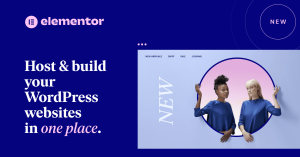Are you ready to sell digital products using your WordPress website? Selling digital downloads, like eBooks, online courses, or software, is one of the most effective ways to monetize your site and reach a global audience.
Fortunately, WordPress makes it easy to sell digital products online with the right setup.
This comprehensive guide will walk you through the essential steps for setting up a profitable digital product store on WordPress. We’ll cover everything from selecting the right eCommerce plugin to configuring payment gateways and implementing powerful marketing strategies.
By the end of this post, you’ll have the complete roadmap to successfully start selling digital products using WordPress today.
What is The 8-Step Plan to Sell Digital Products Using WordPress?
Are you ready to build a digital product empire on WordPress? Excellent!
Let’s get started with step one:
Step 1: Secure Web Hosting and a Domain Name.
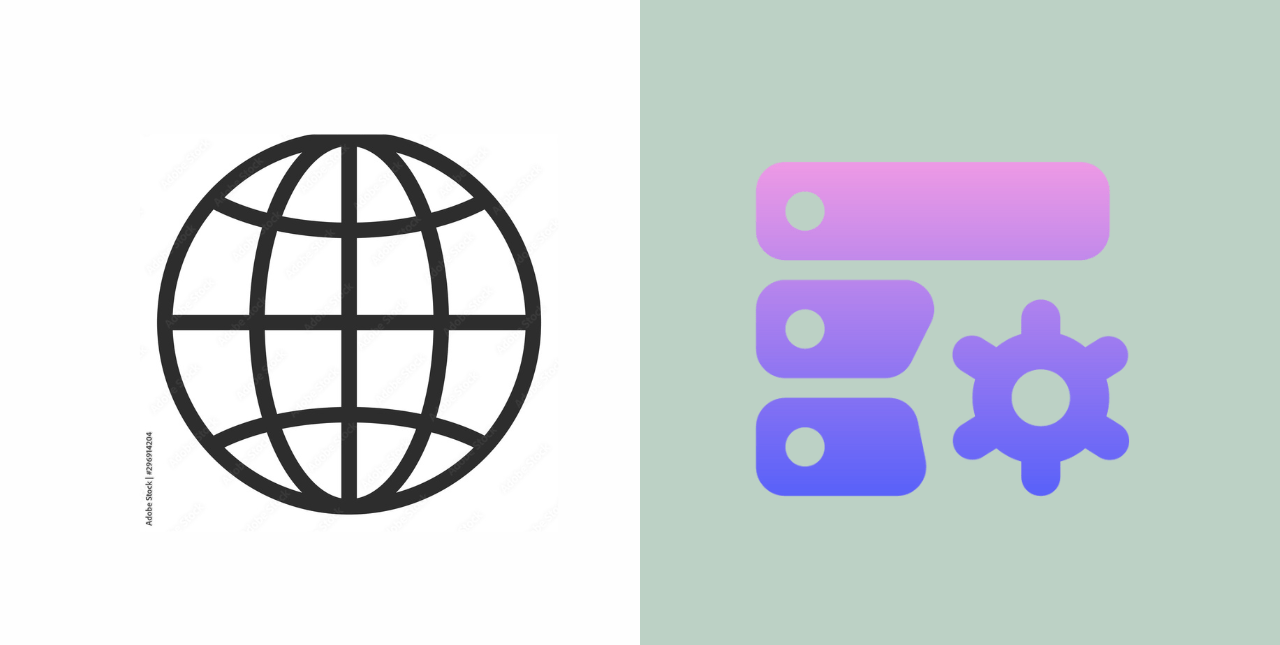
Before you can start selling digital products on WordPress, you’ll need a fast, reliable web hosting service and a domain name.
There are many options, each with its own set of features and pricing plans. It’s important to research and choose a hosting provider that fits your needs and budget.
Key Considerations When Choosing a Web Host:
- Disk space and bandwidth: Ensure the plan can handle large files and traffic volumes, especially when you start selling digital products.
- Uptime: Look for a high uptime guarantee (99% or higher) to ensure your store is always accessible to customers.
- Customer support: Choose a provider with a track record of excellent technical support for eCommerce.
Once your hosting is set, choose a short, memorable domain name that accurately reflects your brand and product offering.
Step 2: Install and Configure WordPress.
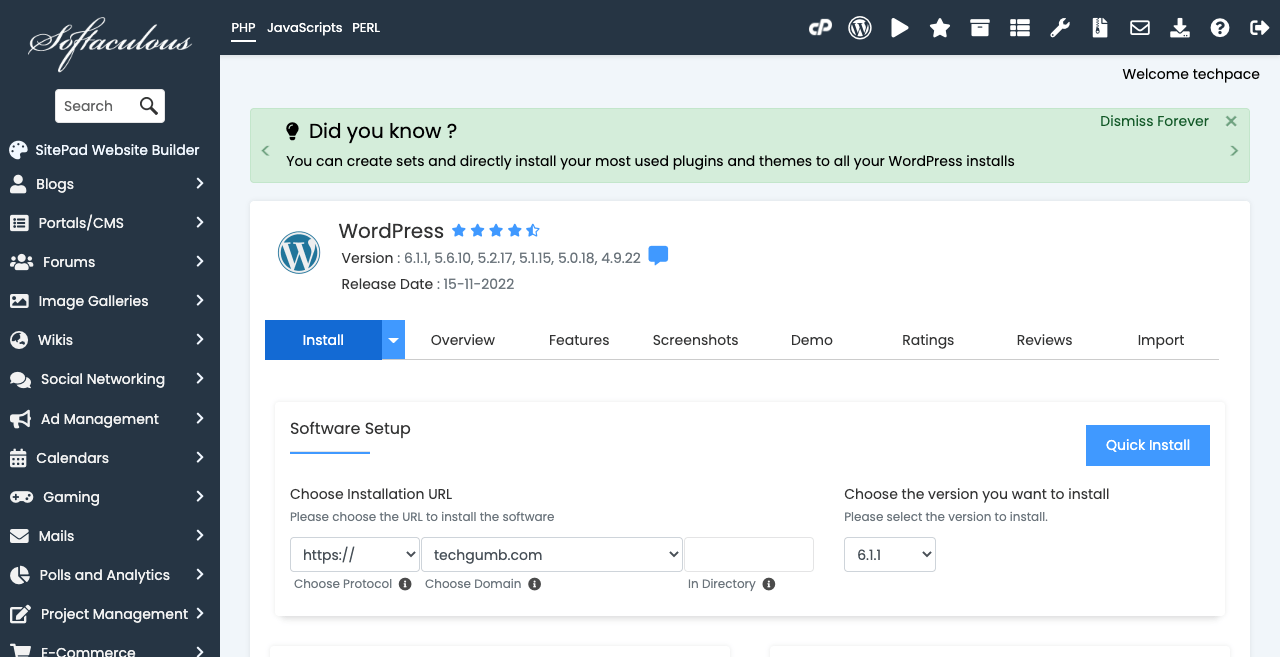
With your hosting and domain ready, the next step is to install the WordPress Content Management System (CMS). Most quality hosting providers offer easy, one-click WordPress installs.
Most hosting providers offer one-click WordPress installations, making the process easy. To install WordPress, log into your hosting account, click the WordPress install button, and follow the prompts.
Once WordPress is installed, you’ll need to customize your site’s appearance and settings to suit your needs. This includes choosing a theme, adding pages and posts, and setting up your site’s navigation menu.
Tens of thousands of free and premium WordPress theme options are available, so take your time and find one that fits your brand and aesthetic.
Step 3: Select the Best eCommerce Plugin for Digital Downloads.

Image source: Hostgator
To effectively sell digital products on WordPress, you must install a dedicated eCommerce plugin. This tool will manage payments, secure file delivery, inventory (or lack thereof), and reporting.
Popular eCommerce Plugin Options for Digital Products:
- WooCommerce: The most popular option, highly flexible, and great for both physical and digital goods.
- Easy Digital Downloads (EDD): Specifically designed and optimized for selling digital downloads only.
- Shopify (via Embed): Less common for full stores, but the embed feature can be used.
Take time to research the different options and choose the plugin that best fits your specific needs. Remember to factor in the cost of essential add-ons or extensions.
Step 4: Add Your Digital Products to the Store.
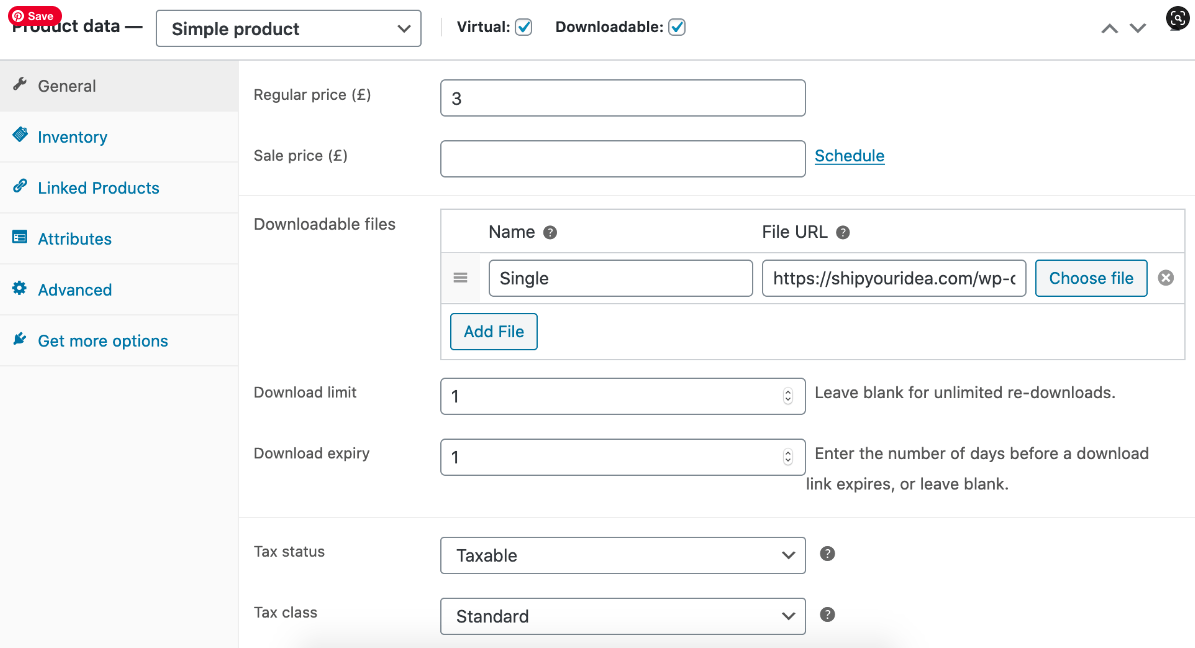
Once your eCommerce plugin is active, you can begin uploading and configuring your digital products.
To add digital products to your online store, you must create individual pages for each product. These pages should include a detailed product description and high-quality images. You should also have pricing information on these pages.
When creating your product pages, provide as much information as possible about each product to help customers understand what they are purchasing and make informed decisions. Consider offering different pricing tiers or bundle packages to give customers more options.
For example, you could offer a basic product version at a lower price point and a premium version with additional features at a higher price point.
Create High-Converting Digital Product Pages
A product page is where the sale happens, so it must be optimized. You must provide potential customers with all the information they need to make an informed purchase decision.
Elements of an Effective Product Page:
- Detailed Descriptions: Clearly outline the features, benefits, and how the product solves a problem.
- High-Quality Visuals: Use compelling screenshots or graphics to showcase the digital product.
- Clear Pricing: Include pricing information, different tiers, and any available bundle deals.
- Social Proof: Integrate customer reviews or ratings to build trust and credibility.
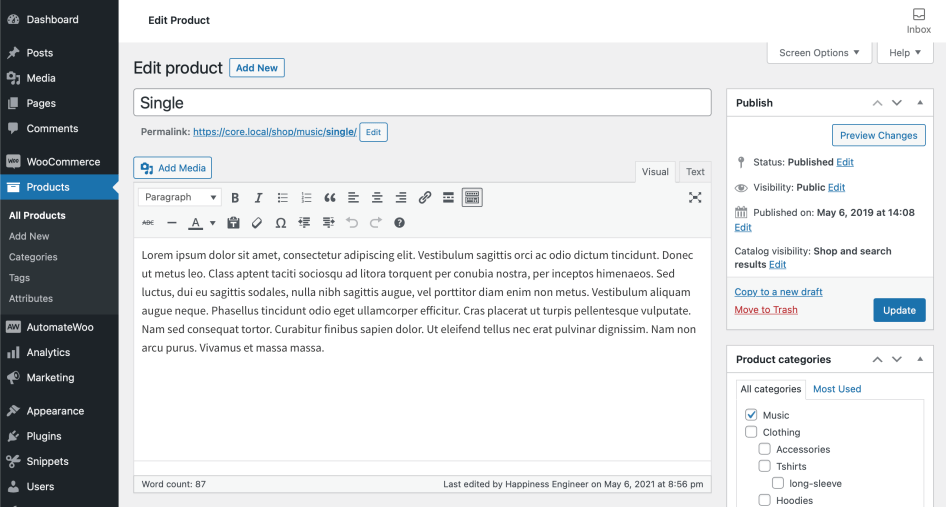
Step 5: Set Up Payment Methods.
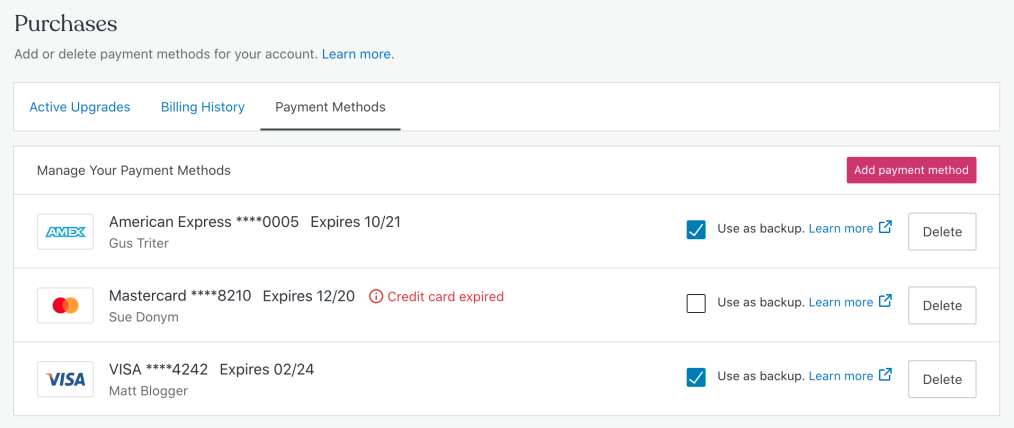
Now that you’ve added your digital products to the store and created product pages, it’s time to set up payment methods to accept customer payments.
Several payment gateways are available, including PayPal and Stripe. Both options are popular for online stores and offer a range of features and pricing plans to suit different business needs.
To set up a payment gateway, you’ll need to sign up for an account and follow the instructions provided by the gateway provider. This typically involves entering your business information and integrating the payment gateway into your WordPress website.
Test the payment gateway to ensure it’s working properly before launching your store.
Step 6: Promote Your Store.
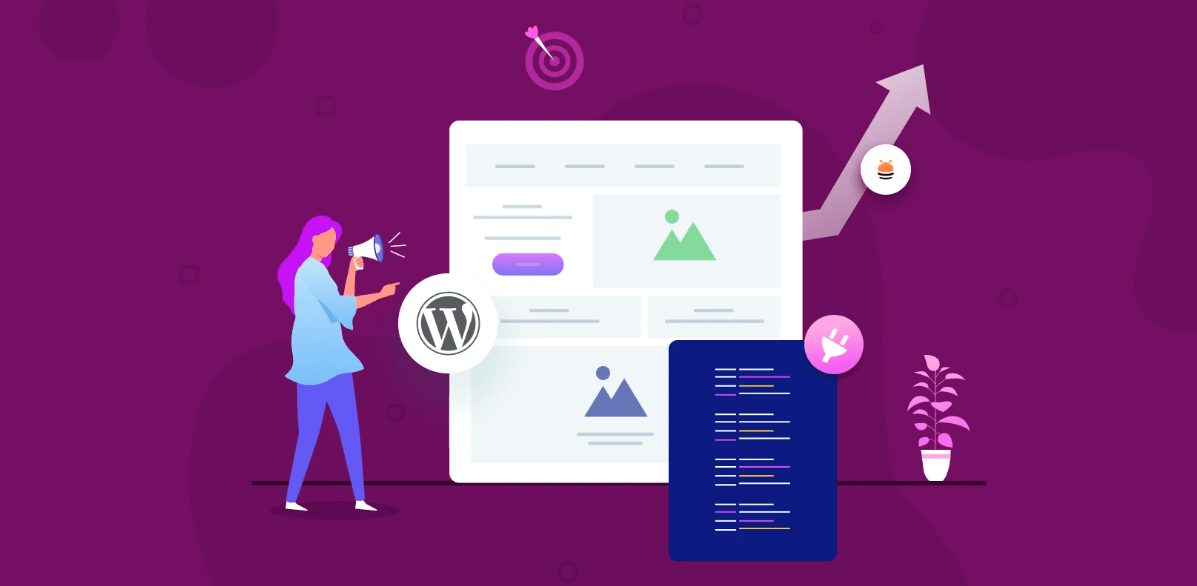
Image source: Wedevs
Your WordPress store is now fully operational! The next task is to drive targeted traffic. Social media platforms like Twitter, Pinterest, and Facebook are great places to start, as they allow you to reach a large audience at little to no cost.
Consider creating social media accounts for your business and sharing updates about your products, special offers, and other relevant information.
You can also consider running paid Facebook or Google advertising campaigns to target specific audiences or collaborating with influencers to get the word out.
Step 7: Monitor Customer Feedback and Reviews.

The final, ongoing step is to monitor feedback. By listening to your customers, you can identify issues, improve the user experience, and ensure the long-term success of your digital product business.
By listening to your customers, you can identify issues or areas for improvement and take steps to address them.
To effectively monitor customer feedback, you should regularly review customer inquiries and complaints received through your online store or other social media or email channels.
Respond promptly and professionally to any customer inquiries or complaints, as this can help build trust and foster loyalty.
If you receive negative feedback or reviews, it’s important to take them seriously and work to address any issues that may have caused them. This may involve changing your products or processes or simply providing better customer service.
Why use WordPress to sell digital products?
If you’re asking yourself, “Why WordPress?” when there are so many other platforms, here are three key reasons why it’s an excellent choice for selling digital products:
WordPress is Highly Flexible and Easy to Use
One of the biggest benefits of using WordPress to sell digital products is that it’s extremely easy to use. Whether you’re a tech-savvy developer or a complete beginner, you’ll find that WordPress is intuitive and user-friendly.
Its simple, straightforward dashboard allows you to manage your products, orders, and customers easily. Plus, hundreds of helpful tutorials and resources are available to help you get up and running quickly.
WordPress is Inherently SEO-friendly
Search Engine Optimization (SEO) is vital for any online business. It ensures your website ranks highly, making it easier for customers to find your products. WordPress has built-in features like clean, SEO-friendly URLs and the ability to add custom metadata. Furthermore, plugins like Yoast SEO or Rank Math make optimizing your content for search engines seamless.
The Largest and Most Supported CMS on the Market
WordPress is the most extensive content management system on the market, powering millions of websites worldwide. This means it’s a well-established and reliable platform you can trust to power your online store.
It has a large and active community of developers, designers, and users who constantly create new themes, plugins, and resources to help you succeed.
Essential Considerations for Your WordPress Digital Store
If you’re setting up a WordPress website to sell digital products, a few key technical and business considerations must be addressed:
Your Product Should Be Downloadable
When selling digital products, it’s important to ensure that your products are easily downloadable by your customers. There are three different ways to do this:
- Offer a direct download: This is the most straightforward option. After they’ve made a purchase, simply allow your customers to download the product directly from your website.
- Use a third-party file hosting service: If you’re selling large files or expect to have a lot of traffic, consider using a third-party file hosting service such as Dropbox or Google Drive. This can help ensure that your website is manageable with traffic and that your customers can easily download their purchases.
- Use a plugin: Several WordPress plugins, such as Easy Digital Downloads or WooCommerce, can help you manage digital downloads. These plugins offer features such as automatic file delivery, download tracking, and more.
Work Backwards from Your Desired Price
When setting the price for your digital products, it’s important to consider your costs and desired profit margin. One helpful strategy is to work backward from your desired price to determine how much you need to sell to break even and start making a profit.
First, calculate your total costs, including any expenses related to creating and marketing your products and any ongoing expenses such as web hosting and payment processing fees.
Then, divide this number by your desired profit margin to determine your minimum selling price. For example, if your total costs are $100 and you want a 20% profit margin, you’ll need to sell your product for at least $125 to break even.
By working backward from your desired price, you can ensure that you’re pricing your products sustainably and profitably for your business.
The Importance of an eCommerce Theme and Plugin
When creating your WordPress website, it’s important to choose a theme and plugin that supports eCommerce. Many options are available, each with its own features and pricing plans.
Some popular eCommerce themes include Astra, ShopIsle, and Divi, while popular eCommerce plugins include WooCommerce, Easy Digital Downloads, and Shopify.
Take some time to research the different options and choose the theme and plugin that best fits your needs.
Keep in mind that some themes and plugins may require additional add-ons or extensions to enable certain features.
Security is Non-Negotiable
Security is crucial when creating any online store. To protect your WordPress digital product store and your customers’ financial information, you must take necessary precautions:
- Strong Passwords: Use unique passwords for all accounts.
- Updates: Keep WordPress, plugins, and themes up to date.
- Security Plugin: Utilize a robust security plugin (e.g., Wordfence).
- SSL Encryption: Use SSL (HTTPS) to secure data transmission.
Following these best practices can help protect your website and your customers’ personal and financial information.
How to Market Digital Products on WordPress: 7 Effective Strategies
So you created your WordPress ecommerce website, added products, and set up a payment gateway; now it’s time to promote your products. Here are seven effective marketing strategies to consider:
Cross-Promote with Other Products
One effective way to market your digital products on WordPress is by cross-promoting them with other products.
For example, if you sell a course on starting a business, you could offer a discount or bonus to customers who purchase your course and a related product, such as a marketing book or software tool.
By cross-promoting your products, you can tap into the customer base for other products and increase the chances that potential customers will discover your products.
Run a Prize Campaign (aka Giveaway)
Who doesn’t love a good prize? Consider running a prize campaign or giveaway to attract attention to your digital products. This can be as simple as offering a free copy of your product to a randomly selected winner or offering a bundle of products as the prize.
To enter the giveaway, you can require participants to follow your social media accounts, sign up for your email list, or share the giveaway with their followers. This can help you attract new followers and build buzz around your products.
Share With Friends, Family, and Followers
Don’t underestimate the power of word-of-mouth marketing. Share your digital products with your friends, family, and followers to promote your business.
You can share your products on your social media accounts, email lists, and personal connections.
Use Hashtags to Attract Attention
Hashtags are a great way to attract attention to your digital products on social media.
Use relevant hashtags when sharing your products on platforms like Twitter and Instagram to increase the likelihood that potential customers will discover them.
Use Your Existing Customer Base
Your existing customers can be a valuable source of referrals and repeat business, so nurture those relationships.
Consider offering incentives for customers who refer their friends and family to your products or special discounts and promotions to repeat customers.
Create an Email List
An email list is a valuable marketing asset for any online business, especially for digital product sellers.
Use your email list to stay in touch with your customers and promote your products.
You can send your subscribers newsletters, special offers, and other relevant information to keep them engaged and informed.
Create a Product Launch Sequence
When launching a new digital product, creating a well-planned product launch sequence is important to build buzz and attract customers. This can involve a series of emails, social media posts, and other marketing efforts leading up to the launch.
Consider offering early bird discounts or special bonuses to customers who pre-order your product or creating a sense of urgency by offering a limited time.
Sell digital products using WordPress FAQs.
How Do I Add a Product to My WordPress Site?
To add a product to your WordPress site, you’ll need to use an eCommerce plugin such as WooCommerce or Easy Digital Downloads.
Once you’ve installed and activated the plugin, follow the plugin developer’s instructions to add your products to the store. This typically involves creating product pages with descriptions, images, and pricing information.
How Do I Add a Product to an Existing Page?
To add a product to an existing page on your WordPress site, you’ll need to use shortcodes provided by your eCommerce plugin.
These shortcodes allow you to insert product information and buy buttons into any page or post on your site.
To add a product to an existing page, open the page in the WordPress editor and insert the product information and buy button using the appropriate shortcodes.
For example, the WooCommerce plugin provides shortcodes such as [product_page] and [add_to_cart] that you can use to display products and add buy buttons to your pages.
How Do I Offer Discounts or Promotional Codes?
Most eCommerce plugins for WordPress can create discounts or promotional codes for your products. To offer discounts or promotional codes, you’ll need to use the relevant feature provided by your plugin.
For example, the WooCommerce plugin allows you to create coupons that customers can redeem at checkout. You can specify the discount amount, the products or categories to which the coupon applies, and any other relevant details.
How Do I Create a Shopping Cart in WordPress?
To create a shopping cart in WordPress, you’ll need to use an eCommerce plugin that provides this feature.
Most eCommerce plugins, such as WooCommerce and Easy Digital Downloads, offer a built-in shopping cart feature that allows customers.
Wrap up.
Selling digital products on WordPress offers a fantastic opportunity to reach a global audience and build a sustainable business. By following this comprehensive, step-by-step guide—from choosing the right hosting and eCommerce plugin to implementing savvy marketing tactics—you can successfully launch your online store.
Remember to prioritize:
- Selecting the right tool (e.g., Easy Digital Downloads or WooCommerce).
- Creating high-quality, descriptive product pages.
- Promoting your store through diverse marketing channels.
If you’re ready to turn your expertise into a thriving income stream, give WordPress a try. You won’t be disappointed!