Are you tired of being chained to the all-consuming beast that is WordPress? Well, fear not, my weary website warriors!
Plenty of other CMS (content management systems) are just waiting to be your knight in shining HTML armor.
From the sleek and stylish Squarespace to the zany and unpredictable Blogspot, we’ve got a list of the seven best WordPress alternatives and competitors that will make you forget that cumbersome blogging behemoth.
So, sit back, relax, and dive into the wonderful world of website wizardry!
Before we get the best WordPress alternatives and competitors, let’s look at what WordPress is.
What is WordPress?
WordPress is a user-friendly content management system that allows users to create and manage websites without coding knowledge or experience.
It offers a vast library of customizable templates and themes to match your brand identity and an intuitive interface that makes adding and editing pages, installing plugins, and managing your site’s content easy.
WordPress is the most popular CMS in the world, powering over 43.2% of all websites. It’s open source, meaning its source code is available to anyone wanting to modify and improve it. This has led to a thriving community of developers and enthusiasts contributing to the platform’s ongoing development and support.
What are the best WordPress competitors and alternatives?
Here are our seven top picks of the best WordPress alternatives you should consider using to have a robust online presence.
1. Wix.
The best user-friendly option.
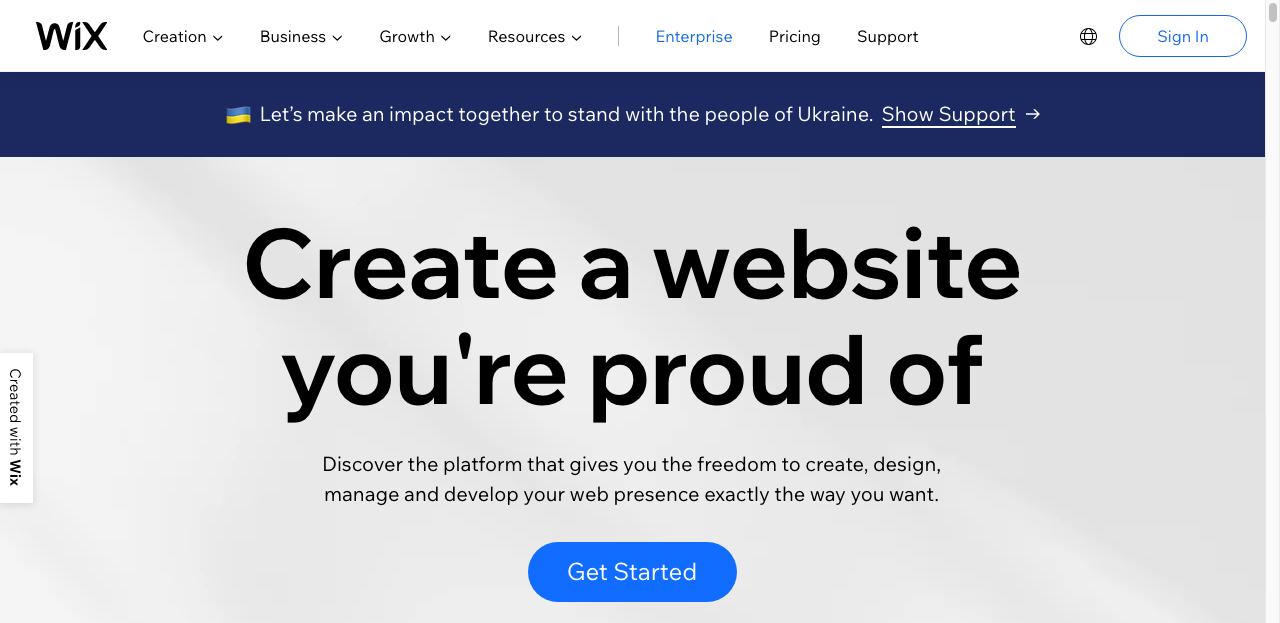
Wix is an intuitive WordPress alternative website builder that allows users to create websites quickly and easily.
Unlike WordPress, Wix is a SaaS (Software as a Service) platform that handles hosting, security, and backups for you. In other words, you won’t have to worry about any technical aspects of building a website – Wix does it all for you.
Like WordPress, Wix has a vast library of templates to fit any business needs. They all look fantastic and are fully customizable to fit your brand.
You don’t need to know any coding or hire a web developer—Wix offers everything you need to make your website look professional and modern.
Overall, Wix offers a great alternative to WordPress for beginners or anyone looking for an intuitive website-building experience. It’s easy to use, affordable and provides a range of features that help you create a high-quality website that stands out.
Wix and WordPress are two of the most popular website builders available today. Both offer a range of valuable features and tools to create beautiful websites, yet they differ in many ways.
Key Features of Wix:
- User-Friendly Interface: The platform’s drag-and-drop editor allows users to customize any website element easily with Wix’s visual interface without writing code.
- Design Templates: Wix offers over 500 templates from which users can choose. These customizable templates cover various industries, from eCommerce to photography websites.
- App Market: The App Market is an excellent addition to the platform, providing access to over 250 apps to help enhance your website’s functionality. You can add features like booking systems, live chat, or social media integrations to improve your website’s usability and user experience.
- eCommerce Platform: This platform makes it easy for businesses to set up online stores. You can easily customize your online stores, including uploading product images and descriptions, setting up shipping options, and accepting payments via multiple channels.
- Blogging Platform: Add blog posts, create and manage blog categories, and use various multimedia options, such as images, videos, and social media sharing buttons, to enhance blog posts.
2. Weebly.
Great WordPress alternative for E-commerce.
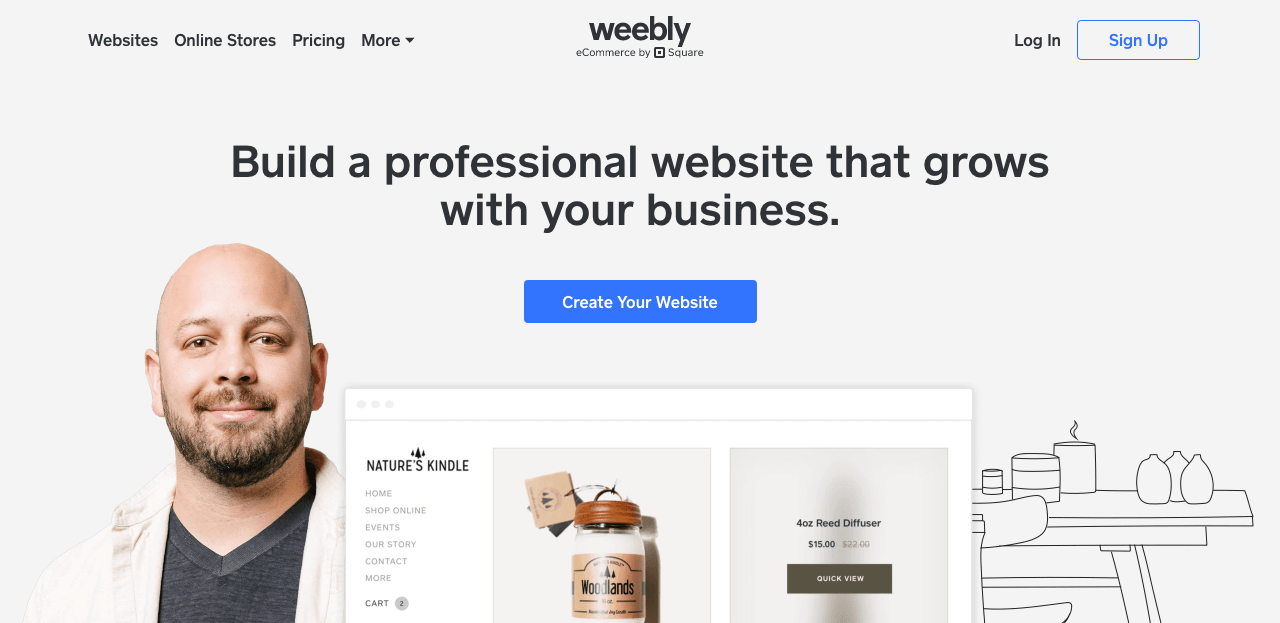
If you want to build an e-commerce website, Weebly is a great WordPress alternative. The platform has a robust e-commerce package, allowing you to easily create and manage a professional online store.
One of the best things about Weebly is the intuitive drag-and-drop editor that requires no coding skills. You can customize your store’s design by simply dragging and dropping elements into place.
Also, Weebly provides a wide range of templates, many designed specifically for e-commerce.
Another great feature of Weebly that makes it a great WordPress alternative is the ability to sell digital products directly from your site, like eBooks and music.
The platform also includes tools to help you manage your inventory, track sales, and calculate shipping costs.
Weebly is a budget-friendly option. It offers a free and paid pricing plan starting at $10 and includes all the essential features for creating and running an e-commerce website.
Key features of Weebly:
- Flexible template options: Weebly offers over 60 responsive templates that look great on any device. Each template is fully customizable to fit your brand and style.
- Built-in SEO: Optimize your website for search engines with its built-in SEO tools. You can edit meta tags, page descriptions, and more to improve your ranking.
- Social media integration: Connect your website with your social media accounts to share your content with your followers more easily.
- Mobile app: Weebly has a mobile app that lets you edit your website on the go. The app also allows you to track your website analytics and manage your online store.
- E-commerce functionality: Sell products and services directly from your website. You can manage your inventory, process payments, and more.
- 24/7 customer support: Weebly offers 24/7 email, phone, and chat support. It also offers a knowledge base and community forum for additional resources.
3. Squarespace.
Best for aesthetically Stunning Designs.
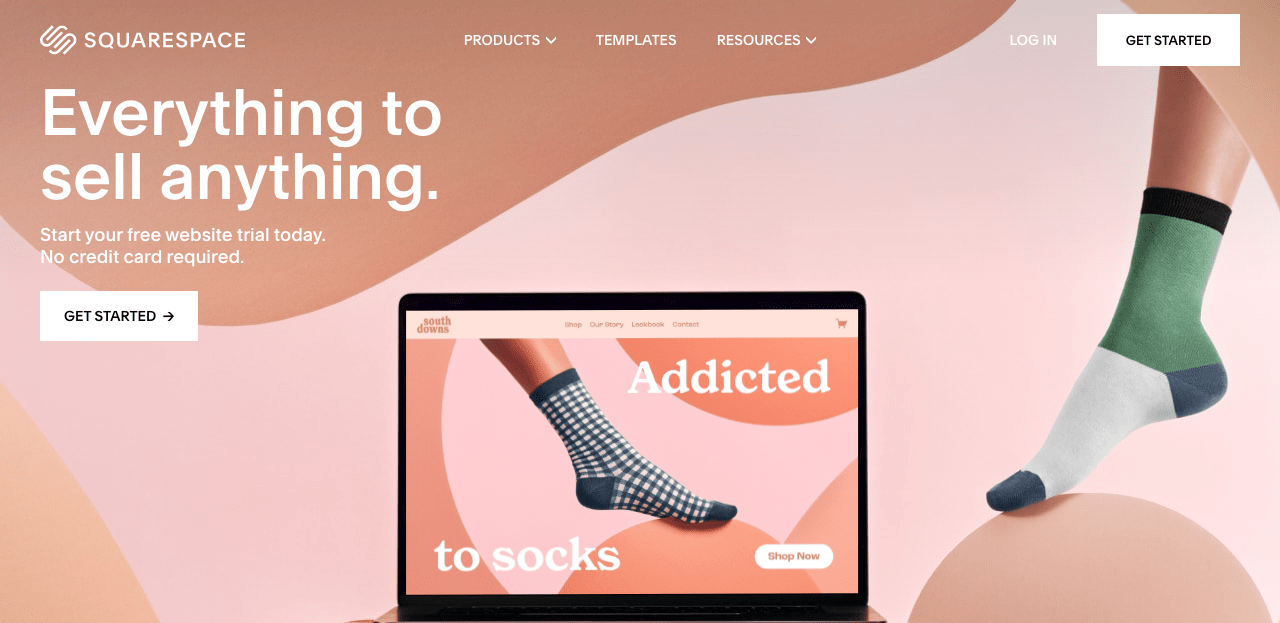
Squarespace takes the cake when creating a visually stunning website, but WordPress is not an option. It is known for its stylish, modern templates, which can turn any website into a work of art.
Whether you are a photographer, artist, or small business owner, Squarespace offers designs that can match your brand. One great feature of Squarespace is its simplicity in website building without sacrificing style.
Its drag-and-drop interface makes it easy to customize your website’s layout quickly. Plus, all its templates are responsive, look great on any device, and be user-friendly.
The platform’s intuitive interface guides you as you create your website, making it ideal for beginners. Even if you have no web development experience, you can create a website that looks professionally designed.
Key features of Squarespace:
- Design and Themes: You can select from over 100 unique themes, all customizable through the drag-and-drop interface. The templates are also mobile-responsive, ensuring your website looks fantastic on all devices.
- E-commerce Integration: It doesn’t charge additional fees or commissions, and it has all the features you need to run an online store, including payment gateway integration, an abandoned cart recovery, and detailed product management.
- Blogging Capabilities: With various blog layouts and multimedia capabilities. You can add galleries, audio, and video content to your blog, and with the built-in social media integration, you can easily promote your blog posts.
- SEO Features: Squarespace offers several built-in SEO features, such as automatic sitemap generation, customizable meta descriptions and tags, and support for schema markup. The platform is optimized for speed to enhance website performance and user experience.
4. Strikingly.
Best for One-Page Websites.
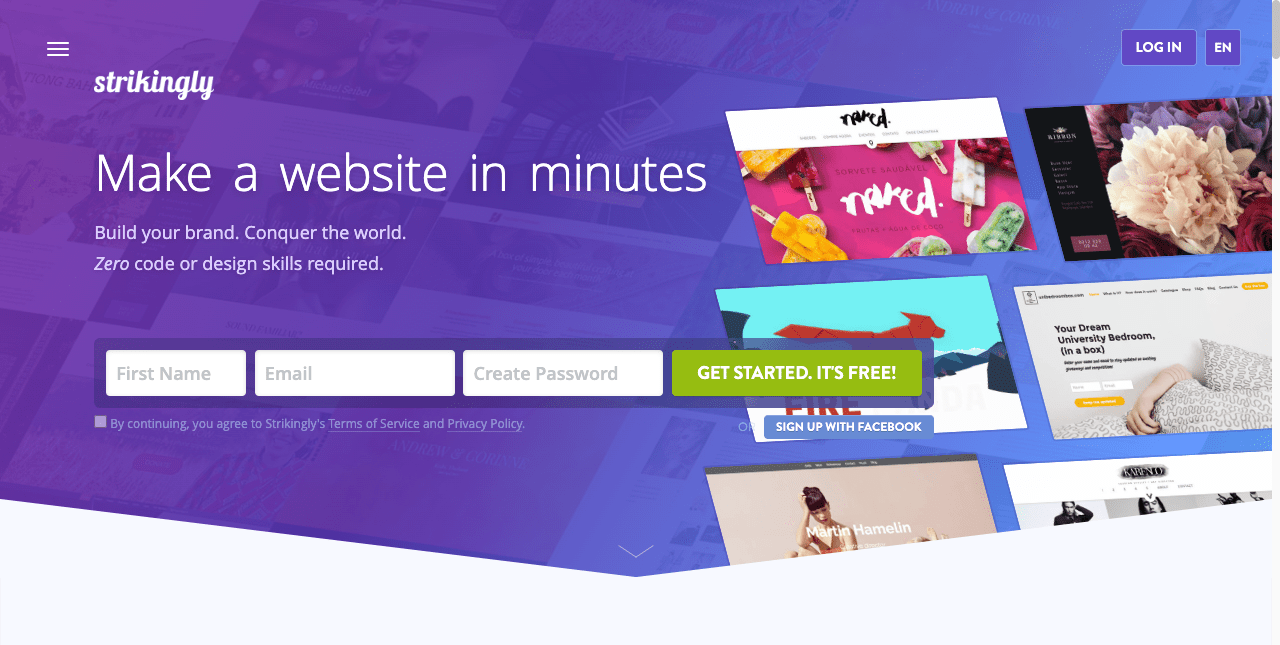
Looking to create a stunning one-page website? Strikingly is the perfect WordPress alternative. Founded in 2012, Strikingly has quickly become one of the top website builders due to its ease of use and affordability.
One of Strikingly’s standout features is its single-page website templates. These templates are perfect for businesses or individuals looking to showcase their products or services on a clean, minimalist layout. Its drag-and-drop editor also makes designing your one-page site a breeze.
Similar to WordPress, Strikingly offers a mobile-responsive design. Each template is optimized for mobile devices, ensuring your one-page website looks great on any screen.
One downside of Strikingly to WordPress is that it is primarily intended for one-page websites. While you can add additional pages to your site, the platform is designed to work best with a single scrollable page.
Additionally, if you want to sell products on your site, strikingly charges fees for each sale made through their platform.
Key features of Strikingly:
- Simple and streamlined interface: The interface is perfect for beginners with limited experience building websites. Its drag-and-drop editor makes it easy to choose and customize templates, add text, images, and videos, and play around with other design features.
- Mobile responsiveness: It’s crucial to have a website optimized for all screens. Strikingly offers responsive templates that ensure your website looks great on any device, whether a smartphone, tablet, or desktop computer.
- eCommerce capabilities: Strikingly offers an easy-to-use eCommerce platform for selling products and services. You can easily add product pages, manage inventory, and accept payments through Stripe or PayPal.
- 24/7 support: Strikingly offers 24/7 customer support to help you with any issues. Strikingly’s knowledgeable team can always help whether you prefer to chat or email.
- Integration with third-party apps: Strikingly integrates with several third-party apps, such as Google Analytics, Mailchimp, and Zapier, making it easy to track your website’s performance, manage your email list, and automate your workflow.
5. Webnode.
Best for multilingual websites.
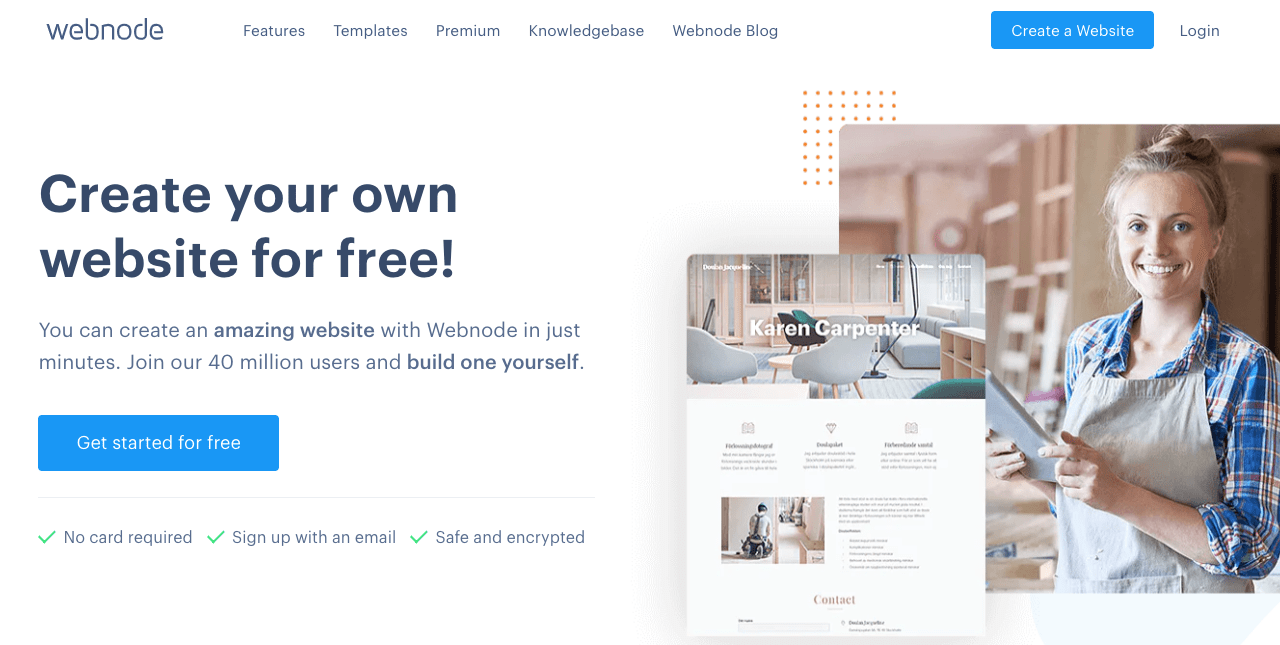
Webnode is one of the many WordPress alternative website builders that allows you to create professional-looking and responsive websites in minutes.
What makes Webnode stand out from WordPress is its ability to easily create multilingual websites. This makes it a preferred choice for businesses and bloggers who target audiences in different countries and languages. You can create a multilingual site by adding translations for pages, posts, and even menu items.
When creating your website, you can choose from over 20 languages and easily switch between language versions by clicking the specific flag icon on the website header.
In addition to the above, the website builder automatically detects the language of your visitor’s browser and displays your website content in the corresponding language. This feature helps users to view your website in a language they are comfortable with without having to switch the language settings manually.
Key features of Webnode:
- Easy-to-use interface: The intuitive interface means you don’t need coding skills to build a website. You can choose from pre-designed templates or customize your look and feel using a drag-and-drop builder.
- Responsive design: Choose from various responsive templates to ensure your website looks great on multiple devices, including desktops, tablets, and smartphones.
- eCommerce support: Create an online store to sell your products and services. It has various eCommerce features, such as secure payments, shopping carts, and inventory management.
- SEO-friendly: Webnode offers a range of SEO tools to help you optimize your website, including meta tags and descriptions, sitemap creation, and Google Analytics integration.
- Reliable hosting: Webnode provides reliable and secure hosting, ensuring your website is always up and running.
6. Blogspot.
Best free WordPress alternative Platform for Bloggers.
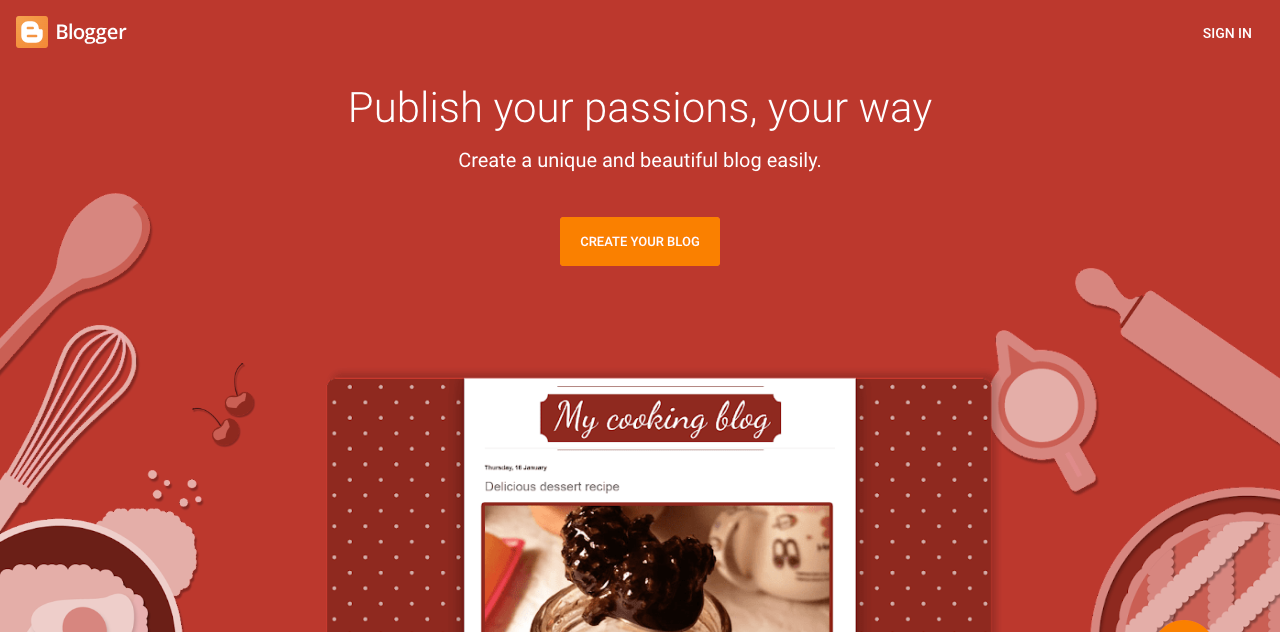
If you’re looking for a blogging platform that’s cost-effective and user-friendly, Blogspot might be the right choice for you. It’s a free platform that’s been around since 1999 and offers everything you need to start a blog.
Blogspot, now officially known as Blogger, is one of the oldest platforms. Google acquired it in 2003, and it has remained a popular choice for bloggers ever since.
One of the most significant advantages of Blogspot to WordPress is its simplicity. You don’t need any technical knowledge to set up your blog, and you can choose from various templates to get started.
It’s integrated with Google’s other services, so you can easily connect your blog to Google Analytics, AdSense, and more.
Blogspot also offers unlimited bandwidth, so you won’t have to worry about your blog crashing if you get a lot of traffic.
You can easily customize your blog with your domain name and widgets. Blogspot has a community of millions of users, which means many networking and collaboration opportunities.
Key features of Blogspot:
- User-Friendly Interface: You can quickly create and publish blog content without technical skills. The platform is easy to navigate, and you have complete control over your blog’s design and layout.
- Google Integration: Since Google owns Blogspot, it is seamlessly integrated with other Google tools such as Google Analytics, AdSense, and AdWords. These tools help you easily monetize your blog and track its performance.
- Customizable Templates: Add widgets and gadgets to your blog to make it more interactive and engaging for your readers. Moreover, you can edit the HTML and CSS templates to customize your blog’s design further.
- Free of Cost: Blogspot’s best feature is that it is entirely free to use. You don’t have to pay any hosting or domain fees, making it an affordable option for bloggers just starting out.
7. Webflow.
Best for Professional Designers
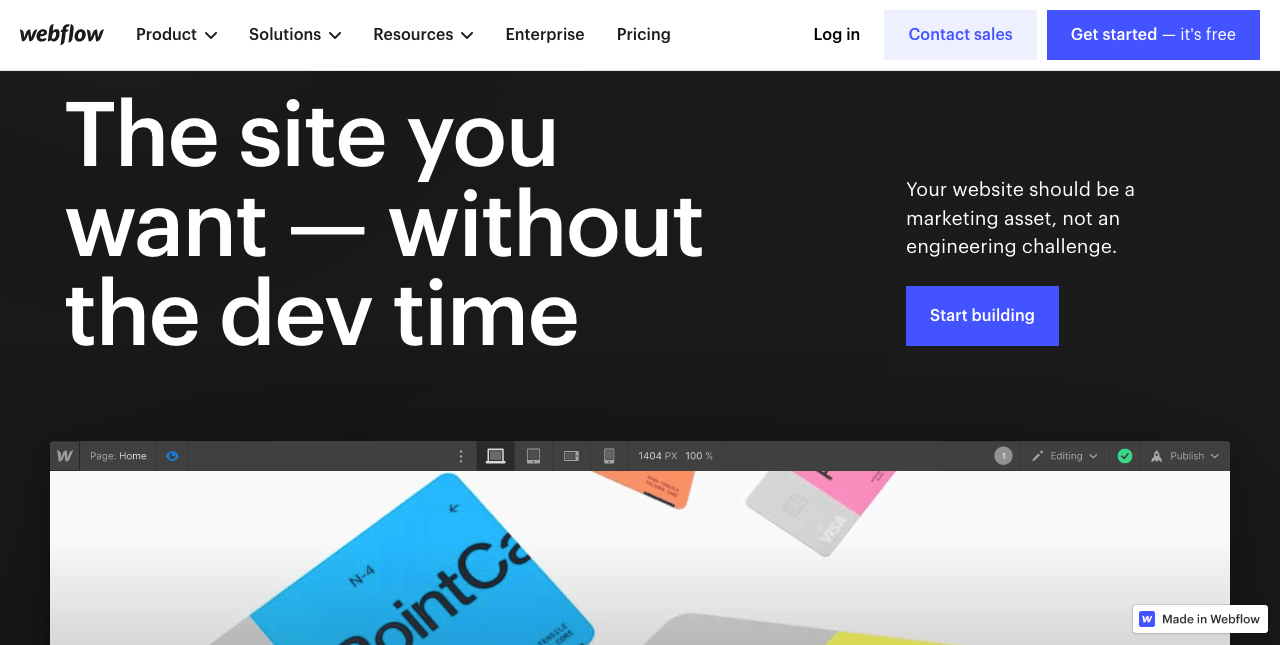
Webflow is one of the most unique and powerful WordPress alternatives for web designers who want more control and customization options. It is perfect for professional designers as it saves them time and effort while delivering precise and pixel-perfect designs.
Like WordPress, Webflow offers a drag-and-drop builder and customizable templates, allowing designers to create complex and interactive layouts effortlessly.
Webflow’s CMS capabilities make it a strong competitor to WordPress. It is powerful, incredibly intuitive, and easy to use. You can define your content structure, create custom fields, and manage your content seamlessly.
This WordPress competitor also provides hosting options, including fast-loading and secure servers, which help elevate the website design and user experience.
Its impressive e-commerce functionalities and powerful SEO tools make it a perfect choice for businesses looking to grow their online presence.
Key features of Webflow:
- User-friendly interface: The interface is simple and intuitive, making it easy for seasoned designers and novices to create stunning websites without coding. The drag-and-drop editor allows users to easily add elements such as text, images, and forms.
- Responsive web design: Create responsive web designs that adapt to different screen sizes, from desktops to mobile devices. Its built-in breakpoint system allows you to create unique designs for different screen sizes without writing a single line of code.
- Content management system (CMS): Webflow’s CMS makes it easy for users to create, manage, and update their website content. Users can add and edit text, images, videos, and other content on their website and publish changes in real time.
- Hosting and security: Webflow provides reliable and secure hosting services for your website. The platform uses HTTPS encryption, and websites hosted on Webflow automatically get an SSL certificate.
Why Consider WordPress Alternatives?
Here are some reasons why these seven WordPress alternatives should be considered.
WordPress is not working for you.
While WordPress is the leading CMS in the market, there may be better fits for some. Consider some alternatives if you’re experiencing technical difficulties or want to try something new.
Need a simpler solution.
WordPress can be complex and requires some technical skills to start. Some WordPress alternatives may be better if you want a more straightforward, faster setup.
Looking for a more affordable option.
Although WordPress is free, the cost of hosting, themes, and plugins can quickly add up. Some WordPress alternatives may be more cost-effective if you’re on a tight budget.
These website builders provide an all-in-one solution and offer pricing plans that are lower than what WordPress expenses can add up to.
Need to create a specific type of website.
If you need to create something specific, there may be better options than WordPress. For example, Shopify might be a better choice if you’re looking to build an online store.
It’s essential to consider your site requirements and technical abilities before choosing a CMS provider.
So, even though WordPress is the most popular choice, it’s always wise to consider your alternatives and competitors carefully. Your chosen CMS will significantly impact your site’s success, whether for functionality, budget, or ease of use.
How do these alternatives compare to WordPress?
Wix:
Regarding pricing, Wix offers free and premium plans ranging from $13 to $39 per month. Regarding ease of use, Wix offers a fairly user-friendly drag-and-drop interface, even for beginners.
Weebly:
Weebly also offers free and premium monthly plans ranging from $6 to $26. Regarding ease of use, Weebly’s drag-and-drop interface is quite intuitive.
Squarespace:
Squarespace offers monthly premium plans ranging from $12 to $40. However, it does not offer a free plan. Regarding ease of use, Squarespace offers a more advanced interface that may require some getting used to but offers more customization options.
Strikingly:
Strikingly offers free and premium monthly plans ranging from $8 to $49. Regarding ease of use, Strikingly offers a template-based system that is easy to use and requires no coding knowledge.
Webnode:
Webnode offers a free and premium plan ranging from $3.95 to $22.95 monthly. Regarding ease of use, Webnode offers a drag-and-drop interface that is easy to use but may offer less customization than other options.
Blogspot:
Google-owned Blogspot is free but has limited customization options. In terms of ease of use, it is user-friendly and easy to use for beginners.
Webflow:
Webflow offers monthly premium plans ranging from $12 to $36. However, it also offers a free plan with limited features. Regarding ease of use, Webflow offers a visually appealing interface with drag-and-drop functionality but may require more experience or technical knowledge.
FAQ.
Can the best WordPress alternatives handle the same customization level as WordPress?
The seven alternatives to WordPress vary in the level of customization offered. Wix and Squarespace have drag-and-drop editors that allow for easy customization.
Weebly also has a drag-and-drop editor but has limited customization options beyond that. Strikingly, Webnode, Blogspot, and Webflow are also highly customizable, but they all have limitations compared to WordPress.
Are there any disadvantages or drawbacks to using any of the seven alternatives?
While the seven alternatives and competitors listed in the article are great options, disadvantages and drawbacks exist.
For example, some of these platforms may have limited customization options compared to WordPress or offer a different level of control over your website’s code.
Additionally, some may charge higher fees for certain features or require additional fees for add-ons and integrations. Not all these platforms may have the same level of community support or plugin and theme availability as WordPress.
Another potential drawback is the learning curve. Getting started with a new website builder can be challenging if you are used to working exclusively with WordPress.
Some platforms may have different interfaces or require learning new tools and techniques. Transferring your existing WordPress site to a new platform may require additional time and effort.
WordPress Alternatives: Wrap up.
Choosing your website’s content management system (CMS) is crucial. While WordPress is undoubtedly the most popular CMS, there are better fits for everyone.
In this article, we have listed some of the best WordPress alternatives and competitors that offer diverse features to suit your website’s requirements.
Takeaway
Wix, Weebly, Squarespace, WordPress.org, Strikingly, Blogspot, Webnode, and Webflow are all excellent WordPress alternatives, and competitors are worth considering for your website.
Each has pros and cons, so compare their features and consider your needs before deciding.
“Choose a CMS that aligns with your goals, needs, and budget.”



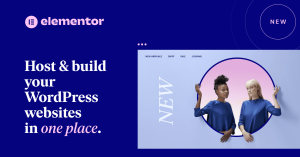

1 thought on “7 Best WordPress Alternatives and Competitors”
Vvveb CMS is the closest alternative to WordPress, it has SEO and a page builder built in no need for Elementor or SEO plugins.