Do you ever get stuck watching those mesmerizing YouTube videos without the ability to listen to them on the go? Of course, we all do – who hasn’t found themselves lost in a video and wished they could just put it on their phone?
Well, your wish can come true with these nine Free YouTube to MP3 Converters.
Whether you want your favorite gaming streamer’s hilarious anthems as your ringtone or are looking for some soothing background music while studying, these top converters will help solve all your musical woes.
Keep reading to discover what tools work best and how they can turn that online awesomeness into audible greatness.
What Are YouTube to MP3 Converters?
A YouTube to MP3 converter is like the Swiss army knife of music streaming. You just enter the URL of any YouTube video, and presto—you’ve got yourself a high-quality MP3 file ready for playback.
Whether you want to listen to your favorite songs without buffering or share audio files with friends, a YouTube to MP3 converter can make it all possible.
The best part is that no internet connection is required once your file has been converted. Whether in the car or out in the wilderness, it’s a great way to ensure you stay entertained no matter where you are.
Some converters offer additional features such as audio normalization and automatic ID3 tag editing to easily create an awesome music library.
What Are The Best Free YouTube Mp3 Converters?
Here are our top 9 picks for the best free YouTube to MP3 converters you should try in 2023.
1. 4K Video Downloader.
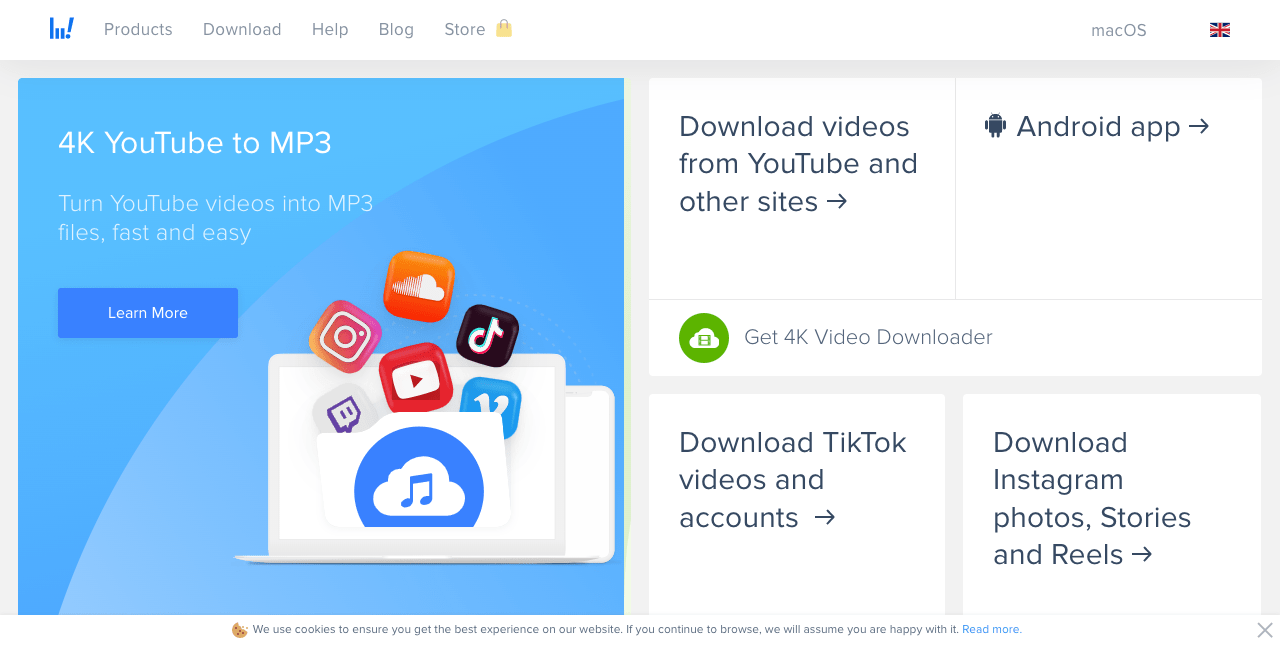
If you’re looking for the best free YouTube to MP3 converter, look no further than 4K Video Downloader. It’s fast, easy to use, and compatible with various websites.
With just a few clicks, you can download videos from YouTube or other sites in the highest-quality audio and video formats possible.
You can also quickly convert audio from MP3 or OGG into M4A format, ready for your listening pleasure.
The user interface is wonderfully intuitive and user-friendly. It’s designed so that anyone can quickly learn how to download videos and music.
Thanks to its intelligent design, 4K Video Downloader can download entire playlists in one click and supports 3D and 360-degree video formats and Ultra HD 8K resolution.
4K Video Downloader also downloads videos directly from Vimeo, Facebook, and Dailymotion and offers subtitle support for users who want an extra level of immersion in their downloads.
If you want to unlock more features, a license key, starting at $10, gives you access to longer playlists and better conversion options.
Key Features:
- Audio extractor: Allows you to easily extract audio from YouTube videos and save it in various formats.
- Smart mode feature: Quickly downloads entire YouTube playlists with a single click.
- High-quality audio and video formats: Provides downloads in the highest possible quality, including 1080p, 4K, and 8K resolutions.
- Supports subtitles: Let’s you enjoy YouTube videos with captions or foreign languages enabled.
- Automatic ID3 tag editing: Saves time by automatically adding relevant metadata to your downloads.
- Slideshow maker: Easily turns YouTube videos into slideshows with custom transitions and music.
2. Online Convert.
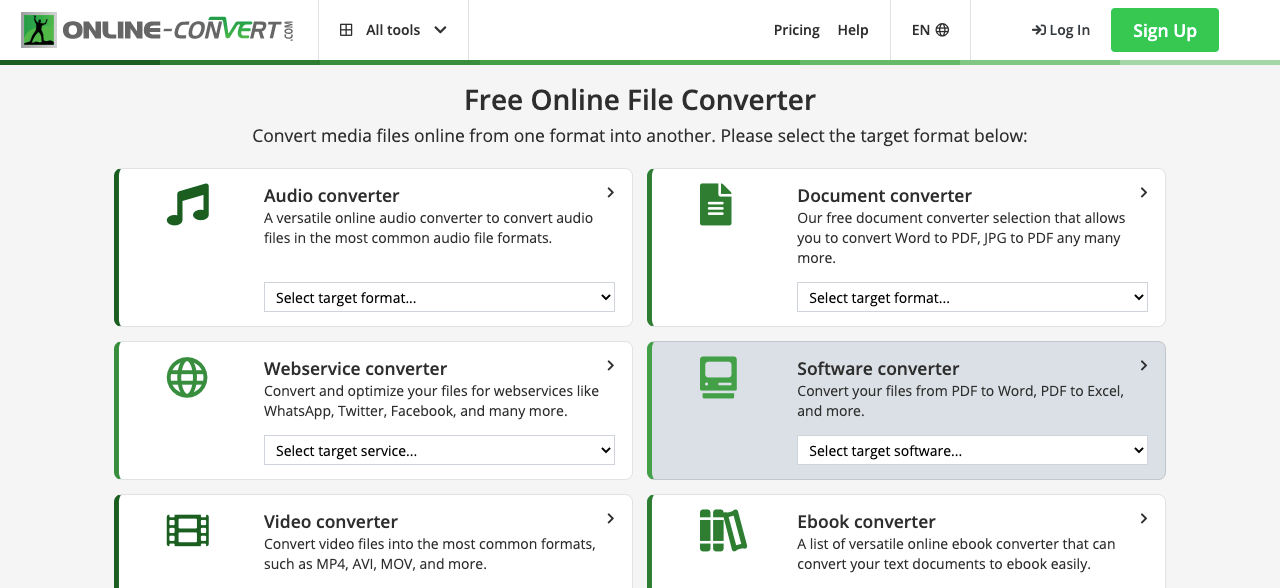
Online Convert is a powerful and versatile free YouTube to MP3 Converter that is easy to use and enables you to convert multiple media files from one format into another with just a few clicks.
It is perfect for taking your favorite songs from YouTube and turning them into MP3s for your music library.
With its free document converter selection, you can switch between popular formats like Word to PDF, JPG to PDF, and more in a snap.
It even supports video conversions if you want to take those awesome clips from YouTube and put them on your phone or tablet as videos; it’s easy peasy.
The icing on the cake? With Online Convert’s hash generator tools, you can generate a hash or checksum for extra security measures if needed.
So, not only do you get an awesome converter that can handle multiple file types quickly, but you also add protection with those extra security measures.
Key Features:
- Audio converter: You can convert YouTube music and videos into MP3 files.
- PDF converter: Converts documents from Word, Excel, PowerPoint, etc, into PDF format quickly and easily.
- Mobile app: Our mobile app for iPad, Android, and iPhone converts media files on the go.
- Integrations: Our tool integrates seamlessly with popular programs like Microsoft Office, Facebook, Google Chrome, Microsoft 365, and WhatsApp.
- Image converter: Easily converts images into different formats, such as JPG, PDF, and more.
3. Any Video Converter Free.
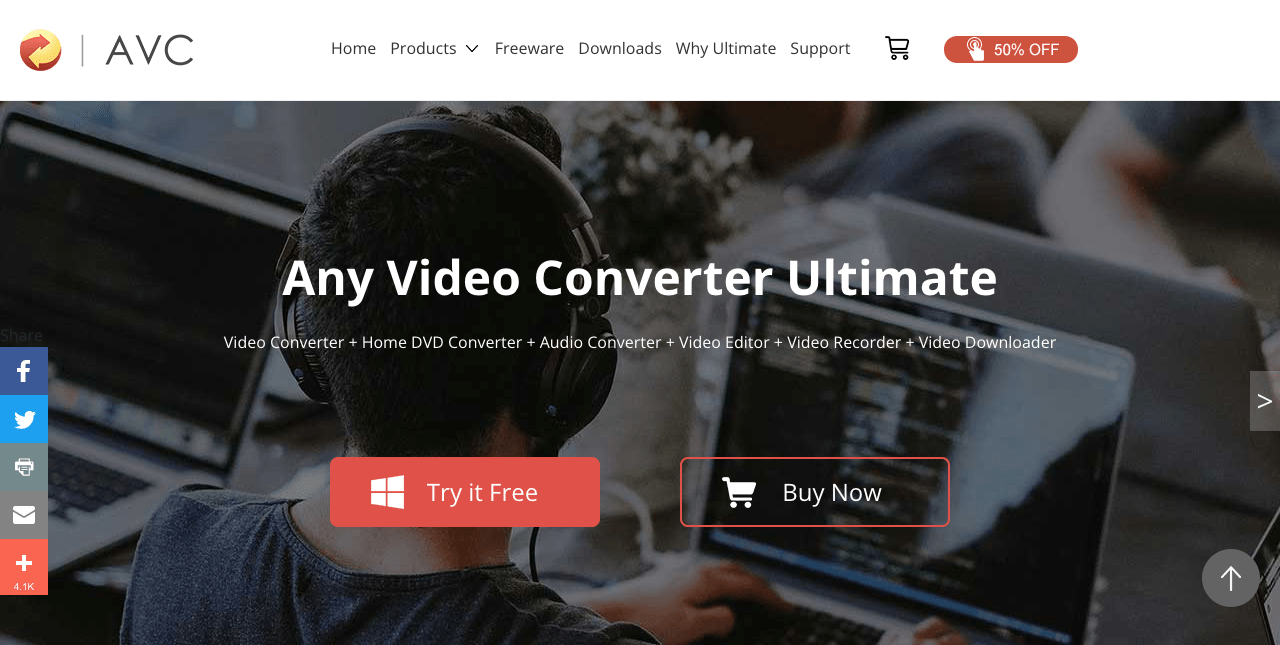
Most users describe Any Video Converter Free as one of the top free YouTube to MP3 converters. It offers a straightforward user interface, making it easy for anyone to use – regardless of their tech experience.
You can download videos from YouTube and save them in MP3 format with little effort. All it takes is pasting in the URL of a video and waiting for the download to complete – that’s it.
Any Video Converter is available on both Windows and Mac platforms. With its free video converter, converting videos between multiple formats won’t lose any quality—talk about power!
Its intuitive design makes it easy for even novice users to use, and its advanced features give more experienced users the necessary flexibility.
Key Features:
- Excellent format options: It supports conversions between various file formats, such as MP4 to YouTube, YouTube to WebM, YouTube to WMV, and more.
- Download from YouTube: Easily download videos from YouTube and other popular streaming sites like Facebook and Instagram.
- Video editing features: You can edit videos before converting them into different formats.
- Profiles for different devices: YouTube converts videos to fit the specifications of various devices and platforms, such as YouTube to MP3 player, YouTube to YouTube watch, YouTube to TV, or YouTube to YouTube phone.
- Extra filters and effects: You can apply additional effects and filters to your videos, such as sharpening, blurring, embossing, edge detection, and more.
- Extract audio from CDs and Videos: This tool lets you extract audio from YouTube videos and music, as well as other popular media formats like DVDs.
4. ClipGrab.
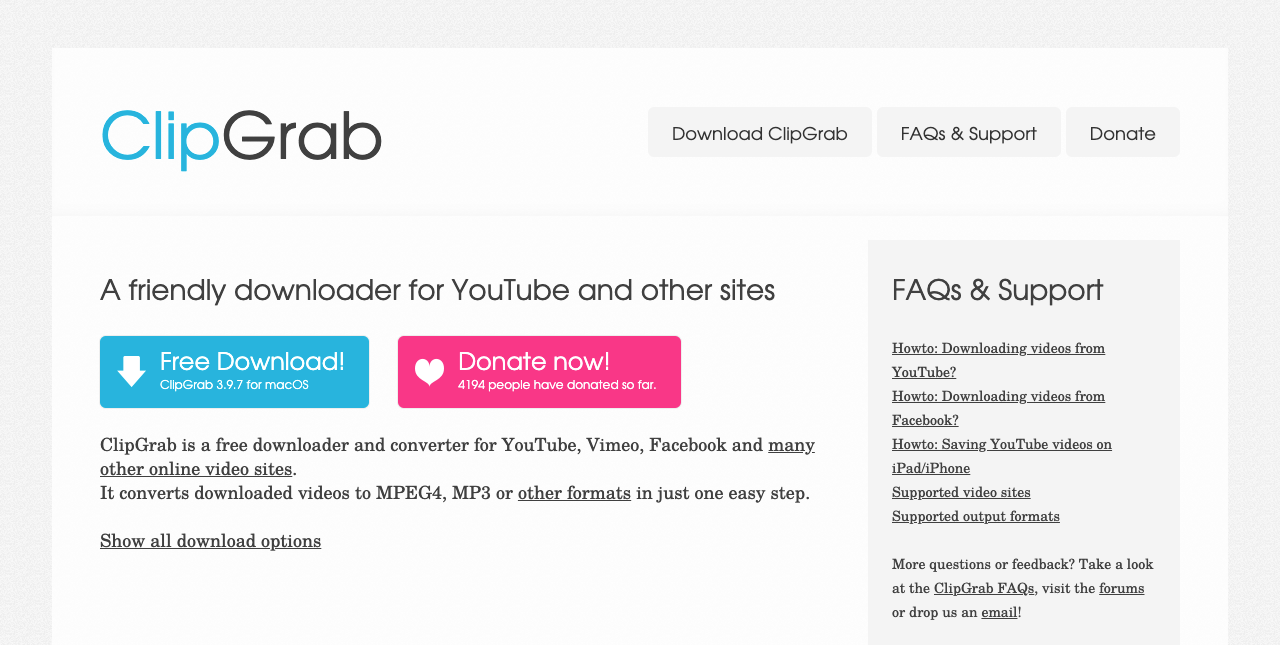
With ClipGrab, you can quickly and easily convert videos into high-quality audio tracks perfect for listening on the go.
With support for formats like WMV, MPEG4, OGG Theora, and OGG Vorbis, downloading your favorite music from popular sites like YouTube, Vimeo, and Dailymotion has never been easier.
The interface is incredibly simple—copy a URL to the clipboard or paste it into ClipGrab. Then select whether you want the audio downloaded as an MP3 file and click “Grab this clip.” It really couldn’t be any easier.
ClipGrab is a completely free YouTube to MP3 converter that is extremely reliable, meaning you won’t have to worry about slow downloads or poor-quality recordings.
It’s available for Windows, macOS, and Linux, so regardless of which device you use, ClipGrab has got you covered.
Key Features:
- One-click downloads: You can easily download YouTube videos and convert them to high-quality MP3s with just a single click.
- YouTube video search: Find videos using their integrated video search feature and download them directly to your computer.
- Advanced options: Select from various output formats, including OGG Vorbis, OGG Theora, and YouTube to MP3.
- Compatible with many sites: ClipGrab supports many popular video sites, including YouTube, Vimeo, Dailymotion, and more.
- Clipboard monitoring: Monitors your clipboard, automatically detecting when you’ve copied a YouTube video URL.
5. MP3 Studio.
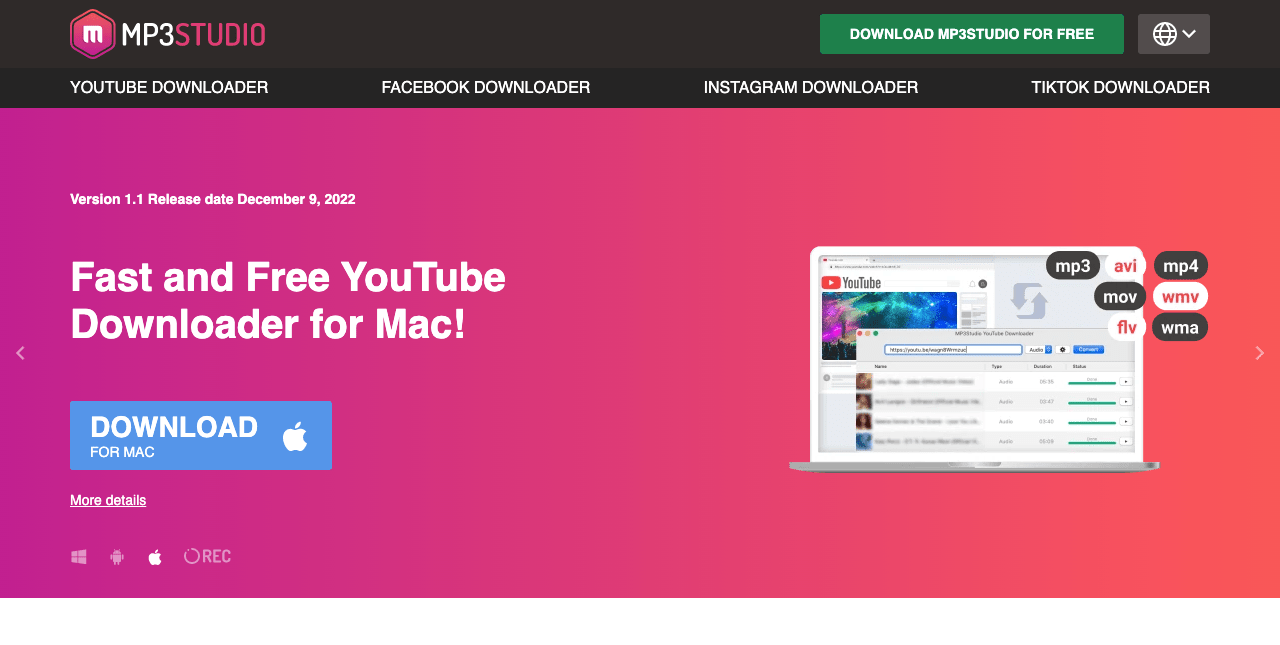
MP3Studio is one of the best free YouTube to MP3 converters you’ll find. It has an intuitive interface, is available in multiple languages, and offers great download speeds with batch processing. It allows you to download up to 99 songs simultaneously in the background.
It can also download videos from Facebook, Instagram, TikTok, and other sources.
The user interface is very simple, making converting your favorite YouTube tunes a cinch. It even supports popular file formats such as MOV, MP3, MP4, and more, so you can enjoy your music wherever and whenever you choose.
It offers great download speeds and batch processing capabilities, so you won’t have to wait hours for what you want.
This MP3 to YouTube converter supports multiple platforms like Windows, Mac, and Android.
Key Features:
- Batch download mode: You can quickly and easily download multiple YouTube videos simultaneously with a single click.
- Multilingual interface: The user interface is available in various languages, making it simple to convert YouTube videos regardless of your location or language preference.
- Rich format support: MP3Studio supports various video and audio formats, so you can listen to YouTube music on virtually any device.
- Ultra-high quality: You can download YouTube videos in 4K or 8K.
- Instant downloading: Fast download speeds and an intuitive interface allow you to download YouTube music in seconds.
- Cross-platform app: MP3Studio is available for Windows, Mac, and Android.
6. Converto.
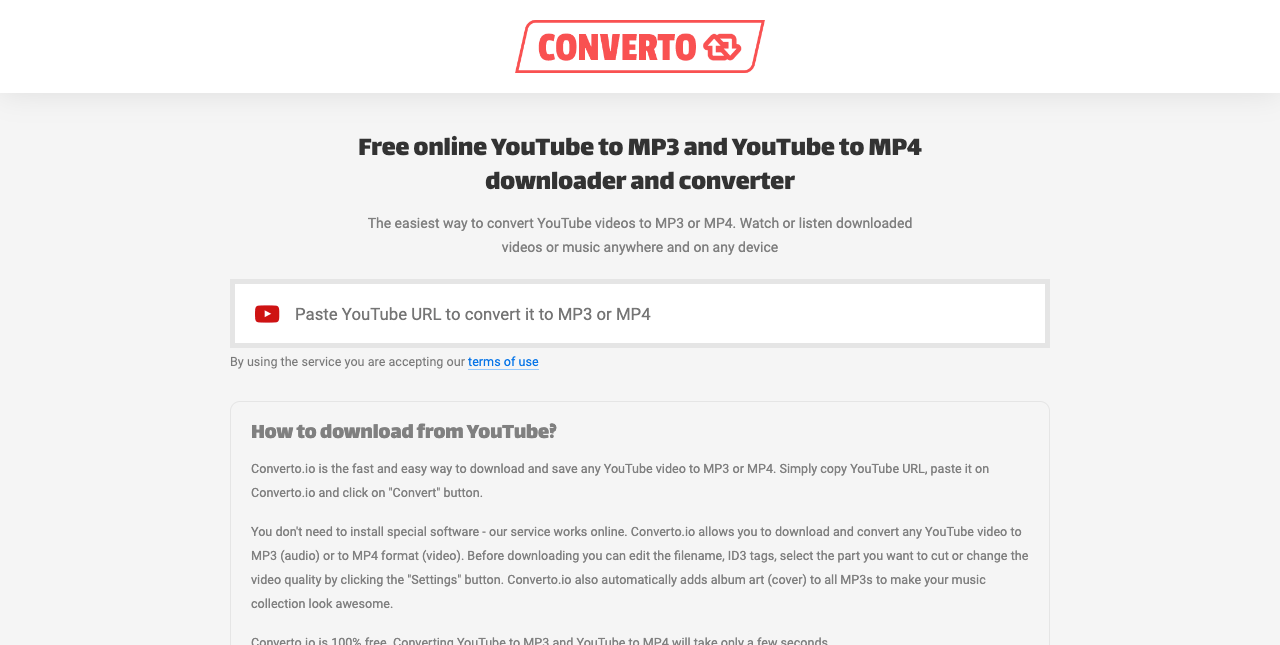
Converto.io is the perfect YouTube to MP3 converter for those seeking an easy, fast, and free solution to their conversion needs. This free online service allows you to convert YouTube videos to MP3 or MP4 formats with just a few clicks.
Using this converter is as simple as copy-pasting the video URL you want and clicking on “convert”.
With its lightning-fast speed (1.5 minutes for a 30-minute video!), you won’t have to wait too long for your converted file.
You can edit the quality and format, add a cover, and even edit the file name and tags before downloading it for your preferred device.
You can also snip out certain parts of a clip if needed, and the software automatically attaches a cover page to all MP3 files upon download to make them look more professional.
Converto also ensures that copyright laws are not infringed by using its services—something that other converters don’t always guarantee!
Key Features:
- Videos cutting tool: Easily snip out certain parts of a clip.
- Automatically add album art to all MP3s: Make your files look professional with just one click.
- Adjust the file quality: Choose different formats and resolutions for better playback.
- Change filename and ID3 tags: Customize the metadata on your converted files.
- Automatic cover creation: Get a cover page for your MP3 files automatically.
- No ads: Use the converter without any annoying ads.
7. Y2Mate.
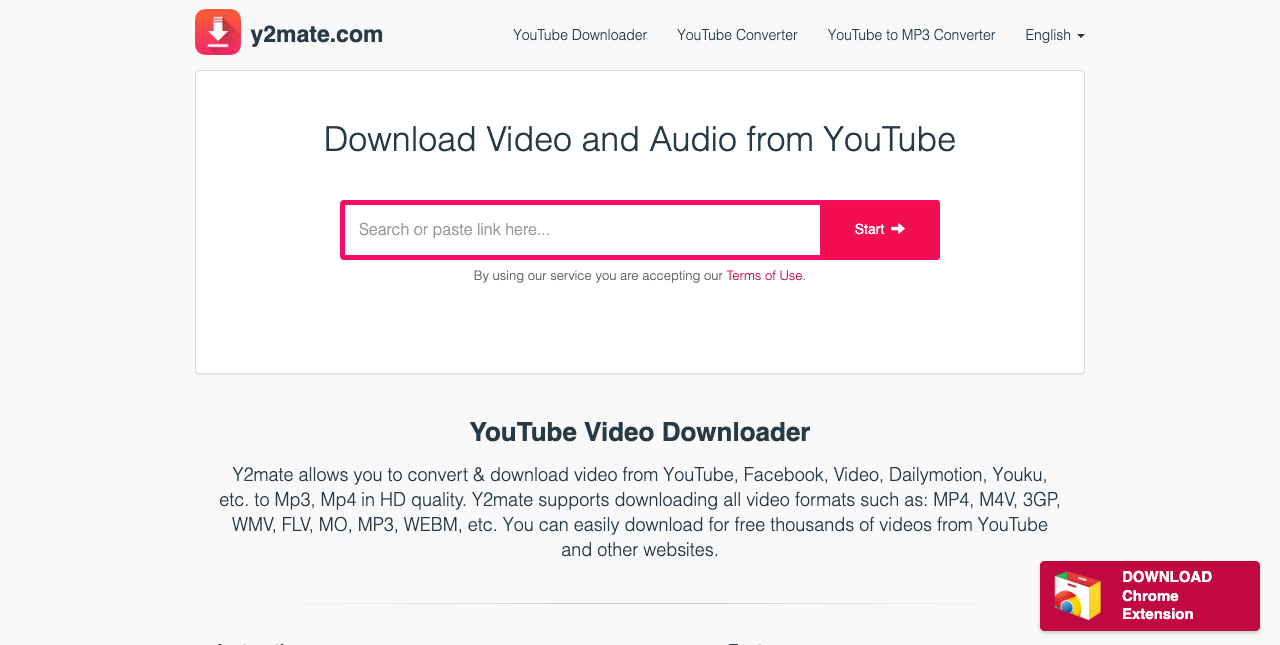
Y2Mate is an awesome free YouTube to MP3 converter you can use without registration.
It’s so easy to use that even a beginner could master it in no time. Like all free YouTube to MP3 converters on this list, you just need to copy the video link or find the needed clip by searching for the relevant keywords.
Once you’ve added the link, you can choose your preferred format and file quality before conversion. Resolutions supported include 128kbps, 320kbps, 64kbps, 96kbps, 192kbps, and 256kbps.
But that’s not all – Y2Mate isn’t just speedy and reliable; it is also compatible with all web browsers and can be used on any device.
No more worrying about compatibility issues – get instant access from your desktop, laptop, tablet, or mobile device whenever you want, with no registration required.
Y2Mate also offers unlimited downloads, so you won’t have to worry about running out of resources while downloading multiple tracks simultaneously. Plus, they don’t bombard you with ads, which is always a bonus, right?
If convenience and speed are your top priority when converting YouTube videos into MP3 files, Y2Mate should be at the top of your MP3 converters list.
Key Features:
- High-speed video conversion: Y2Mate is fast and reliable, so you’ll never have to wait too long for conversions.
- Unlimited downloads: No need to worry about running out of resources with Y2Mate’s unlimited download feature.
- It supports Dropbox and Google Drive: You can keep multiple copies of your converted files on the cloud storage platforms of your choice.
- No registration required: Get instant access with no need to sign up.
- Supports all formats: Enjoy conversions in audio and video formats, including MP3, M4A, AAC, WEBM, 3GP, and AVI.
8. Freemake.
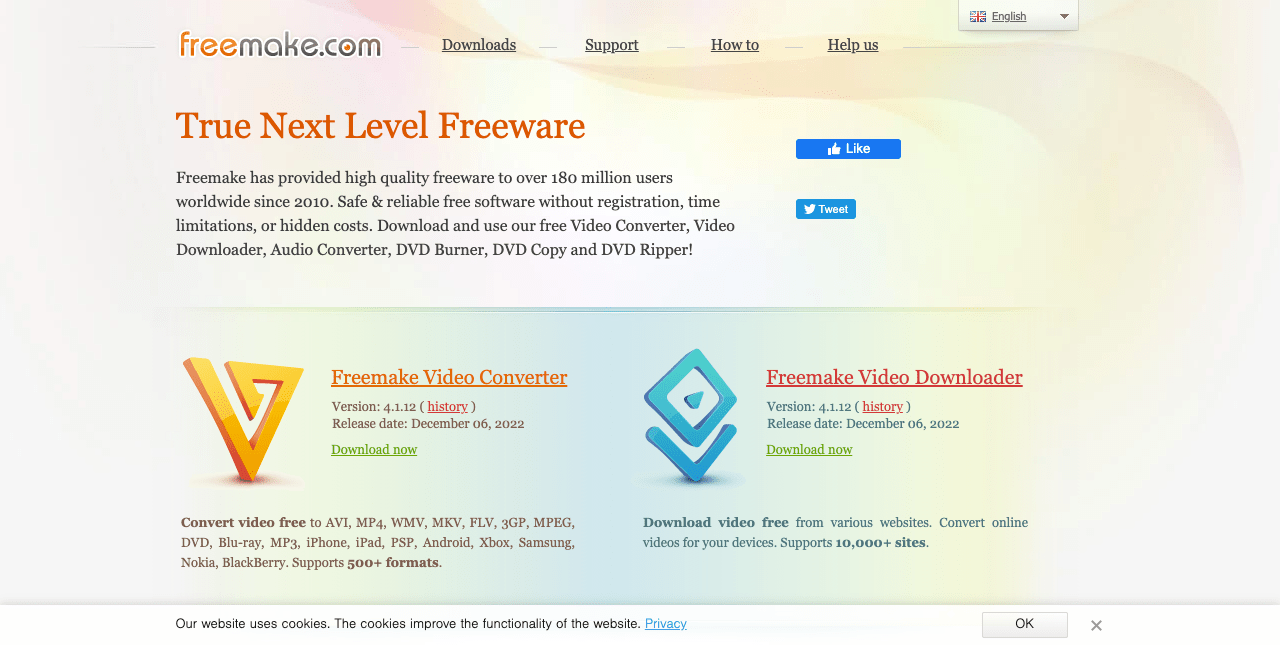
Freemake YouTube to MP3 converter allows you to easily extract audio from videos, CDs, and YouTube. The program’s interface is intuitive and pleasing to the eye, making it super simple to navigate settings and convert your favorite video into an MP3 file.
Copy the YouTube video URL you want to convert, paste it in the designated field, select your desired format or quality settings, and click “Convert”—it’s as simple as that. Depending on your internet connection speed, the conversion process will take just a few minutes.
Freemake has some additional features that make it stand out from its competitors. For example, you can burn DVDs in any format (MPEG-4, DivX, XviD).
In addition, this application supports multiple output formats, such as WAV, M4A, AAC, OGG, and FLAC, so you can get exactly what you need in terms of audio quality.
You can even use Freemake’s built-in search engine if you don’t have the exact URL for the video you want to convert.
Key Features:
- Editing tools: You can cut, trim, and adjust volume levels so that the output audio sounds exactly like you want.
- Convert up to 500 videos simultaneously: The batch conversion feature lets you quickly convert multiple videos into audio files.
- Search, download, and play music simultaneously: Search for a song on YouTube, convert it into an MP3 file, and play it back in the application.
- 500+ supported formats: Freemake supports many formats, such as MP3, M4A, AAC, WAV, OGG, and more.
- Over 10000 supported websites: Convert from 10000 websites, including YouTube, Dailymotion, and Vimeo.
- Smart search suggestions: Quickly search for the video or audio you want.
9. Zamzar.
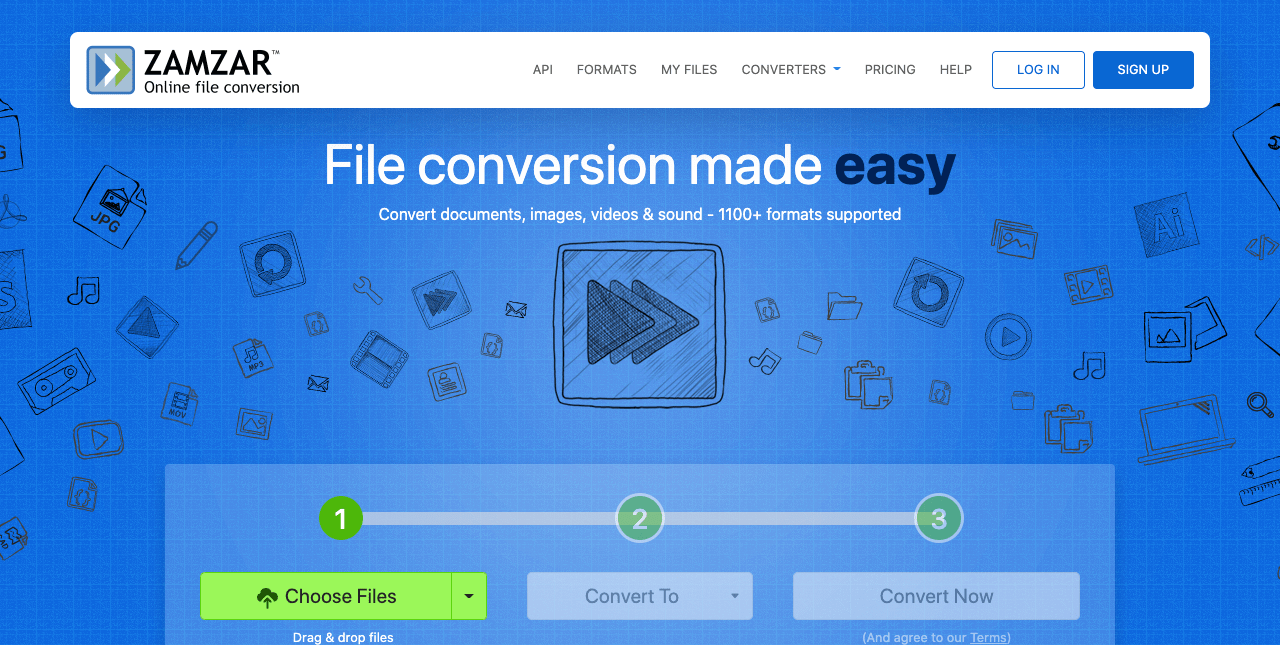
Zamzar YouTube to MP3 converter is a simple online file converter that offers a fast and reliable solution for any device.
The best part about Zamzar is that it’s free, with no hidden fees or nasty surprises.
Unlike other YouTube to MP3 converters, which require registration or payment before downloading the converted files, Zamzar allows you to access your tunes within minutes without all the fuss.
Plus, with their API, you can easily convert documents, images, audio, video, and more in just one click.
Zamzar won’t disappoint in terms of quality, either. With crystal clear sound quality and no additional software downloads, you can access the best-quality MP3 files within moments.
And with over 1,100 conversions available on their service, you’ll never run out of options when converting different media files.
Key Features:
- Works on any operating system: You can access the Zamzar site directly from your web browser or use their desktop apps on Windows and Mac.
- Convert files through email: You can send an audio file as an attachment to be converted into a different format.
- WMA to MP3: Zamzar supports conversion between popular audio formats, such as WMA to MP3.
- Drag and drop files to convert: The drag-and-drop feature allows you to add multiple files to the queue easily.
Related articles: Best VPN for Streaming
Best Free YouTube to MP3 Converter for Mobile.
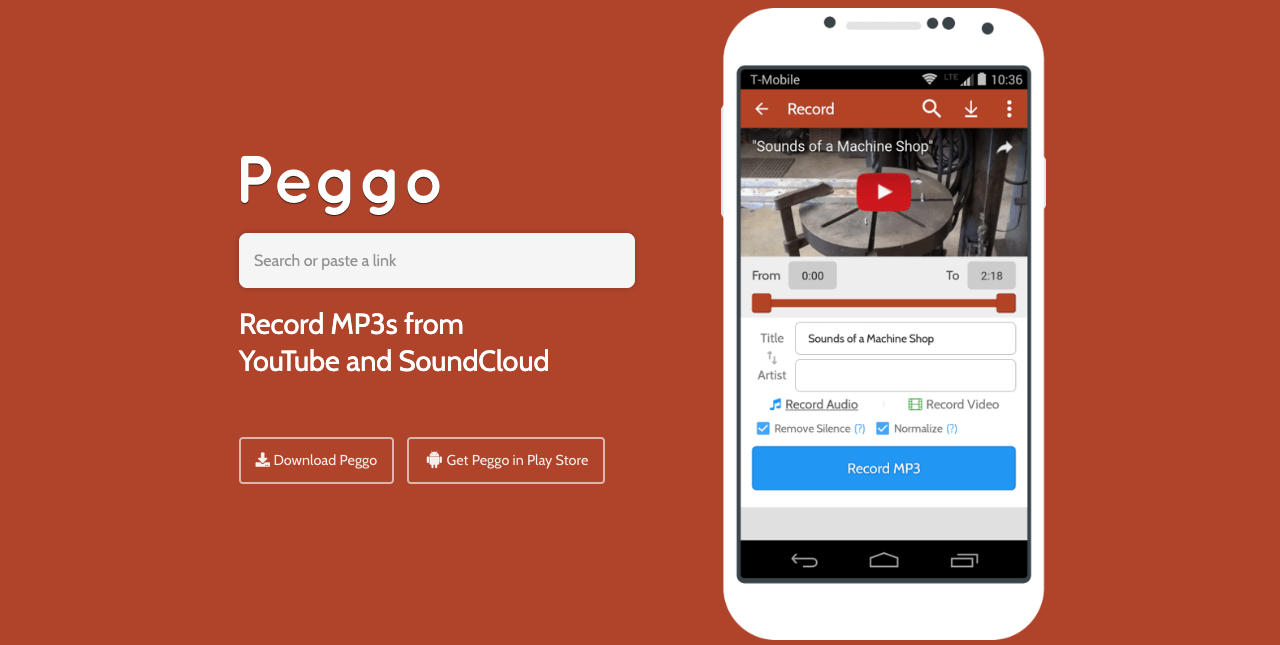
Peggo.
Say goodbye to low-quality downloads, and hello to Peggo! This slick mobile app is a must for anyone looking for high-fidelity music from YouTube or SoundCloud.
Just type in the artist, song title, or album you’re after, hit “Record Audio/Record Video,” and relax—we’ll take care of the rest.
Once your tunes are finished downloading, there’s one extra step: find an external media player so you can get jamming straight away – but that’s hardly time-consuming either way.
SnapTube.
Are you tired of hunting for the right YouTube video and converting it into a different format? Then SnapTube is your own personal MP3 converter.
You can quickly find any song with various search options, such as an 11-subcategory catalog, recommended videos, and daily suggestions.
SnapTube is not limited to YouTube; it includes Instagram, Facebook, and Vine.
Free YTD Video Downloader.
Step up your streaming game with YTD Video Downloader. This awesome free app lets you snag your favorite videos and songs to take them anywhere.
There’s no need for a file cabinet—store all of those goodies right on your mobile device. Ensure it’s locked down tight if you don’t want anyone else snooping through the collection.
Best Free YouTube to MP3 Converters for Desktop.
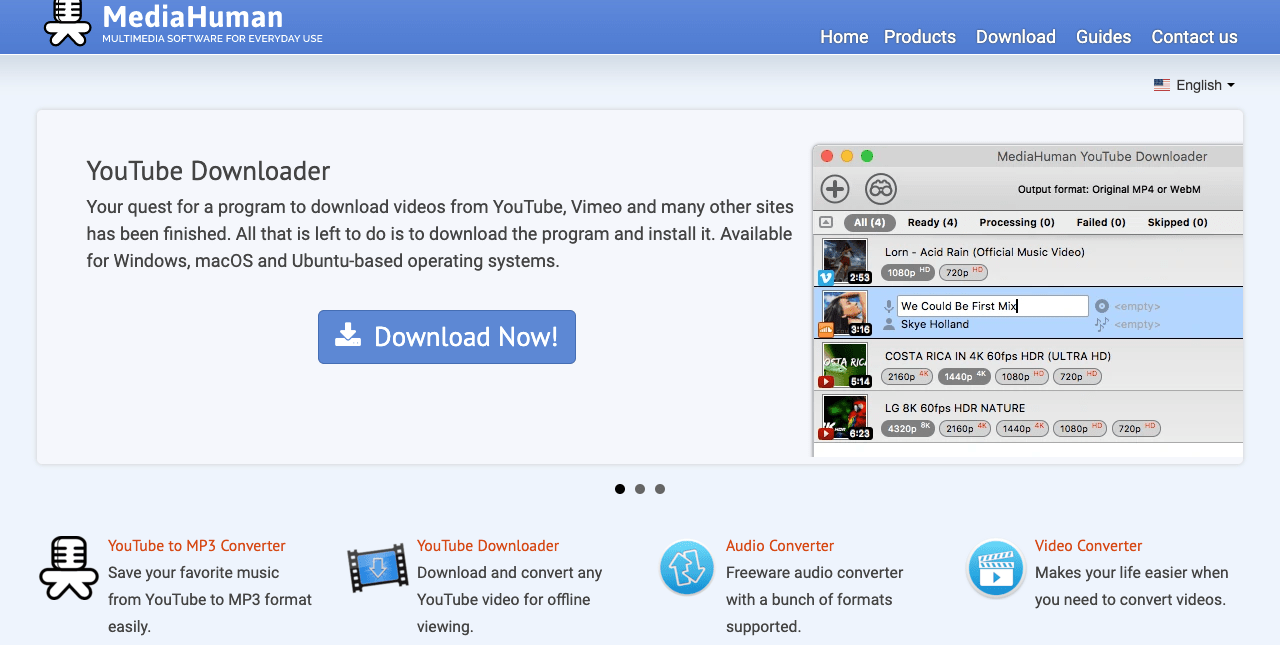
MediaHuman.
With MediaHuman, you can convert your favorite tracks from YouTube, SoundCloud, Bandcamp, and other sources without a hassle.
The software keeps you updated on playlist/channel updates, so you never miss out on new music.
And if that wasn’t enough of an incentive already – get this: works across macOS, Windows, and Ubuntu platforms.
Freemake.
Don’t want to get bogged down in the details? Freemake’s got you covered! Instantly convert YouTube videos into MP3s with no required limits, hassles, or login.
Freemake’s multi-thread download technology does all the work for you at lightning speed, so your favorite bangers can be ready for playback faster than a kid playing their first Zelda game on an NES.
It also comprises extra features such as artist and album searches, smart search suggestions, and query auto-correction up to 320kbps quality.
By Click Downloader.
By Click Downloader is the ultimate desktop companion for those seeking to up their YouTube conversion to an MP3 game! You can snag your favorite tunes and videos in a high-quality format with just a few clicks.
Even better? It supports private downloads from platforms like YouTube and Facebook – double bonus on that privacy tip.
Best Free YouTube to MP3 Converters Browser Extensions.
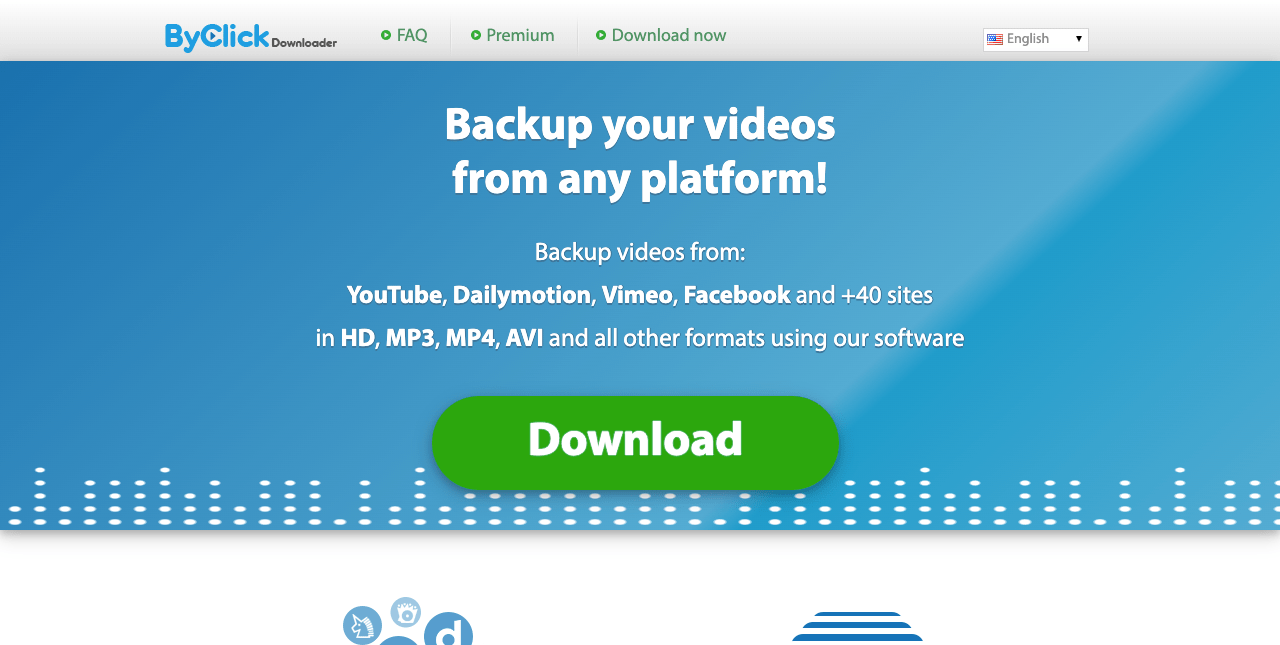
Chrome YouTube Downloader:
Get your YouTube videos in a jiffy with ByClick Downloader! This handy extension gives you all the power to download your top tunes or favorite shows with no strings attached.
All while staying respectful of those pesky bans against video downloading extensions.
Choose between MP3 or MP4 options for either audio-only format, perfect for podcasts on the go, or get them both if it’s too hard to choose – now that would have been tricky!
YouTube MP3.
Get ready to rock and roll! With YouTube MP3, you can now instantly access all your favorite jams- without sacrificing video quality.
Install the extension onto your browser of choice, open a YouTube video with it, and press the “YouTube MP3” button—voila! After just a few minutes of work, it’s yours for offline listening.
Video2MP3.
Use Video2MP3 to give your video a voice! This nifty YouTube to Mp3 Converter Chrome extension is compatible with most web browsers, making it super simple to transform any YouTube clip into audio. Convert away at lightning speed and give those videos something special: sound!
What Are the Benefits of Using a YouTube to MP3 Converter?
Whether it’s saving money on data costs by listening offline or preserving original sound quality while saving space on devices, there are no doubt many great benefits associated with using YouTube to MP3 Converters. Let’s explore some of the common benefits of using such converters.
Listening Offline
One of the best advantages of using YouTube to MP3 converters is that it lets you listen to music offline. You won’t need an internet connection to save money on data costs.
Plus, if your device runs out of battery power, you can still have access to your favorite tunes. It’s like having a personal jukebox in your pocket!
Converters Are Free
Many websites and apps provide this service for free, so you don’t have to worry about spending money to listen to music offline.
You can simply enter the link to the video that contains the song you want and let the converter do its magic.
Saves Space
If you’re like most people, chances are that space on your device is at a premium. Using a YouTube to MP3 converter, you can ensure that all your favorite songs are saved in one place without wasting too much space on your device.
Instead of having multiple files for each song, you need only one file for each album or artist, saving both time and space when searching for a track.
Original Sound Quality
Another benefit of using these YouTube to MP3 converters is that they preserve the original sound quality when converting audio from YouTube videos into MP3 format.
No matter how old or new the track, once it’s been converted into MP3 format, it will still sound as good as ever.
Some converters even offer options for higher-quality conversions (such as 320kbps) for those who want their audio experience to be even better!
Conversion Speed
Finally, these converters also tend to be quite fast when converting audio from YouTube videos into mp3 format.
Depending on how large a video file is and which converter you use, conversions typically take only seconds, allowing you to enjoy all your favorite tunes without delays or hassles, quickly!
FAQs.
What is an MP3?
MP3 (Moving Picture Experts Group Audio Layer 3) is a digital audio encoding format for storing and playing music. It is the world’s most popular audio file format, offering high-quality sound with small file sizes.
What Is the Difference Between an MP3 And a YouTube Video?
An MP3 is an audio file format, while a YouTube video contains audio and visual content. An MP3 can be created from a YouTube video, but the reverse is not true — it’s impossible to create a YouTube video from an MP3.
Is It Legal to Convert a YouTube Video into an MP3?
Yes, it’s perfectly legal to convert a YouTube video into an MP3 if the content is not copyrighted. However, it’s always best to check the copyright status before using a converter.
What is a YouTube to MP3 Converter?
A YouTube to MP3 converter is a tool that allows users to convert a YouTube video into an MP3 file format easily. This allows users to listen to their favorite songs, podcasts, or other audio content without needing an internet connection.
Best Free YouTube to Mp3 Converters Wrap up.
So, there you have it. Nine of the best free YouTube to MP3 converters of 2023.
Have you tried any of them yet? Personally, I’ve had great success with 4K Video Downloader and Any Video Converter Free, but that might just be me.
What do you think? Are there any other converter tools that you would add to this list? Let us know in the comments below.
Further reading on Techgumb.com: The New Panasonic Lumix GH6: What You Need to Know.





1 thought on “9 Best Free YouTube to Mp3 Converters Of 2025”
Y2mate video download is a free online video downloader that allows you to download videos from websites like YouTube, Facebook, Twitter, etc.y2mate is a website that allows you to download videos from various websites such as YouTube, Facebook, Twitter, etc. You can use it by copying the video link and pasting it into the search bar on the y2mate website, then selecting the desired format and resolution before initiating the download.