Are you looking to join the containerization bandwagon? This article will introduce you to the market’s top seven containerization software solutions.
Whether you’re a seasoned pro looking to streamline your workflow or a newcomer looking to dive into the exciting world of containerization, we’ve got you covered.
We’ve divided our picks into four categories: container engine software, container management software, container monitoring software, and container networking software.
Each solution is reviewed based on its features, pricing, and user interface, so you can decide which is right.
So buckle up because it’s time to take the plunge into the wild world of containerization.
What is the best Containerization software?
Here are our top picks of the best containerization platforms you should consider using for your computing environment.
1. Docker.
Best overall Container Engine Software.

Docker is a game-changing free and open-source container engine that allows you to create, deploy, and run multiple containers on your desktop or laptop.
With over 31 million downloads and 450,000 Dockerized applications, it’s no surprise that Docker is the most popular container engine on the market, boasting a 90% market share.
But what makes Docker so unique? For starters, it offers unparalleled portability and consistency across environments. Its containers are lightweight, easy to deploy, and scalable, saving time and hassle.
It also includes features like image management, container orchestration, and remote management, making it a must-have tool for developers and DevOps teams.
However, perhaps the best part about Docker is its vast community of users and contributors. Whether you’re just starting with containerization or a seasoned pro, you’ll find a wealth of resources and support within the Docker community.
In short, Docker eliminates tedious, repetitive configuration tasks and lets you focus on what matters most: building and running modern applications on your desktop and in the cloud.
Key features of Docker:
- Developers can use Kubernetes templates to design their applications on a centralized platform and streamline the organization’s sharing of container images.
- Businesses can develop compliant applications by following OCI specifications.
- Administrators can use Docker APIs to facilitate collaboration among operational teams.
- Users get portability and consistency across environments with Docker.
- Docker’s Linux container technology is lightweight, easy to deploy and scale.
- It eases the process of packaging an application by including all its dependencies in the Container, so you can move the Container between different environments without worrying about whether all the dependencies will be satisfied.
- It makes it easy to install and manage Container configurations.
Pros:
- It’s excellent for microservices, runs on Windows and Linux, is fast, reliable, and widely used.
- It is a simple and effective container platform that allows you to run your database quickly and easily.
- Docker provides many platforms without the need to install any dependencies or software.
- File mapping to containers works flawlessly.
Pricing:
Docker offers four main pricing plans, including:
- Personal: $0
- Pro: $5 per month
- Team: $7 per user a month
- Business: 21 per user a month
2. IBM WebSphere Hybrid.
Best WebSphere application modernization software.
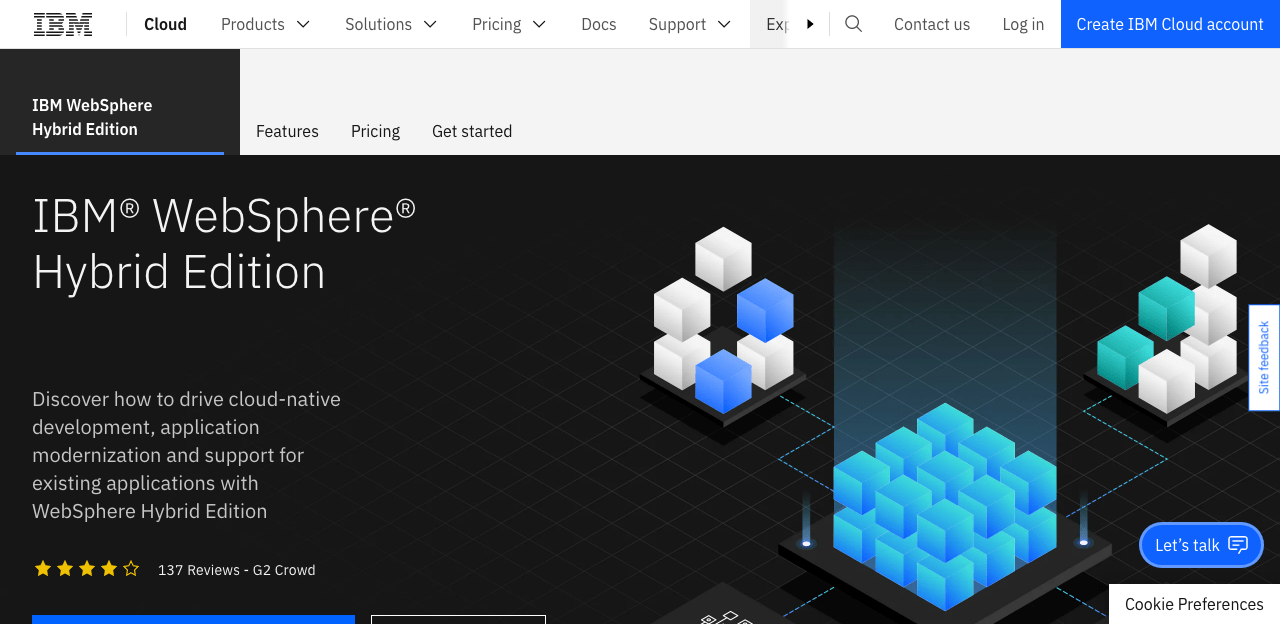
Are you looking to modernize your enterprise Java applications and create new cloud-native apps? Try IBM WebSphere Hybrid Edition. This comprehensive collection of WebSphere application runtimes and modernization tools supports on-premises and significant public cloud deployments in virtual machines, containers, and Kubernetes.
With WebSphere Hybrid Edition, you get flexible deployment options. You can choose from any WebSphere Application Server edition to support your existing applications and leverage tools like Transformation Advisor and MonoMicro to help you transition to a cloud-native architecture, containers, and microservices.
Plus, you can build new cloud-native applications with WebSphere Liberty, a highly efficient runtime perfect for container and Kubernetes-based deployments.
But that’s not all! IBM Cloud also helps you reduce modernization risk, assess cloud readiness, and refactor monolithic applications. So don’t let deployment choices hold you back – with IBM WebSphere Hybrid Edition, the sky’s the limit.
Key features of IBM WebSphere:
- WebSphere application servers provide outstanding performance for applications written in Java and dynamic languages such as PHP.
- Their server adheres to a broad range of open standards, including the latest Java Enterprise Edition (Java EE) specification and Contexts and Dependency Injection for the Java EE Platform (CDI).
- WebSphere has a long history of providing a secure runtime environment for your host operating system.
- The Eclipse-based WebSphere application server developer tools for a rational application developer and IBM integration toolkit provide tight integration with leading IDEs.
- The new, intuitive WebSphere application navigator is a hybrid management console that enables application visibility and management across cells, collectives, and containers.
- Network Deployment (ND) management tools aid operational modernization and speed up container transition.
- WebSphere Liberty Core features from WebSphere Liberty are available to traditional WebSphere Application Server clients.
Pros:
- Multiple container deployments and support options.
- Liberty profile for developer productivity.
- IBM makes it easy and minimal change to migrate from native to cloud.
- You can install this server on any system, such as AIX or Windows, or even on your local machine for development purposes.
- Integrating IBM WebSphere Hybrid Edition with other WebSphere applications is easy and quick.
Pricing:
- Contact IBM for pricing.
3. Portainer.
Best container management software.
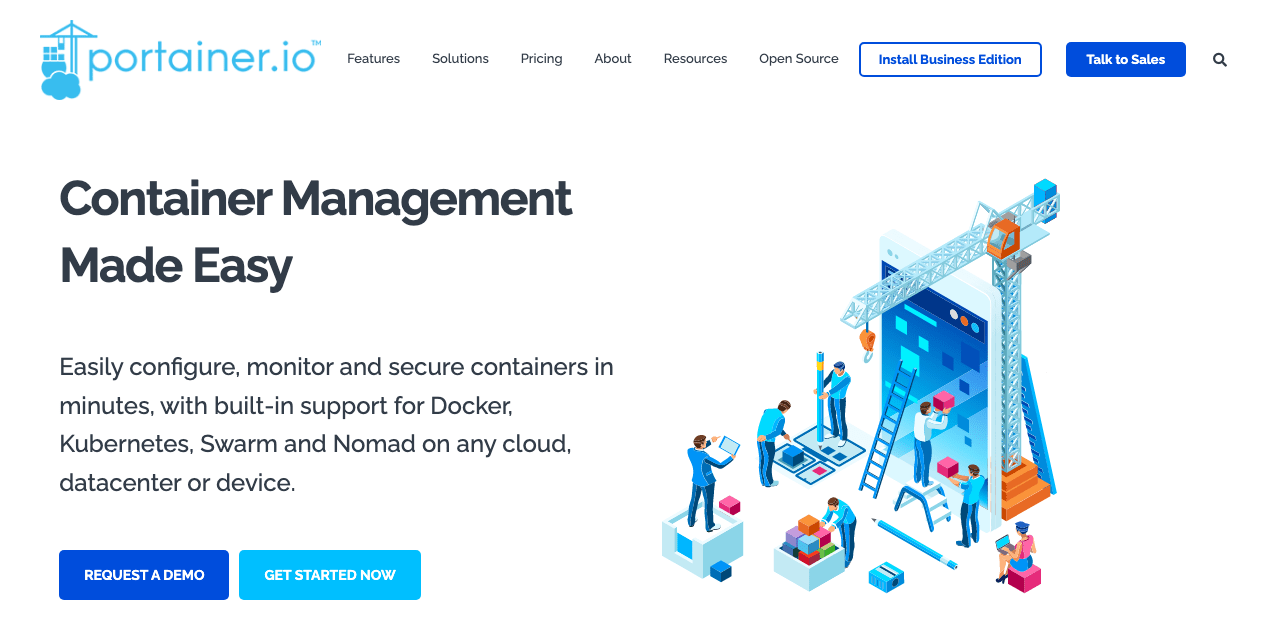
If you’re looking for easy Containerization Software to deploy, configure, troubleshoot, and secure containers in your container environment, Portainer is your container solution. It is the world’s leading open-source container management platform, with over 1 million users and 23,200 GitHub stars.
Whether you’re using Docker, Kubernetes, or any other container orchestration solution, Portainer makes it easy to manage your containers from the data center to the edge.
It’s available in two editions: Community and Enterprise. The Enterprise Edition includes additional features and services to help you accelerate your container journey.
But what really sets Portainer apart is its focus on speeding up the adoption of containers within your organization. With its innovative, self-service management portal and sane defaults, it minimizes complexity and helps your team stay on track.
Plus, it supports Kubernetes, Nomad, Docker, and Swarm in any data center, network edge, cloud, or IIOT device. So if you want to reduce time-to-value and quickly deliver containerized apps, Portainer is the way to go.
Key features:
- Administrators can control access to specific containers or datasets, making deploying and managing containerized applications easy.
- The software provides a container Networking layer that defines how containers connect, balance loads, and organizes routes.
- Portainer offers an architecture that creates integrations and allows the management of connected containers.
- Developer toolkit that helps developers build software and edit container contents.
- Portainer offers an innovative, self-service management portal that makes it easy to deploy and manage containerized applications from the data center to the edge.
Pros:
- Integrates data with container contents and applications.
- Runs applications through connected clusters.
- Ease of use and deployment
- Simplicity of managing and setting up containers, using the copy-paste for docker-compose, and creating interconnected containers
- You can access the design and functionality of Azure AD SSO.
Pricing:
- Home and student: $149 annually
- Professional: $3900 annually
- Enterprise: Contact Sales for Pricing
Related article: 7 Best Text Analysis Software
4. Google Kubernetes Engine.
Best automated and scalable managed Kubernetes platform.
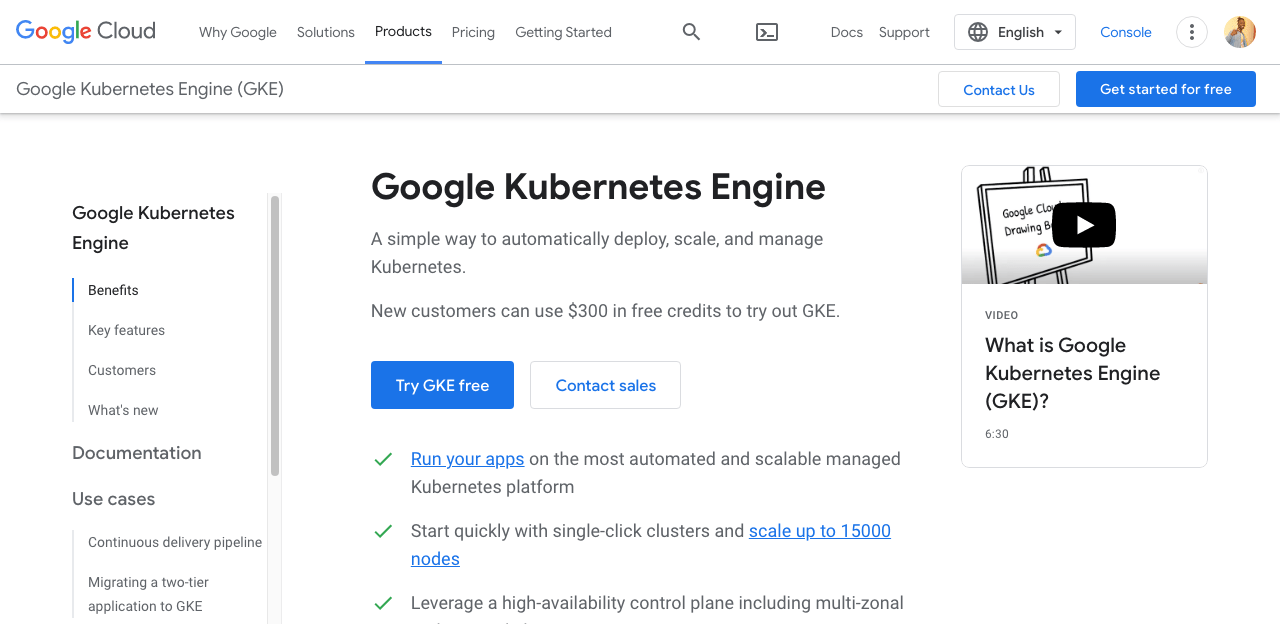
Google Kubernetes Engine (GKE) is a production-ready environment to deploy containerized applications. This managed service supplies you with Kubernetes, a powerful cluster management system developed by Google, and integrates with other Google Cloud services like load balancing, automatic scaling, and upgrading.
With GKE, you get automatic provisioning and management, 4-way autoscaling, multi-cluster support, release channels, and the ability to scale up to 15000 nodes.
Plus, it comes with prebuilt Kubernetes applications and templates to make migrating your workloads a breeze.
The best part? You can use all the power of Kubernetes without worrying about managing and maintaining your cluster.
GKE lets you choose between privately networked clusters restricted to private or public endpoints that only specific address ranges can access.
Setting up clusters with GKE is a breeze, and it integrates well with your build process from application to Docker to registry to Kubernetes.
Key features of GKE:
- You can use GKE to control which users can access which containers and which datasets they can access.
- GKE allows you to virtualize your operating system to run multiple virtualized environments within a single contained environment.
- GKE has built-in application monitoring and logging using Stack Driver to monitor your application’s performance and identify potential issues.
- Container networking allows you to define container connections, balance loads, and organize routes.
Pros:
- Automated orchestration, deployment, and scaling of containers.
- Graphical interface for many operations.
- GKE automation for master upgrade and the worker nodes pool.
- Integration with other Google Cloud services.
- Fast deployment times.
Pricing:
- See the detailed price breakdown here.
5. Dynatrace.
Best Kubernetes monitoring software.
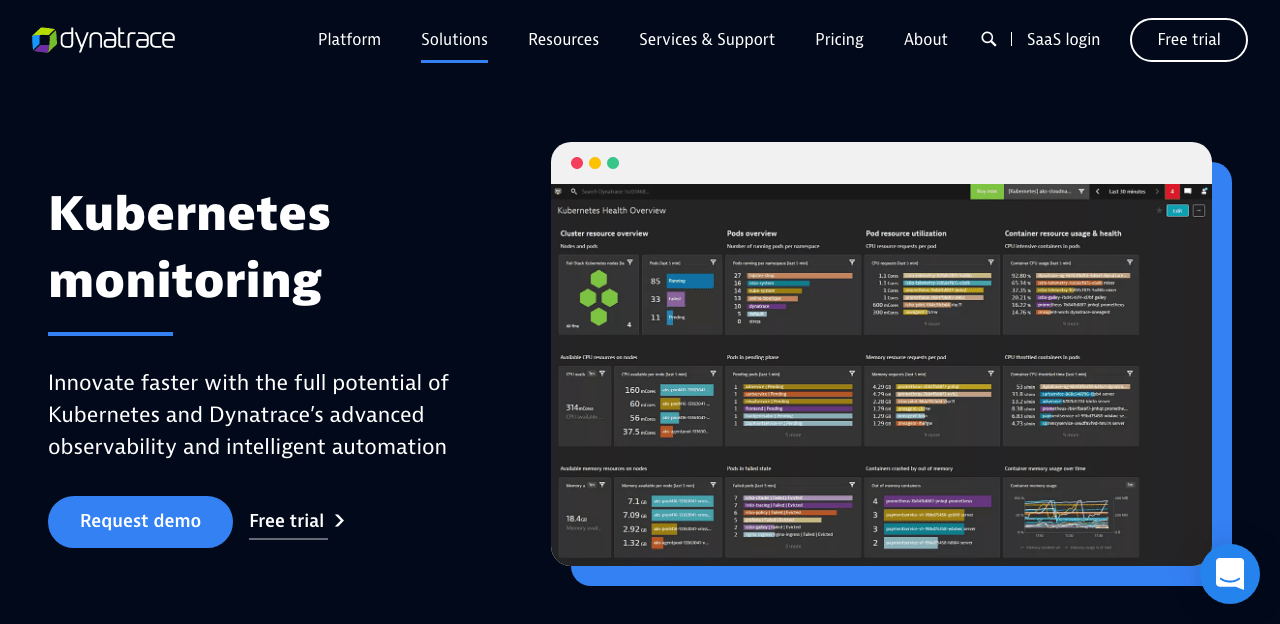
Dynatrace is an AIOps containerization solution designed to help businesses automate multi-cloud processes and streamline collaboration across multiple teams through purpose-built use cases.
This AIOps solution is designed to support businesses and has built-in support for various technologies, such as One Agent, ActiveMQ, Amazon Connect, Android Webkit, Ansible Tower, and Azure Application Gateway.
With Dynatrace, you can easily configure access permissions for staff members and track processes across your web and mobile application tiers.
Plus, it helps you drill down into analyzed components and gain visibility into dependency details, user experience insights, and performance metrics. This enables you to modernize and automate your cloud operations, deliver software faster and more securely, and ensure flawless digital experiences.
Dynatrace also offers AI-powered observability and advanced observability for Kubernetes infrastructure. It monitors native Kubernetes and managed services like OpenShift, EKS, GKE, AKS, and IBM IKS, so you can know your systems are being monitored and supported.
Key features of Dynatrace:
- Dynatrace automatically diagnoses and resolves incidents without human interaction, saving businesses valuable time and resources.
- Dynatrace’s threat intelligence feature gathers information about threats to gain further information on remedies.
- The incident report feature produces reports detailing trends and vulnerabilities related to their network and infrastructure.
- Database management allows administrators to access and organize incidents-related data to produce reports or make data more navigable.
- Content management monitors web content ensuring all assets and resources are displayed as intended, alerting administrators as issues arise.
- Dynatrace also tracks sessions where users encounter errors and bugs.
Pros:
- It provides crucial insight into IT operations and monitors several infrastructure bottlenecks.
- Generation of reports based on user-defined thresholds.
- Easily integrate with a large array of products.
- Generation of detailed monthly reports for application performance and SLAs.
- Proactive monitoring through self-discovery.
- A forward-thinking approach to implementation.
Pricing:
- Digital experience monitoring: $11 per month.
- Infrastructure monitoring: $21 per month.
- Full-stack monitoring: $69 per month.
All Dynatrace plans are billed annually.
6. LogicMonitor.
Best health and performance network monitor software.
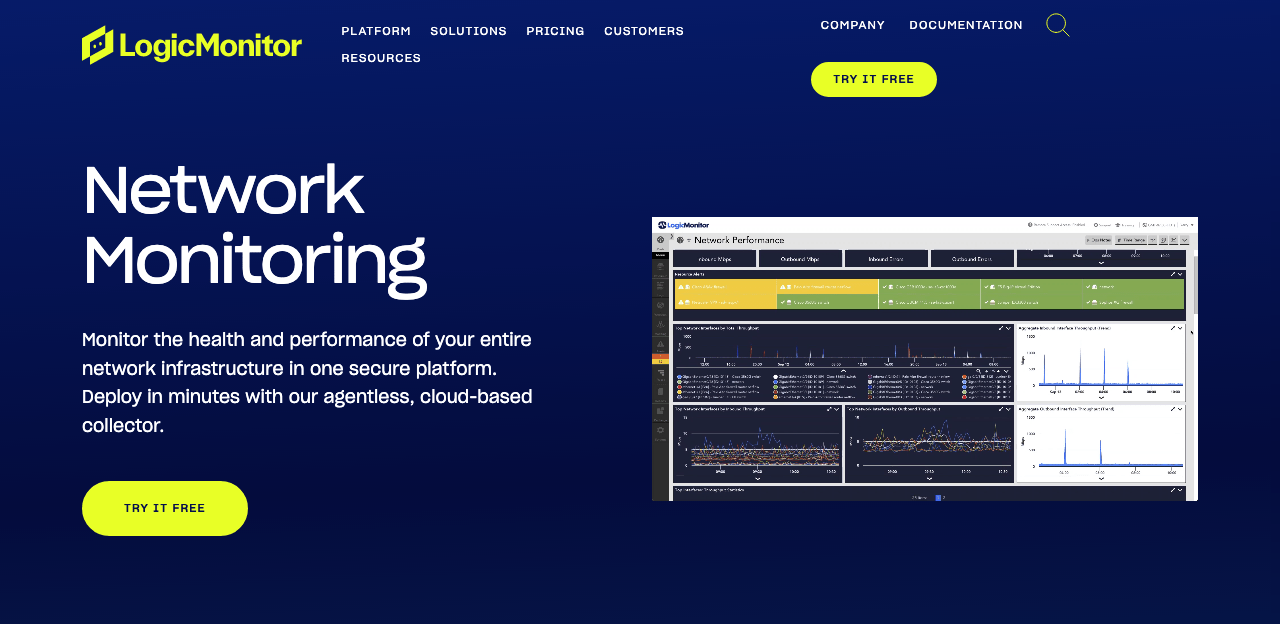
Are you tired of constantly reacting to IT issues? It’s time to take a proactive approach with LogicMonitor, the SaaS-based automated monitoring software that deploys in minutes with advanced features to improve your IT and prevent issues.
With LogicMonitor’s IT operations data collaboration platform, you’ll gain visibility and predictability across the technologies that your organization relies on to deliver exceptional employee and customer experiences.
With powerful real-time dashboards, network device configurations, full data center visibility, network scanning, and flexible alerting and reporting, you’ll be able to bridge the gap between tech, teams, and IT.
LogicMonitor can also create pre-configured and customizable servers for your IT team and provide real-time forecasting to support business growth. You can customize and automate alert thresholds, workflows, escalation chains, and more to tailor the solution to your specific needs.
Key features of LogicMonitor:
- You can easily create custom dashboards or use one of the many pre-built dashboard templates to start quickly.
- LogicMonitor provides comprehensive visibility into your network, including all physical networking gear.
- The platform also monitors cloud and container resources, including Kubernetes.
- LogicMonitor’s dynamic topology mapping feature provides an at-a-glance view of your entire infrastructure, including networks, servers, containers, and more.
- The platform includes automated deployment and configuration capabilities, making getting up and running quickly easy.
- LogicMonitor’s machine learning and AIOps features detect anomalies and analyze root causes to help prevent problems before they occur.
Pros:
- Alert on VMware and Microsoft server configuration or performance issues
- It is very customizable and able to tailor to our needs
- Effortless to start the setup and easy-to-understand configuration.
- Auto-detecting Server/services that need to be monitored with little or no manual configuration
- Alert on outages of power and Internet (site availability)
Pricing:
Logic Monitor offers two main pricing plans, namely:
- Pro:
- Enterprise:
Final cost negotiations to purchase LogicMonitor must be conducted with LogicMonitor.
Related article: 11 Best Customer Engagement Software
7. F5 NGINx.
Best overall Container Networking Software.
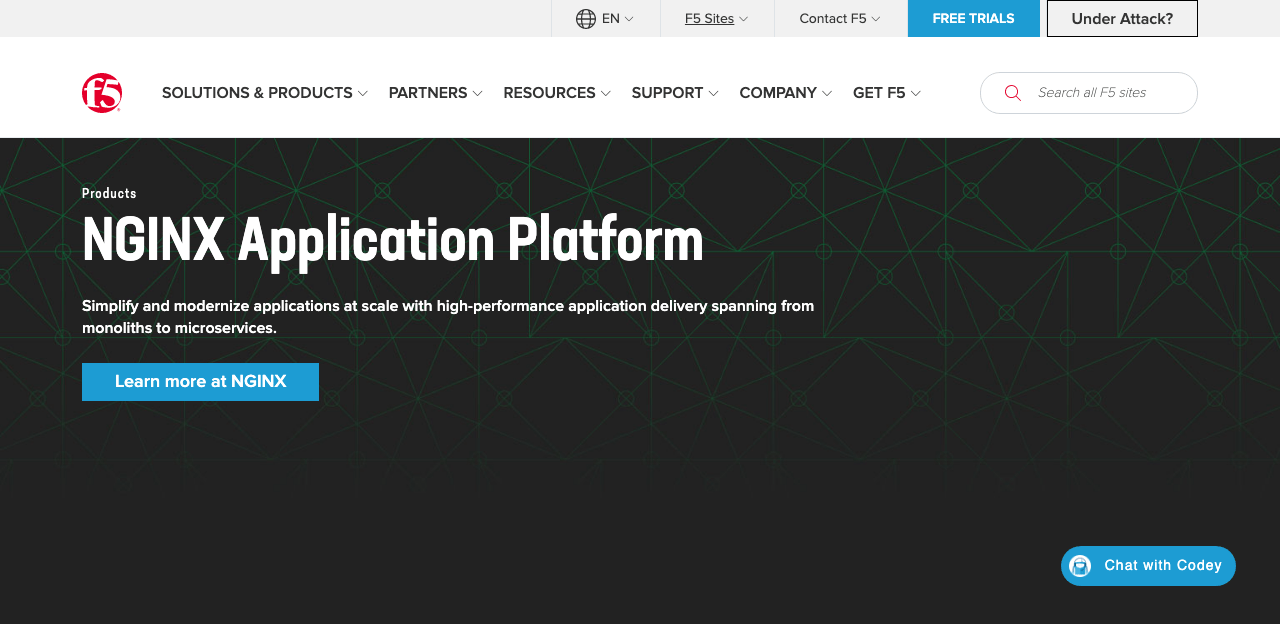
NGINX Application Platform is the only all‑in‑one containerization software for legacy application modernization, microservices delivery, API management, and edge applications.
If your enterprise is undergoing digital transformation, the NGINX application platform can help you modernize your legacy applications and deliver new microservices-based applications with performance, reliability, security, and scale.
Some of the world’s most recognizable brands use the platform, including Netflix, Starbucks, and McDonald’s.
They offer a suite of products that form the core of what organizations need to create applications that perform, are reliable, secure, and scale.
NGINX Application Platform is an all-in-one solution for modernizing legacy applications, delivering microservices, managing APIs, and developing edge applications.
Key features of NGINX:
- Logging and reporting provide required reports to manage a business, troubleshoot, and support auditing.
- Limits access to suspicious visitors and monitors for traffic spikes to prevent overloads like DDoS attacks using traffic controls.
- You can extend the platform to include additional features and functionalities with an easy-to-use application programming interface.
- Network monitoring documents the actions from endpoints within a network. It also alerts users of incidents and abnormal activities and documents the access point.
- Content delivery acceleration speeds up content transfer and reduces the website access time, allowing web servers to handle more client requests.
Pros:
- Code caching and reverse proxy server
- Zipping – Quickly and easily compress responses to save network cycles.
- Nginx can be set up to serve up a website in minutes.
- Great ecosystem for API and Microservices management and governance
- Open source, hence accessibility is accessible to a larger audience
Pricing:
- Additional NGINX products: Varies based on instances and servers.
- NGINX WAF: $2000 per year.
- NGINX Plus, single instance: $2500 per year.
Related article: 7 Best Retail Execution Software
What is Containerization?
If you’re new to the world of containerization, you might wonder, “What is it exactly?” Containerization is an operating system technology that allows you to run multiple isolated systems on a single server.
But what does that mean in practice? Essentially, containerization software enables you to package your applications and all their dependencies and configurations into self-contained units called “containers.” This makes it easy to move your applications from one environment to another quickly and efficiently without worrying about compatibility issues or complex configuration tasks.
Why Use Containerization?
Containerization has many benefits, including the following:
Improved application uptime and performance
By isolating your applications from each other and the underlying host operating system, containers prevent conflicts and dependencies that can lead to downtime or poor performance.
It means that if one application experiences an issue, it won’t affect the rest of your system, ensuring your applications stay up and running smoothly.
Reduced IT costs
Containerization can also help you save money on IT costs. By increasing server utilization and reducing the need for physical hardware, containers allow you to make the most of your existing resources.
This can lead to significant cost savings, especially for organizations with many servers or applications.
Increased agility and speed
Containers also make deploying new applications or updates to existing ones easy.
Because containers are self-contained units with all the necessary dependencies and configurations, you can simply deploy them to any environment without worrying about compatibility issues or complex setup tasks. This increased agility and speed can help you respond to changing business needs and stay ahead of the competition.
Improved security
Finally, containerization can help you improve the security of your applications and infrastructure.
By isolating your applications from each other and the host operating system, containers make it more difficult for attackers to move laterally across your environment. This can help reduce the risk of security breaches and protect your sensitive data.
How Does Containerization Work?
Containerization works by using a container engine to create and manage containers. A container is a lightweight, standalone, and executable package that includes everything an application needs to run, including the application code, libraries, dependencies, and runtime.
When you want to run an application in a container, the container engine creates a container and installs the application and its dependencies inside. The container engine then manages the container and ensures it has the necessary resources to run the application.
Containers and the host operating system are isolated from each other, meaning each container has its filesystem, network, and processes. This isolation ensures that one container’s issues don’t affect the rest of the system, improving the stability and reliability of your applications.
Containers are also portable; you can quickly move them from one environment to another without worrying about compatibility issues. This makes deploying and scaling your applications easily across different platforms and environments.
How Is Containerization Different From Virtualization?
Containerization and virtualization are both technologies that allow you to run multiple isolated systems on a single physical server. However, they work differently and have some key differences.
One of the main differences between containerization and virtualization is how they isolate applications. Virtualization involves creating a virtual machine (VM) for each application, which emulates a physical machine. Each VM includes its operating system, applications, and libraries, isolated from the underlying host operating system.
On the other hand, containerization involves creating containers for each application, which are isolated from each other and the host operating system. Containers share the host operating system and use lightweight runtime environments to execute applications. This makes containers more lightweight and efficient than VMs, as they don’t require a separate operating system for each application.
Another difference between containerization and virtualization is the level of isolation. Virtualization provides a higher isolation level, as each VM is entirely independent of the others.
However, this also means that VMs require more resources and are more complex to manage. Containerization provides a lower isolation level, as containers share the host operating system and some resources. However, this also makes containers more lightweight and easier to manage.
Best Containerization Software FAQs.
What Is Containerization Software?
Let’s define containerization software. It’s a technology that allows you to run multiple isolated systems on a single server.
It enables you to package your applications and all their dependencies and configurations into self-contained units called “containers.” This makes it easy to move your applications from one environment to another quickly and efficiently without worrying about compatibility issues or complex configuration tasks.
What Is Containerization, With Example?
Imagine you have a web app you want to deploy on a server. With containerization software, you can package that web app along with the operating system, web server, and database it needs to run. This creates a container that includes everything the web app requires to function correctly.
Then, you can quickly deploy and manage that container on any server that supports containers. This makes deploying and scaling your web app easy without worrying about setting up the necessary infrastructure or dealing with compatibility issues.
Which Is The Best Well-Known Containerization Software?
Docker is the best-known containerization software. It’s an open-source platform that helps developers build, ship, and run applications efficiently in containers. Many developers use and support Docker, making it a reliable choice for businesses looking to adopt containerization.
Best Containerization software: Wrap.
Well, that’s it, folks—we’ve covered seven of the best containerization software solutions to help you keep your apps running smoothly and efficiently.
Whether you’re a fan of the OG Docker or looking for something a little more flexible with IBM WebSphere Hybrid, this list has something for everyone.
But don’t just take our word for it—check out these solutions for yourself and see which are best for your business.
If you already have a favourite containerization platform, let us know in the comments! We’re always interested in hearing about the latest and greatest in the world of containers.
So get out there and start containerizing like a pro! Your apps (and your IT team) will thank you.
Further reading at Fontish.com: Do you want to build an online community for your business? This article on the 7 Best Online Community Platforms can help you.




